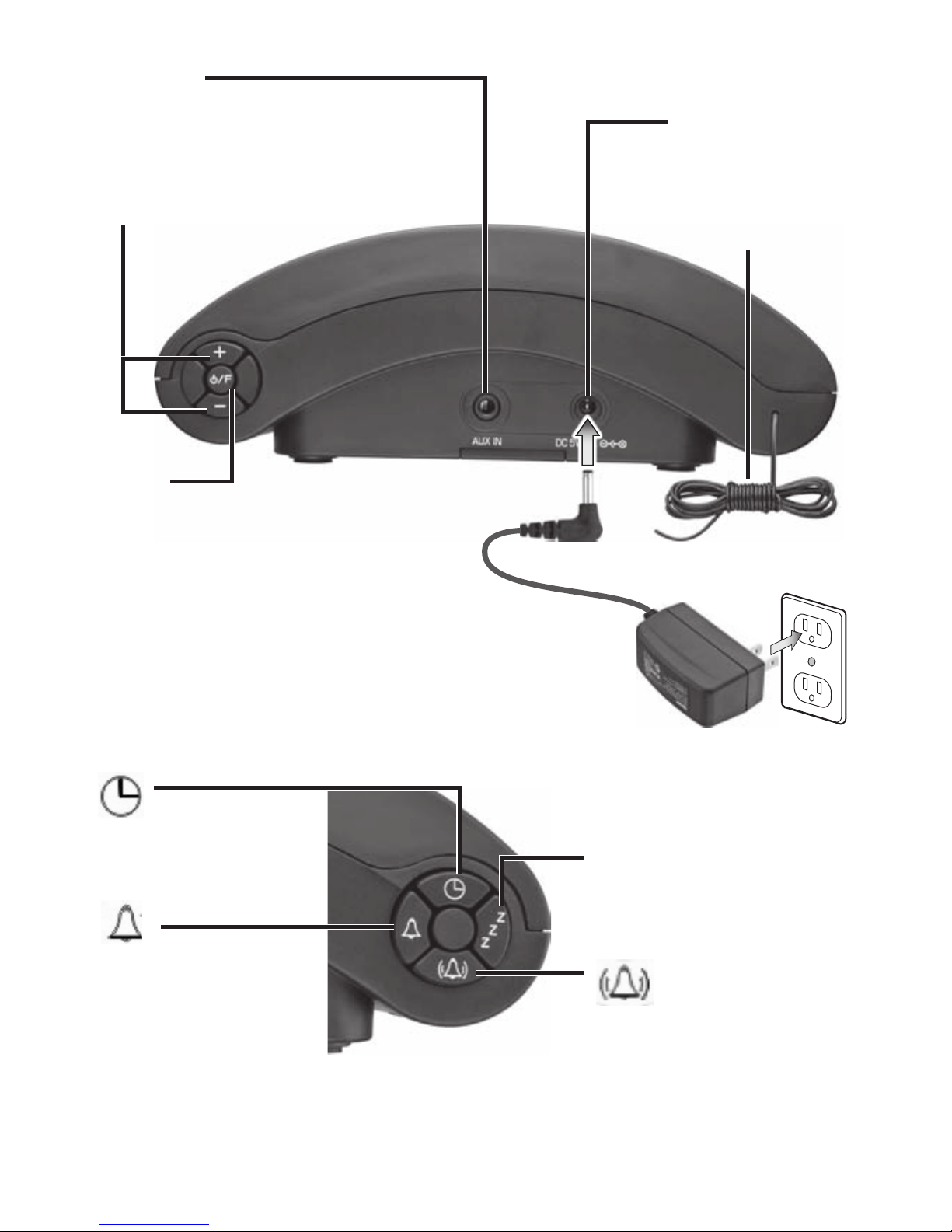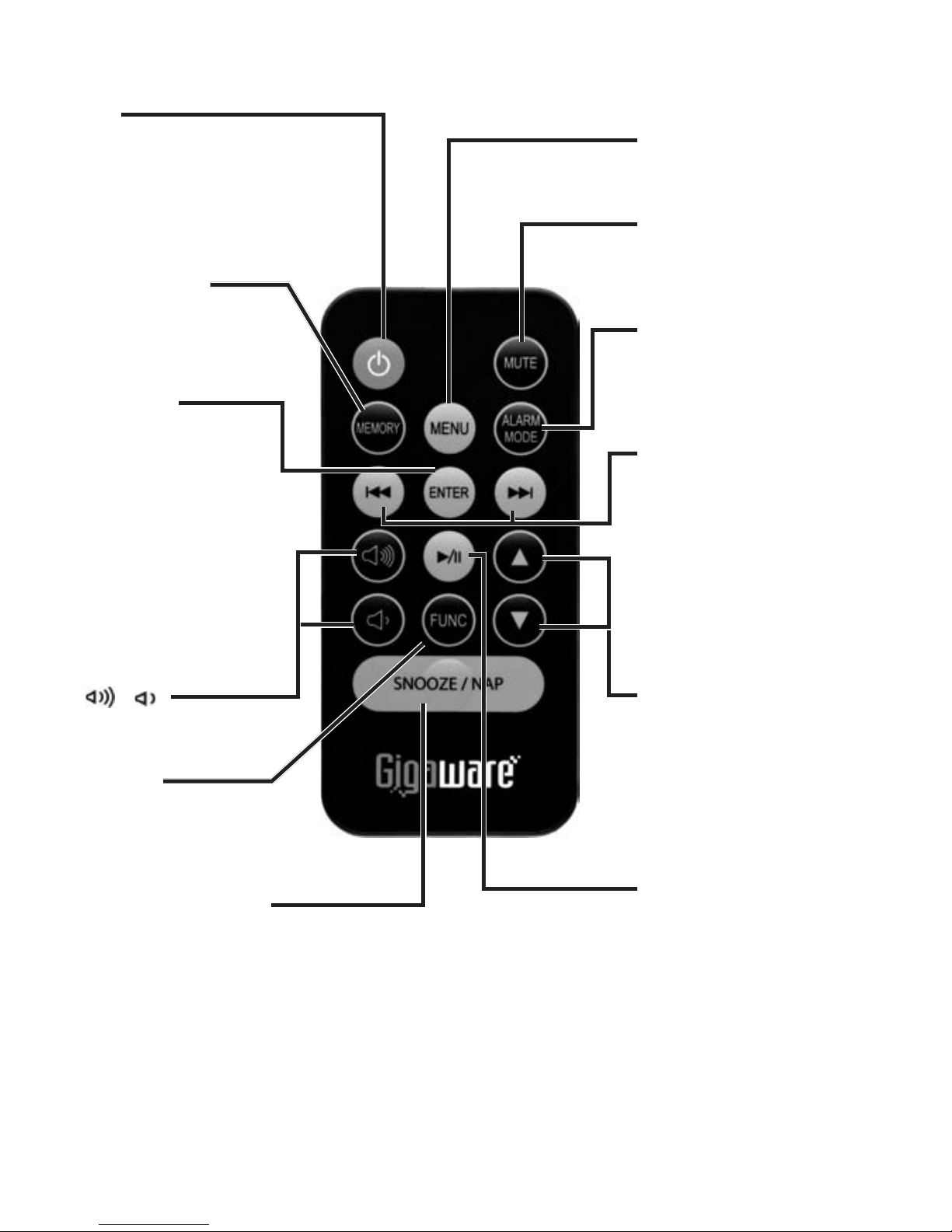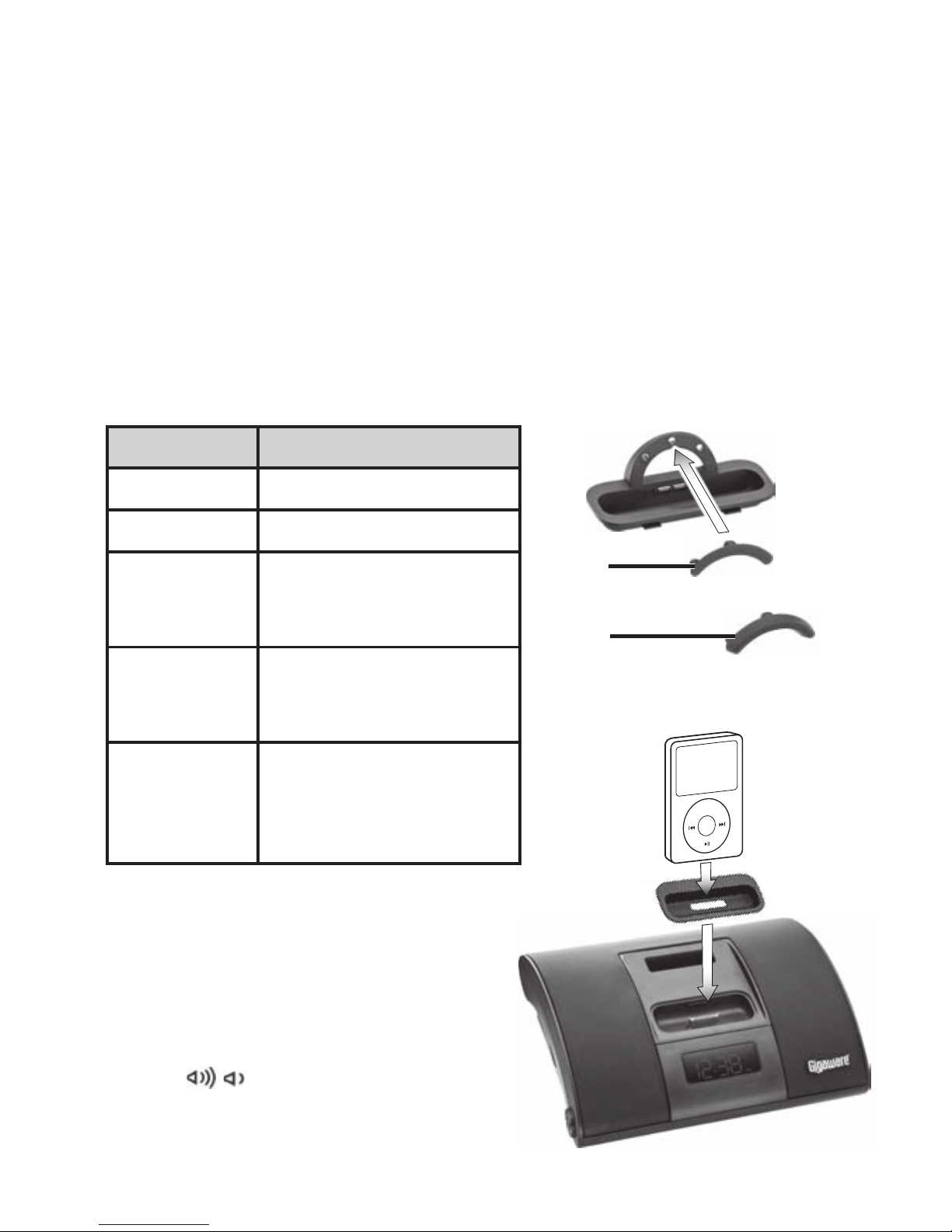10
ThisdevicecomplieswithPart15oftheFCCRules.Operationissubjecttothefollowingtwo
conditions:(1)Thisdevicemaynotcauseharmfulinterference,and(2)thisdevicemustacceptany
interferencereceived,includinginterferencethatmaycauseundesiredoperation.
Limited Warranty
IgnitionL.P.warrantsthisproductagainstdefectsinmaterialsandworkmanshipundernormaluse
bytheoriginalpurchaserforninety (90) daysafterthedateofpurchase.IGNITIONL.P.MAKESNO
OTHEREXPRESSWARRANTIES.
Thiswarrantydoesnotcover:(a)damageorfailurecausedbyorattributabletoabuse,misuse,
failuretofollowinstructions,improperinstallationormaintenance,alteration,accident,ActsofGod
(suchasoodsorlightning),orexcessvoltageorcurrent;(b)improperorincorrectlyperformed
repairsbypersonswhoarenotaIgnitionL.P.AuthorizedServiceFacility;(c)consumablessuchas
fusesorbatteries;(d)ordinarywearandtearorcosmeticdamage;(e)transportation,shippingor
insurancecosts;(f)costsofproductremoval,installation,set-upservice,adjustmentorreinstalla-
tion;and(g)claimsbypersonsotherthantheoriginalpurchaser.
Shouldaproblemoccurthatiscoveredbythiswarranty,taketheproductandthesalesreceiptas
proofofpurchasedatetotheplaceofpurchase.IgnitionL.P.will,atitsoption,unlessotherwise
providedbylaw:(a)repairtheproductwithoutchargeforpartsandlabor;(b)replacetheproduct
withthesameoracomparableproduct;or(c)refundthepurchaseprice.Allreplacedpartsand
products,andproductsonwhicharefundismade,becomethepropertyofIgnitionL.P.Newor
reconditionedpartsandproductsmaybeusedintheperformanceofwarrantyservice.Repairedor
replacedpartsandproductsarewarrantedfortheremainderoftheoriginalwarrantyperiod.Youwill
bechargedforrepairorreplacementoftheproductmadeaftertheexpirationofthewarrantyperiod.
IGNITIONL.P.EXPRESSLYDISCLAIMSALLWARRANTIESANDCONDITIONSNOTSTATEDIN
THISLIMITEDWARRANTY.ANYIMPLIEDWARRANTIESTHATMAYBEIMPOSEDBYLAW,
INCLUDINGTHEIMPLIEDWARRANTYOFMERCHANTABILITYAND,IFAPPLICABLE,THE
IMPLIEDWARRANTYOFFITNESSFORAPARTICULARPURPOSE,SHALLEXPIREONTHE
EXPIRATIONOFTHESTATEDWARRANTYPERIOD.
EXCEPTASDESCRIBEDABOVE,IGNITIONL.P.SHALLHAVENOLIABILITYORRESPONSIBILITY
TOTHEPURCHASEROFTHEPRODUCTORANYOTHERPERSONORENTITYWITHRESPECT
TOANYLIABILITY,LOSSORDAMAGECAUSEDDIRECTLYORINDIRECTLYBYUSEOR
PERFORMANCEOFTHEPRODUCTORARISINGOUTOFANYBREACHOFTHISWARRANTY,
INCLUDING,BUTNOTLIMITEDTO,ANYDAMAGESRESULTINGFROMINCONVENIENCEAND
ANYLOSSOFTIME,DATA,PROPERTY,REVENUE,ORPROFITANDANYINDIRECT,SPECIAL,
INCIDENTAL,ORCONSEQUENTIALDAMAGES,EVENIFIGNITIONL.P.HASBEENADVISEDOF
THEPOSSIBILITYOFSUCHDAMAGES.
SomeStatesdonotallowlimitationsonhowlonganimpliedwarrantylastsortheexclusionor
limitationofincidentalorconsequentialdamages,sotheabovelimitationsorexclusionsmaynot
applytoyou.Thiswarrantygivesyouspeciclegalrights,andyoumayalsohaveotherrightswhich
varyfromStatetoState.YoumaycontactIgnitionL.P.at:
IgnitionL.P.,3102MapleAve.,Suite450,Dallas,TX75201 02/09
Forproductsupport,call1-866-315-0426
Protecttheenvironmentbyrecyclingusedelectronics.Goto
E-CyclingCentral.comtondanelectronicrecyclingcenternearyou.
Printed
inChina
10A10
40-310
©2010.IgnitionL.P.Allrightsreserved.Gigaware
isaregisteredtrademarkusedbyIgnitionL.P.
“MadeforiPod”and“MadeforiPhone”meanthatanelectronicaccessoryhas
beendesignedtoconnectspecicallytoiPodoriPhone,respectively,andhas
beencertiedbythedevelopertomeetAppleperformancestandards.Appleis
notresponsiblefortheoperationofthisdeviceoritscompliancewithsafetyand
regulatorystandards.iPhone,iPod,iPodclassic,iPodnanoandiPodtouchare
trademarksofAppleInc.,registeredintheU.S.andothercountries.