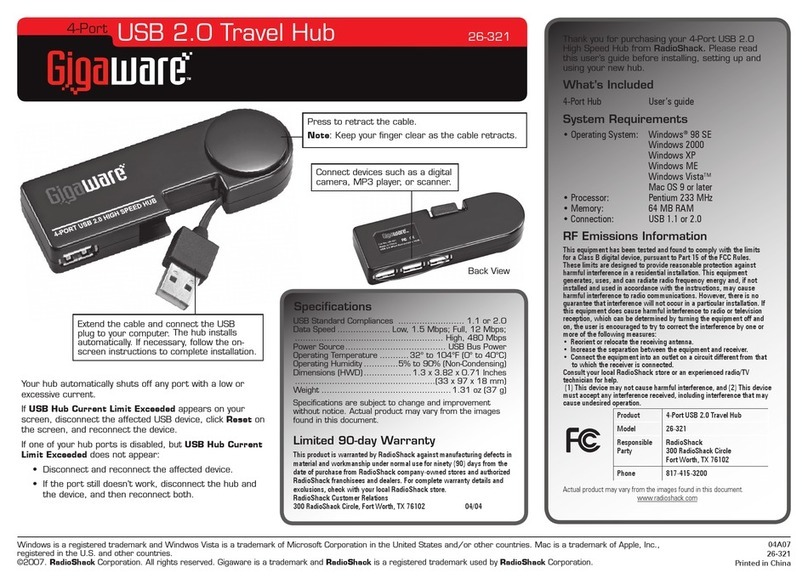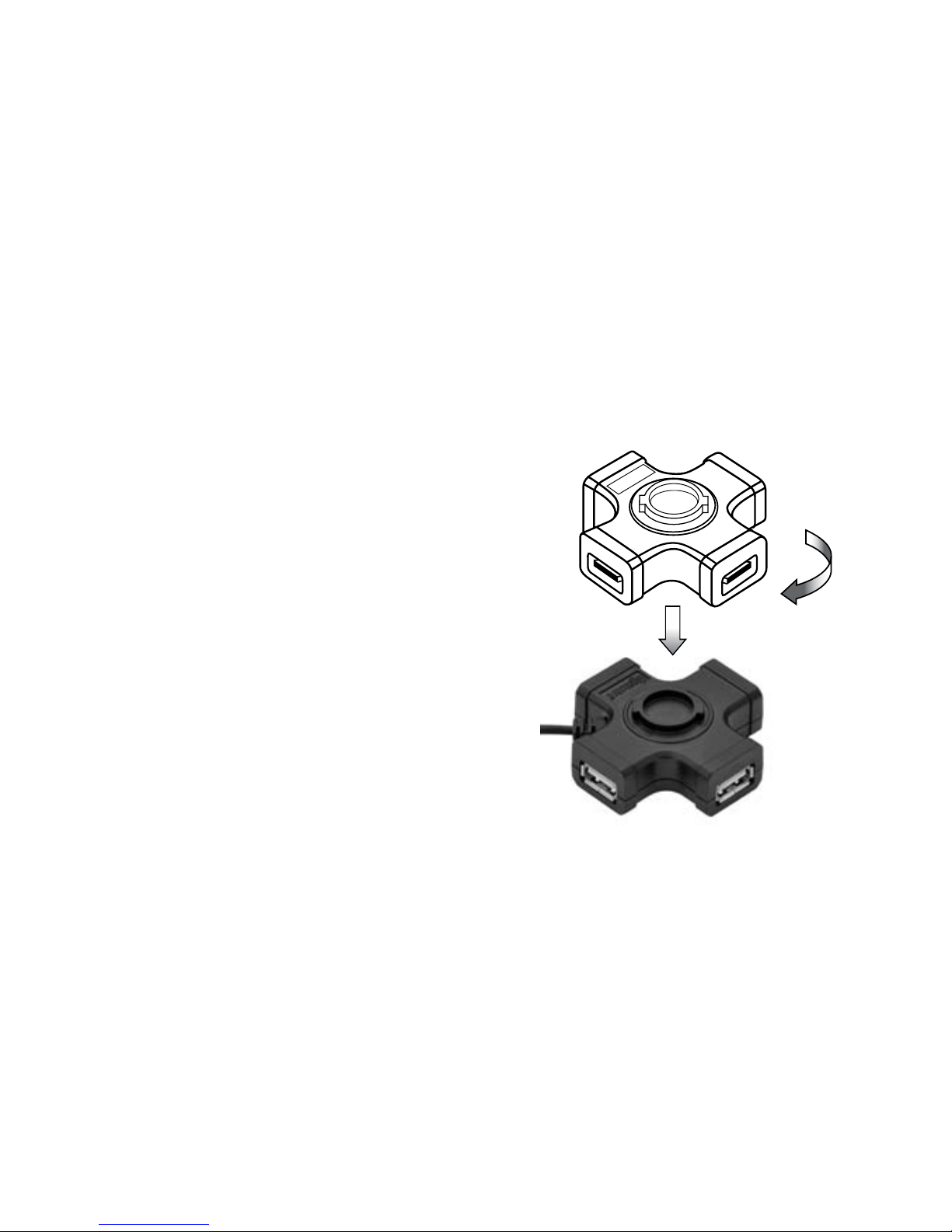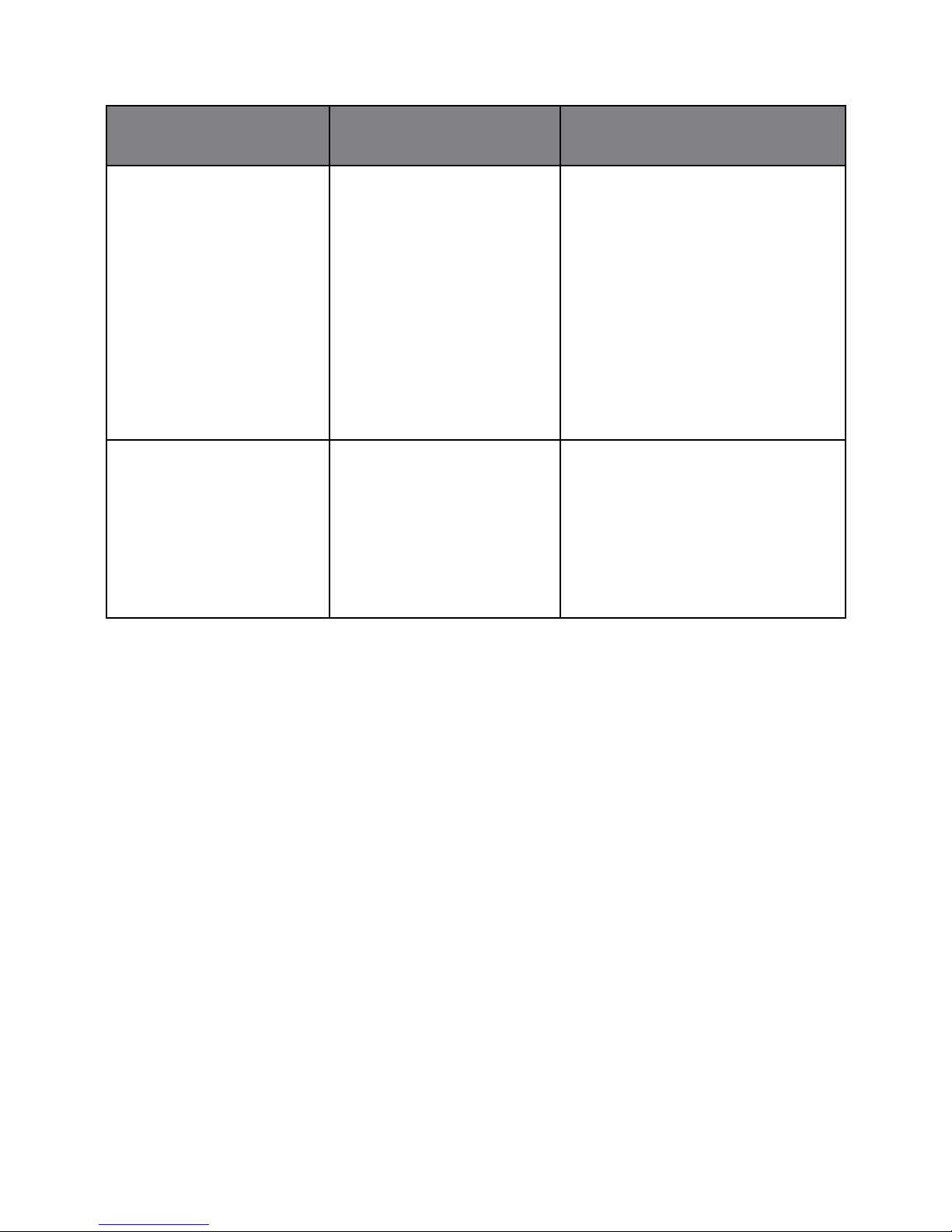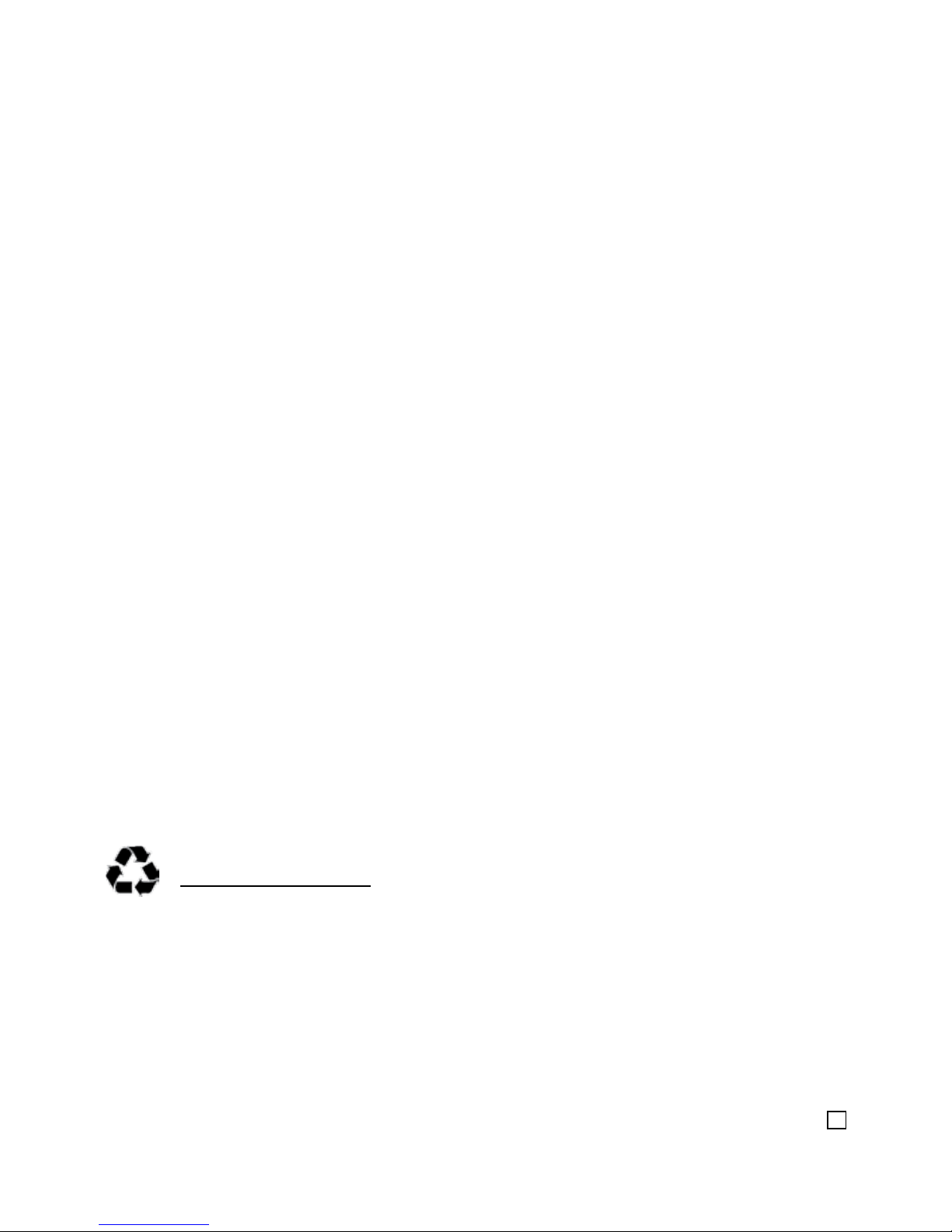6
will,atitsoption,unlessotherwiseprovidedbylaw:(a)repairtheproductwithout
chargeforpartsandlabor;(b)replacetheproductwiththesameoracomparable
product;or(c)refundthepurchaseprice.Allreplacedpartsandproducts,and
productsonwhicharefundismade,becomethepropertyofIgnitionL.P.New
orreconditionedpartsandproductsmaybeusedintheperformanceofwarranty
service.Repairedorreplacedpartsandproductsarewarrantedfortheremainder
oftheoriginalwarrantyperiod.Youwillbechargedforrepairorreplacementofthe
productmadeaftertheexpirationofthewarrantyperiod.
IGNITIONL.P.EXPRESSLYDISCLAIMSALLWARRANTIESANDCONDITIONS
NOTSTATEDINTHISLIMITEDWARRANTY.ANYIMPLIEDWARRANTIES
THATMAYBEIMPOSEDBYLAW,INCLUDINGTHEIMPLIEDWARRANTY
OFMERCHANTABILITYAND,IFAPPLICABLE,THEIMPLIEDWARRANTYOF
FITNESSFORAPARTICULARPURPOSE,SHALLEXPIREONTHEEXPIRATION
OFTHESTATEDWARRANTYPERIOD.
EXCEPTASDESCRIBEDABOVE,IGNITIONL.P.SHALLHAVENOLIABILITY
ORRESPONSIBILITYTOTHEPURCHASEROFTHEPRODUCTORANYOTHER
PERSONORENTITYWITHRESPECTTOANYLIABILITY,LOSSORDAMAGE
CAUSEDDIRECTLYORINDIRECTLYBYUSEORPERFORMANCEOFTHE
PRODUCTORARISINGOUTOFANYBREACHOFTHISWARRANTY,INCLUDING,
BUTNOTLIMITEDTO,ANYDAMAGESRESULTINGFROMINCONVENIENCE
ANDANYLOSSOFTIME,DATA,PROPERTY,REVENUE,ORPROFITANDANY
INDIRECT,SPECIAL,INCIDENTAL,ORCONSEQUENTIALDAMAGES,EVENIF
IGNITIONL.P.HASBEENADVISEDOFTHEPOSSIBILITYOFSUCHDAMAGES.
SomeStatesdonotallowlimitationsonhowlonganimpliedwarrantylastsor
theexclusionorlimitationofincidentalorconsequentialdamages,sotheabove
limitationsorexclusionsmaynotapplytoyou.Thiswarrantygivesyouspecic
legalrights,andyoumayalsohaveotherrightswhichvaryfromStatetoState.You
maycontactIgnitionL.P.at:
IgnitionL.P.,3102MapleAve.Suite450,Dallas,TX75201 02/09
Forproductsupport,call
1-866-315-0426
©2009.IgnitionL.P.Allrightsreserved.
GigawareisaregisteredtrademarkusedbyIgnitionL.P.
WindowsisaregisteredtrademarkandWindowsVistaisatrademarkof
MicrosoftCorporationintheUnitedStatesand/orothercountries.Macisa
trademarkofApple,Inc.,registeredintheU.S.andothercountries.
Protecttheenvironmentbyrecyclingusedelectronics.Goto
E-CyclingCentral.comtondanelectronicrecyclingcenternearyou.
Printed
inChina
11A09
26-1038A