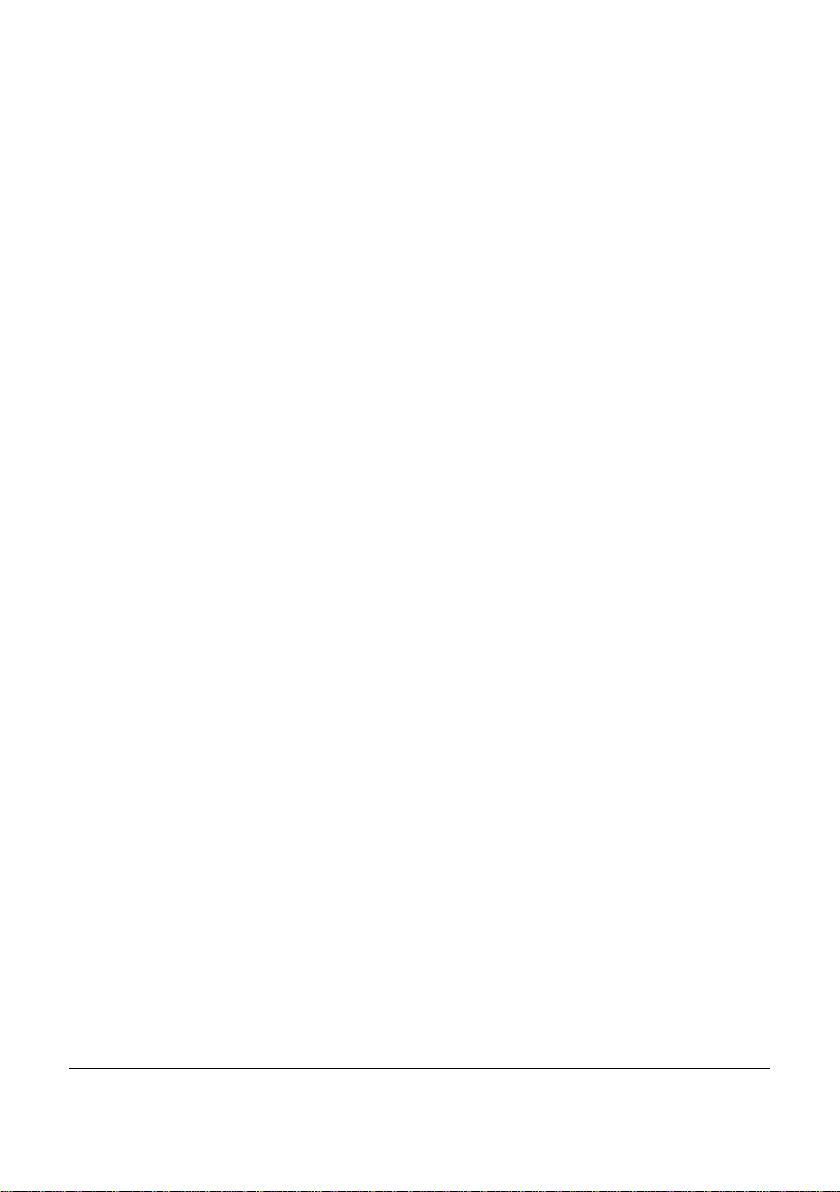© The
GigRig Ltd,
2016. Business Reg: 05731704 / VAT: 884568858. All
rights reserved. Design rights claimed. Moral rights asserted.
Warranty:
The GigRig warrants the product to be free from defects in material and workmanship for a
period of 2 years from the original date of purchase. If the product fails within the warranty
period, The GigRig will repair or, at our discretion, replace the product and cover the cost of
return shipping to the original purchaser. This warranty covers defects in manufacturing
discovered while using this product as recommended by The GigRig. This warranty does not
cover loss or theft, nor does the coverage extend to damage caused by misuse, abuse,
unauthorized modification, improper storage, lightning, or natural disasters. Damage caused
by any of the above circumstances may result in a non-warranty repair fee.
Legal:
In the case of malfunction, the purchaser’s sole recourse shall be repair or replacement, as
described in the preceding paragraphs. The GigRig will not be held liable to any party for
damages that result from the failure of this product. Damages excluded include, but are not
limited to, the following: lost profits, lost savings, damage to other equipment, and incidental
or consequential damages arising from the use, or inability to use this product. In no event will
The GigRig be liable for more than the amount of the purchase price, not to exceed the current
retail price of the product. The GigRig disclaims any other warranties, express or implied. By
using the product, the user accepts all terms herein.
Technical Specification
Box size. 115.0mm X 76.6mm X 41.4mm (including Jack sockets and foot switch.
Supply voltage range
7V to 12V DC centre negative (9VDC recommended).
Optimised for use with the GigRig Generator power supply. (See www.thegigrig.co.uk)
Current consumption. 9V input
120mA normal mode, 120mA to 200mA in Blend mode.
Input impedance
Using the Selectable amplifiers 1.6Meg Ohms on each input.
Input signal handling.
True Bypass. No limit, passive DC connection using relays.
Buffered input. 8.6V peak to peak, Buffered with X2 gain: 8.6V peak to peak.
With Boost option engaged: 4V peak to peak.
Output impedance
True Bypass, variable, highest = 21K Ohms
Using the Selectable amplifiers = 100 Ohms