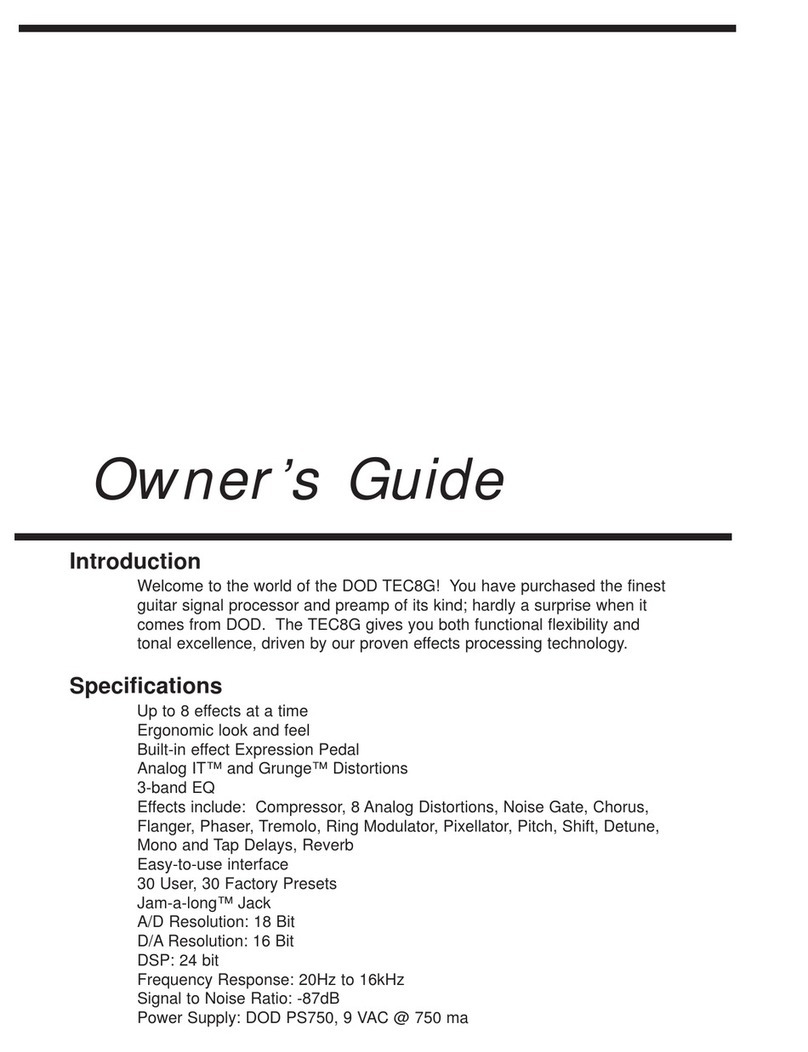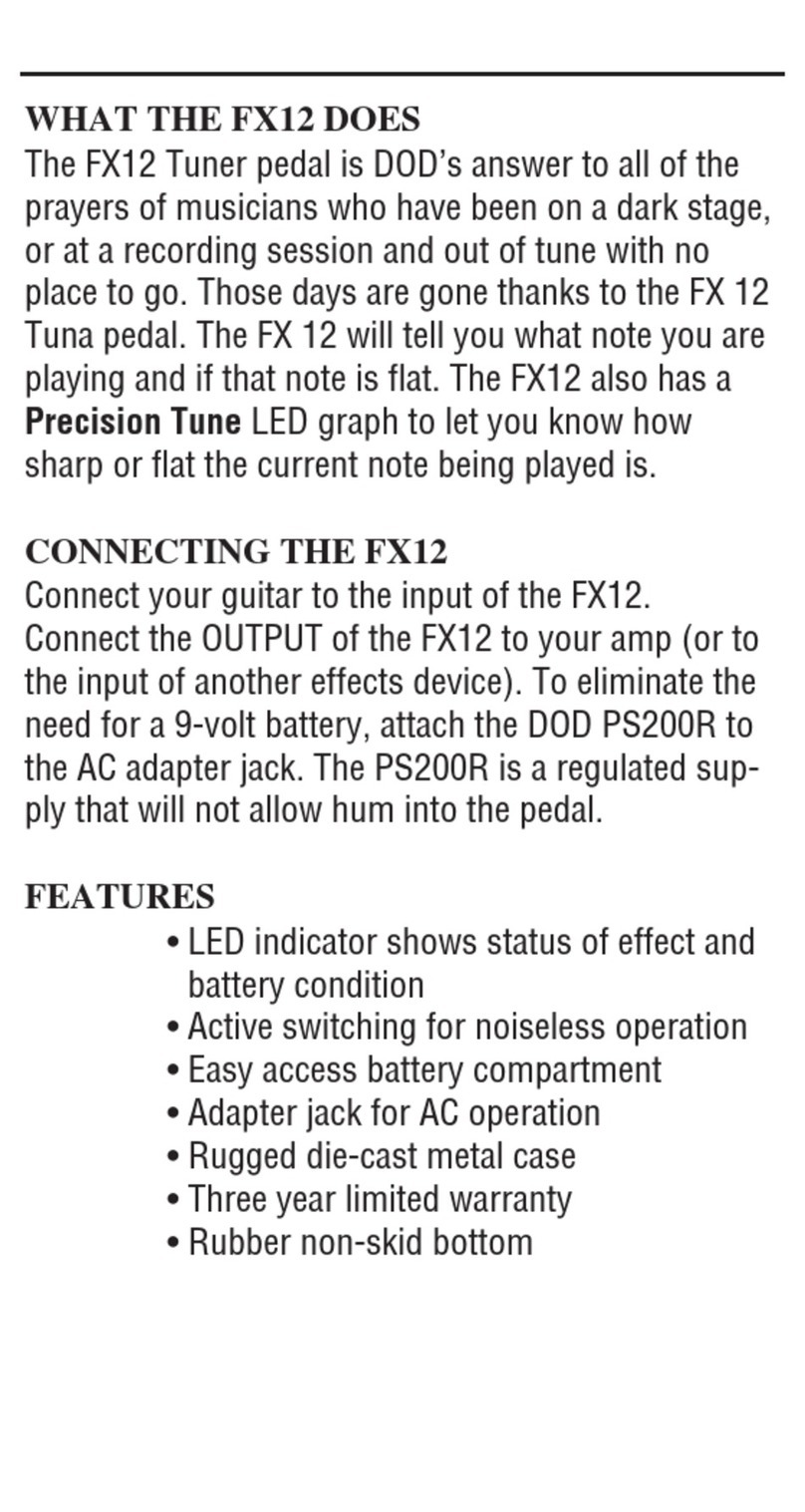What the FX66 Does
The FX66 is a distortion pedal reminiscent of the
old fuzzy faced distortions of the 60’s.You’ll feel like
you’ve had a flashback from the Monterey Pop
Festival just by connecting your guitar to the FX66
and playing.
Connecting The FX66
Connect your guitar to the input of the FX66.
Connect the output of the FX66 to the input of
your amplifier (or to the input of another effect
device you may be running).To eliminate the need
for a 9 volt battery, connect the PS200R to the AC
power jack on the FX66.
DOD Electronics Corporation
8760 S. Sandy Parkway
Sandy, UT 84070
Telephone (801) 566-8800
Fax (801) 566-7005
International Phone (801) 568-7642
International Fax (801) 568-7638
Copyright 1999 DOD Electronics Corp.
The specifications in this manual are subject to
change without notice.
FX66 18-0066-01
Features
• LED indicator shows status of effect and battery
condition.
• Active switching for noiseless operation.
• Easy access battery compartment.
• Adapter jack for AC operation.
• Rugged die-cast metal chassis.
• Three year limited warranty.
• Rubber non-skid bottom.
Controls
Volume - This knob adjusts the overall volume level
of the FX66.
Low - This knob adjusts the amount of low frequen-
cies in your guitar tone.
Tone - This knob adjusts the amount of high fre-
quencies in your guitar tone.
Fuzz - This knob adjusts the amount of distortion
produced.
Footswitch - Bypasses, and re-engages the distor-
tion.
LED Indicator - Lights when the distortion is active
and is not lit when the distortion is bypassed.
Jacks - Input, Output,AC adapter (use only the
PS200R).
Declaration of Conformity
ManufacturerÕs Name: DOD Electronics Corporation
ManufacturerÕs Address: 8760 S. Sandy Parkway
Sandy, Utah 84070, USA
declares that the product:
Product Name: FX66
Product Options: All (includes includes internal battery
power and with a Class II power
adapter that conforms to the require-
ments of EN60065, EN60742, or
equivalent).
Conforms to the following Product Specifications:
Safety: EN 60065 (1993)
IEC65 (1985) with amendments 1, 2, 3
EMC: EN 55013 (1990)
EN 55020 (1991)
Supplementary Information:
The product herewith complies with the requirements of the Low
Voltage Directive 72/23/EEC and the EMC Directive 89/336/EEC
as amended by Directive 93/68/EEC.
DOD Electronics Corporation
Vice President of Engineering
8760 S. Sandy Parkway
Sandy, Utah 84070, USA
March 2, 1999
European Contact: Your local DOD Sales and Service Office or
International Sales Office
8760 S, Sandy Parkway
Sandy, Utah 84070, USA
Tel: (801) 568-7638
Fax: (801) 568-7642
Operation of the FX66
The FX66 was designed to give you the vintage
sound typical of what bands in the 60’s used. A few
simple knob adjustments and the groovy tones will
make you feel the flower power. You’ll find yourself
saying “peace, love and rock & roll, man.”
Start by adjusting the Volume knob to match the
level of the bypassed signal. Bypass the FX66 and lis-
ten to the volume level.Then engage the distortion
and turn the Volume knob until the level is relatively
the same.
Next, you’ll want to tune in the amount of Fuzz that
you need. Rotate the Fuzz knob until you find that
psychedelic groove you’re looking for.
Now use the Low control to adjust how heavy you
want the bass frequencies to be.
Finally, use the tone knob to give your guitar the
amount of high end edge that you want.
Don’t be afraid to experiment with different knob
settings.After all, only you know the colors that you
want your music to show. It’s now up to you to
“tune in, turn on and drop out.”
Warranty
1.The warranty registration card must be mailed within ten
days of purchase date to validate this warranty.
2. DOD warrants this product when used solely within the
U.S., to be free from defects in materials and workmanship
under normal use and service.
3. DOD liability under this warranty is limited to repairing
or replacing defective materials that show evidence of
defect, provided the product is returned through the original
dealer, where all parts and labor will be covered up to a
period of three years.The company shall not be liable for
any consequential damage as a result of the product’s use in
any circuit or assembly.
4. Proof-of-purchase date is considered to be the burden of
the consumer.
5. DOD reserves the right to make changes in design or
make additions to or improvements upon this product with-
out incurring any obligation to install the same on products
previously manufactured.
6.The foregoing is in lieu of all other warranties, expressed
or implied, and DOD neither assumes nor authorizes any
person to assume for it any obligation or liability in connec-
tion with the sale of this product. In no event shall DOD or
its dealers be liable for special or consequential damages or
from any delay in the performance of this warranty due to
causes beyond their control.
Important Notes
• The FX66 battery is in use whenever you are
plugged into the INPUT jack.To extend the life of
the battery, be sure to disconnect the input when
the FX66 is not in use.
• Remove the battery when the FX66 will not be
used for an extended period of time.This will pre-
vent possible damage due to leaking battery fluids.
• Battery replacement is indicated when the FX66
fails to switch in and out, or when the LED stays
lit.
• Keeping the battery in the FX66 while using an AC
adapter will provide continuous operation in the
event of a power failure.
• Use of any power adapter other than the PS200R
will void the warranty of this product.
• No user serviceable parts inside. Removal of the
bottom plate will void the warranty of this prod-
uct. Should your FX66 require servicing, contact
your authorized DOD dealer for return/repair
information.
Printed in China