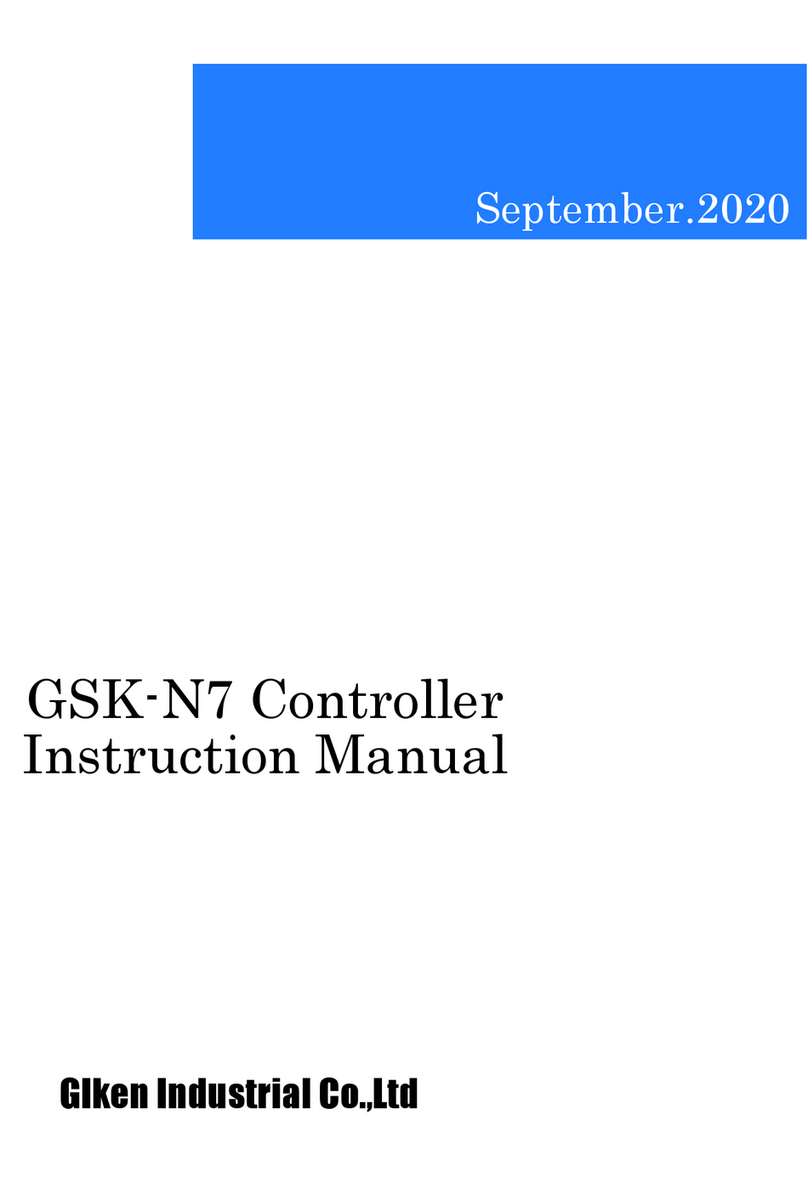2
Contents
1 Overview.............................................................................................................................................. 4
1-1 Connectable communication ....................................................................................................... 4
1-2 Anybus board set.......................................................................................................................... 4
2 PLC connection setting....................................................................................................................... 5
2-1 Connection using GSK setting software..................................................................................... 5
2-1-1 I/O size................................................................................................................................................5
2-1-2 PLC connection wait time .................................................................................................................5
2-1-3 Tightening result pattern ...................................................................................................................6
2-1-4 Tightening result address automatic adjustment...........................................................................6
2-2 Connection using GSK setting software..................................................................................... 7
3 Operation specifications common to Anybus boards ........................................................................ 9
3-1 Common IO signal map for Anybus board ................................................................................. 9
3-1-1 PLC output signal map (PLC ⇒GSK)............................................................................................9
3-1-2 PLC input signal map (GSK ⇒PLC) ............................................................................................10
3-2 Engine number ............................................................................................................................ 11
3-3 WORK ID.................................................................................................................................... 11
3-4 Tightening results...................................................................................................................... 12
3-4-1 IO map of tightening results ...........................................................................................................12
3-4-2 Pattern switching of tightening result data ...................................................................................13
3-4-3 Number of screws that can be notified .........................................................................................15
3-4-4 About endian of tightening result ...................................................................................................16
3-4-5 Reading timing of tightening result................................................................................................16
3-5 PLC connection error immediately after power on.................................................................. 16
3-6 PLC startup waiting time setting (Fn 6-15) ............................................................................ 16
3-7 PLC connection error during operation.................................................................................... 16
4 DeviceNet board (GSK-IFDN) connection specification................................................................. 17
4-1 IO Specifications ........................................................................................................................ 17
4-2 Board settings ............................................................................................................................ 17
4-3 LED display................................................................................................................................ 18
5 CC-Link board (GSK-IFCC) connection specification .................................................................... 19
5-1 IO Specifications ........................................................................................................................ 19
5-2 Board settings ............................................................................................................................ 20
5-3 LED display................................................................................................................................ 21
6 Profinet-IO board (GSK-IFPNIO) connection specification........................................................... 22
6-1 IO Specifications ........................................................................................................................ 22
6-2 Board settings ............................................................................................................................ 22
6-2-1 About GSD file..................................................................................................................................22