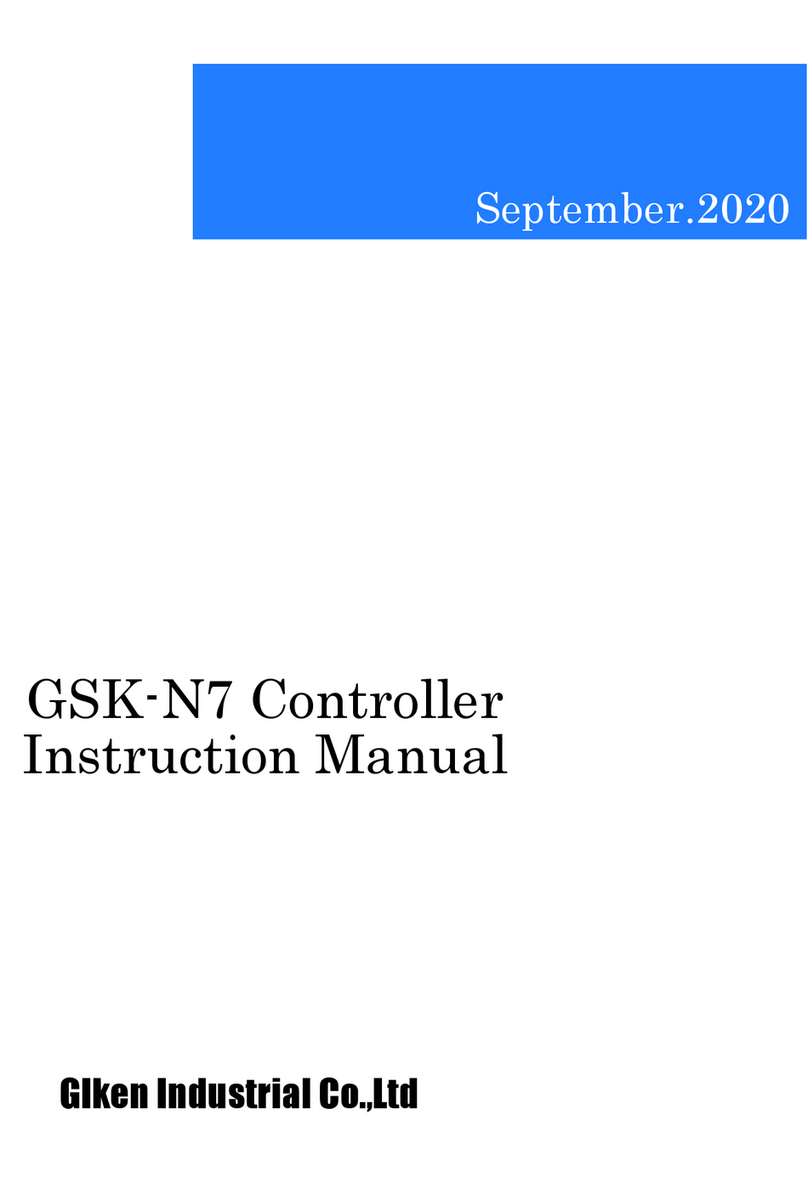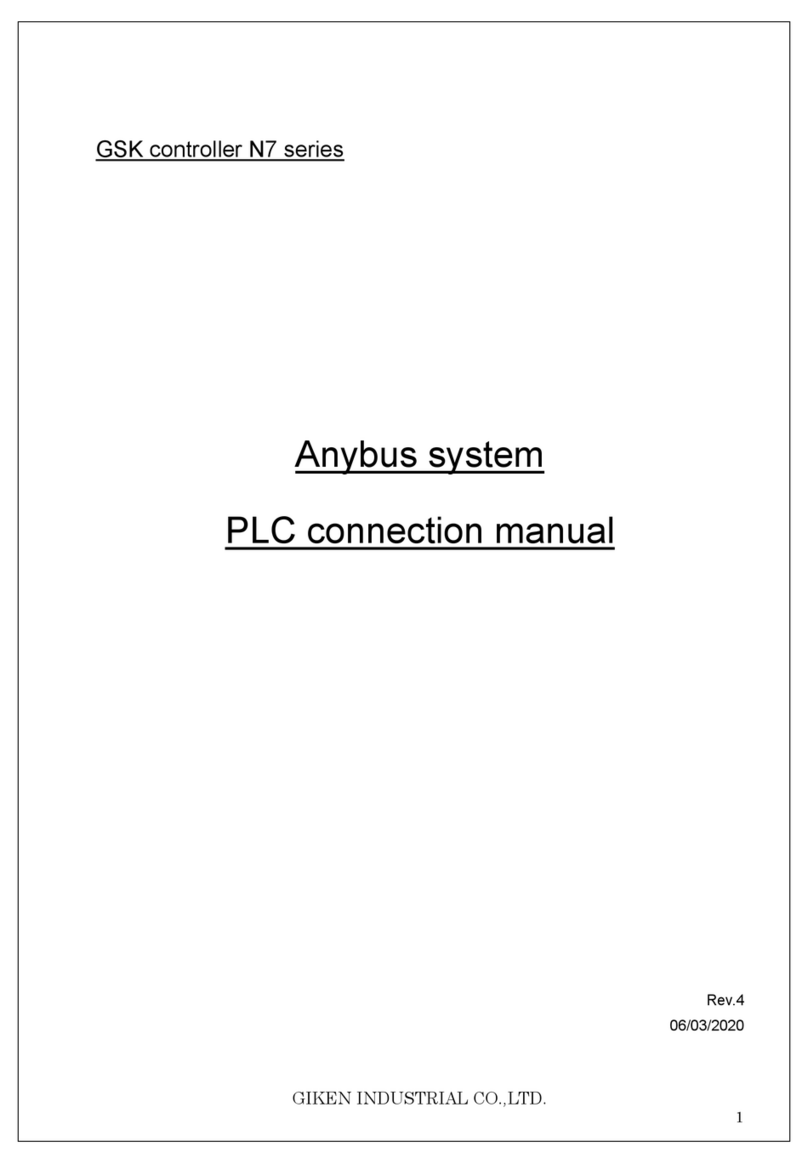4
4-2-2 Output signal..................................................................................................................................33
4-3 Input & output signal map........................................................................................................................35
4-4 Sequencerselected..................................................................................................................................36
4-4-1 Extender board setting method......................................................................................................36
Functional differences ........................................................................................................................................36
5.Operation timing chart..................................................................................................................37
5-1 Power ON and inching operation ............................................................................................................37
5-2 program operation -2 step operation ①..................................................................................................37
5-3 program operation -2 step operation ②..................................................................................................38
5-4 program operation -2 step operation③...................................................................................................39
5-5 program operation -1step operation①....................................................................................................40
5-6 program operation -1step operation②....................................................................................................41
5-7 program operation --2 step operation④..................................................................................................42
5-8 program operation -1step operation③....................................................................................................43
5-9 Interruption of program operation(reset)................................................................................................44
5-10 Operation preparation OFF and program start OFF in the program operation ....................................45
5-11 Alarm and alarm reset in the program operation ..................................................................................46
5-12 Tightening angle sampling operation.....................................................................................................47
6.Setting ...........................................................................................................................................48
6-1 Display / setting function .........................................................................................................................48
6-1-1 View of the display unit ..................................................................................................................48
6-1-2 Operation the display unit..............................................................................................................48
6-1-3 Setting example..............................................................................................................................48
※Procedure for setting axis number ..............................................................................................................48
※Procedure to erase the 7 segment display of W type unused axis.............................................................48
※Procedure of changed tightening sampling stop torque..............................................................................48
6-2 Program...................................................................................................................................................48
7.Setting function details..................................................................................................................50
7-1 Fn. ** Display setting function list............................................................................................................50
Setting the axis number (d0xxxx).......................................................................................................................51
7-2 (d-00***, d-10***)Each-axis setting, driver parameter setting ................................................................51
7-3 Socket-fittings setting ..............................................................................................................................53
7-4 Pre-tightenings setting.............................................................................................................................54
7-5 Revese tightening setting........................................................................................................................56
7-6 Real tightening setting.............................................................................................................................58
Gradient calculation method...............................................................................................................................62
7-7 Rate setting .............................................................................................................................................63
7-8 X-axis rate setting....................................................................................................................................65
7-9 Y-axis rate setting....................................................................................................................................66
7-10 Point setting ..........................................................................................................................................67