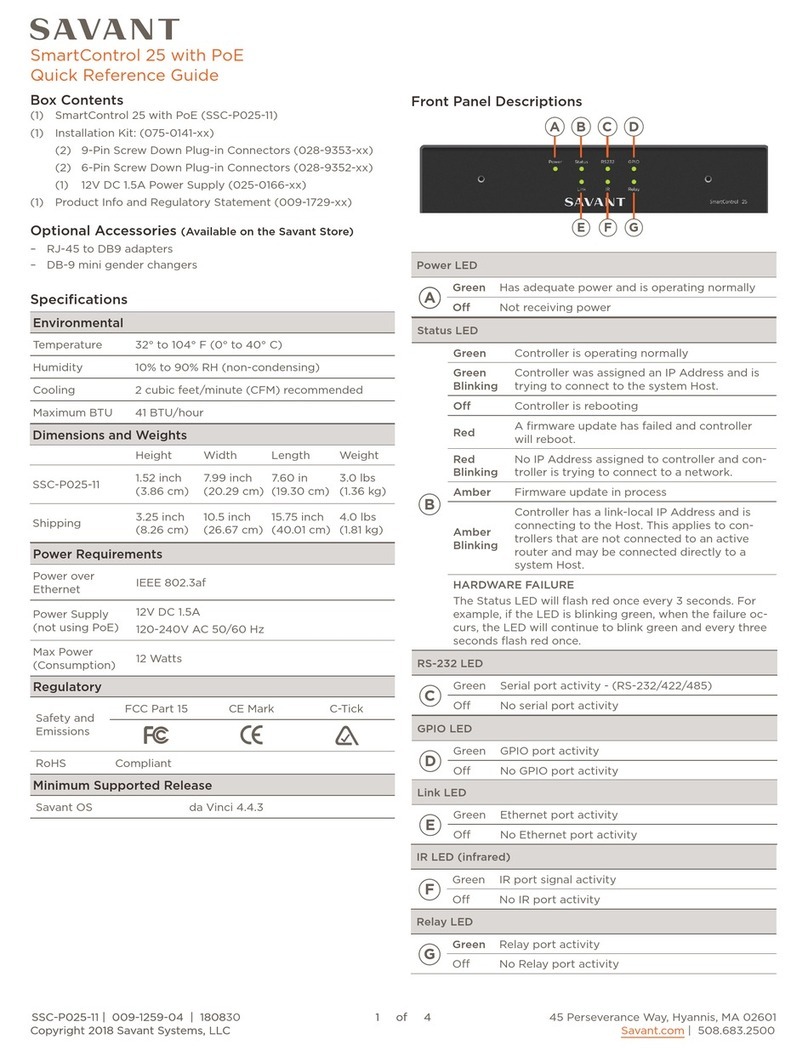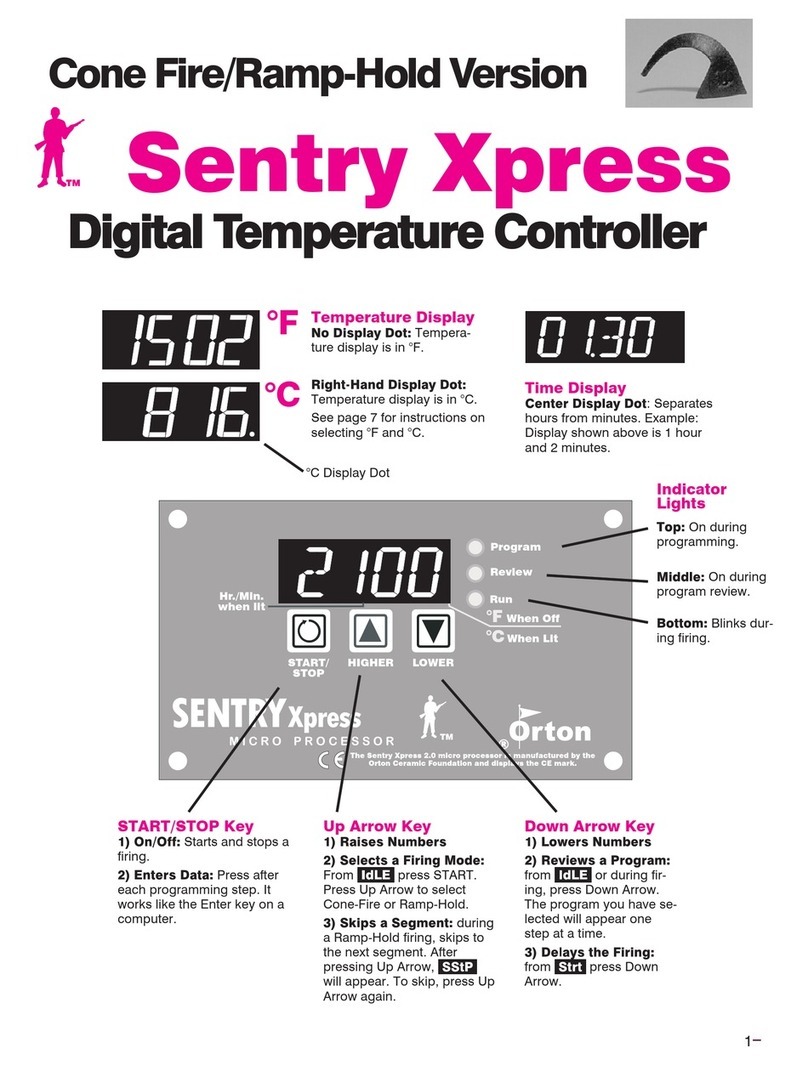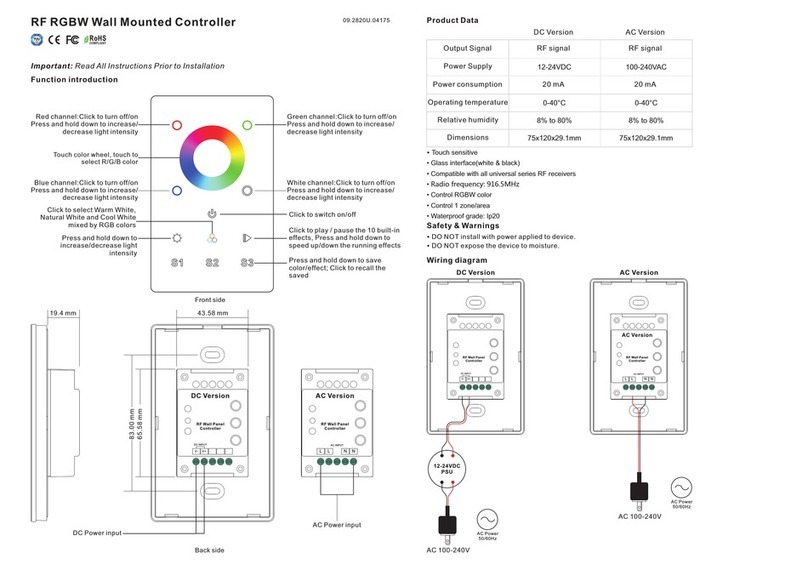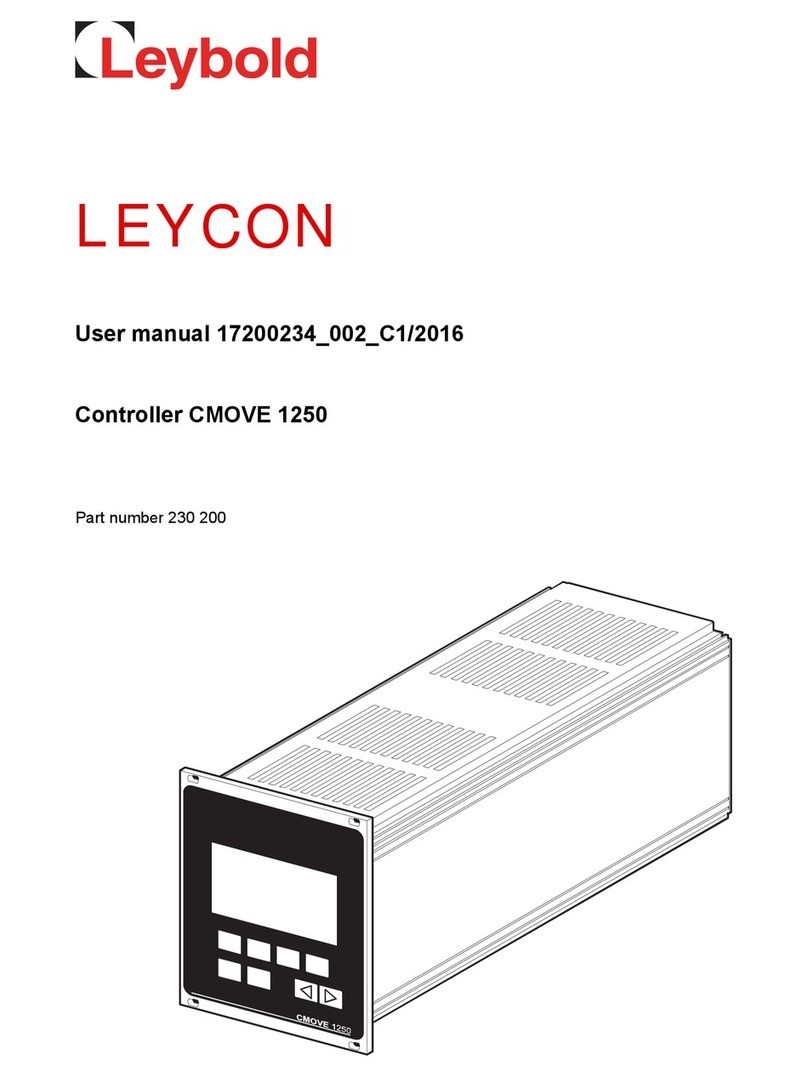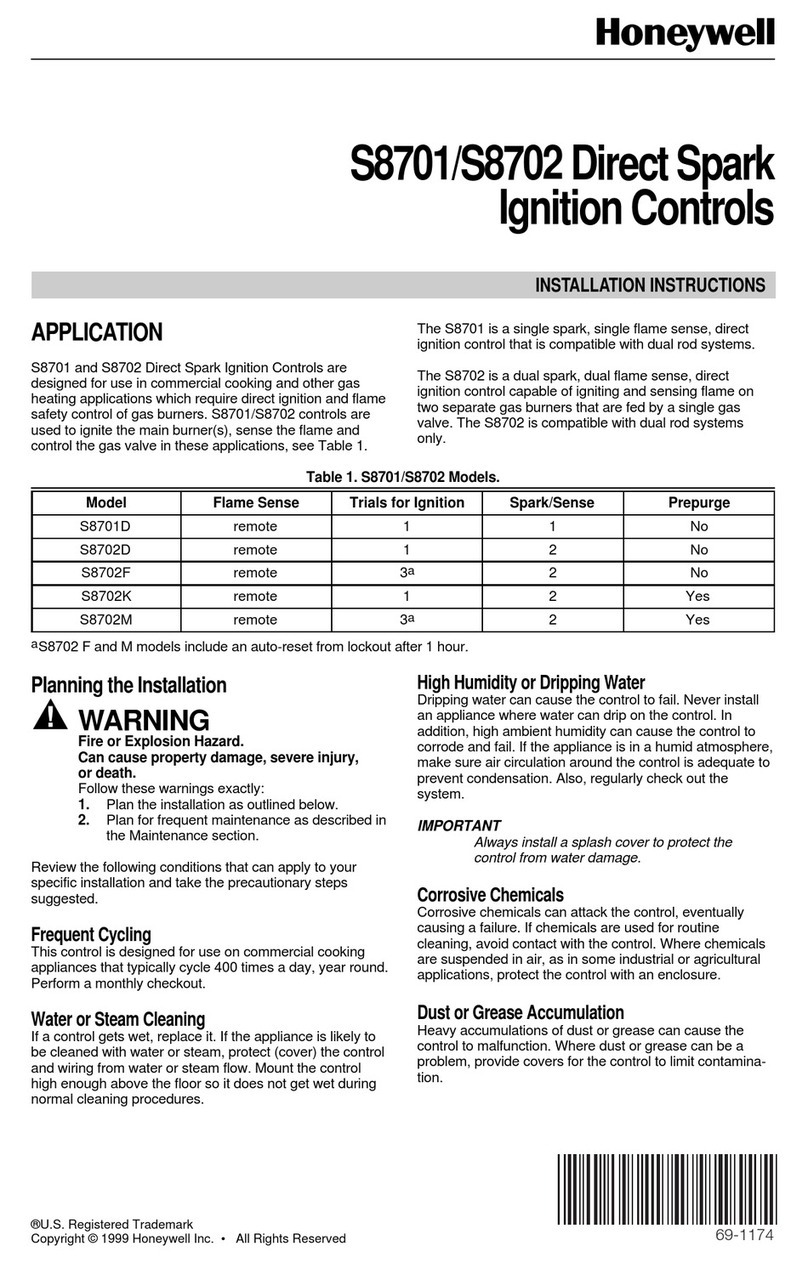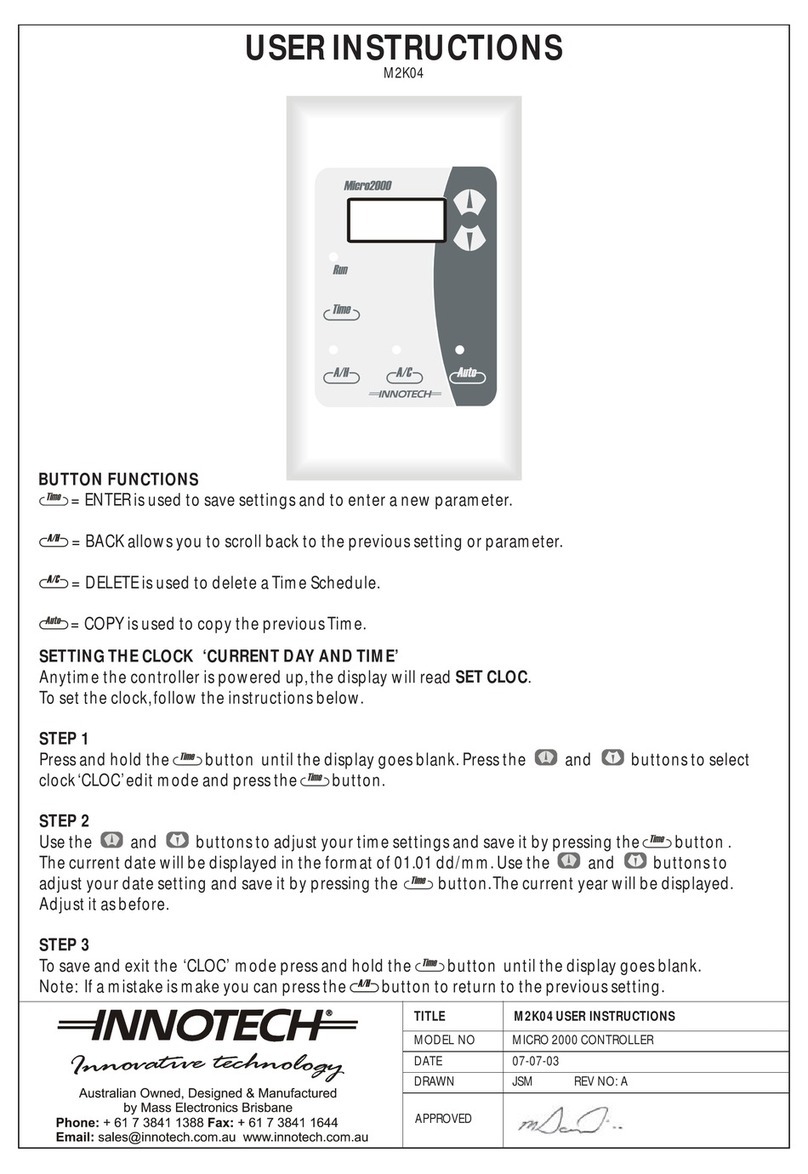Embention VERONTE MCS User manual

MCS
Embention
Oct 27, 2022


CONTENTS
1 Introduction 3
1.1 Applications ............................................... 4
2 Quick Start 5
2.1 First Steps ................................................ 5
2.1.1 Battery ............................................. 5
2.1.2 How to operate ......................................... 5
2.1.3 Led ............................................... 6
2.2 Warnings ................................................. 6
3 Technical 7
3.1 Part List ................................................. 7
3.2 Main features ............................................... 7
3.3 Mechanical Specifications ........................................ 8
3.3.1 Dimensions ........................................... 8
3.4 Interfaces ................................................. 9
4 Hardware Installation 11
4.1 Pinout ................................................... 11
5 Operation 13
5.1 MCS Interface .............................................. 13
6 Maintenance 15
6.1 Updates .................................................. 15
6.2 Cleaning ................................................. 15
7 Contact Data 17
i

ii

MCS
CONTENTS 1

MCS
2 CONTENTS

CHAPTER
ONE
INTRODUCTION
Multimedia Control Station
Veronte is the components division from Embention, which has developed the control station MCS for high performance
operations. This portable control station gives the operator a ready-to-use system which can be run outdoor with Veronte
3

MCS
control systems.
Veronte MCS is ready to be used with Autopilot Veronte and Veronte Pipe systems. Please, refer to their respective
manuals for the proper use of them and more information.
1.1 Applications
Veronte MCS is the main control station in use for Veronte system operations. This system is available with a standard
configuration which fits all operational requirements for each application. The main applications that can be develop
with this system are:
•Search and rescue.
•Mapping and photogrammetry.
•Surveillance.
•Environmental control and research.
•Firefighting.
•Military forces.
Changing the aircraft to manual control can be done in any time during the operation. Joystick control allows the use
of different flying modes as manual, arcade or completely personalized.
4 Chapter 1. Introduction

CHAPTER
TWO
QUICK START
2.1 First Steps
2.1.1 Battery
Charging capacity 5A
Charging time 4:30h
Autonomy 6:00h
Note: 15 minutes before the battery is finished, the led starts to blink.
The integrated battery can be used with no power connections, allowing the system to be connected and disconnected
from the battery charger during the operation without turning off the system. In order to charge the battery, follow the
next steps:
•Ensure the power source is properly connected.
•Turn on the system (press Power button) and keep Windows On to check the state of the battery on the bottom
right of the bottom screen.
•If you turn off Windows but keep the Power Button On, batteries will keep charging.
2.1.2 How to operate
Veronte MCS is a highly intuitive and easy-to-use system. The main steps to operate it are the following ones:
•Set your MCS in a firm, stable and dry surface, and proceed opening it.
•Connect the required wires: Power Source, Ethernet, USB. . .
•Turn On the system by pressing the Power Button.
•Connect (if needed) any wireless communication.
•Open “Veronte Pipe” app with which to operate the Veronte system. This is located on the main desktop
Veronte MCS is provided with tactile screens and Bluetooth trackpad keyboard. However, if a different mouse or
keyboard is needed, they can be connected through the 3 ports USB provided.
Integrated computer has installed Windows, which allows the user to install any personalized application in order to be
used together with Veronte Software (Veronte Pipe).
5

MCS
2.1.3 Led
MCS on and with battery fixed light
MCS on with low baterry fast blinking light
MCS charging slow blinking light
MCS with full battery slow blinking to fixed light
2.2 Warnings
•Veronte MCS is designed according to IP67 for the system to be closed. However, it losses its resistance to water
once it is opened.
•Do not use chemical cleaners for the maintenance of the product; a wet cloth is enough for cleaning purposes.
•Do not cover the fans or its protection, in order to ensure the correct cooling of the system. Ensure no object is
obstructing the fans before powering them on, otherwise the system could be damaged.
•Avoid any damage during transportation or operation, since some of the components could be affected.
•Do not close the briefcase with any connection still wired. All removable elements must be disconnected from the
system in order to avoid any future damages on screens and connectors. Ensure this is not happening accidentally
in situations where strong winds are taking place or in movable platforms.
•Be careful when installing external applications into the computer, since they could contain any virus or slow
down the system, which will strongly affect safety during operations with Veronte system.
•For battery charge / power input, it is strongly recommended to use the provided MCS charger. The use of
external devices and the results from it are not cover by Embention.
•For a complete disconnection, ONLY AFTER turning off Windows, you can press the Power Button again.
6 Chapter 2. Quick Start

CHAPTER
THREE
TECHNICAL
3.1 Part List
Units Items
1 Veronte MCS Control Station
1 Veronte MCS charger (24V DC)
1 Bluetooth trackpad keyboard
1 Windows activation code written on a card
3.2 Main features
•Multi-touch display
–15.4”
–Capacitive
–Sunlight readable
–Antiglare protection
•Embedded PC
–Intel Core i5 8th Gen
–8 Gb RAM memory
–120 GB SDD
–Windows 10 Pro
•Antiglare treatment
•High brightness
•Rugged computer
•Dual screen
7

MCS
3.3 Mechanical Specifications
Weight 21 kg
Size 560x356x229mm (closed) | 560x516x355mm (open)
Robust Design IP67 (closed) | High performance & strict design standards
Transport Wheeled | Cabin Size
Enclosure Polypropylene
Temperature -40ºto 65º(storage) | -10ºto 65º(operation)
Harsh Environtments Sunlight, dust, shocks
3.3.1 Dimensions
Interface dimensions
8 Chapter 3. Technical

MCS
3.4 Interfaces
Communications Wi-Fi & Bluetooth connections
I/O Interfaces 1 x Ethernet | 3 x USB
3.4. Interfaces 9

MCS
10 Chapter 3. Technical

CHAPTER
FOUR
HARDWARE INSTALLATION
4.1 Pinout
Veronte MCS comes with our standard integrated connectors, being the following models for each type:
Connector Standard
Power Amphenol PT02E-10-6P (027)
Ethernet Amphenol RJF22B03100BTX
USB USB 3.0
Pin Signal
1-A 24V
2-B 24V
3-C 24V
4-D GND
5-E GND
6-F GND
11

MCS
12 Chapter 4. Hardware Installation

CHAPTER
FIVE
OPERATION
Note: External keyboard and mouse are recommended for use comfort.
5.1 MCS Interface
Parts identification
ID Items
A Anti-glare tactile 15.4” screens (1080p.)
B Power connector
C Power On/Off
D Ethernet connector
E 3 USB connectors
F Battery indicator (windows ON)
G Fan
13

MCS
14 Chapter 5. Operation

CHAPTER
SIX
MAINTENANCE
6.1 Updates
Embention will send periodically by email executable files, which update the system automatically when they are
executed.
6.2 Cleaning
After each mission, the MCS should be cleanned with a wet cloth (except for connectors, where it must be dry).
15

MCS
16 Chapter 6. Maintenance
Table of contents
Other Embention Controllers manuals