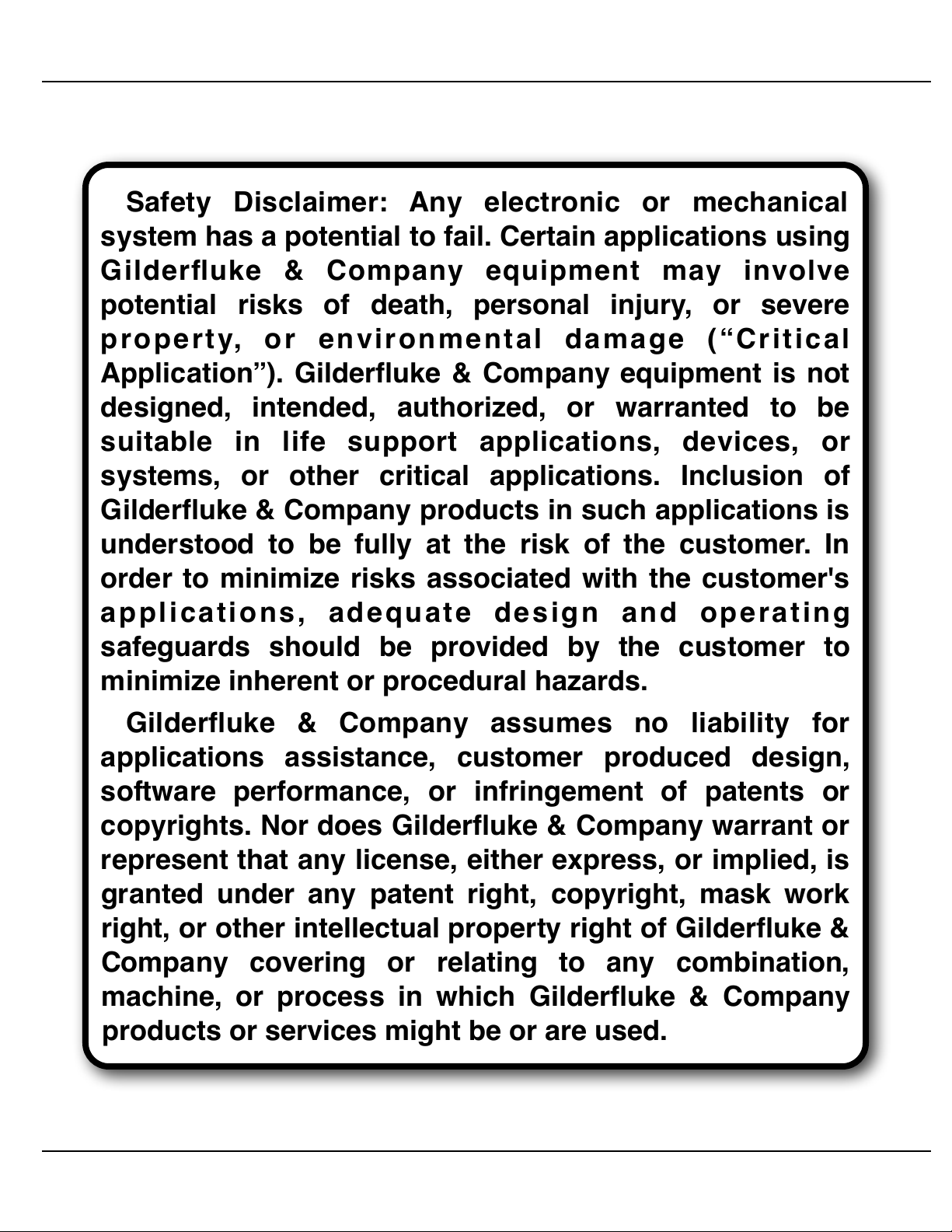..............................................................................Set Min/Max/Jog w/keypad!104
...............................................................................................................More...!104
...................................................................................Output to Test & Adjust!104
.......................................................................................................Test Output!105
...................................................................................................................Next!105
...................................................................................................................Last!105
................................................................................................................Info….!105
................................................................................................Reload Defaults!105
..........................................................................................................Play/Loop!105
....................................................................................................................Halt!105
.................................................................................................................Verify!105
....................................................................................................................eXit!105
.............................................Br-EFB Polarity Wizard (Text Menus)!107
.........................................................................................Run Polarity Wizard!110
...............................................................................................................More...!110
...................................................................................Output to Test & Adjust!110
.......................................................................................................Test Output!110
...................................................................................................................Next!110
...................................................................................................................Last!110
................................................................................................................Info….!110
................................................................................................Reload Defaults!111
..........................................................................................................Play/Loop!111
....................................................................................................................Halt!111
.................................................................................................................Verify!111
....................................................................................................................eXit!111
....................................................Br-EFB PID Wizard (Text Menus)!113
.....................................................................................................'P' Gain only!115
.....................................................................................................'P' & 'I' Gains!115
..............................................................................................'P', 'I' & 'D' Gains!116
.........................................................................................Increase 'Tightness'!116
...........................................................................................Reduce 'Tightness'!116
................................................................................................Run PID Wizard!116
...............................................................................................................More...!116
...................................................................................Output to Test & Adjust!116
.......................................................................................................Test Output!116
...................................................................................................................Next!116
...................................................................................................................Last!116
................................................................................................................Info….!116
................................................................................................Reload Defaults!116
..........................................................................................................Play/Loop!116
....................................................................................................................Halt!116
.................................................................................................................Verify!116
....................................................................................................................eXit!116
...................................Br-EFB Compliance Settings (Text Menus)!117
...........................................................................Compliance Feedback Gain!118
..................................................................................Compliance Decay Rate!118
Gilderfluke & Co.• 205 South Flower Street • Burbank, California 91502 • 818/840-9484 • 800/776-5972 • fax 818/840-9485
Br-EFB Manual / May 22, 2018 3:28 PM / page 6 of 142