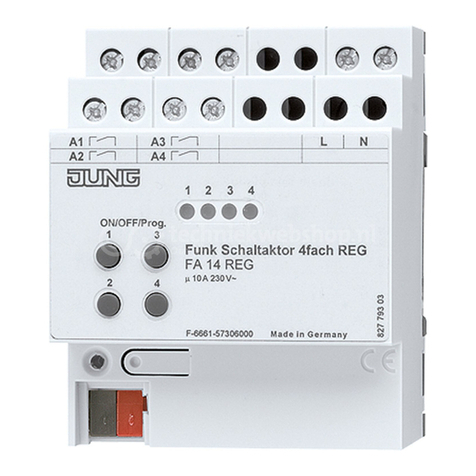Audio Linear M431PSv12 User manual

AUDIOLINEAR
axis
p a s s i v e m o n i t o r i n g
c o n t r o l l e r
Audiolinear Acoustics Limited | Stevenage | Herts | United Kingdom
Audiolinear reserves the right to modify and improve product design in line with advances in technology

Safety Notices
•Read and keep this manual
•Follow all instructions and heed all
warnings
•ALWAYS FOLLOW THE QUICK
START GUIDELINES
•Disconnect product when cleaning
and clean with a slightly damp cloth
•Do not exceed any voltage limits or
load ratings outside those detailed
in the product specification. This will
damage the internal circuitry and
may damage other outboard
equipment
•Do not apply any external signals if
product has been exposed to any
liquid, excessive moisture or has
been physically damaged
•There are no user serviceable parts
inside the unit and dismantling the
product may invalidate warranty.
Refer all servicing to qualified
service personnel
•This product is NOT designed to
route signals directly to monitor
loudspeakers (these will require
power amplification)
•As this product is specifically
designed to route signals to
amplified loudspeakers, be aware
that prolonged and excessive
exposure to high sound levels may
cause permanent noise-induced
hearing loss –or even deafness. For
guidance please refer to official
websites in your jurisdiction (UK:
HSE, USA: OHSA, EU: OSHA Europa).
Restriction of Hazardous
Substances
This equipment fully complies with
RoHS 2 Directive 2011/65/EU.
Correct disposal of this product
The WEEE symbol on
the product or on its
packaging indicates
that the product must
not be disposed of
with normal household waste (WEEE
Directive 2012/19/EU). Instead such
marked waste equipment must be
disposed of by arranging to return to a
designated collection point for the
recycling of waste electrical and
electronic equipment. By separating
and recycling this waste equipment at
the time of disposal will help to
conserve natural resources and ensure
that the equipment is recycled in a
manner that protects human health
and the environment.
Axis Passive Monitoring Controller
© 2017 Audiolinear Acoustics Limited
All rights reserved

AXIS Features
OVERVIEW:
AXIS is a zero compromise, high-end
desktop monitor controller - entirely
passive in design - and offers a
completely transparent signal path.
There are no active electronics to add
any interference or distortion to your
source.
INHERENT QUALITY:
AXIS has a high-quality, Swiss-made,
24-position stepped output volume
attenuator, with large 64mm Ø dial.
The positions are ultra-smooth with
2dB steps from 0dB to -30dB and 5dB
steps thereafter to -65dB. The
attenuator uses high-quality 1%
resistors throughout its network.
Each output has a dedicated trim
control on the top panel. The controls
are all high-quality, smooth-turn
potentiometers, made by ALPS. Each
control has a range of -20dB to 0dB.
REAR PANEL CONNECTORS:
Two stereo inputs via 1/4" TRS Jack
sockets, for connection from your
audio interface or other line-level
equipment. Accepts both TS and TRS
jack connections.
One stereo input via RCA/Phono
sockets, for connecting CD players or
other unbalanced equipment.
One stereo 3.5mm TRS mini-jack
socket, for quick referencing to any
device with a similar socket (e.g.
Smartphones, Laptops, Tablets).
Three stereo outputs via 1/4" TRS jack
sockets.
Quick Start Guidelines
Before connecting any equipment to
the AXIS unit, such that no unwanted
configurations or excessive signal
levels are routed though the AXIS
system, please ensure that the
following controls are set as follows:
Volume control: OFF
Output trimmers: 0dB
MONO: OFF
DIM: OFF
MUTE: ON
INPUT: Channel 1
OUTPUT: Channel A
Select the input channel you wish to
work with and similarly select the
output channel.
Once all external equipment has been
connected, checked and activated,
UNMUTE the system and slowly bring
up the main central volume control to
listening levels that are safe to work
with.

REAR PANEL FEATURES:
The layout of the rear panel is fairly self-explanatory. As you view the rear panel,
there are four stereo inputs on the RHS and three stereo outputs on the LHS.
See explanation later in this used guide with respect to TS and TRS jacks, unbalanced and
balanced signals and how the passive nature of the AXIS controlled handles these
configurations w.r.t. cable noise cancellation.
INPUTS:
Two the four input channels (1 and 2) are Neutrik stereo ¼” jack sockets arranged in
pairs for LEFT and RIGHT channels accordingly. They accept an unbalanced TS jack or
a balanced TRS jack. Input channel 3 is a standard RCA stereo phono connector
accepting unbalanced signals. Input channel 4 is a 3.5mm stereo TRS jack socket (Tip
= LEFT, Ring = RIGHT, Sleeve = Common) –these signals are inherently unbalanced.
OUTPUTS:
Each of the three output channels (A, B and C) are Neutrik stereo ¼” jack sockets
arranged in pairs for LEFT and RIGHT channels accordingly. They can output signals to
an unbalanced TS jack or a balanced TRS jack (note: as this is a passive controller,
signal outputs are NOT driven as a differential balanced signal).

REAR PANEL CONNECTIVITY:
The connectivity example shown above is just one way the unit can be configured in a
studio setting.
Although the prime function of the AXIS Monitoring Controller is to route signals to
amplified monitor loudspeakers, all four inputs can carry any signal from any source
up to 34dBu and may be routed to any equipment of your choosing.
Connector types, acceptable signal levels, impedances and frequency response are all
defined in the specifications at the end of his user guide.
SMART
PHONE
CD PLAYER
PRO-AUDIO
EQUIPMENT DAW

FRONT PANEL FEATURES:
The front panel controls are presented as an organised workflow. Input selection to
the LHS, the master signal level setting in the middle (attenuation dB) and output
selection to the RHS. As viewed from the top, the input connectivity on the rear panel
is on the LHS –and the output connectivity is on the RHS.
An additional input function is MONO where the LEFT and RIGHT signals of the
selected input channel are mixed before being routed to the master signal level
control and then on to the output channel selector.
For each of the 3 output channels, an individual TRIM control allows for that channel
to be attenuated from 0dB to -20dB. This allows accurate balance of sound levels
across all three outputs.
There are two additional output functions of MUTE and DIM. MUTE disconnects the
routed input signal and fully attenuates the selected output channel (i.e. fully OFF).
The DIM function quietens the selected output signal by 25dB but still allowing the
channel to be heard. Note that MUTE overrides all selected settings.

An overview of Unbalanced and Balanced Wiring
Unbalanced wiring
The clear advantage of unbalanced wiring is its simplicity. The cable has only two
conductors and the source equipment only has to provide a single-ended signal w.r.t.
ground. Unfortunately, any noise or interference induced in the cable will add to the
wanted signal. By its very nature, this noise is difficult (if not impossible) to eliminate
without affecting the wanted signal. Cable lengths have to be limited to a few meters
to keep the noise levels within acceptable limits. When using ¼” TS jacks, the tip is
‘signal’ and the sleeve is the ‘return signal’ (also called the ground signal).
Balanced wiring
The clear disadvantage of balanced wiring is its complexity. The cable now has three
conductors (two signal wires, often twisted together, and an outer shield). And the
source equipment now has two amplifiers which output the source signal in anti-
phase to each other. To maintain fidelity, these amplifiers must be closely matched in
gain, phase and frequency response –all adding to cost and complexity. In addition,
the receiving equipment now has to have a differential input amplifier which sums
the two incoming signals. The main advantage of this configurations is that any noise
or interference induced in the cable will be equally induced in each signal wire (in
phase and amplitude). And when combined in the receiving input amplifier will be
cancelled out –leaving a clean signal. Cable lengths can now be increased to over
100m for properly shielded cable. When using ¼” TRS jacks, the tip is ‘in phase signal’,
the ring is the ‘anti-phase signal’ and the sleeve is the ‘shield’.

Using Unbalanced and Balanced Wiring with the AXIS Monitor
The Axis Monitoring Controller is a fully passive system. By its very design it has no
active electronics and therefore has no differential amplifiers on its inputs or outputs.
As such, there are limitations to its capability in dealing with cable borne noise and
interference. Balanced wiring considerations only apply to inputs 1 & 2 and all three
outputs –all of which have ¼” TRS jack sockets.
Unbalanced input or output wiring
As with all unbalanced wiring, any noise or interference induced in the input or
output cables will pass through and be present at the input stage of the destination
receiving equipment.
Balanced input wiring
The ‘in phase’ signal on the TRS tip connection is routed through the Axis system. The
‘anti-phase signal’ on the ring connection is wired to ground through a 4k7Ωresistor
to ensure that the source equipment sees a balanced load.
Any noise or interference induced on the input cable will not be eliminated, even
though the source equipment is outputting a balanced signal.
Balanced output wiring
The ‘in phase’ signal on the TRS tip connection is the signal which has been routed
through the Axis system. The ‘anti-phase signal’ on the ring connection is wired to
ground through a 470Ωresistor to ensure that the receiving equipment does not have
a floating ‘anti-phase’ signal wire.
Any noise or interference induced on the output cable will be eliminated, if the
receiving equipment has a balanced input stage.
Any noise or interference induced on the output cable will not be eliminated, if the
receiving equipment has a unbalanced input stage.

Axis Specifications
Product code: M431PSv12
Frequency Response (all configurations)
0dB/-1dB DC to 530kHz
0dB/-3dB DC to 1020kHz
Distortion (all configurations)
0.003% 10Hz to 100kHz
Noise Floor
Same as source. Adds no additional distortion.
Dynamic Range
Same as source.
Signal Voltage Rating
All inputs: +4dBu/+35dBu (nominal/maximum)
All outputs -1.15dB w.r.t. input (with trim and volume controls at 0dB)
Crosstalk
Left on Right -83dB
Right on Left -83dB
Adjacent inputs -96dB
Mute level -115dB
Level control
24 position stepped output volume attenuator with large 64mm Ø dial
ultra-smooth, high quality Elma switch
- 3μm gold plated contacts over copper alloy, ceramic wafers, Swiss made
smooth 2dB steps to -30dB, 5dB steps thereafter to -65dB
- uses quality 1% resistors on attenuator network
- calibrated dial for standard 100Ω source and 10kΩ load impedances
- OFF position is fully off
Trim control
Individual output trim controls on each output
High quality, smooth turn, ALPS audio potentiometers
- calibrated -20dB to 0dB
Stereo/Mono select pushbutton
mono mixes selected LH and RH signals
Mute/unMute pushbutton
mute is OFF - output is resistor grounded
mutes both LH and RH signals together

Dim/unDim pushbutton
dim attenuates selected channel by 25dB
dims both LH and RH signals together
- provides a ‘quiet’ listen, speak over function
Inputs
(1) Neutrik stereo ¼” jack pair (to interface to pro-audio gear) *note
(2) Neutrik stereo ¼” jack pair (to interface to pro-audio gear) *note
(3) Switchcraft stereo RCA phono (for interfacing to domestic audio equipment)
(4) Schurter stereo 3.5mm jack (for interfacing to Smartphone, Laptop or Tablet)
*note: Accepts ¼” TS and ¼” TRS jacks
input select by 4 way interlocking pushbutton
- allows direct selection of non-adjacent channels
- interlocking can be overridden to provide a simple input mix function
input impedance = 3.8kΩ to 10.4kΩ (assuming 10kΩ load impedance)
- being a passive device, impedances vary dependent upon circuit conditions
(volume control position, trim control position and load impedance)
Outputs
(1) Neutrik stereo ¼” jack pair (to interface to pro-audio gear) *note
(2) Neutrik stereo ¼” jack pair (to interface to pro-audio gear) *note
(3) Neutrik stereo ¼” jack pair (to interface to pro-audio gear) *note
*note: accepts ¼” TS and ¼” TRS jacks
output select by 3 way interlocking pushbutton
- allows direct selection of non-adjacent channels
- interlocking can be overridden to provide a multi output function
output impedance = 470Ω to 5010Ω(assuming 100Ω source impedance)
- being a passive device, impedances vary dependent upon circuit conditions
(volume control position, trim control position and source impedance)
Physical properties
overall dimensions of 87.6 x 208.0 x 175.7mm (HxWxD)
weight 1.87kg (4.12lbs)

I-L
MUTE
I-L
MONITOR LEFT
I/P CH. SELECT
MONITOR LEFT
O/P CH. SELECT
MASTER
VOLUME
CONTROL
LEFT CH.
470
470
470
10k
10k
10k
100k
470
1k0
10k
470
1k0
10k
470
1k0
10k
10k stepped
24 positions
4k7
1k0
4k7
1k0
390
390
390
390
MONITOR ‘A’
LEFT OUTPUT
MONITOR ‘B’
LEFT OUTPUT
MONITOR ‘C’
LEFT OUTPUT
SOURCE ‘1’
LEFT INPUT
SOURCE ‘2’
LEFT INPUT
SOURCE ‘3’
LEFT INPUT
SOURCE ‘4’
STEREO INPUT
MONO JACK
MONO JACK
Mono RCA Socket
3.5mm stereo jack
MONO JACK
MONO JACK
MONO JACK
AXIS MONITORING CONTROLLER SCHEMATIC
MUTE
MONITOR RIGHT
I/P CH. SELECT
MONITOR RIGHT
O/P CH. SELECT
MASTER
VOLUME
CONTROL
RIGHT CH.
470
470
470
10k
10k
10k
100k
470
1k0
10k
470
1k0
10k
470
1k0
10k
10k stepped
24 positions
4k7
1k0
4k7
1k0
390
390
390
390
MONITOR ‘A’
RIGHT OUTPUT
MONITOR ‘B’
RIGHT OUTPUT
MONITOR ‘C’
RIGHT OUTPUT
SOURCE ‘1’
RIGHT INPUT
SOURCE ‘2’
RIGHT INPUT
SOURCE ‘3’
RIGHT INPUT
MONO JACK
MONO JACK
Mono RCA Socket
MONO JACK
MONO JACK
MONO JACK
DIM
-25dB
DIM
-25dB
MONO

AUDIOLINEAR
This manual suits for next models
1
Table of contents
Popular Controllers manuals by other brands
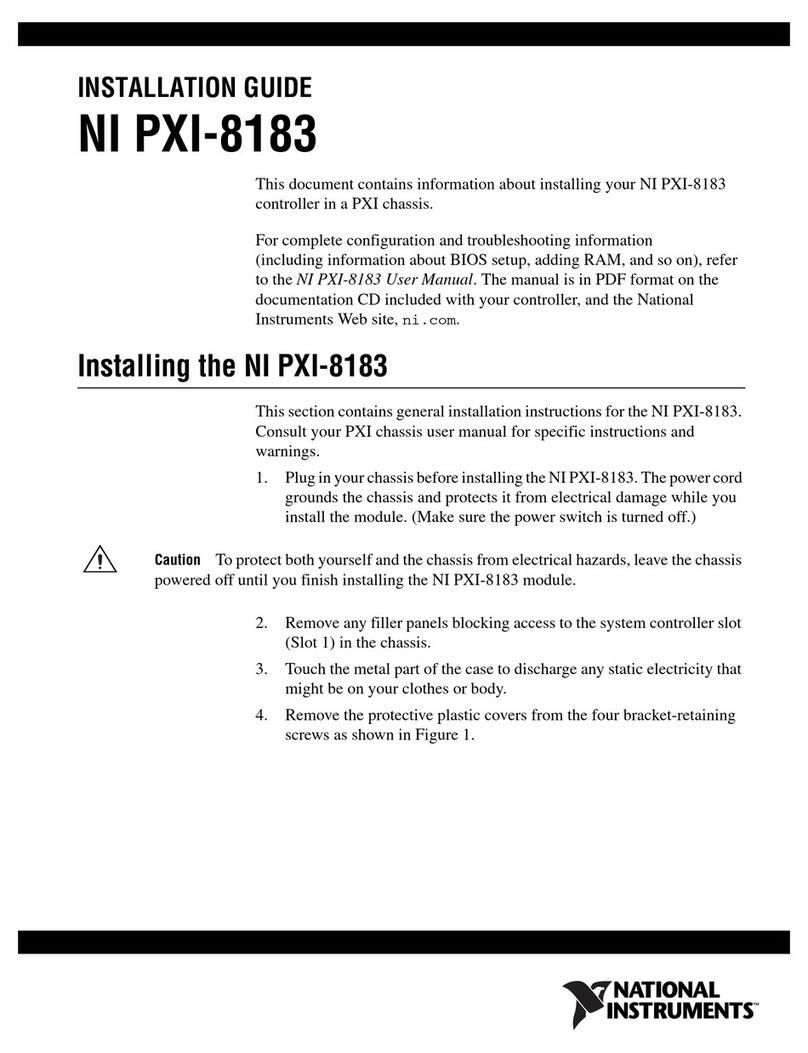
National Instruments
National Instruments Two-Slot Embedded Controller NI PXI-8183 installation guide

Honeywell
Honeywell Excel 10 installation instructions
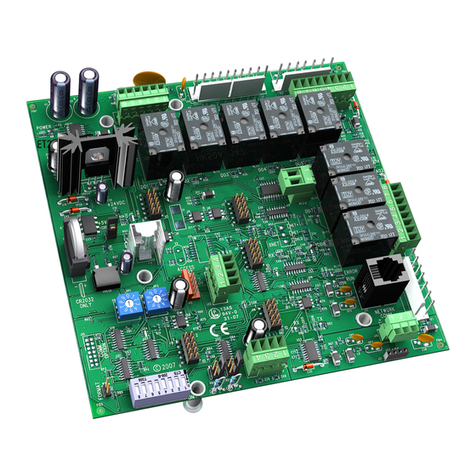
Carrier
Carrier RTU Open v3 Installation and startup guide

Sorel
Sorel Pool TDCM+ Installation and operating instructions

HomeMatic
HomeMatic HM-LC-Sw2-FM-2 Installation and operating manual

Rainmachine
Rainmachine Pro-16 Quick start guides