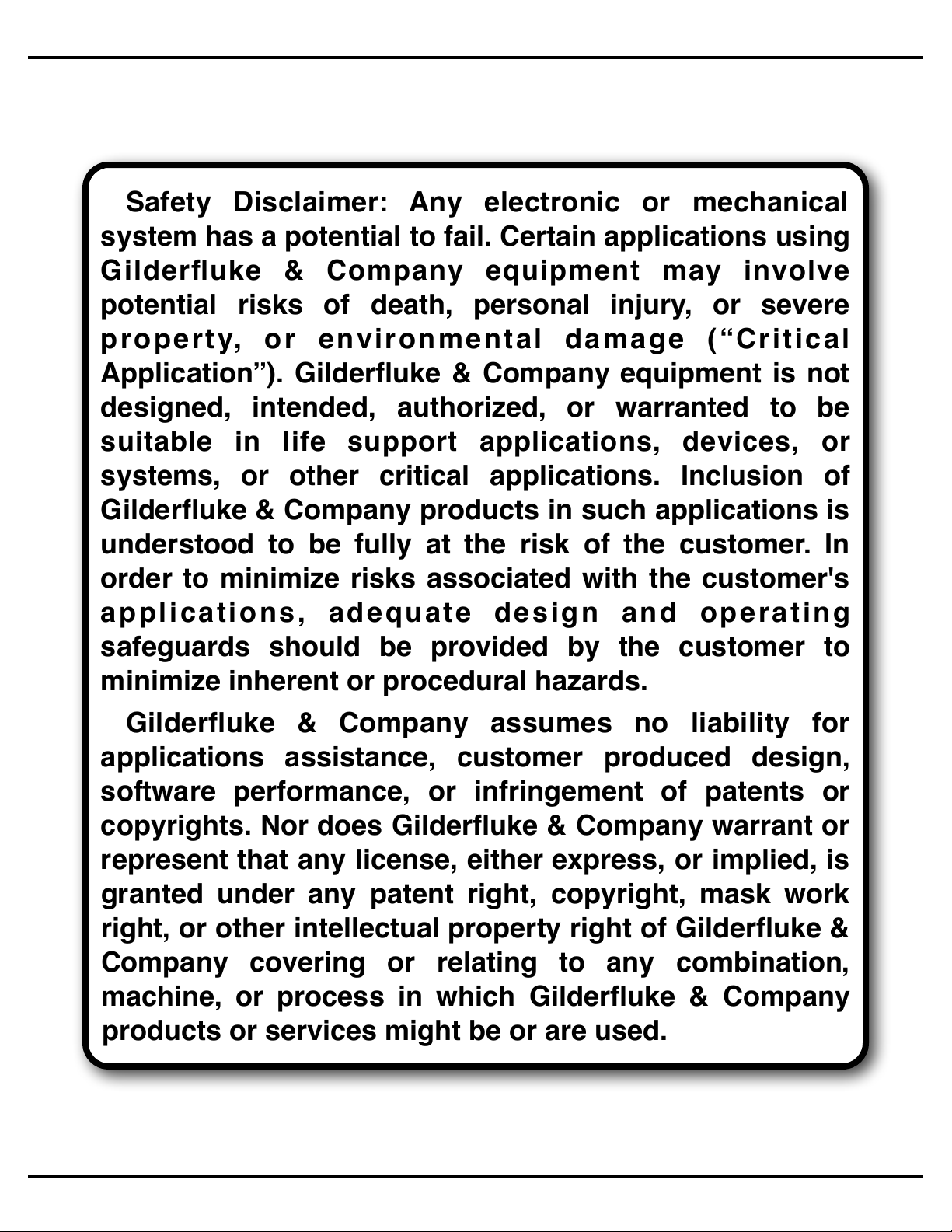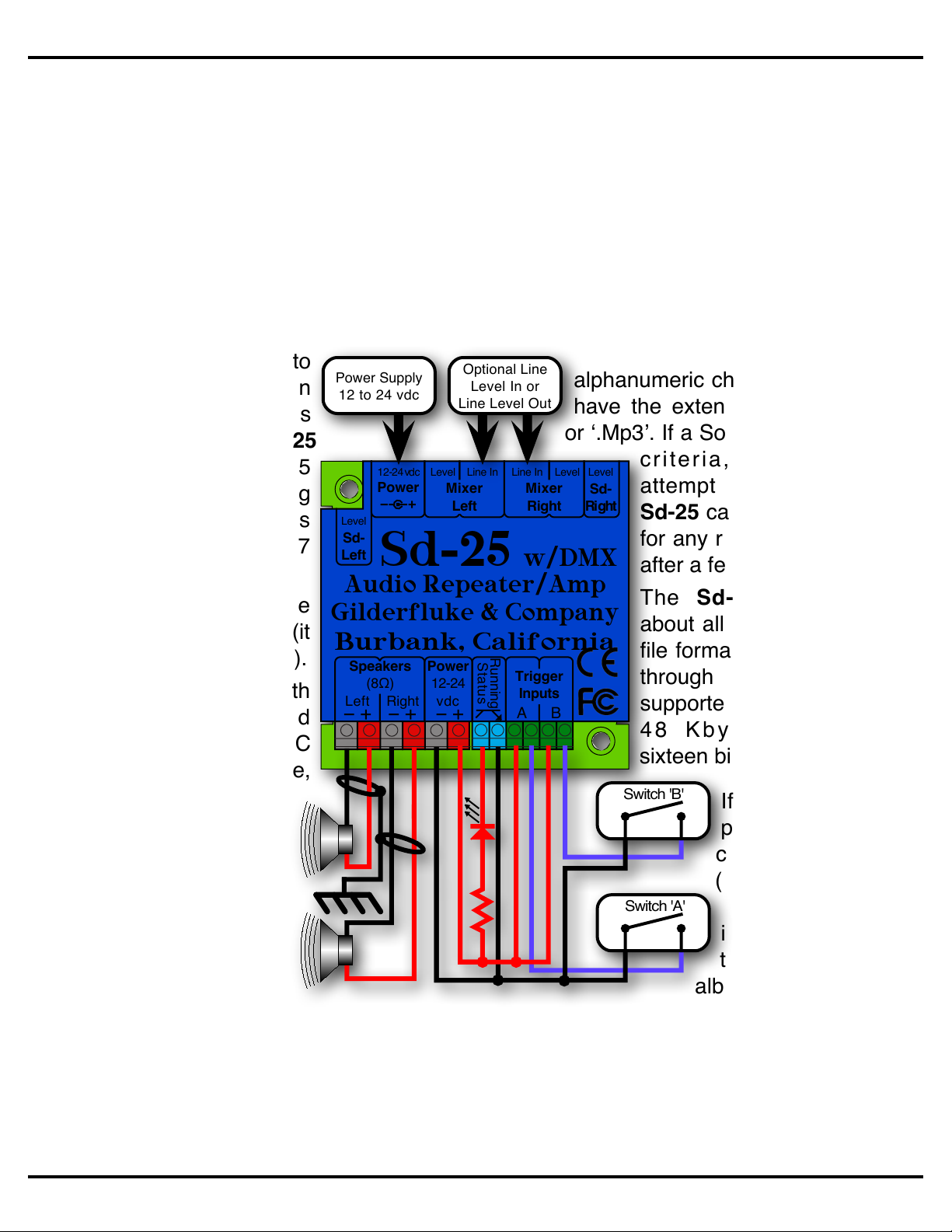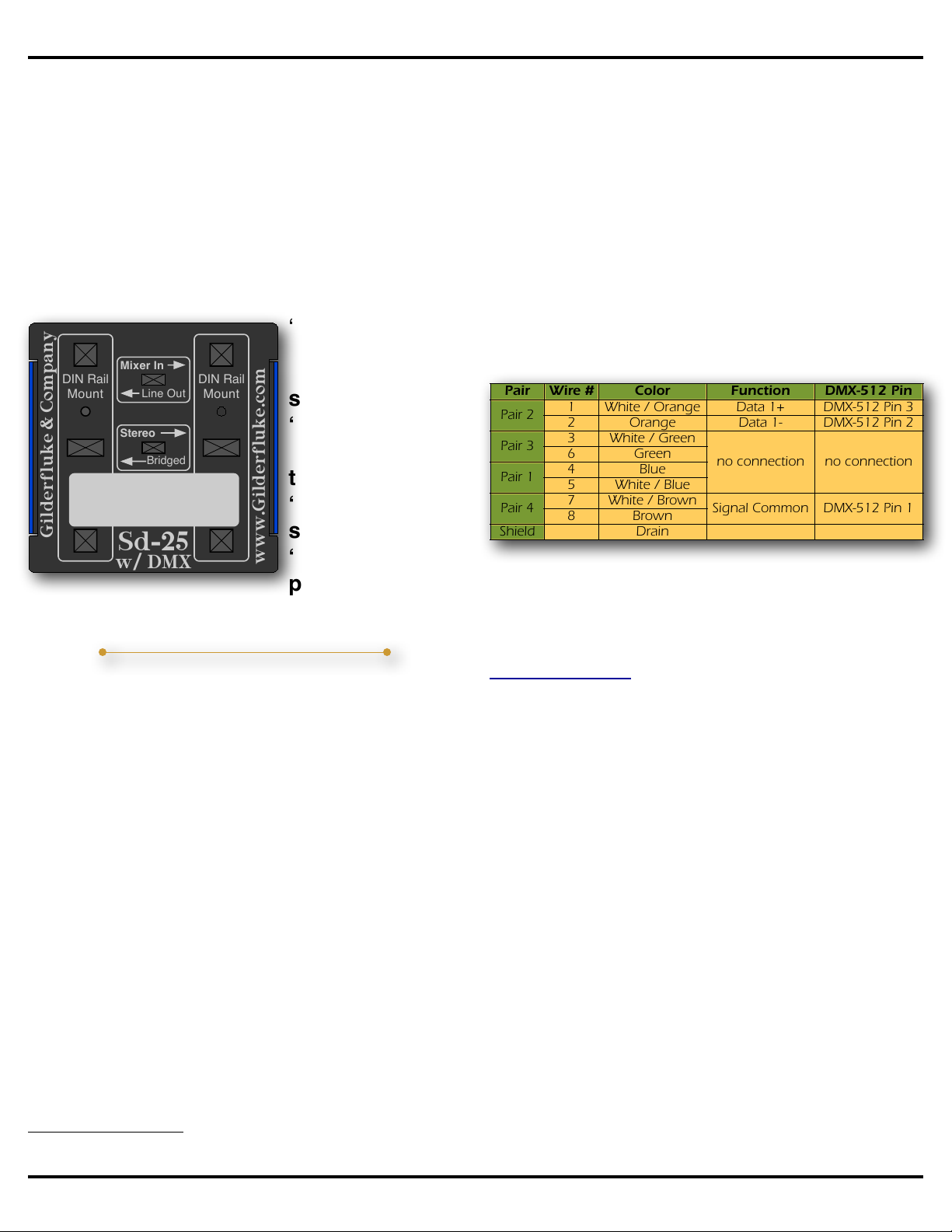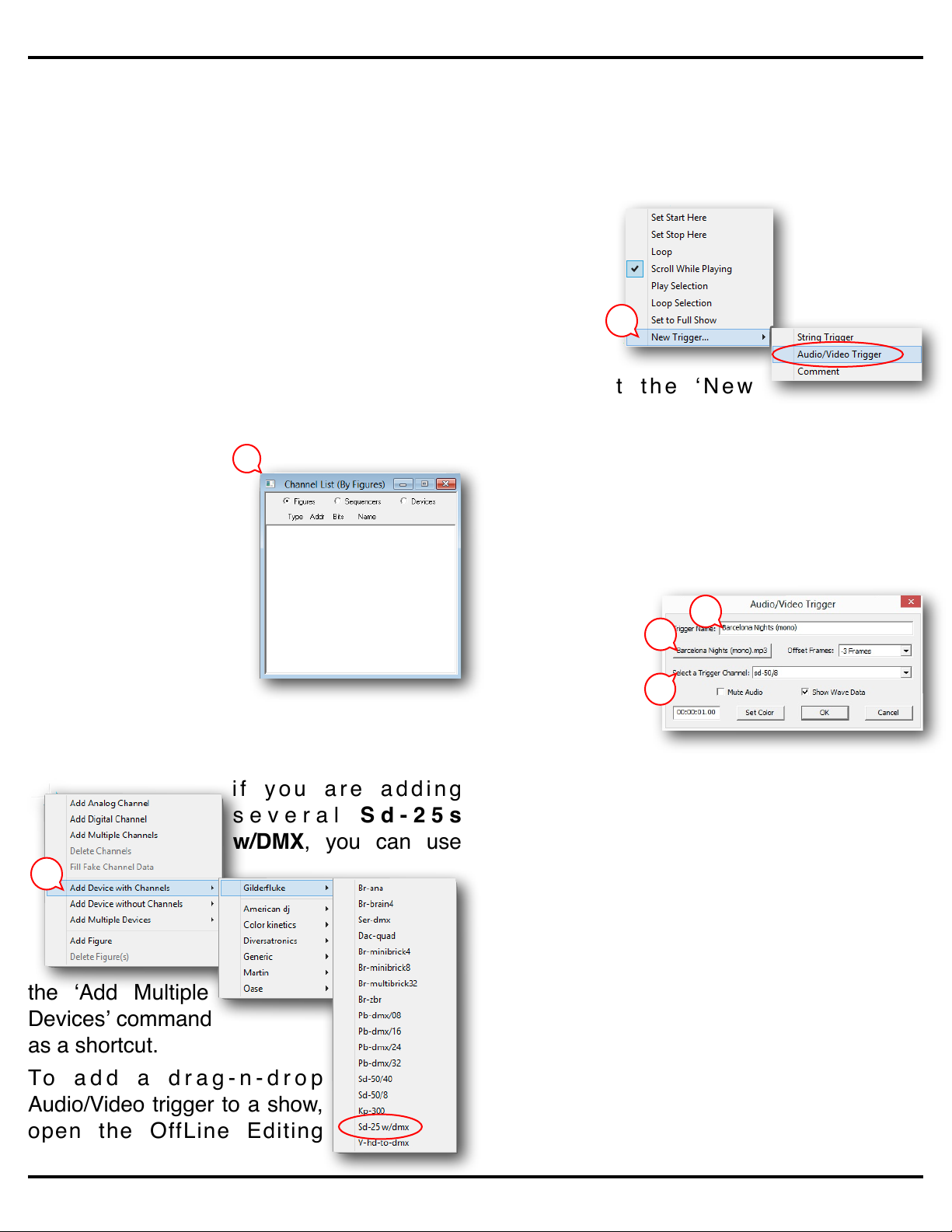audio programs (including iTunes, Audacity,
etc.) have an option to delete ‘id3’ tags.
Speaker Outputs:
The Sd-25’s amplifier is a ‘Class-D’ design.
Its efficiency is near 90%. If you feed 50
Watts of 24 vdc into the Sd-25’s amplifier,
you will get almost 50 Watts into your
speakers. ‘Linear’ amplifiers have only about
20% efficiency. Fully 80% of the power you
put into them goes into the heatsink as
waste heat. A 50 Watt linear amplifier would
only feed 10 Watts of power into your
speakers, and 40 Watts into the heatsink.
This makes the Sd-25’s amplifier roughly
equivalent to what would be a 200 to 250
Watt linear amplifier!
If you are going to run your speakers at high
SPLs, you will need to select speakers that
can handle at least 125 to 150 Watts or
more of continuous power. Speakers
smaller than this may clip or be damaged if
run at too high an output power level from
the Sd-25.
The amplifier outputs from the Sd-25 can be
used with speakers of eight ohms (or higher)
impedance, or four ohms when bridged. As
with any amplifier, you can series/parallel a
number of speakers, so long as the
impedance remains within these limits.
In rare cases your speaker may clip out at
an unusually low level. This may be that the
protection circuitry inside the crossover is
confused by the digital output of the Sd-25’s
amplifier. If this is the case, we have a small
filter modules that can filter the high
frequency spikes the speaker receives.
The Sd-25’s amplifier is well protected from
short circuits and overheating. You can stick
a screwdriver right across the speaker
terminals. The amplifier will instantly turn off.
The Sd-25‘s amplifier will go back to work
an instant after a fault is removed.
If the speaker impedance is too low and you
are running at a high volume level, the
amplifier may start to cut out. If you hear
this, check the power supply voltage. If the
power supply voltage is dropping, you might
simply be drawing too much power for the
power supply and a larger supply may fix
your problem. If the power supply is OK, and
you can’t increase the speaker impedance,
then you might simply be asking too much of
the Sd-25’s amplifier, and need to turn down
the volume a tad.
If you wish to comply with FCC and CE
standards for radio frequency emissions, you
should use shielded speaker wires with the
Sd-25. The shield should be attached to a
good ‘Earth’ ground. If no ‘Earth’ ground is
available, then attach the shields to the
‘negative’ power supply terminal, which is
immediately adjacent to the speaker
terminals. This will not effect the sound
quality from the Sd-25, but will make the
FCC and CE folks happy. Shielded speaker
lines were used during all CE/FCC
certification testing.
Bridged Amplifier:
If you need a mono output
with more ‘oomph’, then
amplifier in the Sd-25 can be
‘bridged’. Bridging will only
have an effect with lower
impedance speakers (4
ohms). You won’t hear a bit
of difference if you are Bridged Wiring
Left Right
Power
12-24
vdc
Speakers
(8Ω)
Gilderfluke & Co.• 205 South Flower Street • Burbank, California 91502 • 818/840-9484 • 800/776-5972 • fax 818/840-9485
Sd-25 w/DMX Manual • page 8 of 40 • © July 21, 2017 • Gilderfluke & Co. • DCM