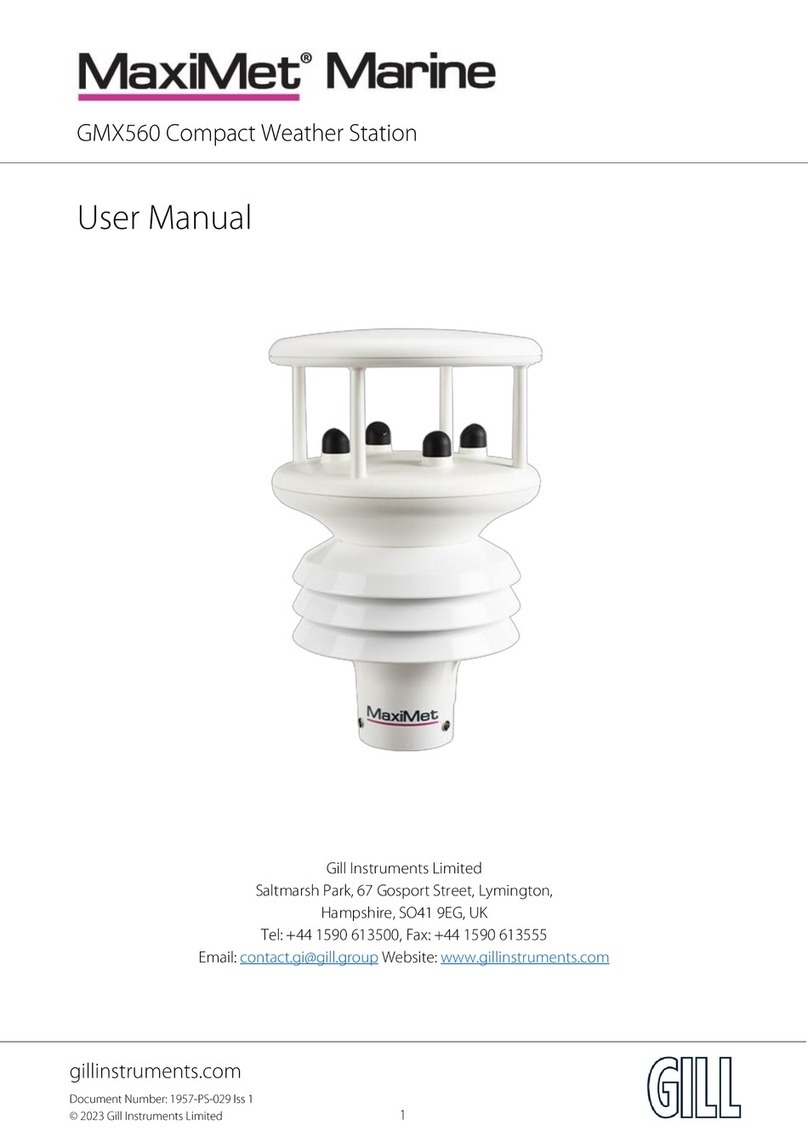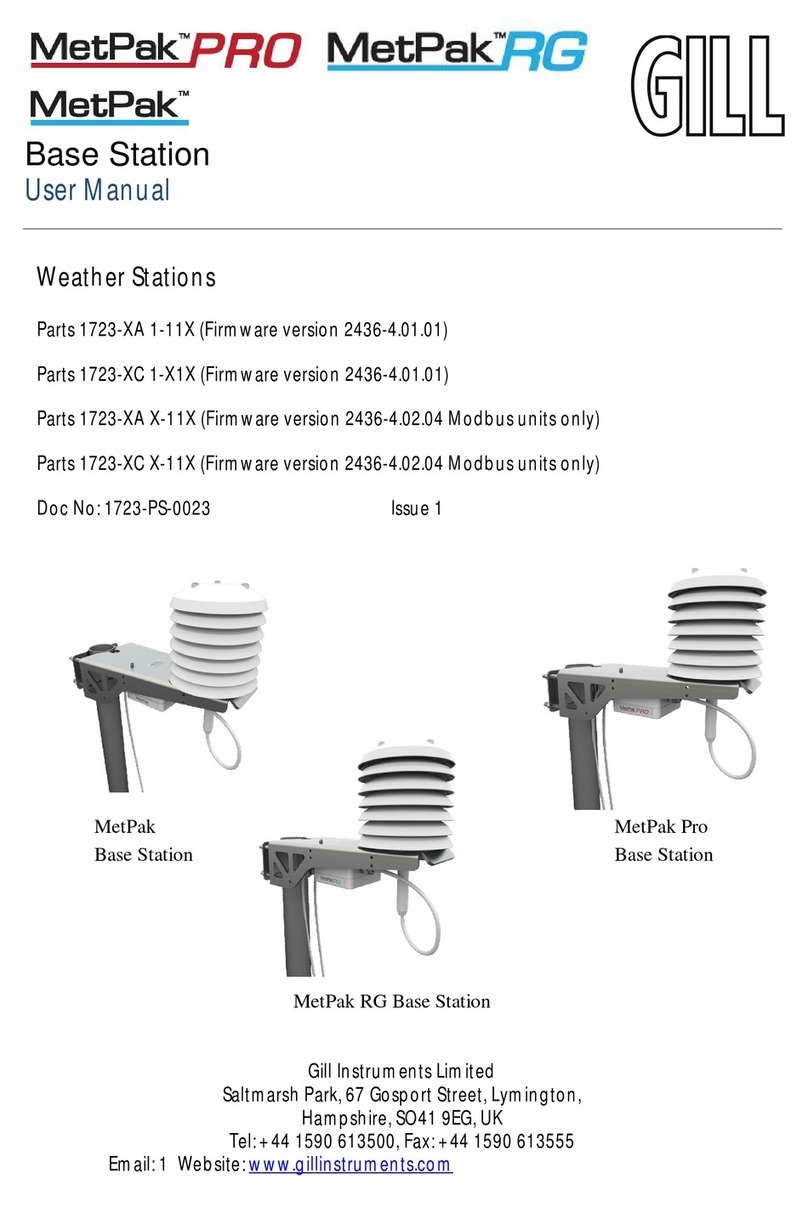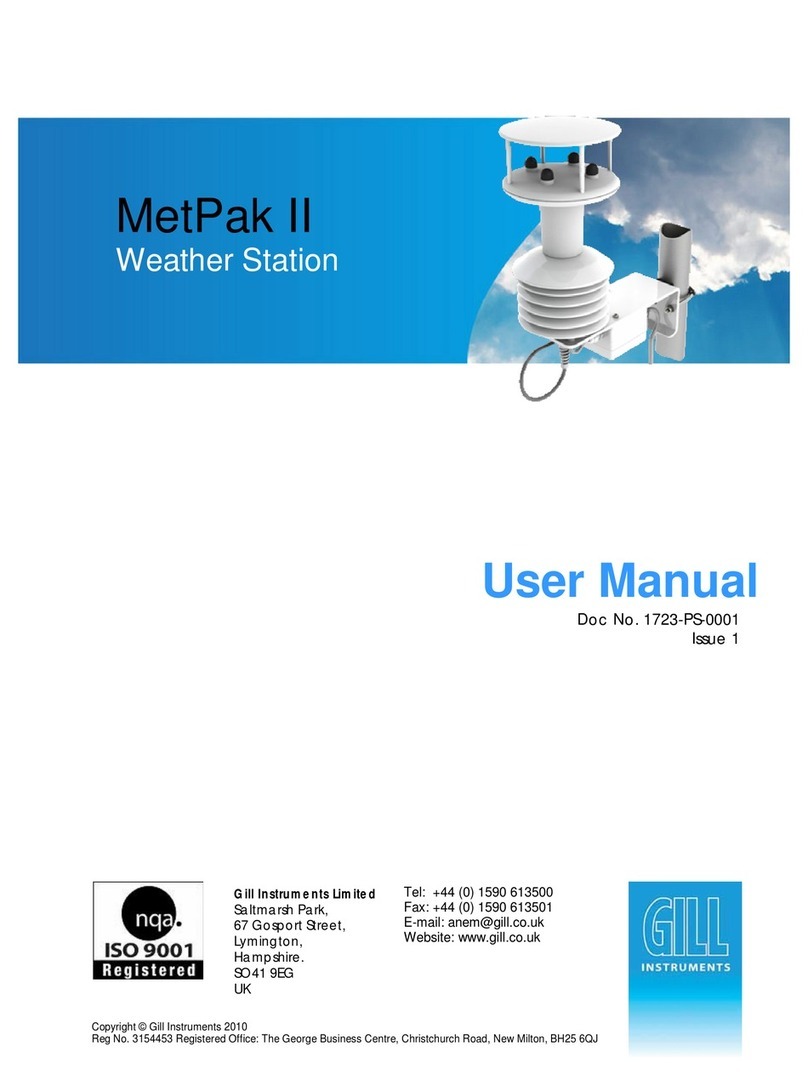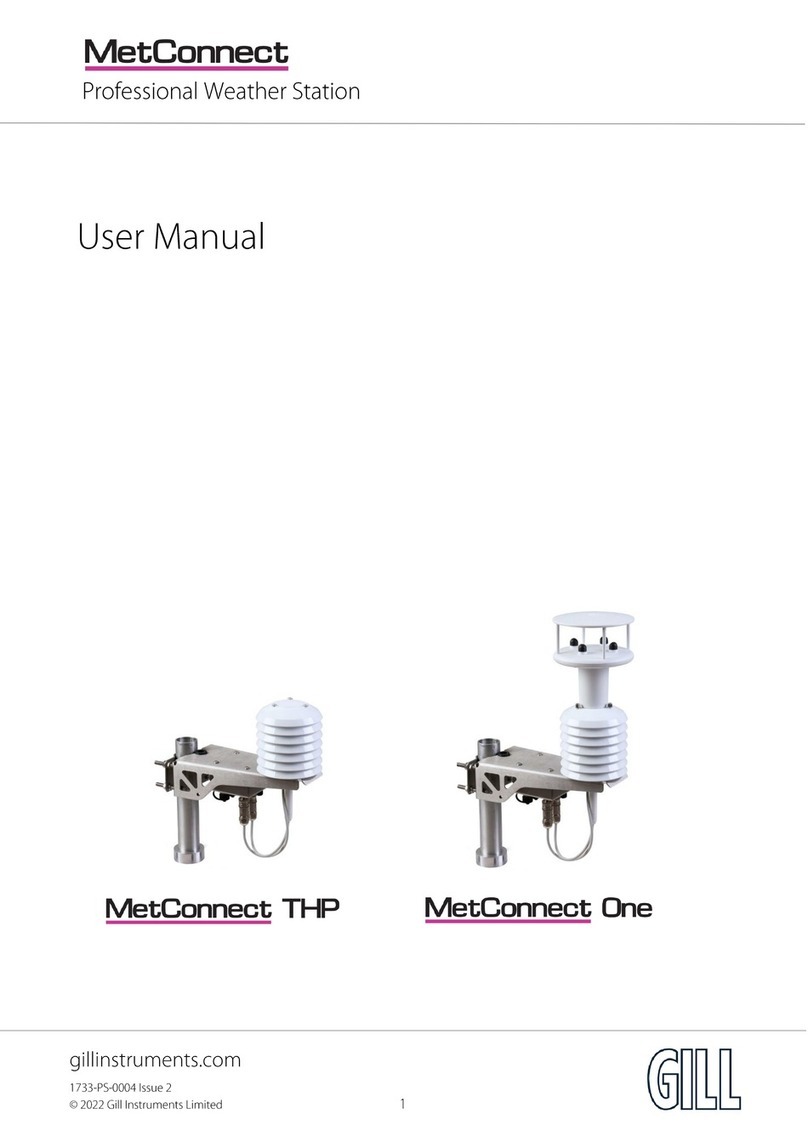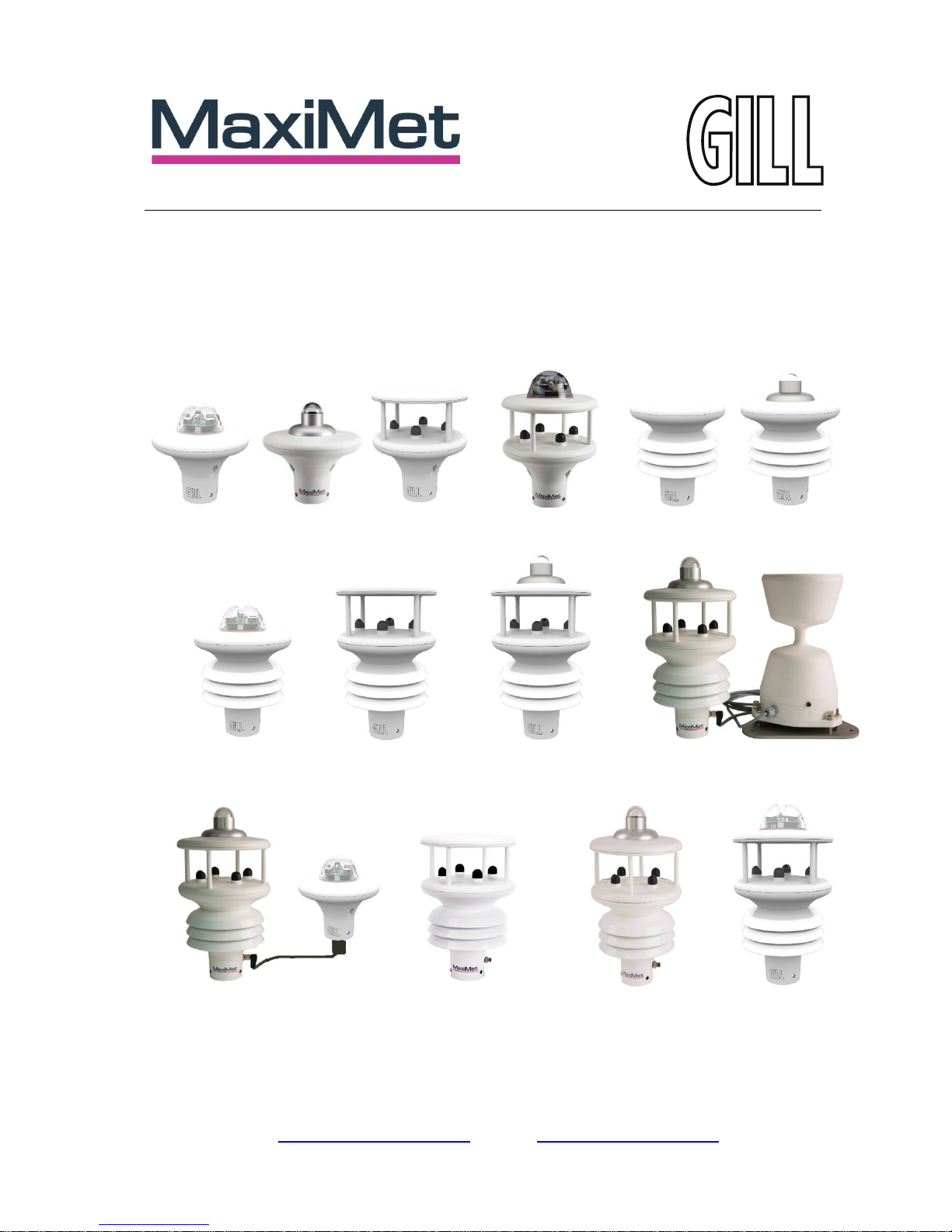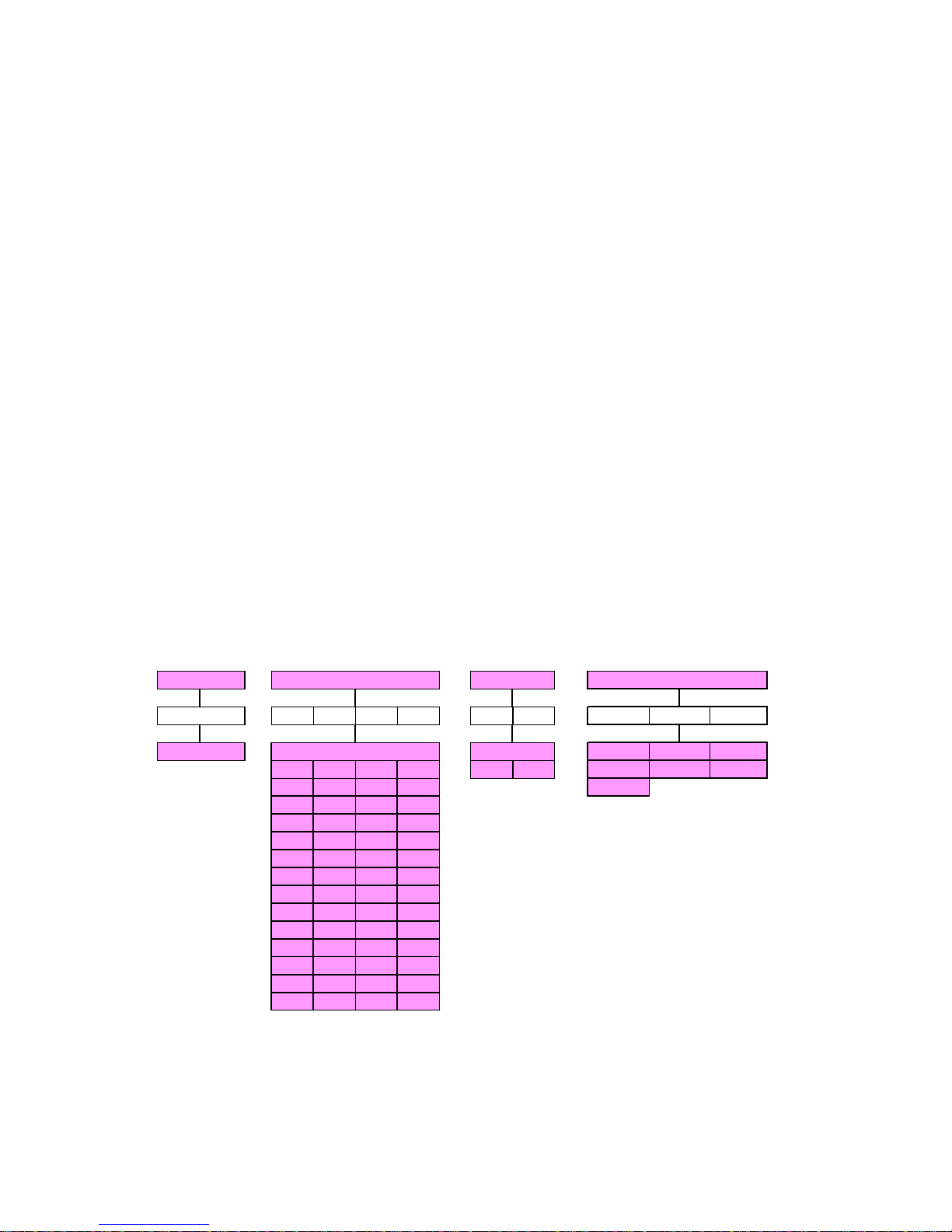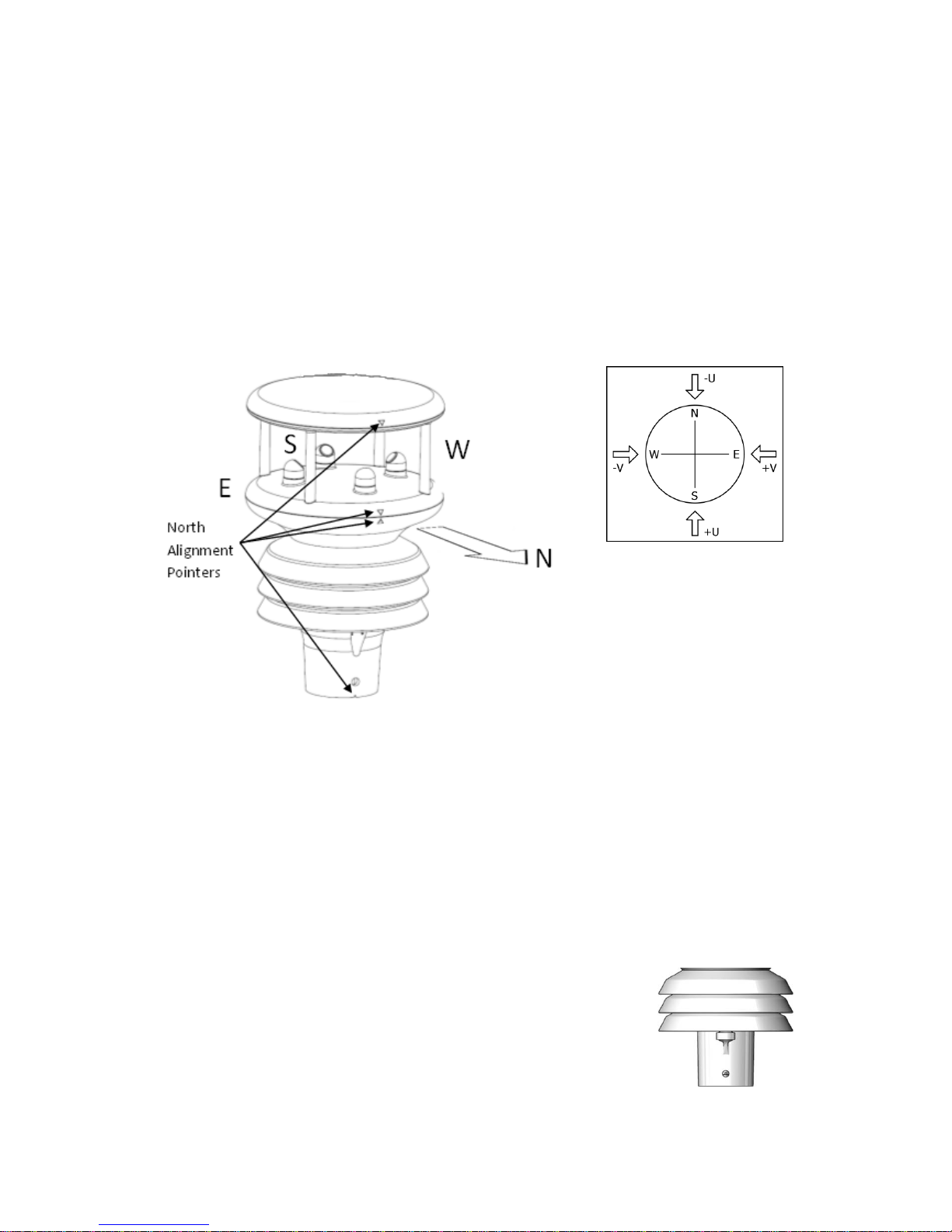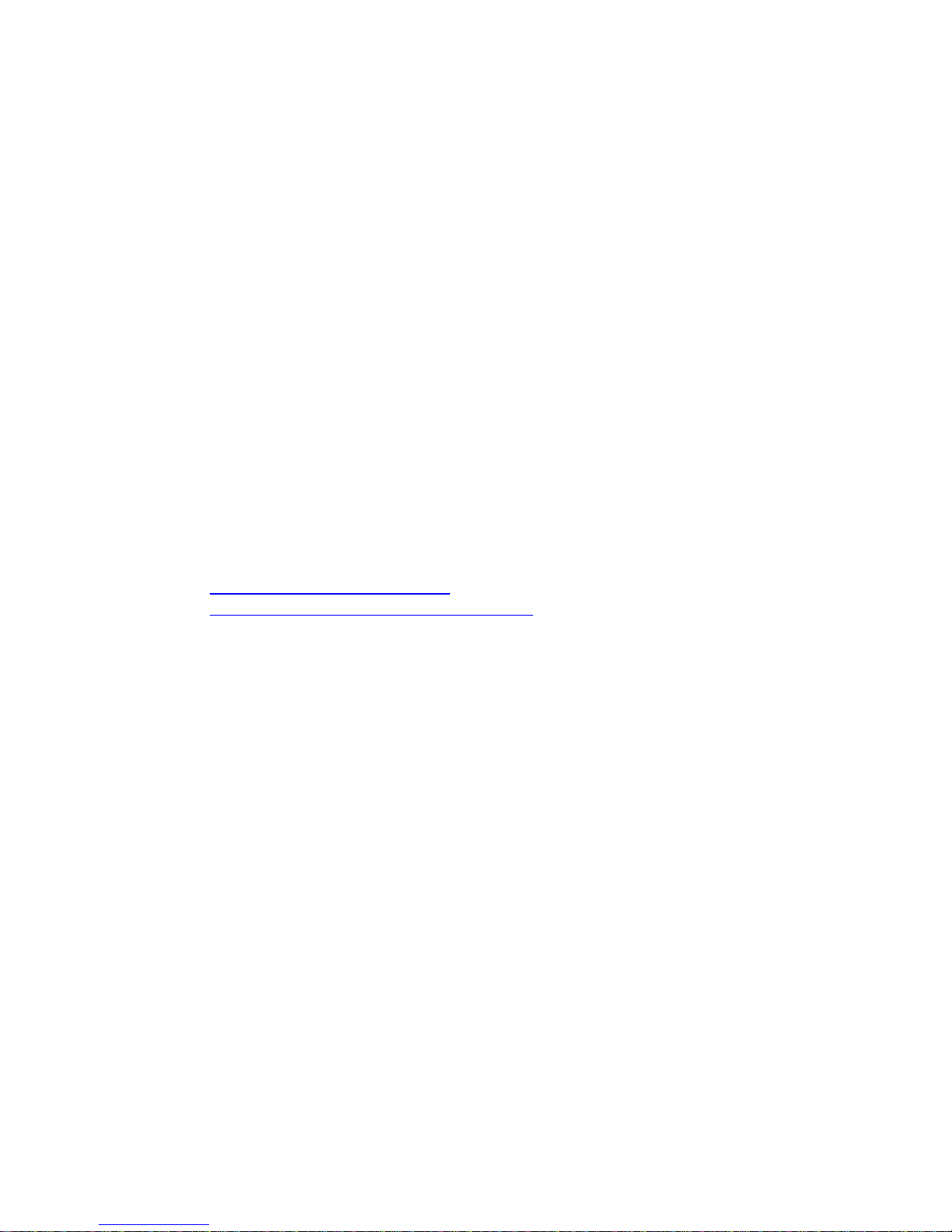Gill Instruments Ltd
_____________________________________________________________________________________________________________
__________________________________________________________________________________________________
MaxiMet Page 2 Issue 3
Doc. No. 1957-PS-021 May 2018
Contents
1. FOREWORD ...............................................................................................................6
2. INTRODUCTION..........................................................................................................6
2.1. MaxiMet Part Numbers and Parameters........................................................... 6
2.1.1 MaxiMet Order Part Numbers (2669 V2.XX.XX Firmware) .......................6
2.1.2 Summary of MaxiMet Sensors and Derived Parameters...........................7
2.1.3 Wind Speed and Direction Sensor (GMX200, GMX240, GMX500, GMX501,
GMX531, GMX541, GMX550, GMX551 and GMX600).................................................8
2.1.4 Solar Radiation Shield (GMX300, GMX301, GMX400, GMX500, GMX501,
GMX531, GMX541, GMX550, GMX551 and GMX600).................................................8
2.1.5 Barometric Pressure (GMX300, GMX301, GMX400, GMX500, GMX501,
GMX531, GMX541, GMX550, GMX551 and GMX600).................................................9
2.1.6 Temperature, Relative Humidity and Dewpoint (GMX300, GMX301,
GMX400, GMX500, GMX501, GMX531, GMX541, GMX550, GMX551 and GMX600)..9
2.1.7 Rain (GMX100, GMX240, GMX400, GMX541, GMX600 (and Gill Spare Part
1957-PK-073)) .............................................................................................................9
2.1.8 Rain (GMX531)........................................................................................9
2.1.9 Rain (GMX550 and GMX551)..................................................................9
2.1.10 Compass (GMX200, GMX240, GMX500, GMX501, GMX531, GMX541,
GMX550, GMX551 and GMX600)..............................................................................10
2.1.11 Compass Declination.............................................................................10
2.1.12 Solar (GMX101, GMX301, GMX501, GMX531, GMX541 and GMX551).10
2.1.13 GPS Option (GMX200, GMX240, GMX500, GMX531, GMX541, GMX550,
GMX551 and GMX600)..............................................................................................10
2.1.14 Inclinometer (All MaxiMet Models, diagram illustrates a GMX550)..........11
3. TECHNICAL SPECIFICATION..................................................................................12
4. PRE-INSTALLATION ................................................................................................17
4.1. Equipment supplied........................................................................................ 17
4.1.2 Optional Extras/Spares:.........................................................................17
4.2. Connector and Cable Assembly...................................................................... 17
4.3. Cabling ...........................................................................................................20
4.3.1 Cable Type............................................................................................20
4.3.2 Cable Length.........................................................................................20
4.4. Connections.................................................................................................... 21
4.4.1 View of the MaxiMet Connector looking down at the Cable Side.............21
4.4.2 9-Way Connector and Cable Connections..............................................21
4.5. Power supplies............................................................................................... 22
4.5.1 MaxiMet Units........................................................................................22
4.6. Connecting to a PC using RS232 (default setting)..........................................22
4.7. Connecting to a PC using RS422 (Not a default setting).................................23
4.8. Using RS485 (not a default setting)................................................................ 23
4.9. Using SDI-12 (2 wire network, not a default setting)........................................24