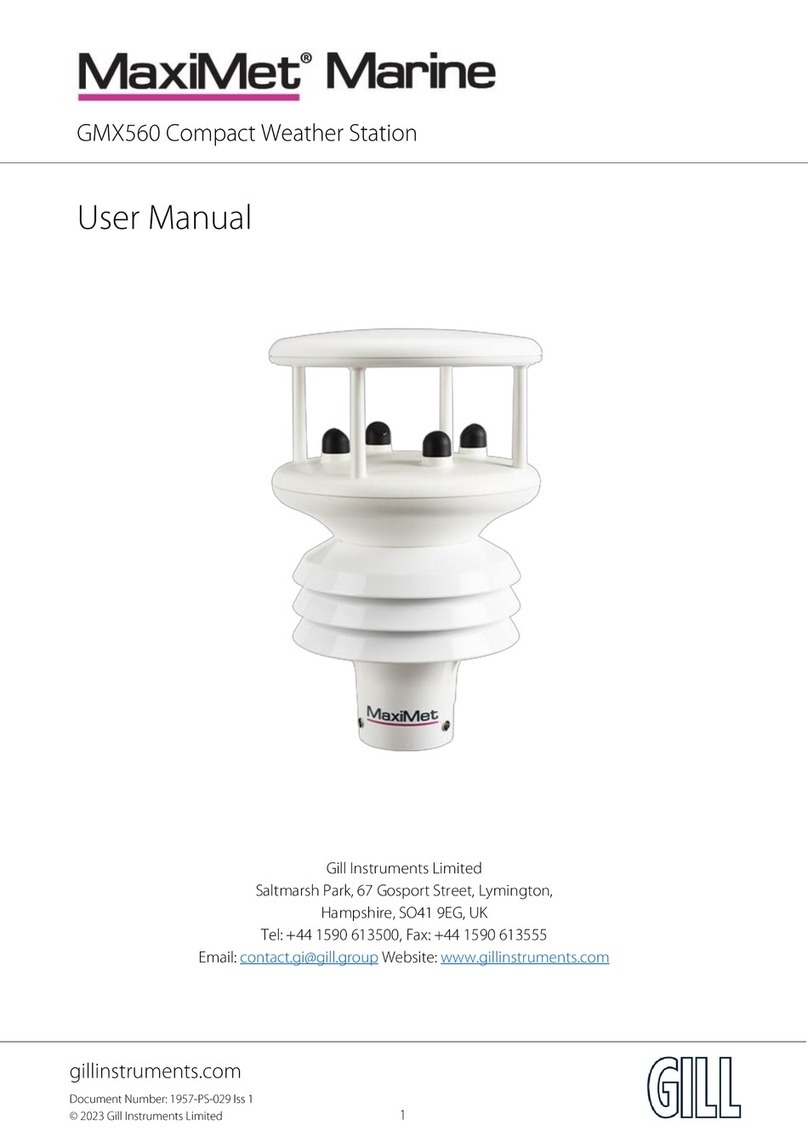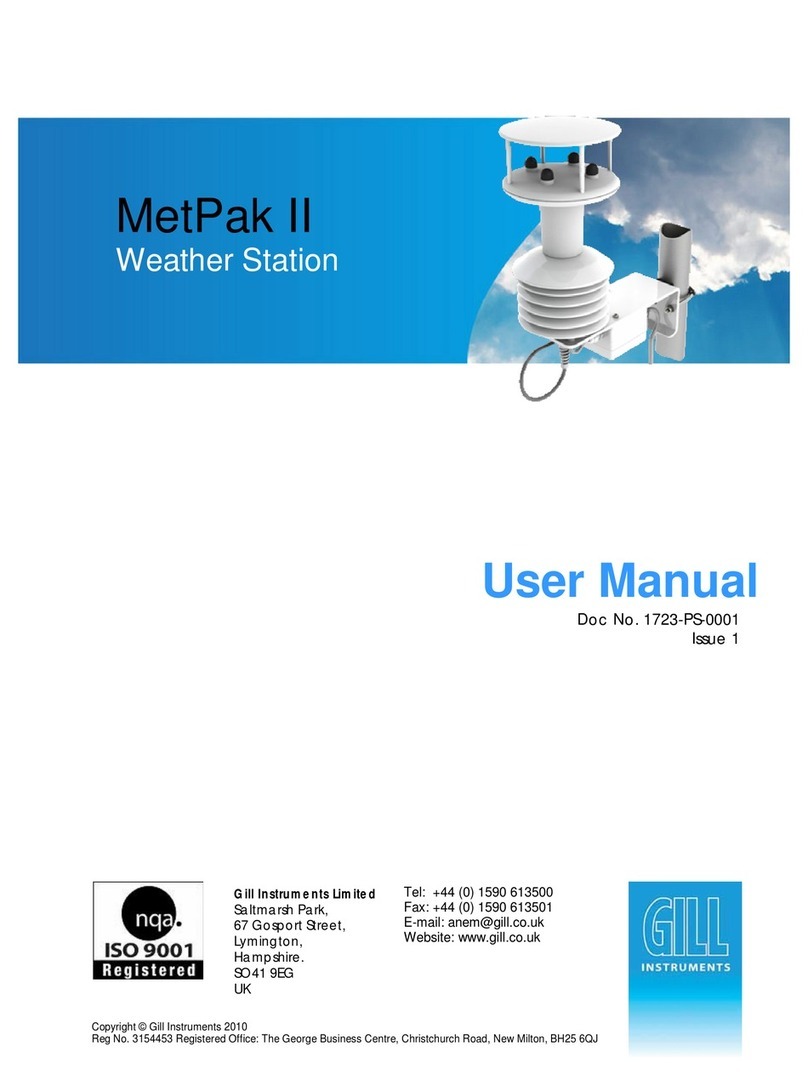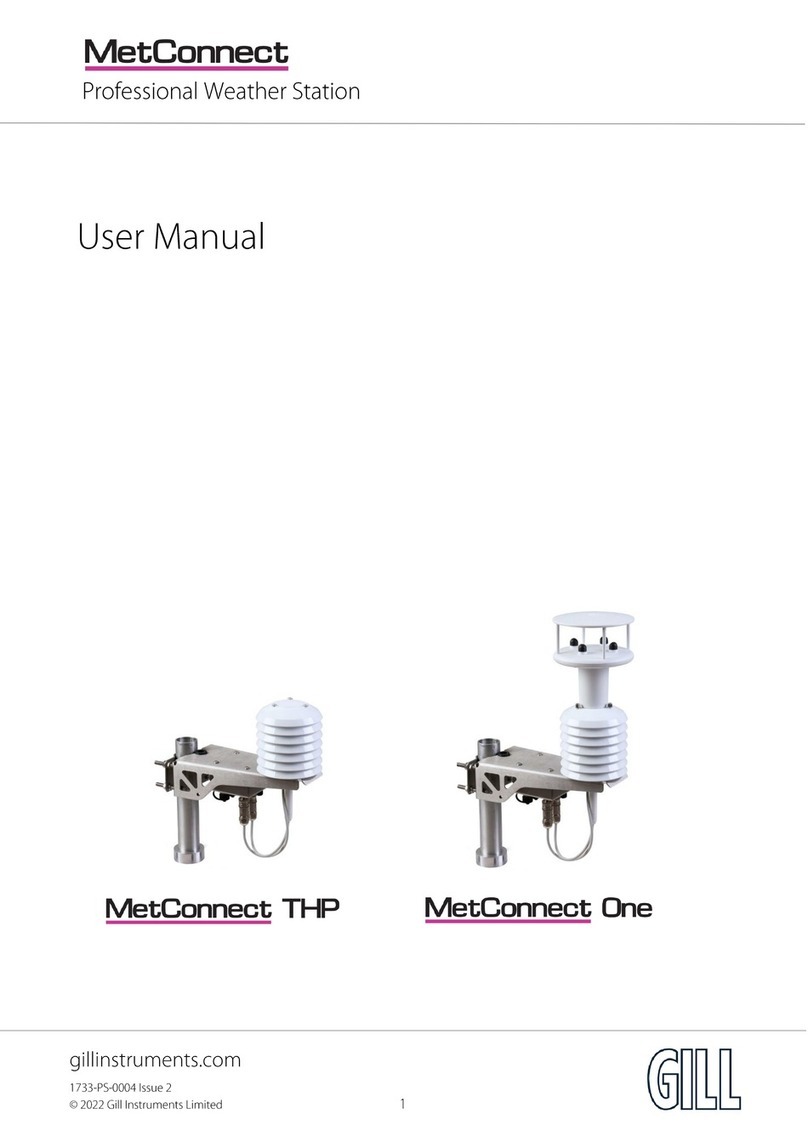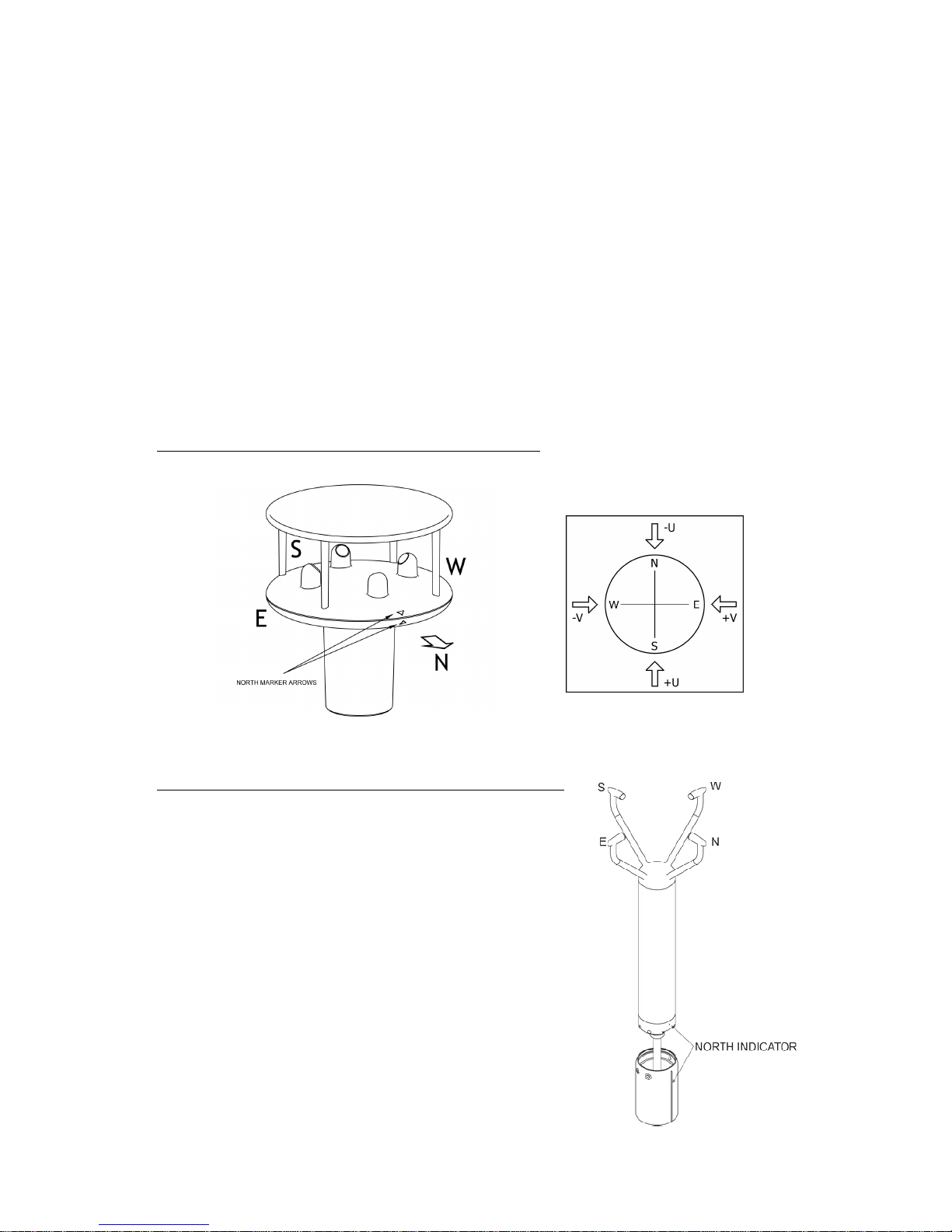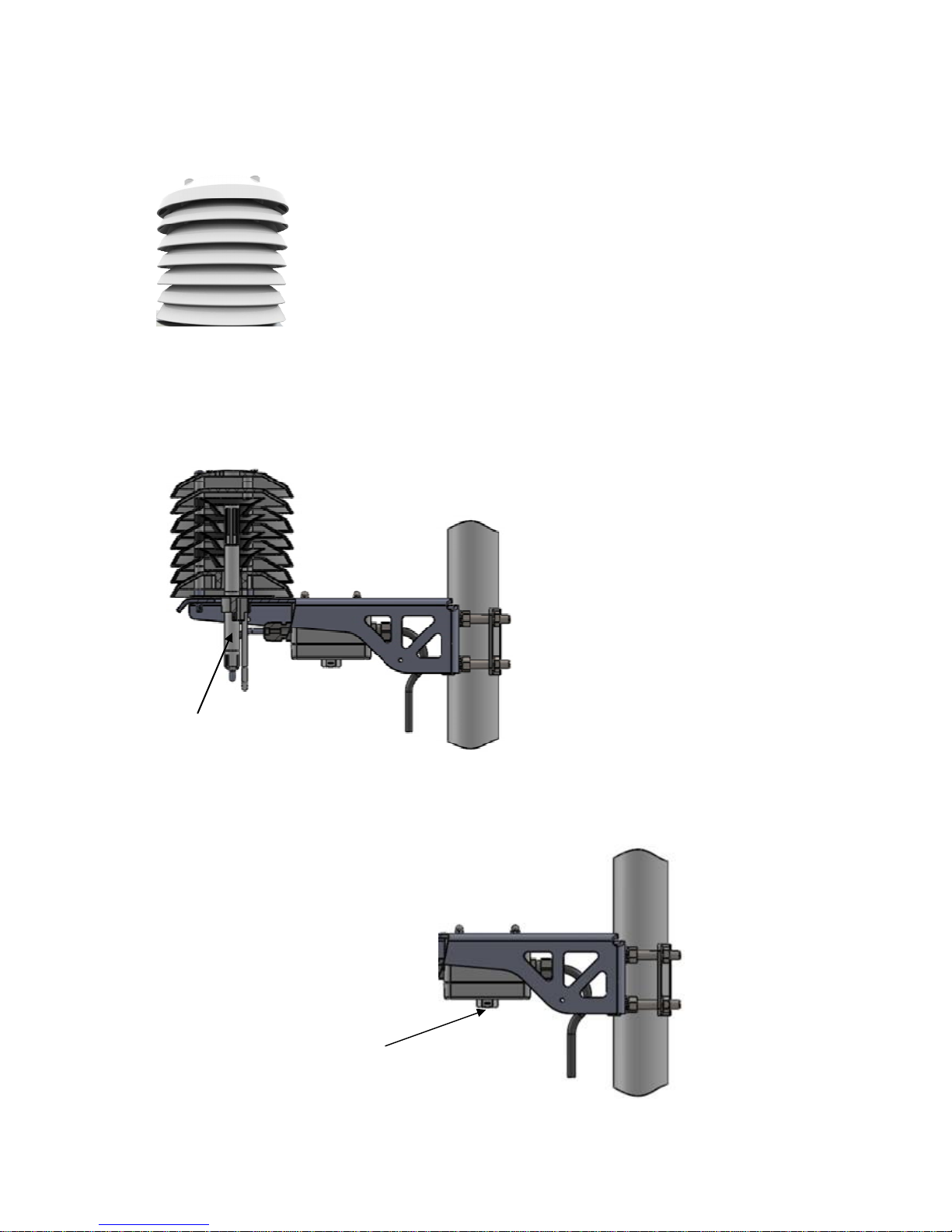Gill Instruments Ltd
_____________________________________________________________________________________________________________
________________________________________________________________________________________________
MetPak/MetPak RG and MetPak Pro Base Stations Page | 8 Issue 1
Doc. No. 1723-PS-0023 October 2018
WindMaster Range North Marker and UVW Components
2 Axis Base Station using WindSonics and required Configuration Settings:-
1405-PK-038 WindSonic Option 2 Black
1405-PK-040 WindSonic Option 3 Black
1405-PK-072 WindSonic Option 2 White
1405-PK-073 WindSonic Option 3 White
1405-PK-420 WindSonic 75 Option 2 Black
1405-PK-423 WindSonic 75 Option 3 Black
Configuration Setting M4,U1,O1,L1,P1,B4,H2,NQ,F1,E2,T1,S4,C2,G0,K0,
2 Axis Base Station using WindSonic M and required Configuration Settings:-
1405-PK-200 WindSonic M Heated
1405-PK-201 WindSonic M Heated
1405-PK-300 WindSonic M Unheated
1405-PK-301 WindSonic M Unheated
Configuration Setting M4,U1,O1,L1,P1,B4,H2,NQ,F1,E2,T1,S4,C2,G0,K0,
2 Axis Base Station using WindObservers and required Configuration Settings:-
1390-65-X-XXX WindObserver 65
1390-70-X-XXX WindObserver 70
1390-75-X-XXX WindObserver 75
1390-90-X-XXX WindObserver 90
Configuration for Non-Heated WindObserver is:-
A0,B4,C1,E1,F1,G0000,H1,J1,K1,L1,M4,NQ,O1,P1,T1,U1,V1,X1,Y1,Z1
Configuration for Heated WindObservers is:-
A0,B4,C1,E1,F1,G0000,H2,J1,K1,L1,M4,NQ,O1,P1,T1,U1,V1,X1,Y1,Z1
Note – Applies to Firmware Version 2387 V6.02 onwards.
3 Axis Base Station using WindMasters and required Configuration Settings:-
1590-PK-020 WindMaster
1561-PK-020 WindMaster Pro
1590-PK-050 WindMaster Pipe Mount
1590-PK-130 WindMaster RA
M4,U1,O1,L1,P1,B4,H2,NQ,E1,T1,S1,C2,A4,I1,J1,V1,X1,G0,K0,F1 1,F2 0,F3 1