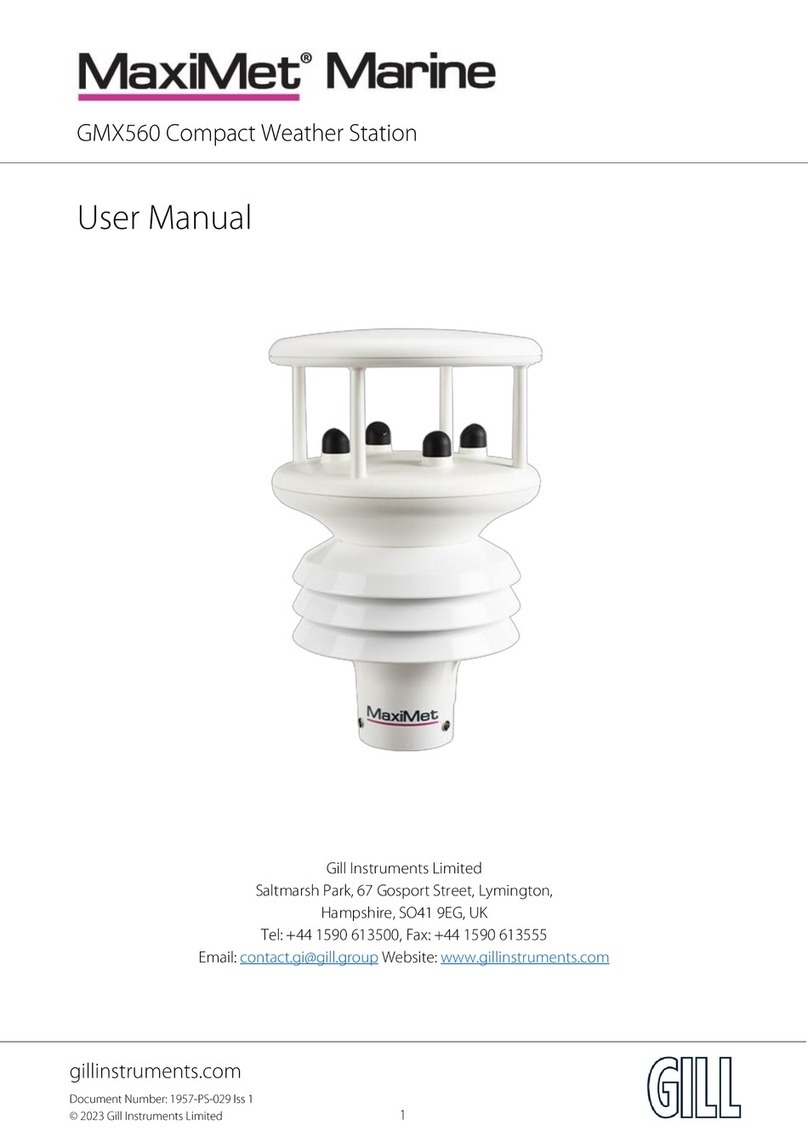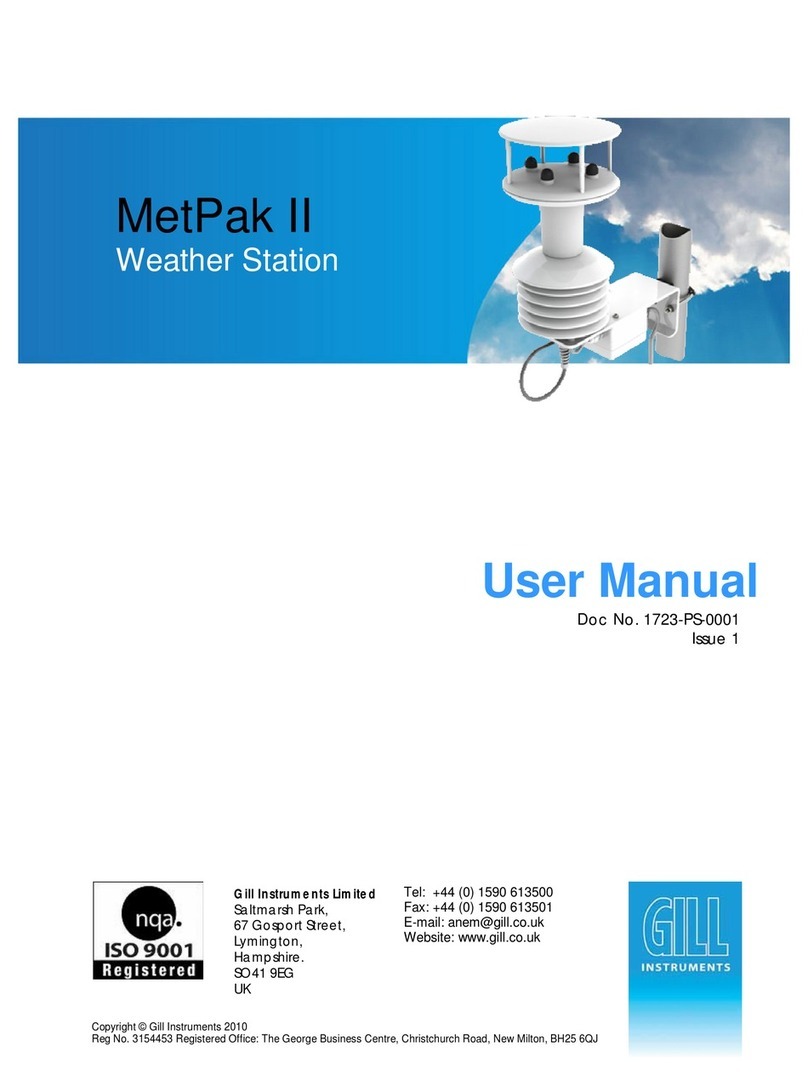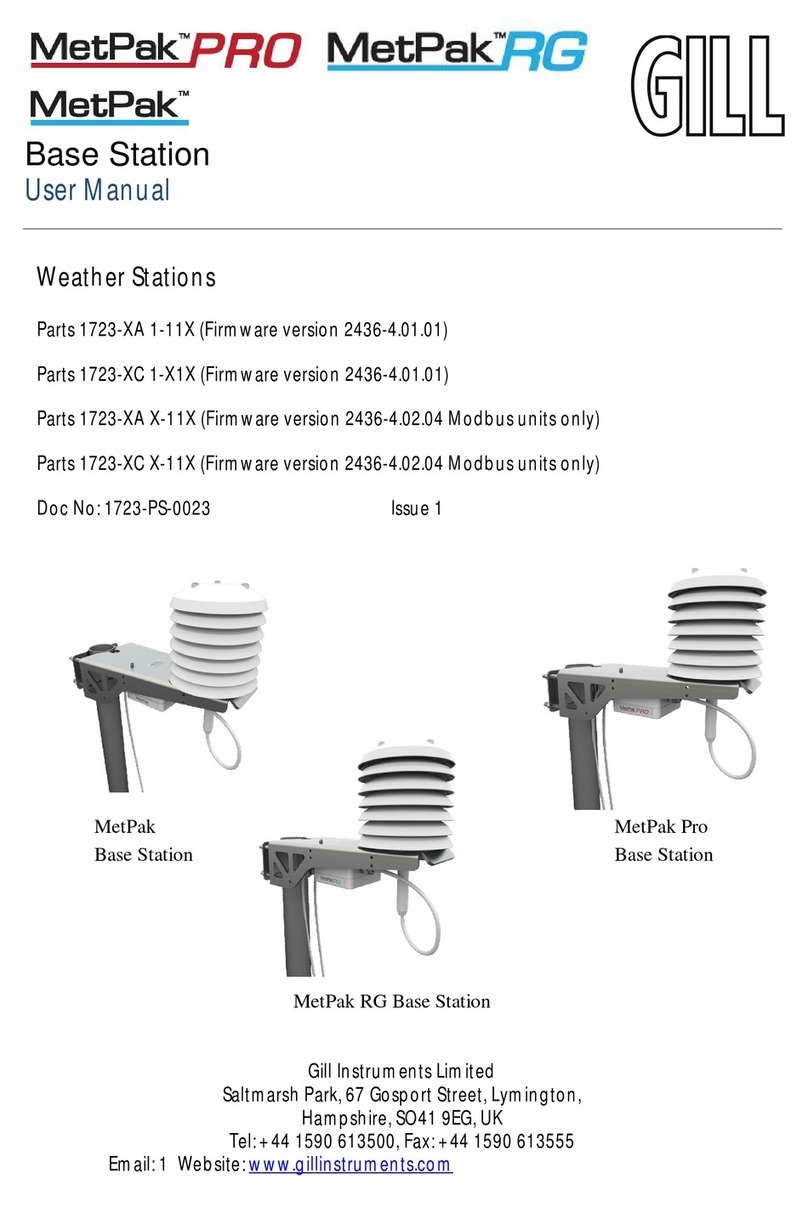1. Welcome.............................................................................................................................5
1.1. Overview of Content...................................................................................................................... 5
1.2. Description of Icons....................................................................................................................... 5
1.3. General Notes................................................................................................................................ 6
1.4. User Manual Revision History ....................................................................................................... 6
2. Product Overview................................................................................................................7
2.1. MetConnect Product Range .......................................................................................................... 7
2.2. MetConnect Specification ............................................................................................................. 8
2.3. MetConnect Component Parts...................................................................................................... 8
2.4. MetConnect Standard Equipment................................................................................................. 8
2.5. Downloadable Software ................................................................................................................ 8
2.6. MetConnect Accessories ............................................................................................................... 9
2.7. MetConnect CE, UKCA, FCC conformity ........................................................................................ 9
2.8. Right to change and revise ............................................................................................................ 9
3. Set-up MetConnect ...........................................................................................................10
3.1. Introduction................................................................................................................................. 10
3.2. Configurable features.................................................................................................................. 10
3.3. MetSet Set-Up Software.............................................................................................................. 11
3.4. Connect MetConnect to MetSet ................................................................................................. 12
3.5. Set-Up Communication Protocol................................................................................................. 12
3.6. Set-up MetConnect integrated sensors....................................................................................... 12
3.7. Set-up additional sensor inputs................................................................................................... 12
4. Install MetConnect............................................................................................................13
4.1. Introduction................................................................................................................................. 13
4.2. Select an appropriate site............................................................................................................ 13
4.2.1. Physical Location ......................................................................................................................... 13
4.2.2. Distance from the power supply and data collection system ..................................................... 13
4.2.3. EMC Interference......................................................................................................................... 14
4.3. Prepare the equipment ............................................................................................................... 14
4.3.1. Power and Communications Cable.............................................................................................. 14
4.3.2. Connector Pin Allocation............................................................................................................. 15
4.3.3. Power and Earthing ..................................................................................................................... 15
Power....................................................................................................................................................... 15
Earthing ................................................................................................................................................... 16
4.3.4. Connection of additional sensors................................................................................................ 16
4.4. Install the MetConnect................................................................................................................ 17
4.4.1. Select Alignment.......................................................................................................................... 17
4.4.2. Install MetConnect on a Pipe or Pole .......................................................................................... 17
4.4.3. Install MetConnect to a Panel or Wall......................................................................................... 18
4.4.4. Install Cable Strain Relief............................................................................................................. 18
4.4.5. Install Earthing............................................................................................................................. 18