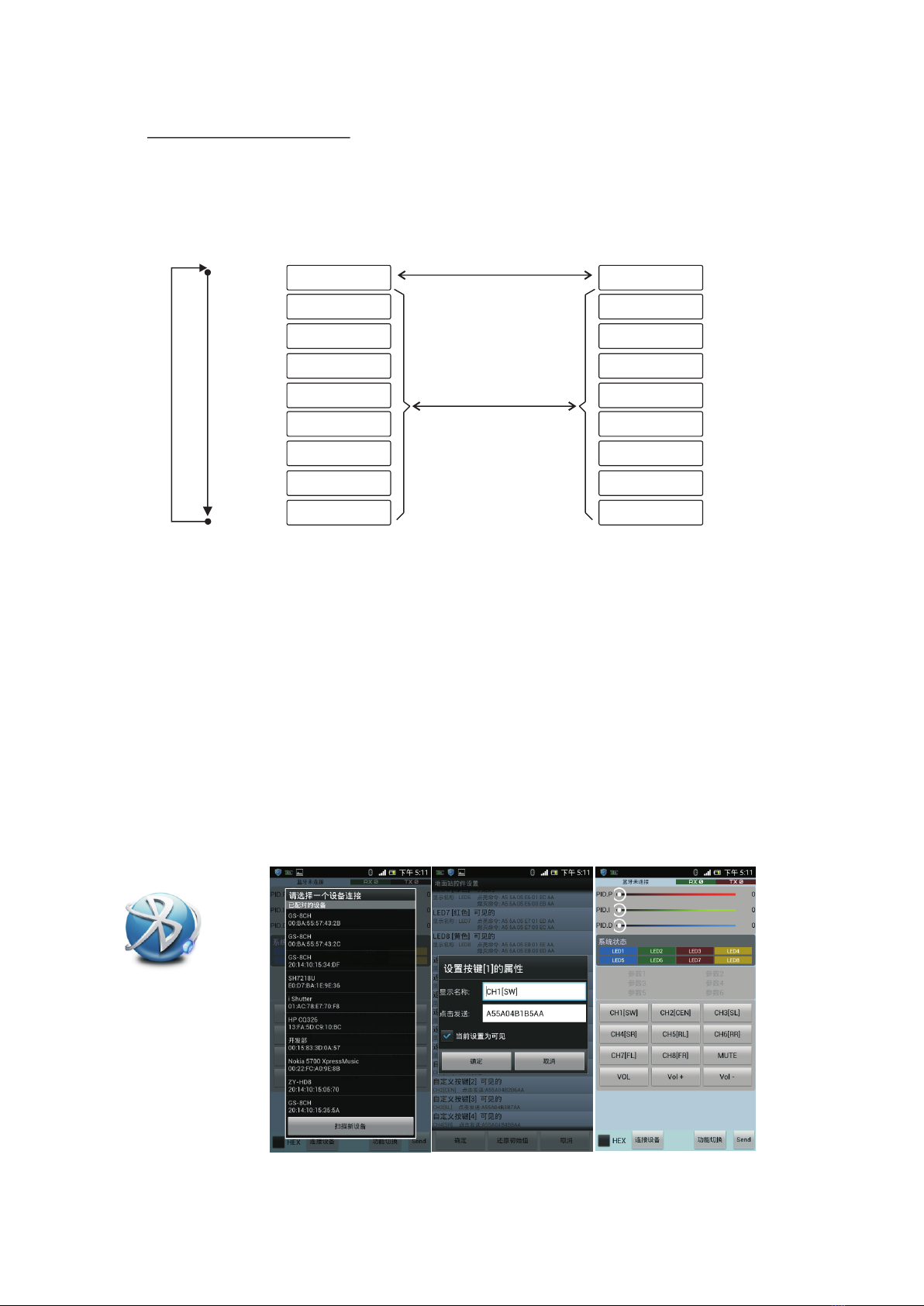1
The lightning flash with arrowhead symbol within an equilateral triangle is
intended to alert the user to the presence of uninsulated “dangerous” voltage
within the product's enclosure that may be of sufficient magnitude to constitute
a risk of electric shock to humans.
The exclamation point within an equilateral triangle is intended to alert the user
tothe presence of important operating and maintenance (servicing) instructions
in this manual.
The lightning flashes printed next to the output terminals of the amplifier are
intended to alert the user to the risk of hazardous energy. Output connectors
that could pose a risk are marked with the lightning flash. Do not touch output
terminals while amplifier power is on. Make all connections with amplifier
turned off.
CAUTION: TO REDUCE THE RISK OF ELECTRIC SHOCK, DO NOT REMOVE THE
COVER. NO USER-SERVICEABLE PARTS INSIDE. REFER SERVICING TO QUALI-
FIED PERSON NEL.
WARNING: To prevent fire or electric shock, do not expose this equipment to
rain or moisture.
This amplifier has a serial number located on the rear panel.
Please write this and the model number down and keep them for your records.
Keep your purchase receipt. It is your proof of purchase.
Serial Number:
Date of Purchase:
Purchased From:
Important Safety Precautions & Explanation of Symbols
The lightning flash with arrowhead symbol within an equilateral triangle is
intended to alert the user to the presence of uninsulated “dangerous” voltage
within the product's enclosure that may be of sufficient magnitude to constitute
a risk of electric shock to humans.
The exclamation point within an equilateral triangle is intended to alert the user
tothe presence of important operating and maintenance (servicing) instructions
in this manual.
The lightning flashes printed next to the output terminals of the amplifier are
intended to alert the user to the risk of hazardous energy. Output connectors
that could pose a risk are marked with the lightning flash. Do not touch output
terminals while amplifier power is on. Make all connections with amplifier
turned off.
CAUTION: TO REDUCE THE RISK OF ELECTRIC SHOCK, DO NOT REMOVE THE
COVER. NO USER-SERVICEABLE PARTS INSIDE. REFER SERVICING TO QUALI-
FIED PERSON NEL.
WARNING: To prevent fire or electric shock, do not expose this equipment to
rain or moisture.
Do not put any containers that hold water on the amplifier,
just in case the water would drip into the amplifier and cause electric shock.
This amplifier has a serial number located on the rear panel.
Please write this and the model number down and keep them for your records.
Keep your purchase receipt. It is your proof of purchase.
Serial Number:
Date of Purchase:
Purchased From: