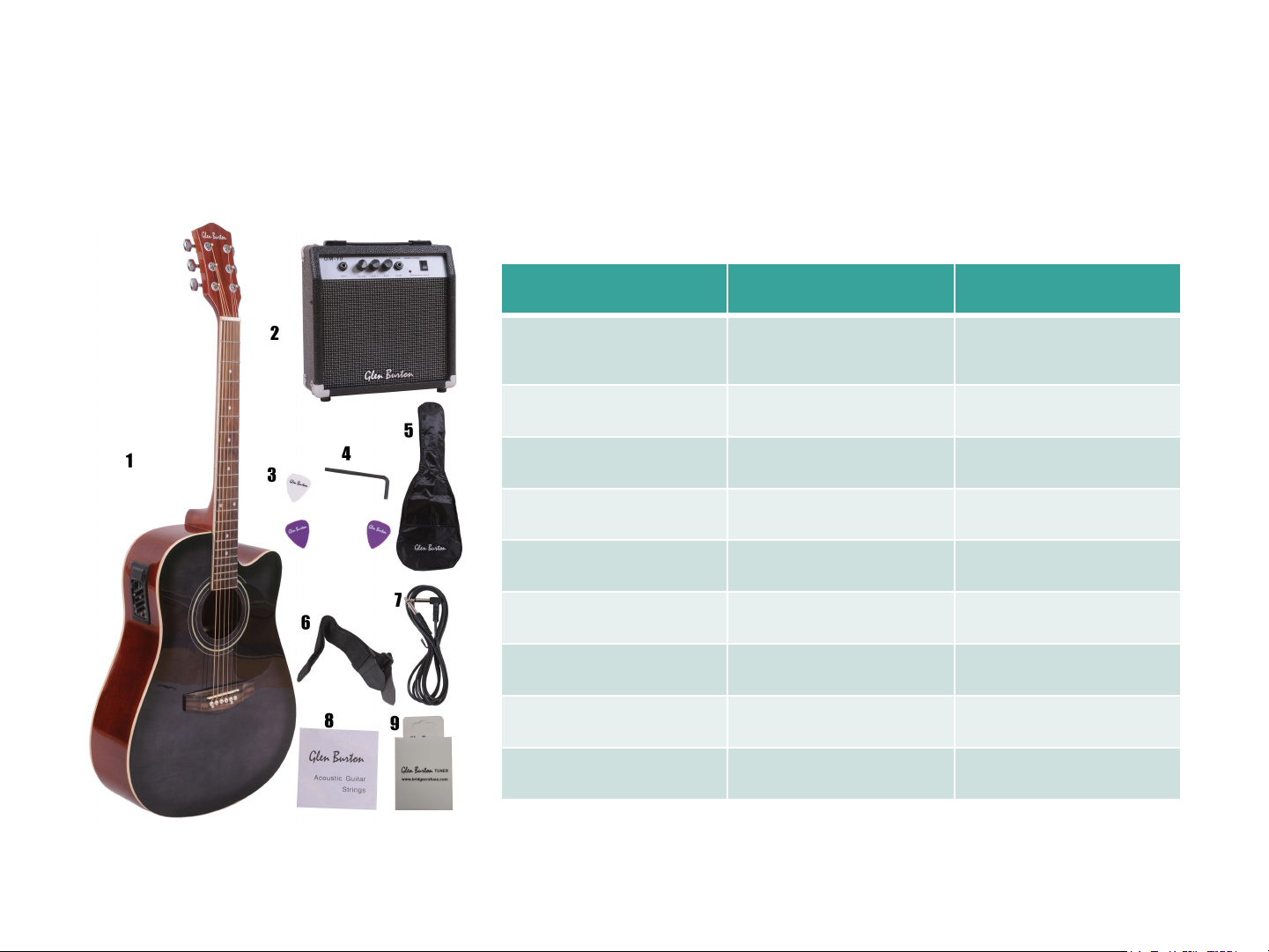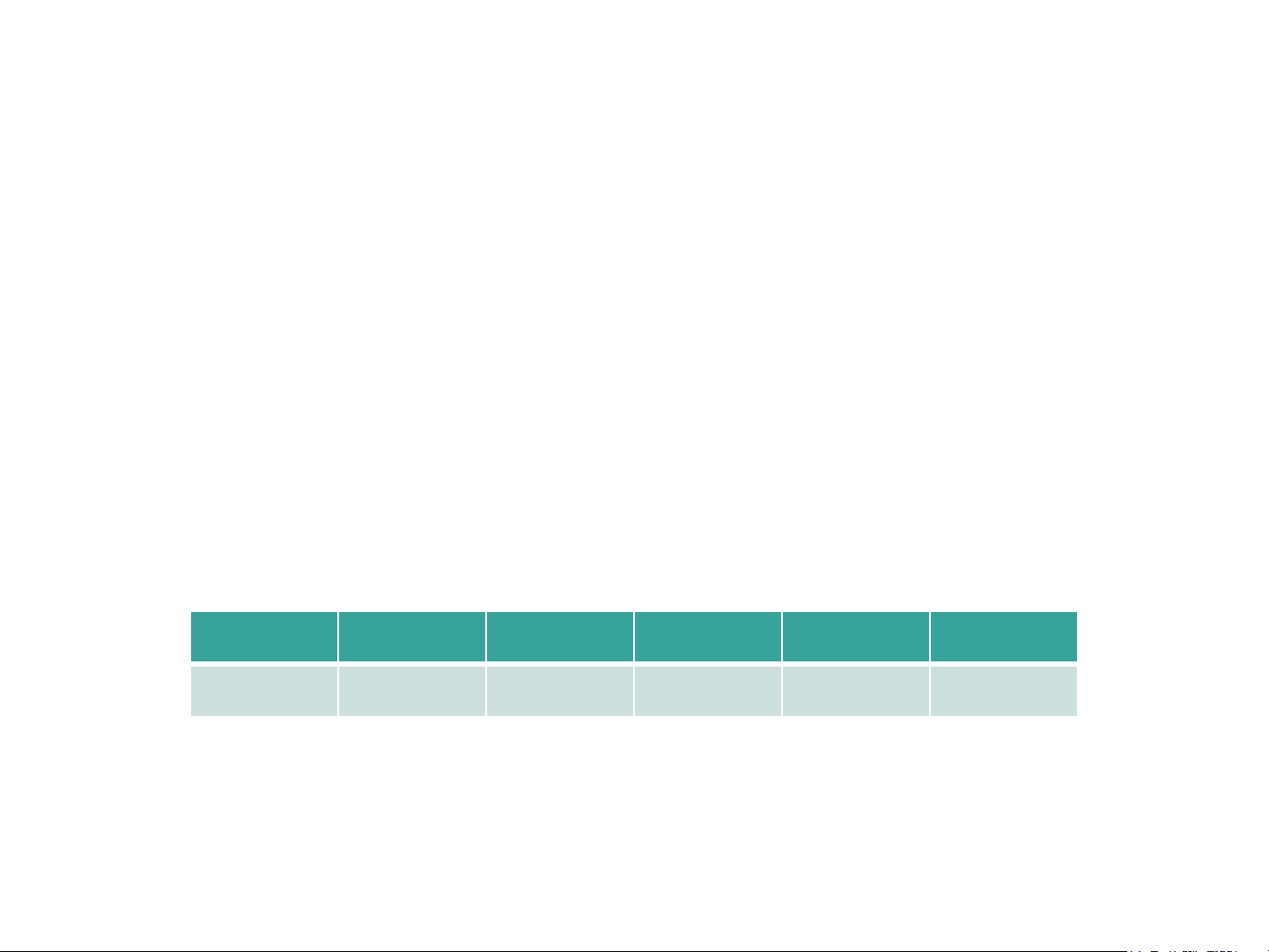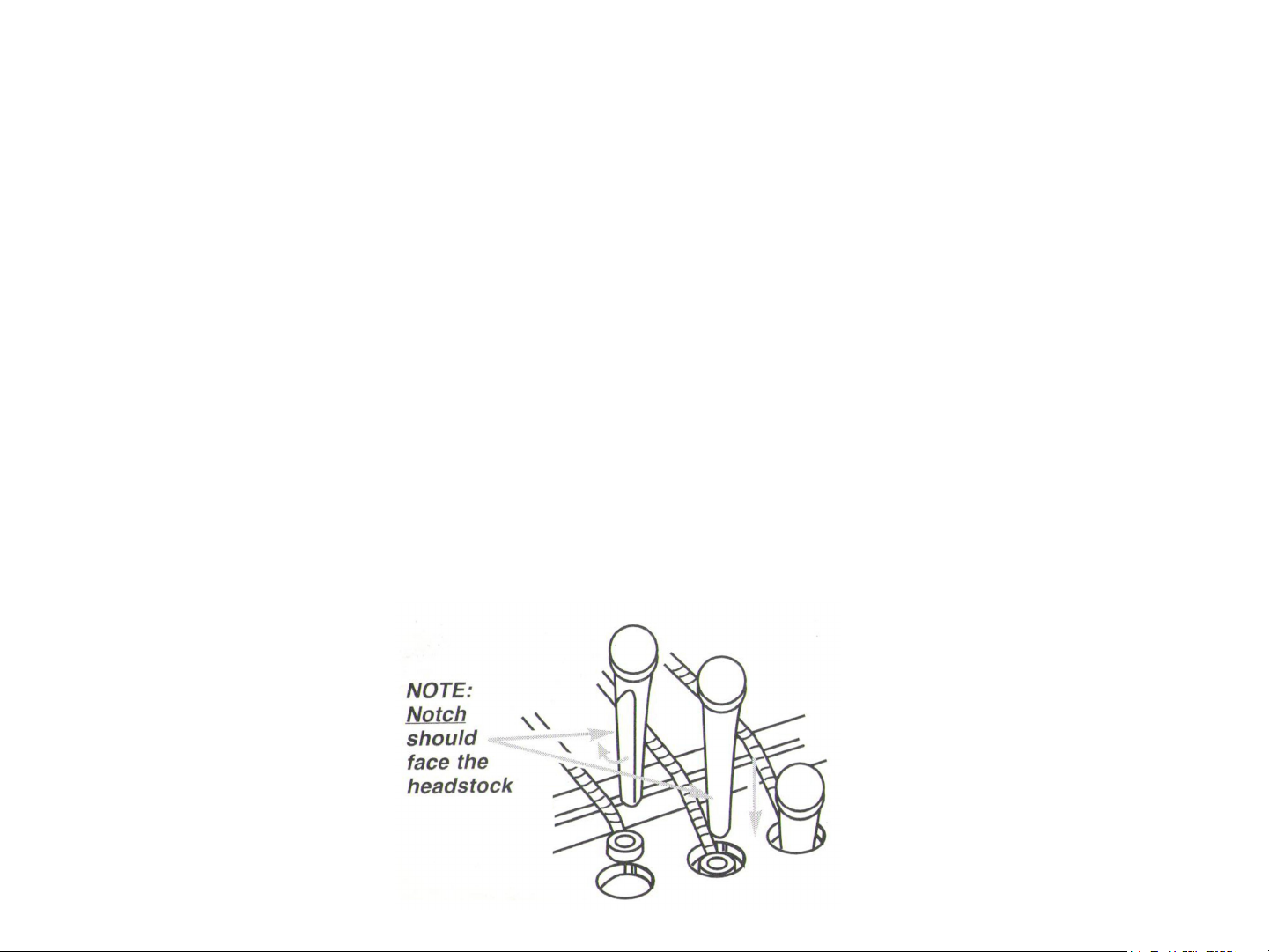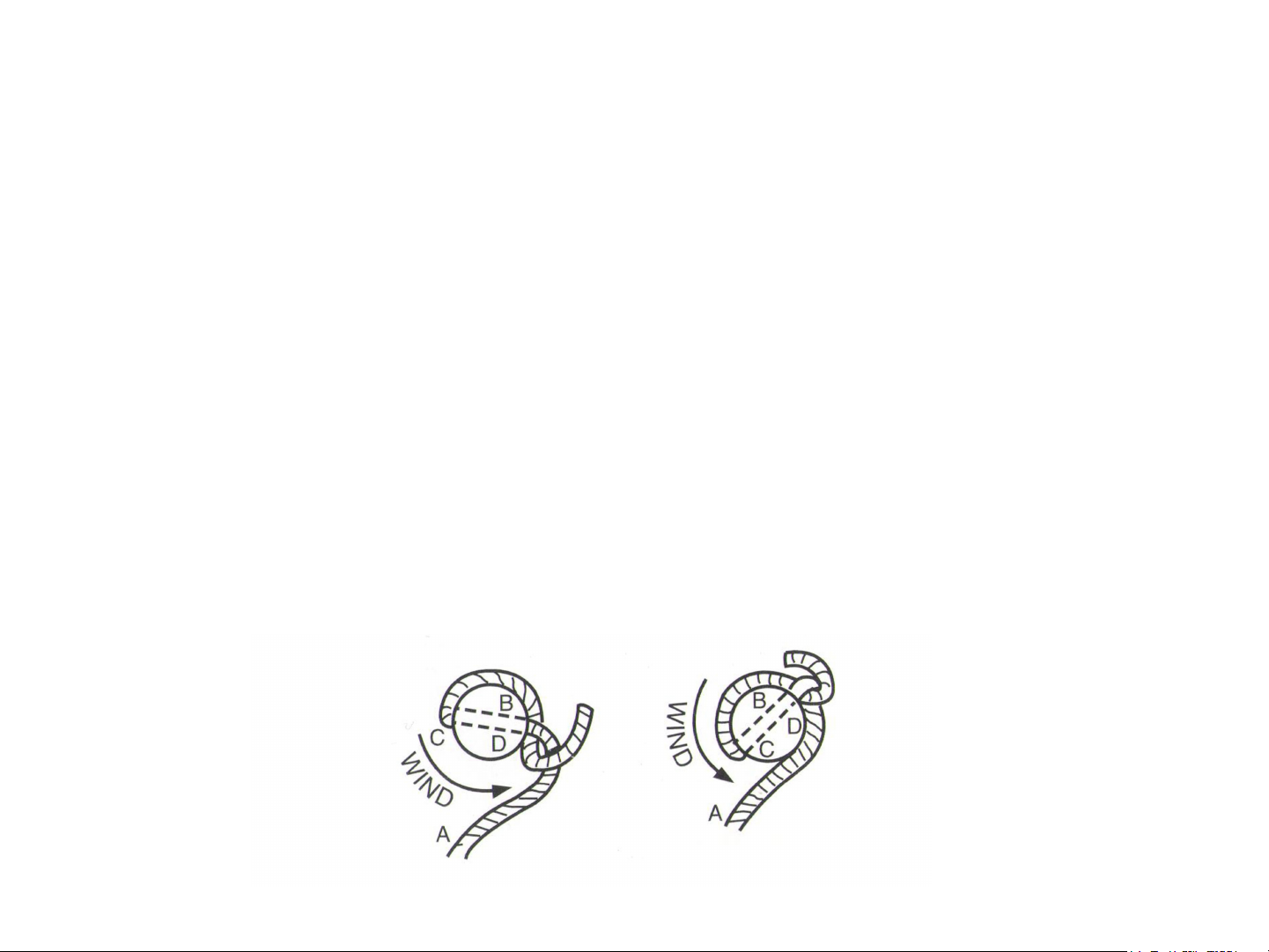Action Adjustment
• Action is the distance that a string must be depressed
before it meets the fret.Action measurements are taken
in 64th's of an inch,and are calculated from the top of
the 12th fret to the underside of the string.We sets the
action on all instruments at the factory for optimum
playability.On occasion,lower than standard settings are
desired by the players.Lower than standard action often
result in “buzz” or “rattle”.This is caused by the string
vibrating against the fret.Buzz or rattle caused by lower
than standard action is not considered a defect of the
instrument.