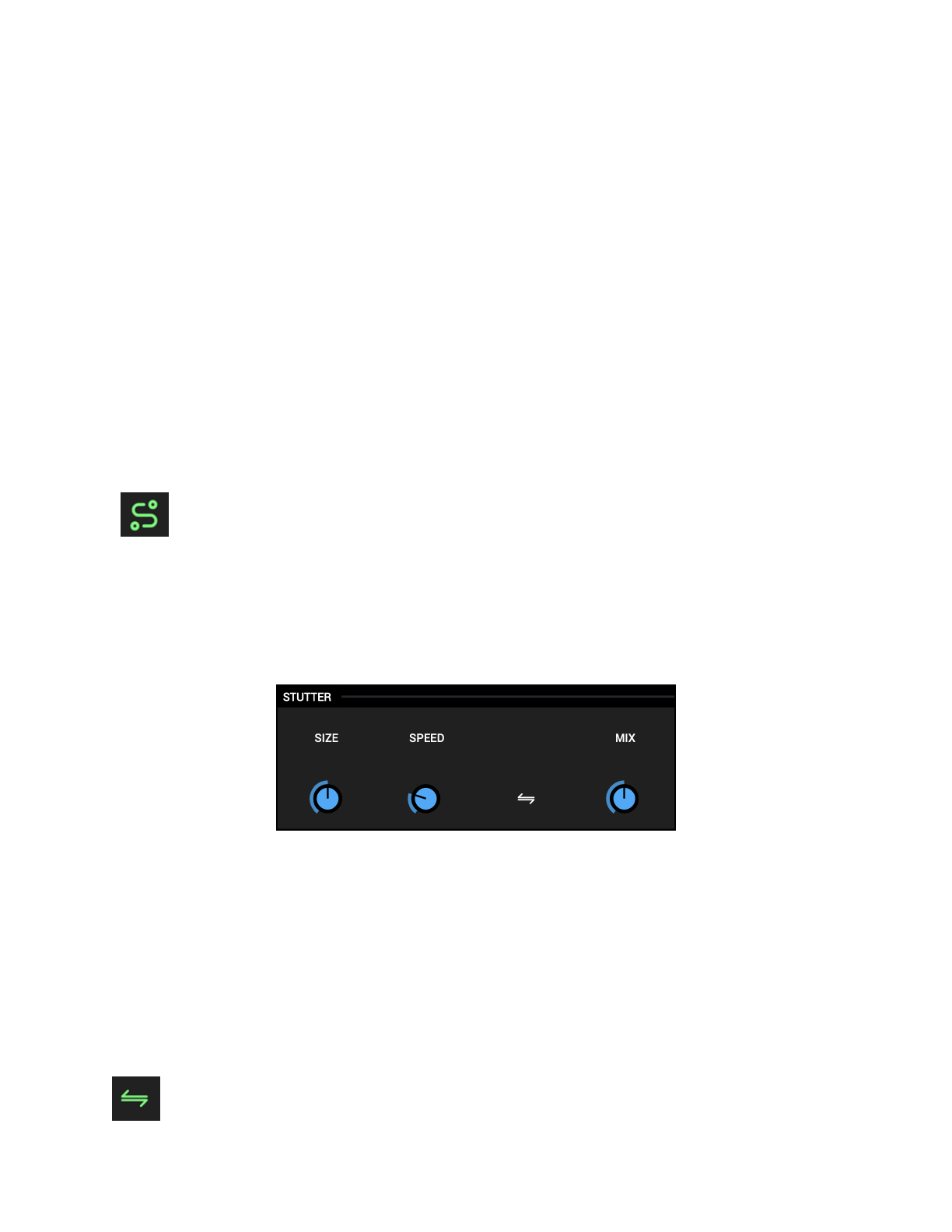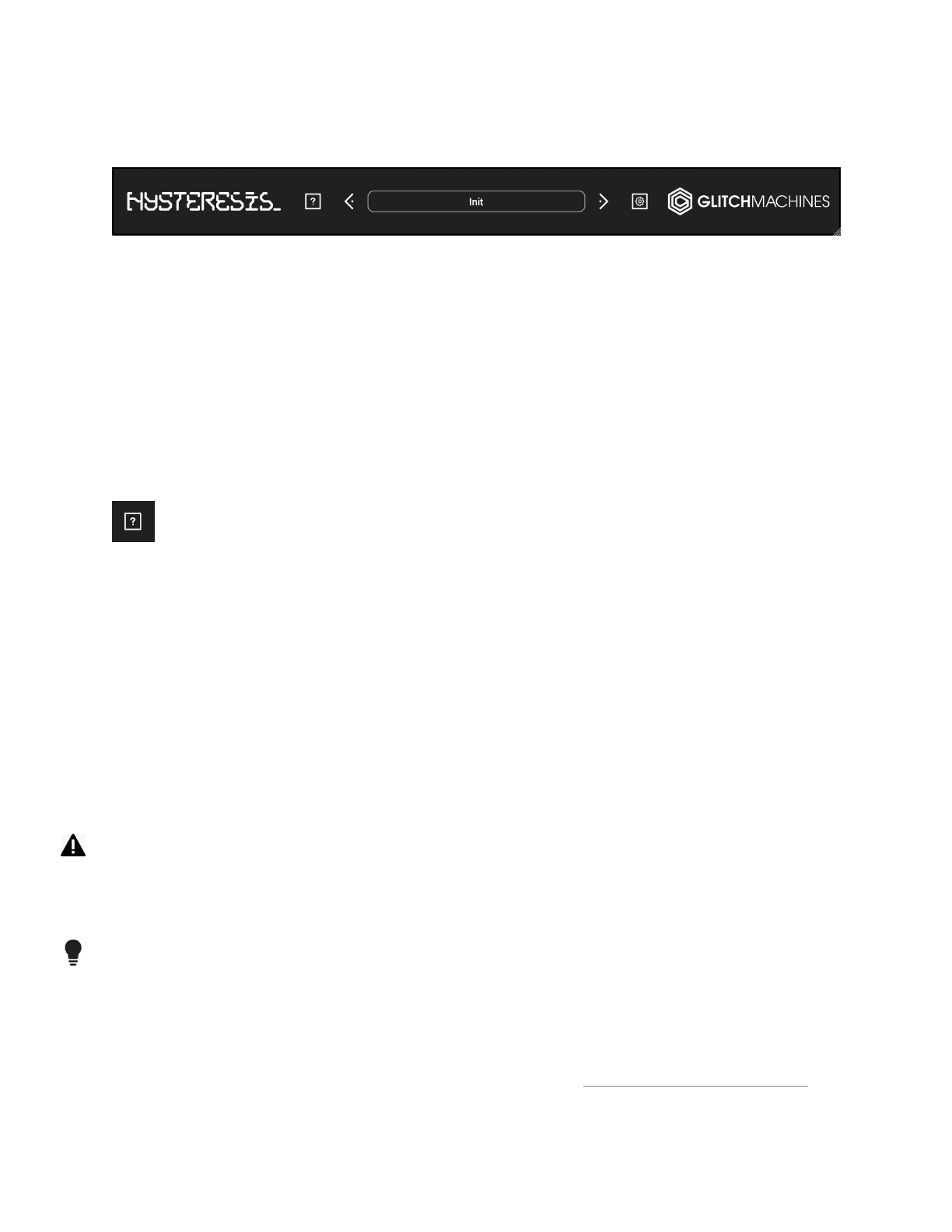TIME : controls the delay time. The value can either be in milliseconds or in bar
divisions if the «Sync» switch (metronome icon) is active. In sync mode, if the tempo
goes below 40 BPM, the value displayed may be inaccurate as values exceeding the
maximum delay size will be divided by 2. Range : 5Ms to 1000Ms in free mode, or 1 to
128 bar divisions in sync mode
FEEDBACK : Range : 0% to 100% - Controls the amount of the feedback signal
(processed by the other effects). Use this parameter with caution as high values
combined with high values of the modulation section amount parameter can lead to very
loud sounds. If this happens, you can reset the delay lines and the feedback parameters
by pressing the «PANIC» button.
SEPARATION : controls how late the right channel delay will be compared to the left
channel delay. If set to 0%, both channels will be delayed by the same amount. If set to
100% the delay time of the right channel will be twice the delay time of the left channel.
This also impacts the stutter effect loop sizes. Range : 0% to 100%
PING->OUT : if enabled, the output of the first delay line (pre-feedback) goes
to the effect mix, otherwise it is muted. If this parameter is not activated, the
modulation amount parameter must be higher than 0 to hear the delay.
STUTTER:
This effect is the first in the feedback signal chain. It loops short slices of the incoming
audio which can then be played back at a different speeds and backwards.
SIZE : controls the loop length. This value is proportional to the delay time (so it can be
different on each stereo channel depending on the separation amount in the delay)
SPEED : controls the speed at which the looped audio is played back. A value of 100%
means normal speed, 200% means twice faster, 50% means twice lower and a value of
0% stops the playback. Range : 0% to 400%
MIX : crossfades between the normal feedback signal and the output of the stutter
effect. Range : 0% to 100%
REV : when switched on, the looped signal will be played backwards