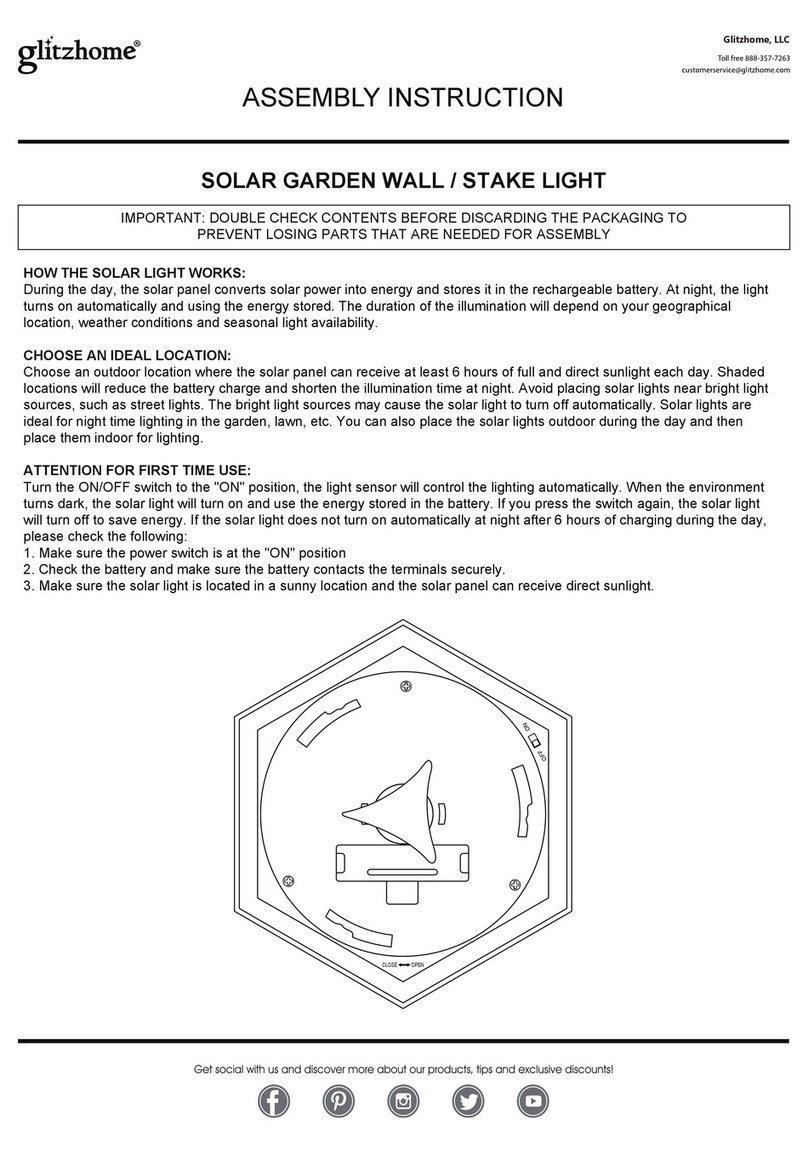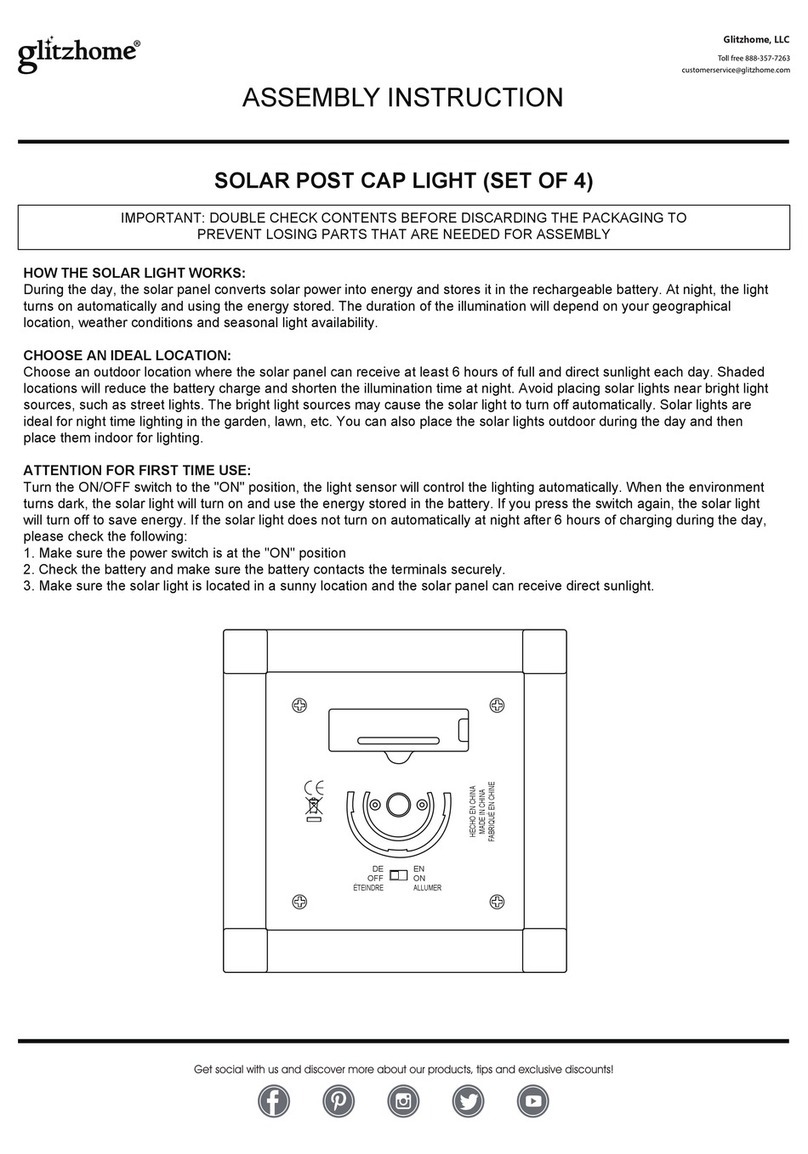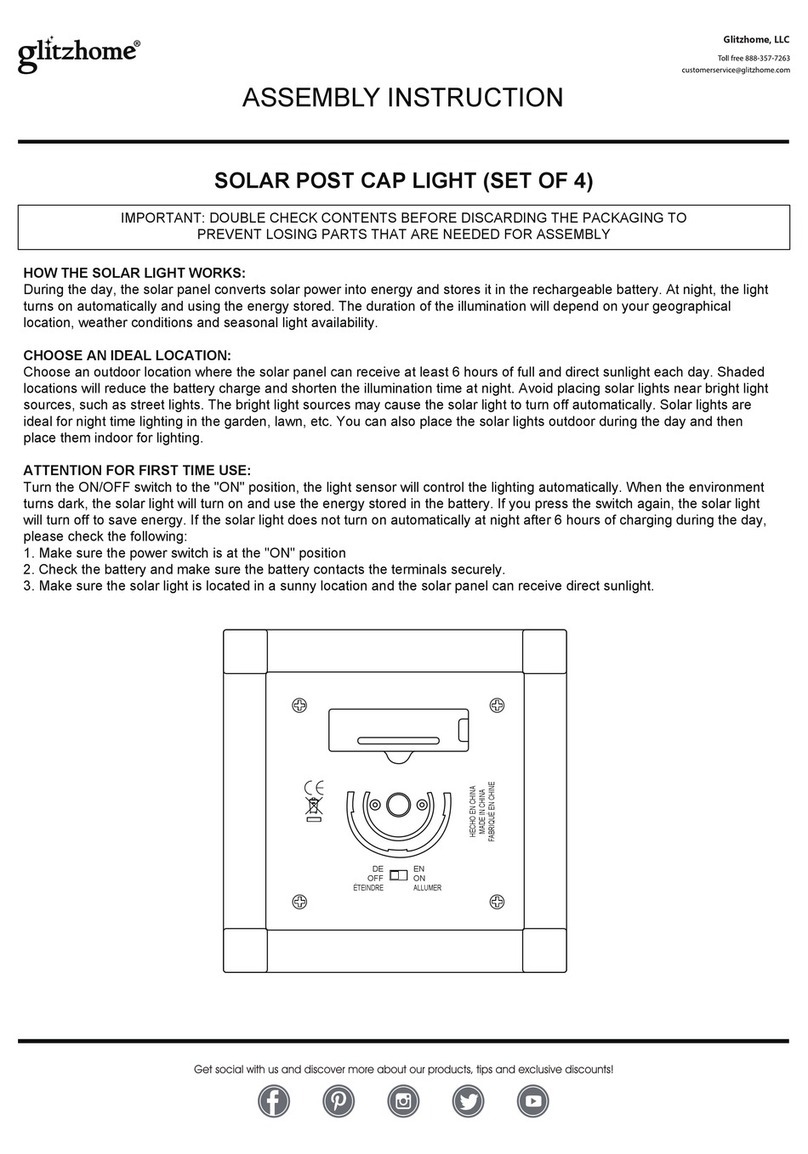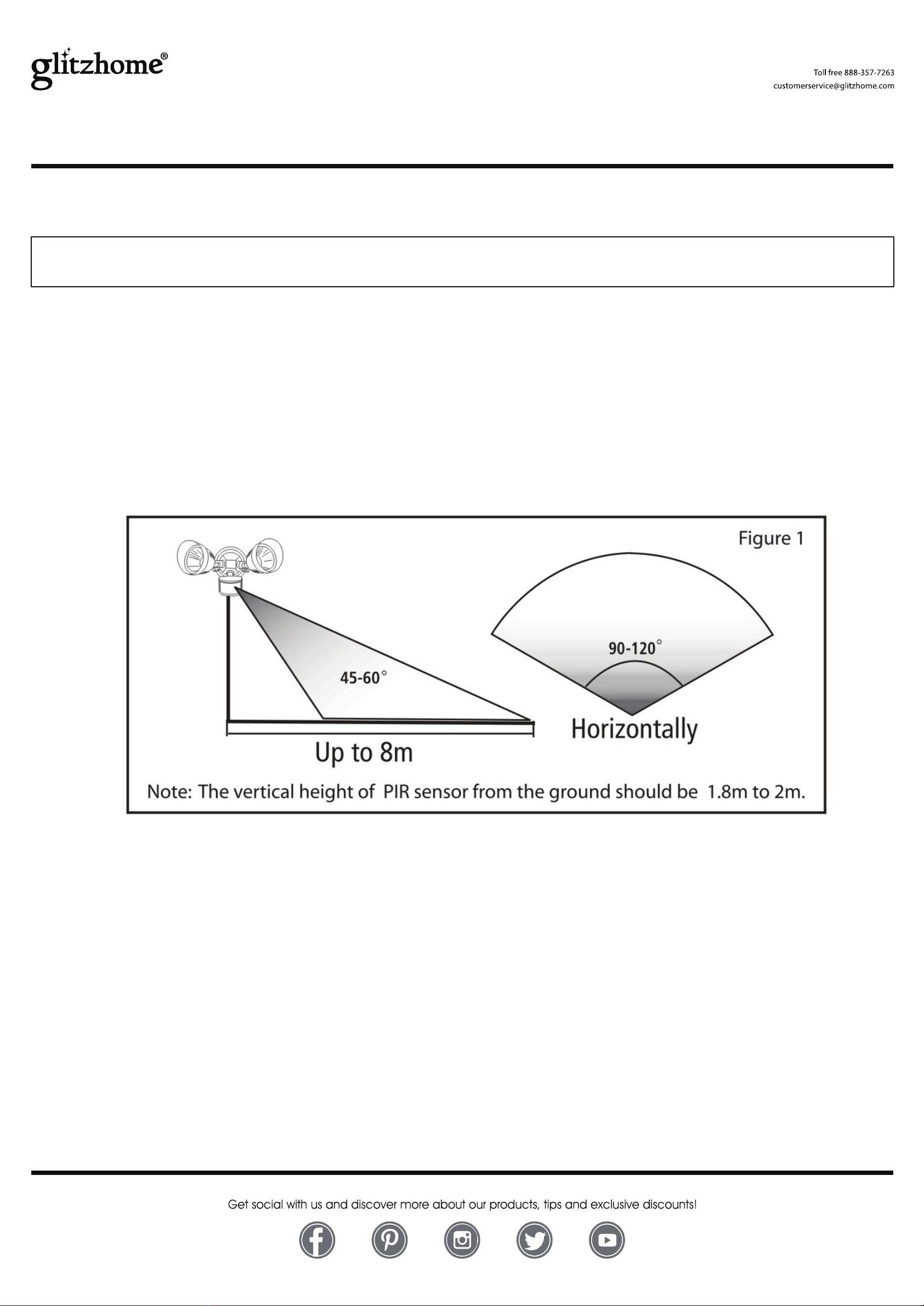ASSEMBLY INSTRUCTION
Glitzhome, LLC
3
TROUBLESHOOTING :
If your solar security light does not turn on automatically when motion is detected at night after fully charged, please check
the following:
1. Make sure the power switch is at the the "AUTO" position.
2. Check that the male plug attached to the solar panel has been connected securely to the light body to enable batteries
to charge.
3. Batteries may need charging or replacing. Ensure solar panel is positioned in an area that receives maximum sunlight
each day to fully charge batteries.
4. Make sure solar panel is not being affected by other night time light sources.
5. Check to ensure that the PIR sensor has been directed towards the detection area. Refer to figure 1 and re-direct PIR
sensor if required.
6. The standard sensor detective time is 30 seconds per time, it may have a tolerance of +/- 5 seconds in actual use.
7. To manage false triggering and conserve battery life, the activation time will last only a few seconds if moving quickly
past the PIR sensor.
REPLACE BATTERIES:
If the solar light stops working after it has been used for a long time, the battery may need to be replaced. You may open
the battery cover and replace it with a new rechargeable battery. 3pcs 1.2V AA 600MAH, Ni-MH rechargeable batteries
(included), same equivalent type as recommended must be used.
Step1: Remove the light from the wall by lifting it off the supporting screws and turn it to make sure the base of the light
is facing upwards.
Step2: Using a Philips head screwdriver remove the 4 screws securing the battery lid and replace old batteries with new
rechargeable AA batteries.
Step3: Replace battery cover, screw it back into position and make sure is properly sealed.
Step 4: Fully charge the batteries by repeating the steps under the "First Time Use" section.
1. Keep batteries away from children. This product is not a toy.
2. Ensure battery contacts are clean and free of debris.
3. Install batteries according to correct polarity (+/-).
4. DO NOT mix old and new batteries.
5. DO NOT mix alkaline, standard (carbon-zinc) or rechargeable batteries (Ni-Cd, Ni-MH, etc.).
6. Remove batteries when consumed or when product is not in use for an extended period of time.
7. Contains Ni-MH battery. Batteries must be recycled or disposed of properly, in accordance with all state and local
regulations. DO NOT crush, puncture, or incinerate.
WARNING
SAVE THESE INSTRUCTIONS - THIS MANUAL CONTAINS IMPORTANT SAFETY AND
OPERATING INSTRUCTIONS FOR POWER UNITS.