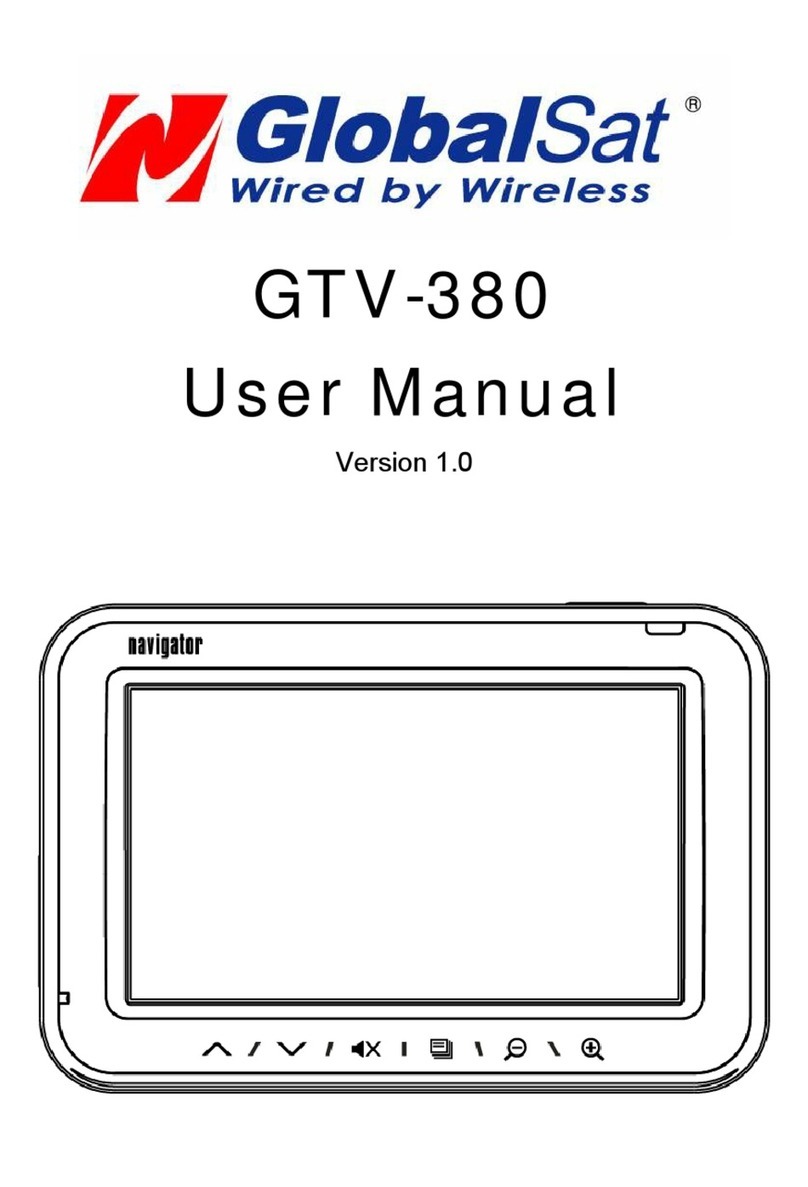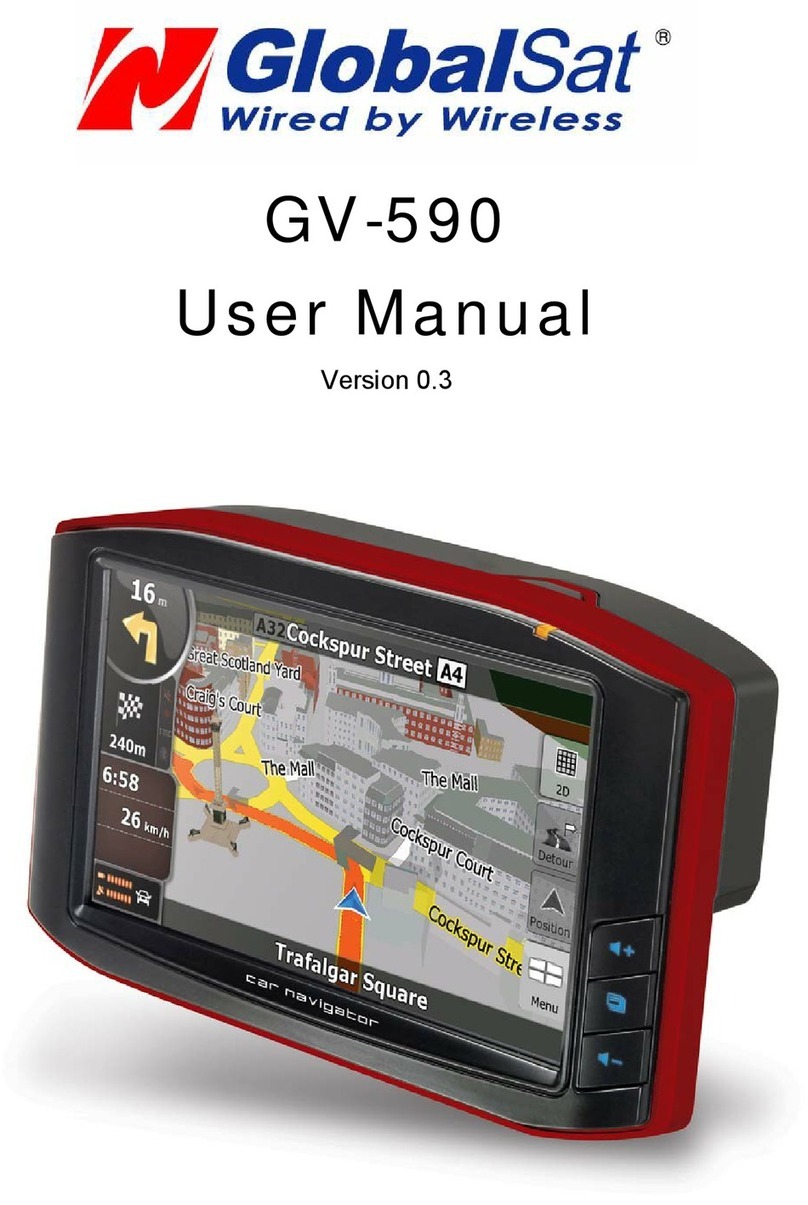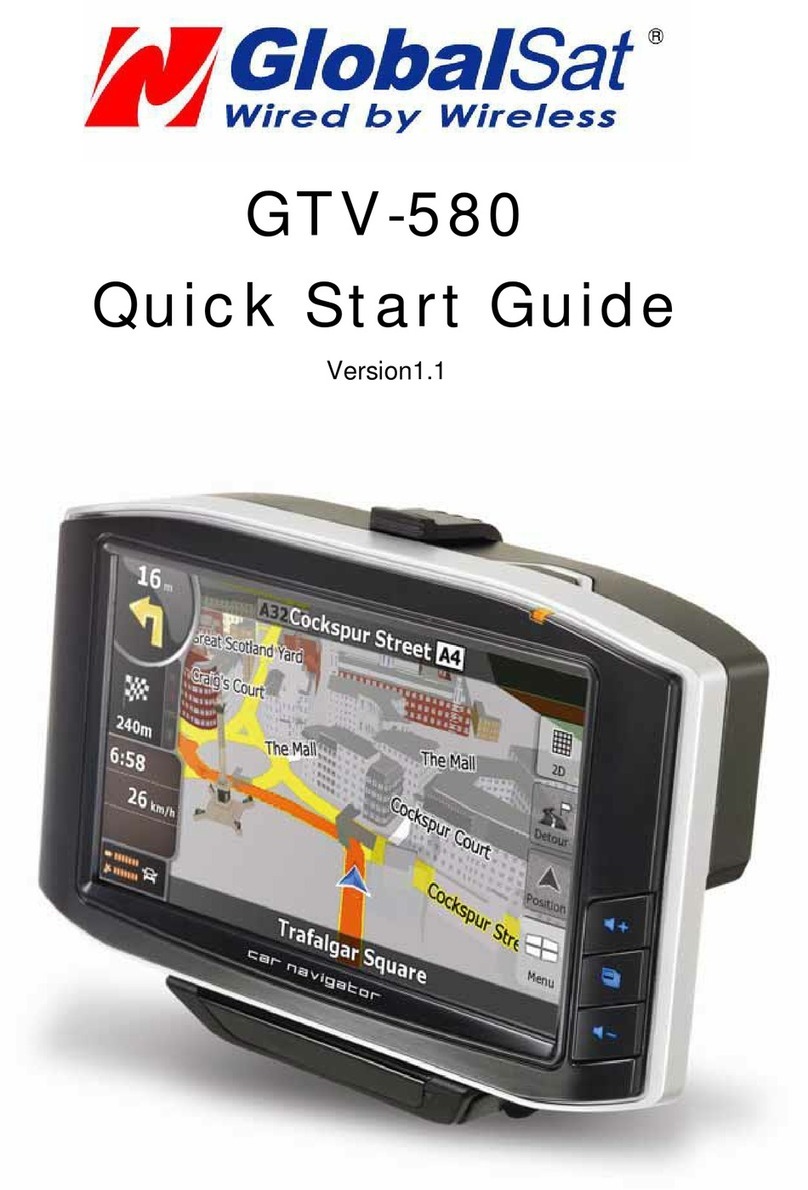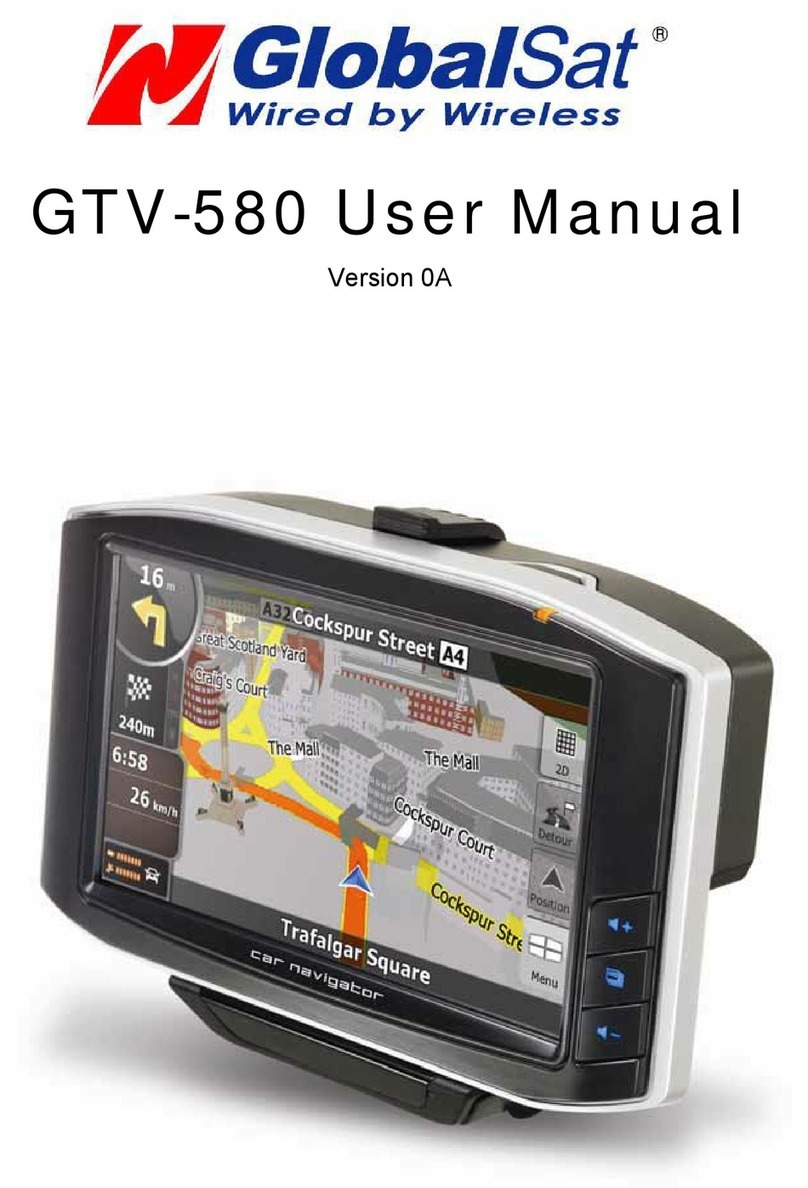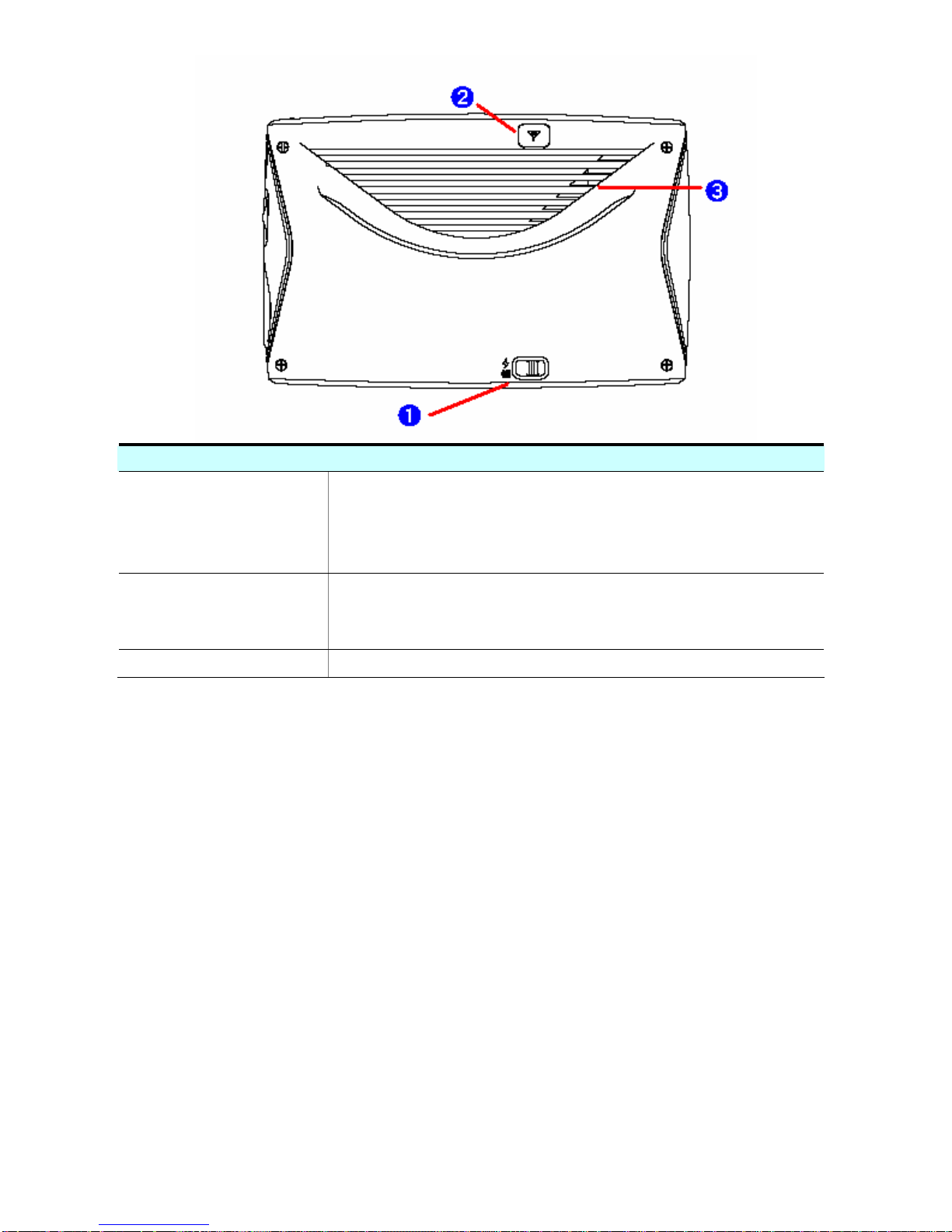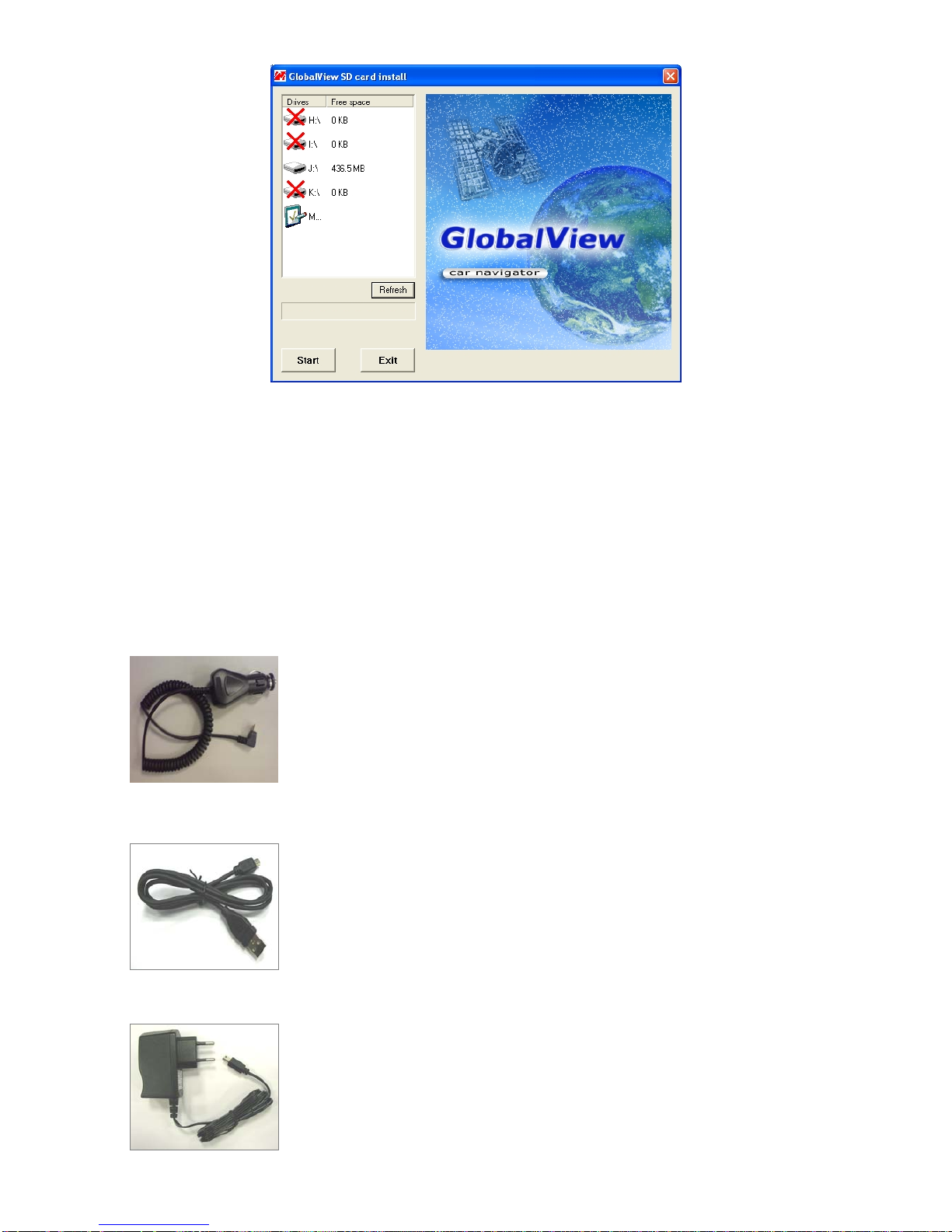4
Specification
• System
Processor Samsung S3C2440AL-400MHz
OS WinCE.NET 5.0 core
ROM Memory 64MB (NAND Flash Memory)
SDRAM Memory 64MB
Memory Card Slot SD/MMC
GPS Receiver High sensitivity SiRF StarⅢ20-channel chipset
USB Interface Full speed V1.1 via mini USB connector
Operation time 5 hours
Charge time 3 hours
Display 4.3” ,16:9, ultra bright TFT LCD
Pixels 480*272 (WQVGA)
Touch Screen Resistive, 20% Haze film
Speaker Mono 1W @ 8ohms
Earphone Jack 3.5mm Stereo
Power Source Mini USB : DC 5.0V/1A
Power Switch Slide Switch (Battery ON/OFF)
Battery 2000mAH, rechargeable Lithium-ion Polymer battery
GPS Antenna Built-in ceramic patch antenna
External GPS Antenna MMCX
Keys
Power button, Manu button, Volume Control roll rock, Reset button,
and Power switch
LED Three color LED indicator
Dimension 118mm(L) x 78mm(W) x 24mm(H)
Weight 215g
Operating -10°C ~ 60°C
Storage -20°C ~ 70°C
Humidity Operational up to 95% non-condensing
Certificate FCC, CE