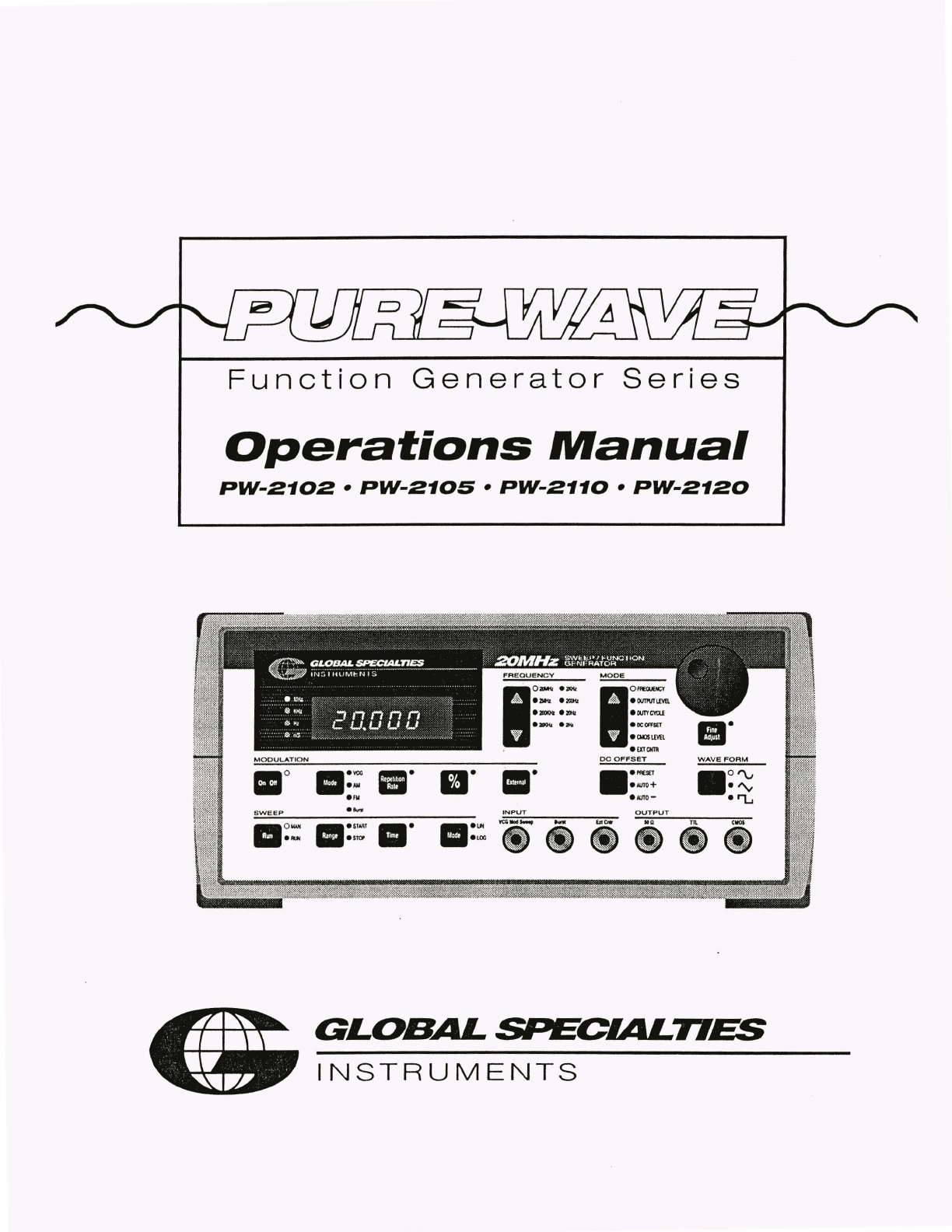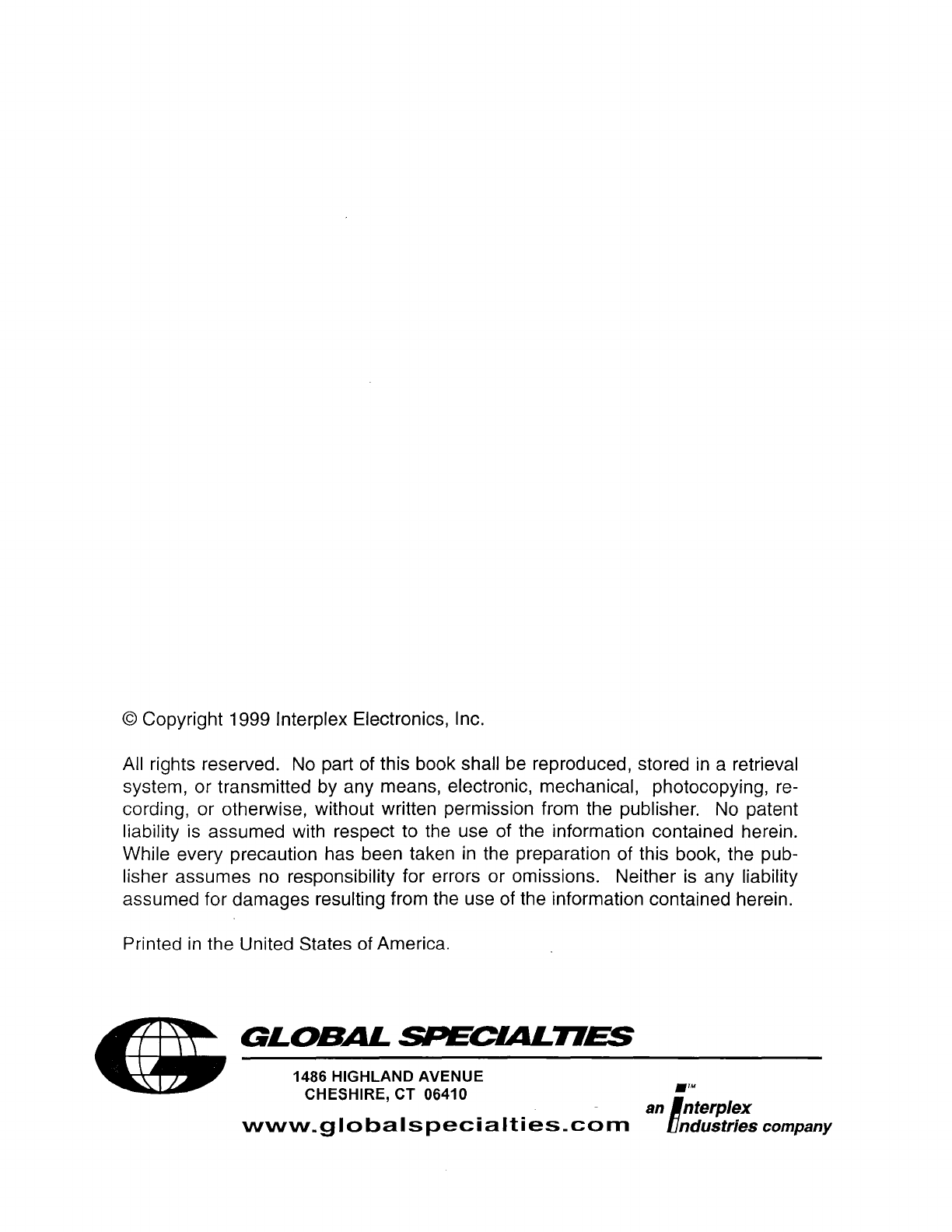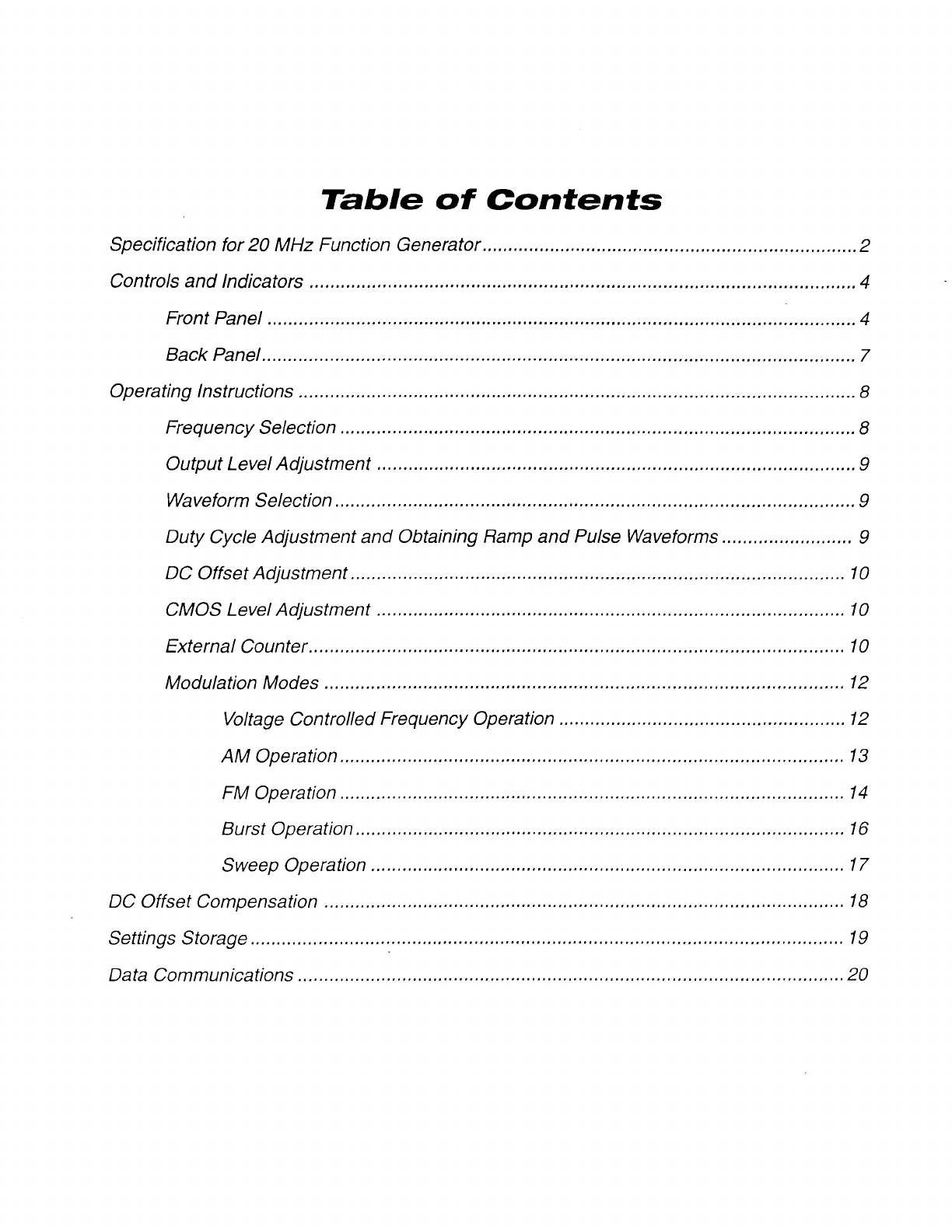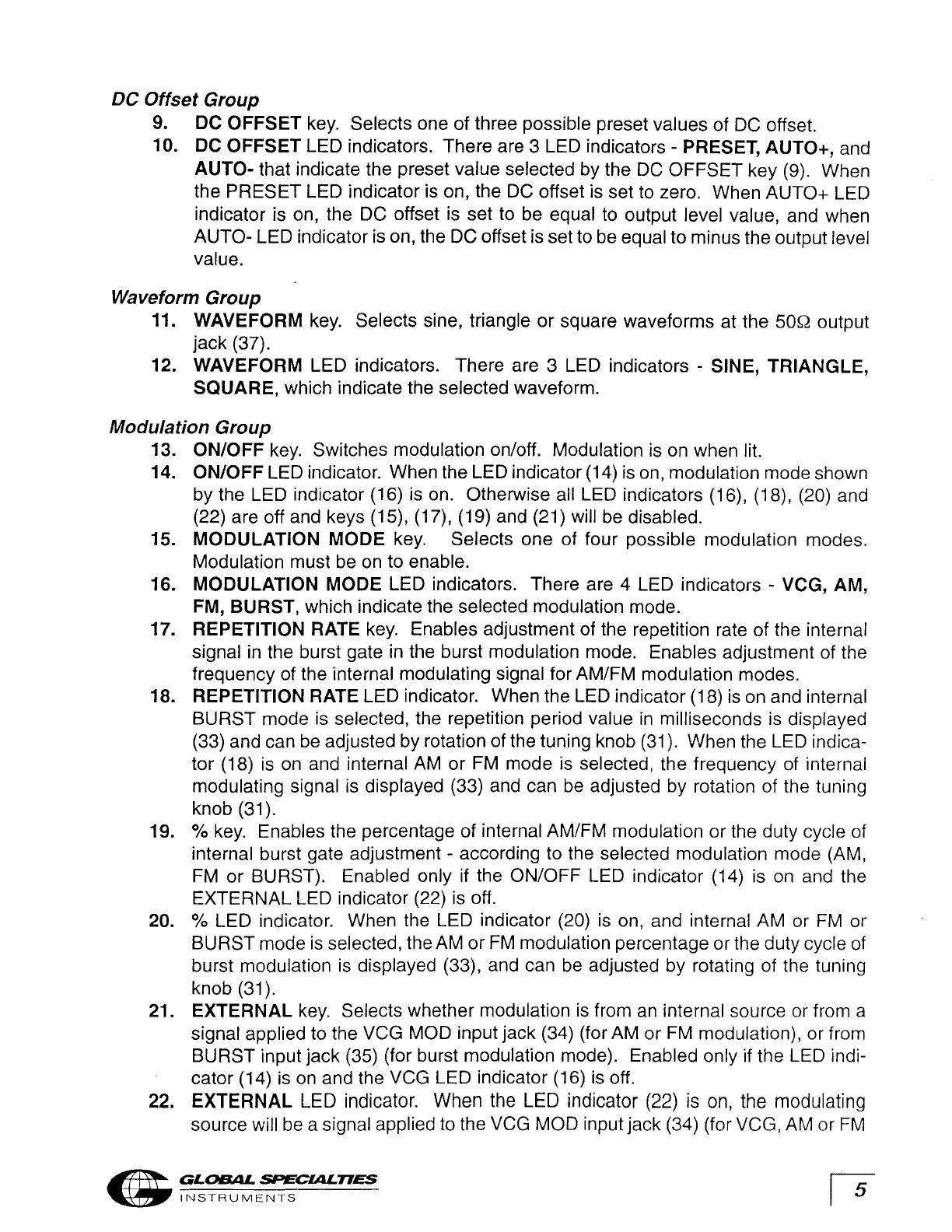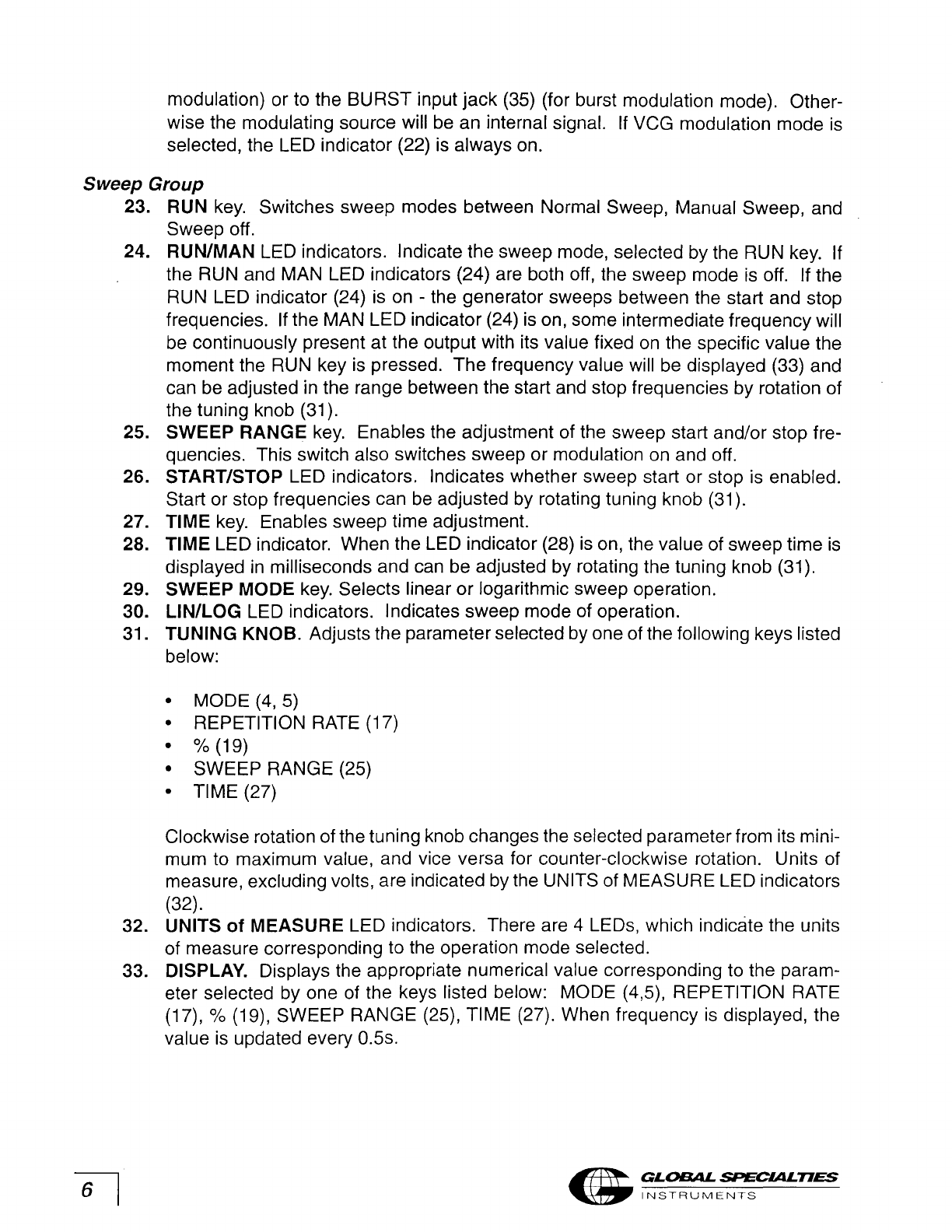DC Offset Group
9.
DC
OFFSET
key.
Selects one of three possible preset values of
DC
offset.
10. DC
OFFSET
LED indicators. There are 3 LED indicators -PRESET, AUTO+, and
AUTO- that indicate the preset value selected by the
DC
OFFSET key (9). When
the PRESET LED indicator is on, the DC offset is set to zero. When AUTO+ LED
indicator is on, the DC offset
is
set to be equal to output level value, and when
AUTO- LED indicator
is
on, the DC offset is set to be equal to minus the output level
value.
Waveform Group
11. WAVEFORM
key.
Selects sine, triangle or square waveforms at the 50Q output
jack (37).
12. WAVEFORM LED indicators. There are 3 LED indicators -SINE, TRIANGLE,
SQUARE, which indicate the selected waveform.
Modulation Group
13.
ON/OFF
key.
Switches modulation on/off. Modulation
is
on
when lit.
14. ON/OFF LED indicator. When the LED indicator (14)
is
on,
modulation mode shown
by the LED indicator (16)
is
on.
Otherwise all LED indicators (16), (18), (20) and
(22) are off and keys (15), (17), (19) and (21) will be disabled.
15. MODULATION
MODE
key.
Selects one of four possible modulation modes.
Modulation must be
on
to enable.
16. MODULATION
MODE
LED indicators. There are 4 LED indicators- VCG, AM,
FM, BURST, which indicate the selected modulation mode.
17. REPETITION RATE
key.
Enables adjustment of the repetition rate of the internal
signal
in
the burst gate
in
the burst modulation mode. Enables adjustment of the
frequency of the internal modulating signal for AM/FM modulation modes.
18. REPETITION RATE LED indicator. When the LED indicator (18)
is
on
and internal
BURST mode
is
selected, the repetition period value
in
milliseconds is displayed
(33) and can
be
adjusted by rotation of the tuning knob
(31
).
When the LED indica-
tor (18)
is
on
and internal
AM
or
FM
mode
is
selected, the frequency of internal
modulating signal
is
displayed (33) and can
be
adjusted by rotation of the tuning
knob
(31
).
19. %
key.
Enables the percentage of internal AM/FM modulation or the duty cycle of
internal burst gate adjustment- according to the selected modulation mode (AM,
FM
or BURST). Enabled only if the ON/OFF LED indicator (14)
is
on
and the
EXTERNAL LED indicator (22)
is
off.
20. % LED indicator. When the LED indicator (20)
is
on,
and internal
AM
or
FM
or
BURST mode
is
selected, the
AM
or
FM
modulation percentage or the duty cycle
of
burst modulation
is
displayed (33), and can
be
adjusted by rotating of the tuning
knob
(31
).
21.
EXTERNAL
key.
Selects whether modulation
is
from
an
internal source or from a
signal applied to the VCG MOD input jack (34) (for
AM
or
FM
modulation), or from
BURST input jack (35) (for burst modulation mode). Enabled only if the LED indi-
cator (14)
is
on
and the VCG LED indicator (16)
is
off.
22.
EXTERNAL
LED indicator. When the LED indicator (22)
is
on,
the modulating
source will
be
a signal applied to the VCG MOD input jack (34) (for VCG,
AM
or
FM
~
GLOBAL
SPECIALT7ES
~INSTRUMENTS