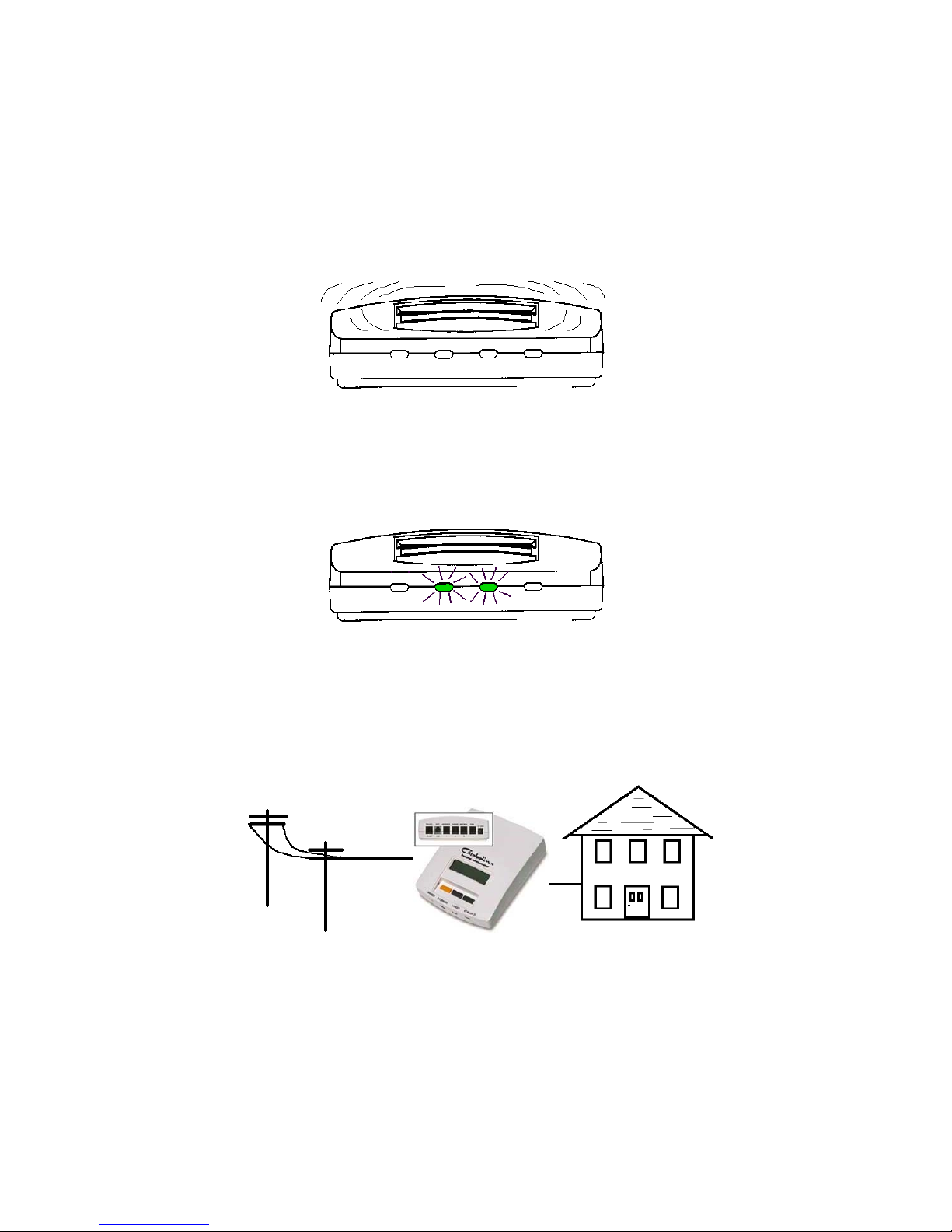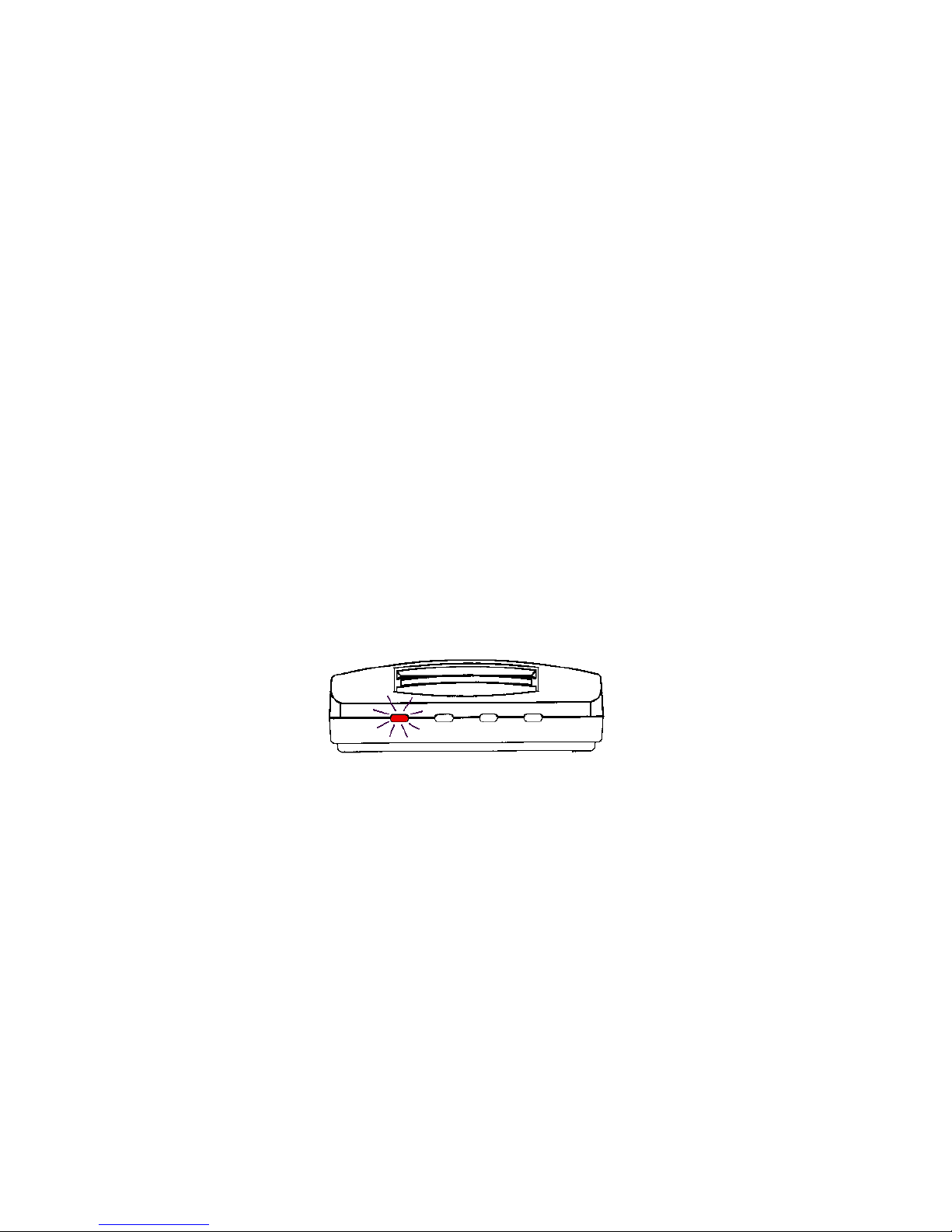Combination Corded-Cordless/Answer Machine Phone System
If you have a single combination phone, connect it to Port 2 to capture coded callers only. You will need
an optional second inexpensive answer machine for all other anonymous callers connected to Port 1.
Note: Call Forwarding rings only port 2 or 3, but you can answer any call through any port or from any
extension phone in the home/office.
Combination Port Ringing (Code 753)
PrivacyCall can combine Ports 1 and 2 to share ports during inbound and outbound ringing for most
functions particularly when you need to have one answer machine do all the answering. Any call type
can be answered with one answer machine if needed using Code 753. To enable Combination Port
Ringing, use your phone in any port and PRESS ## then PRESS 753 hear <Beep><Beep>. To disable
this function, PRESS ## then 752.
Auto Fax Detection (Code 501)
PrivacyCall can automatically detect incoming fax calls processed during the Main Greeting and route
them to Port 4 after OGM 1 is announced. This feature can be disabled with code 500 and re-enabled
with code 501 through programming. Using your phone in any port, PRESS ## then PRESS 500 hear
<Beep> <Beep> to disable. To re-enable auto fax detection, enter 501 hear <Beep> <Beep>.
Changing Extension (Distinctive) Ringing Styles (Code 72)
PrivacyCall defaults to the normal USA ringing style to all ports from the factory. You can set distinctive
ringing to each extension by using your phone in any port and PRESS ## then PRESS 72 hear <Beep>
<Beep>. To change to the normal USA ring style to all ports PRESS 71. Note: When the combination
phone Code 753 is enabled, distinctive ringing to ports will ring in normal (71) mode only.
Call Forwarding Feature (Code 57)
PrivacyCall can forward your calls to your cell phone or anywhere with 3-Way Calling from your phone
company. When your caller enters the Privacy code for extension 2, your phone will ring 3 times and
then begin the forwarding process. Answer and carry on your conversation as normal. When you are
done, simply hang-up and PrivacyCall will reset after your caller hangs-up.
1) Call Forward Interruption During forwarding, you can interrupt the call being forwarded in the
event you are there locally by simply picking up on any of the phones on any of the ports on
PrivacyCall. However, after the PrivacyCall DIALS the forwarding number, you will hear a busy signal
telling you the line is busy forwarding. To interrupt the call, press any key once to end the
forwarding process within two seconds. This will connect you immediately to the caller. You can also
stop the forwarding process completely at the end of your cell call by pressing *# at anytime.
2) Timeout Features Once your caller is forwarded to your forwarding number, he will have a limit of
20 minutes to continue his call. Thereafter, you will hear a signal beep every 20 minutes and either
party can simply press any key on the phone dial pad to continue for another 20 minutes. The
timeout feature also limits the time a call can stay forwarded on by accident.
Setting the Forwarding Number (Code 67)
Use your phone in any port and PRESS ## then PRESS67, enter the forwarding number to your cell
phone, Ex. 602-555-1212 followed by the *key hear <Beep><Beep>. Then, PRESS 57 to enable
forwarding. Ex. enter ##, 67, 602-555-1212 *, 57 (wait for beeps). To disable forwarding PRESS 56.
Some phone company’s 3-way calling programs require a long delay in order to make the call connection
so you can use time delay codes to slow down the timing. For example, use #2 in the dial string above
to get a 2 second pause or use #5 to get a 5 second delay. Ex. enter ##, 67, #2 602-555-1212 *
Call Forwarding Ringing Option (Code 580)
To remove the ringing of your phone locally before starting the Call Forwarding process, enter
programming with ## and then code 580 hear <beep> <beep>. To turn this feature back on enter 581
hear <beep> <beep>. Note: The second OGM must be recorded to inform your callers of forwarding.
4