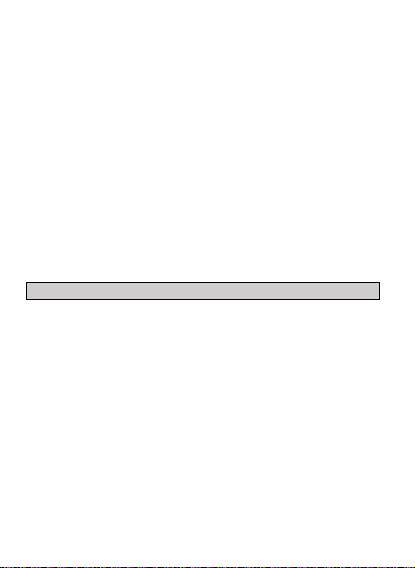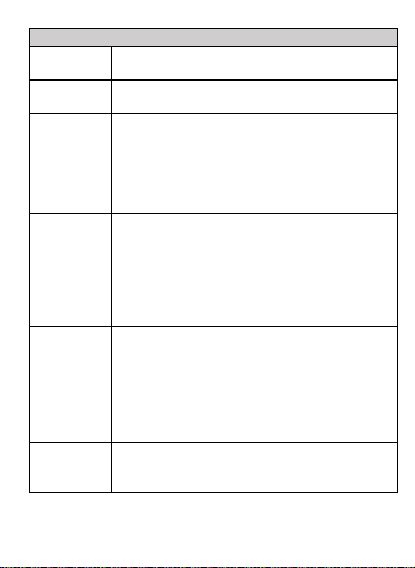Connect terminals 13 and 14 to the power supply of
230V or 24V according to the device version.
After switching the communicator GSM-DIN4 on, switch
over DIP1 to the position ON and the green LED diode
POWER will be on.
If the switch DIP3 OFF is off, insert the activated
microSIM card into the SIM slot while the PIN code
inquiry is off. Screw the GSM antenna in the
antenna SMA connector. Now it is possible to switch
on GSM module by switching DIP3 into the position
ON. Yellow LED diode of GSM will start flickering
and after successful connection yellow GSM LED will
be on permanently.
We recommend using the cards with flat-rate tariff
instead of prepaid re-chargeable cards. In the event
of insufficient credit on the card the device will be
out of service.
The program of the communicator contains the
evaluating loop which is controlled by the switch DIP2.
If DIP2 is in the position ON, the evaluating loop is in
RUN regime; the inputs and outputs are evaluated and
controlled according to the setting-up. If DIP2 is in OFF
position, the evaluating loop is stopped (STOP), the
inputs and outputs are neither evaluated nor controlled.