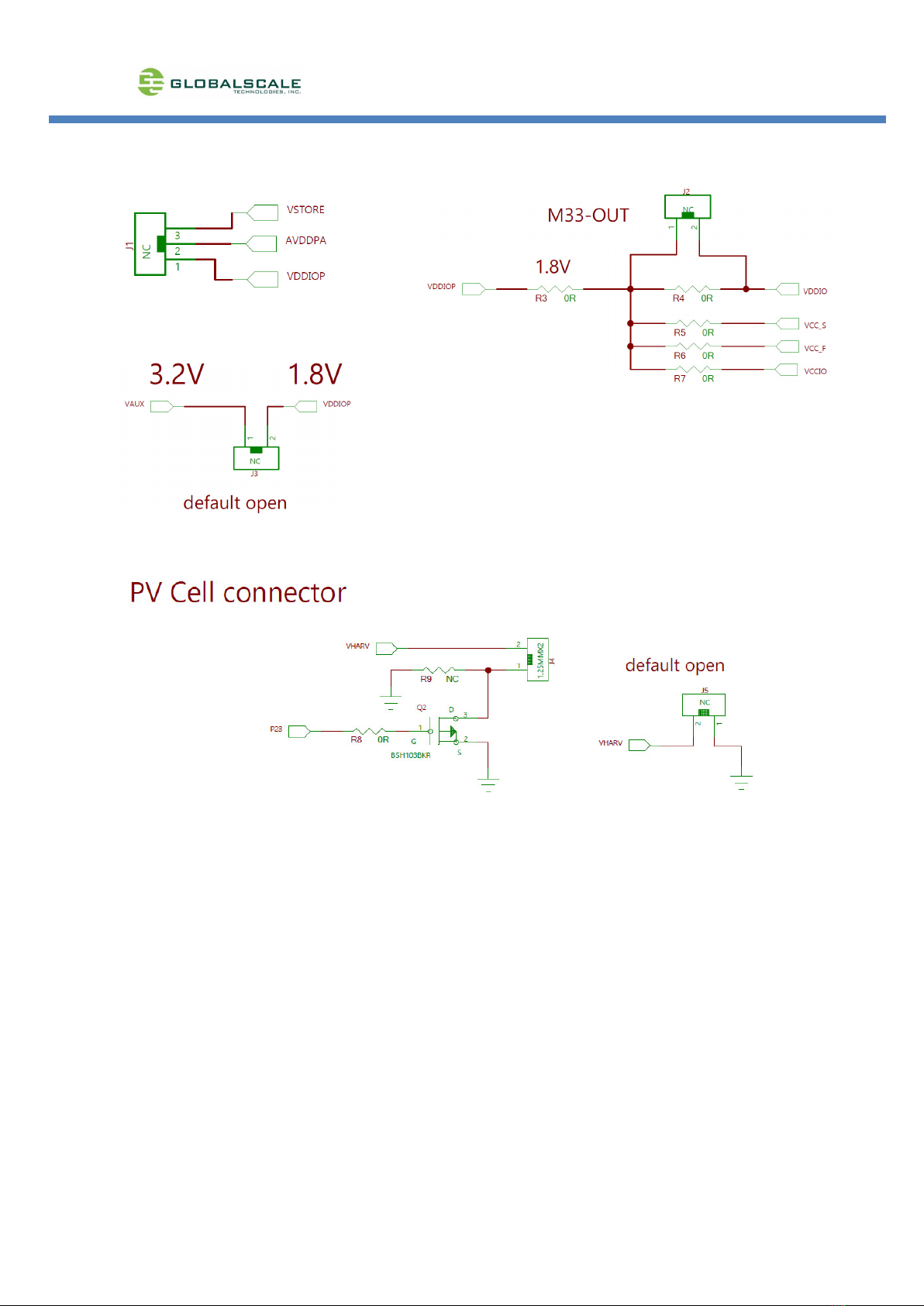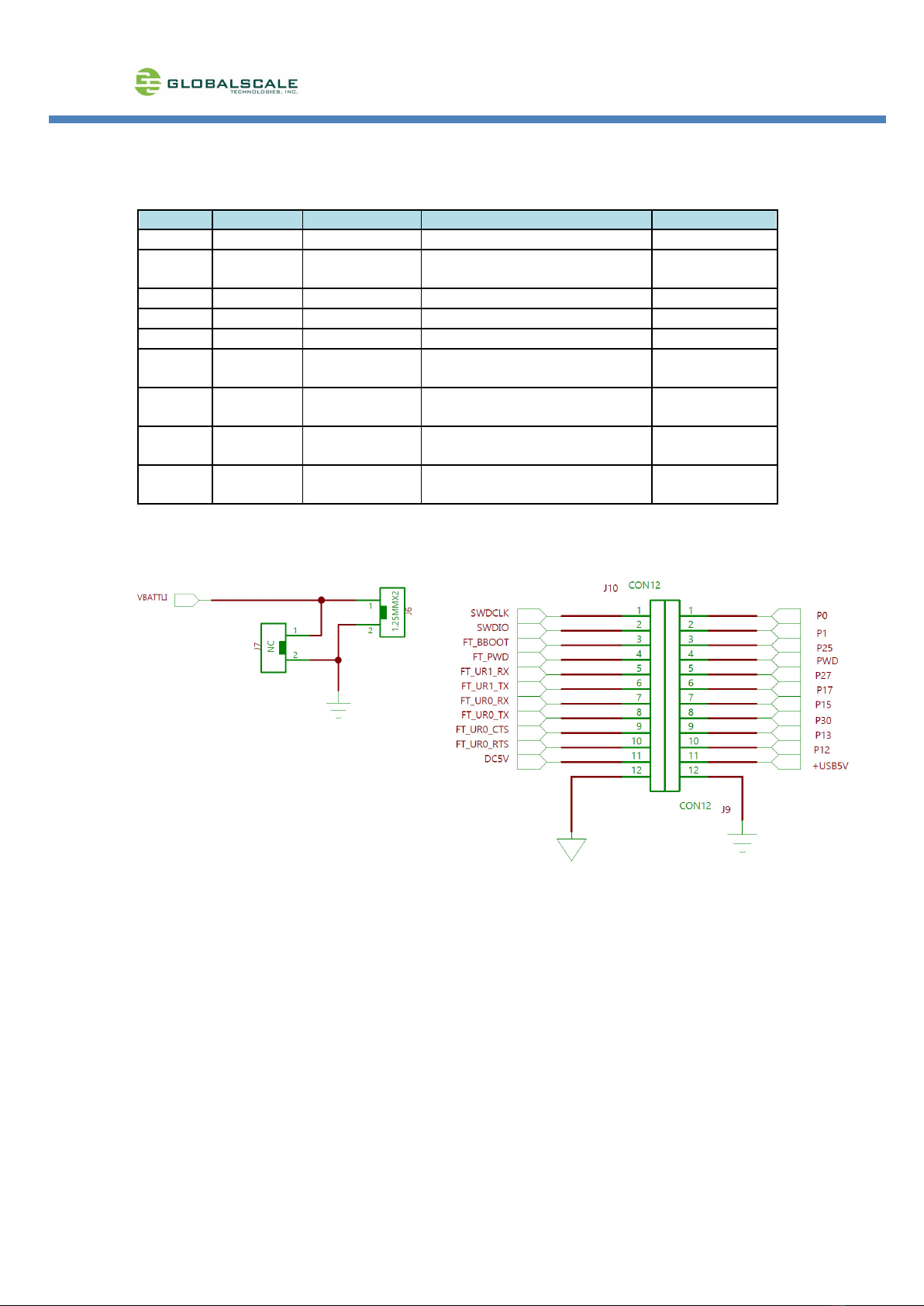GTI-3330e DVB - page 3 of 24
3 / 24
Index
1. Block diagram ................................................................................................................................................................... 4
2. PCBA connector locations ............................................................................................................................................... 5
3. PCB Dimension ................................................................................................................................................................. 6
4. I/O connectors ................................................................................................................................................................. 7
4-1. S2- Harvesting mode selection .................................................................................................................................... 9
4-2. I/O connectors (continued) ....................................................................................................................................... 10
4-3. I/O connectors (continued) ....................................................................................................................................... 12
5. GPIO description ............................................................................................................................................................ 13
6. M1module (GTI-3330e module) Pin name and layout ................................................................................................ 14
6-1. M1module (GTI-3330e module) Block diagram ........................................................................................................... 15
7. Configuration and power on ......................................................................................................................................... 16
7-1. Connecting to the DVB ................................................................................................................................................. 16
7-2. Harvesting mode setting .............................................................................................................................................. 17
7-3. Power on ...................................................................................................................................................................... 17
7-4. RF harvesting ................................................................................................................................................................ 17
8. PMU pins ......................................................................................................................................................................... 18
8-1. PMU configuration ....................................................................................................................................................... 19
9. Screenshot examples ..................................................................................................................................................... 20
9-1. BLE_harv_adv ............................................................................................................................................................... 20
9-2. motion_sensor_demo .................................................................................................................................................. 21
9-3. AOA_dir_finding_tag .................................................................................................................................................... 22
9-4. led_demo ..................................................................................................................................................................... 23
10. Contact information .................................................................................................................................................. 24