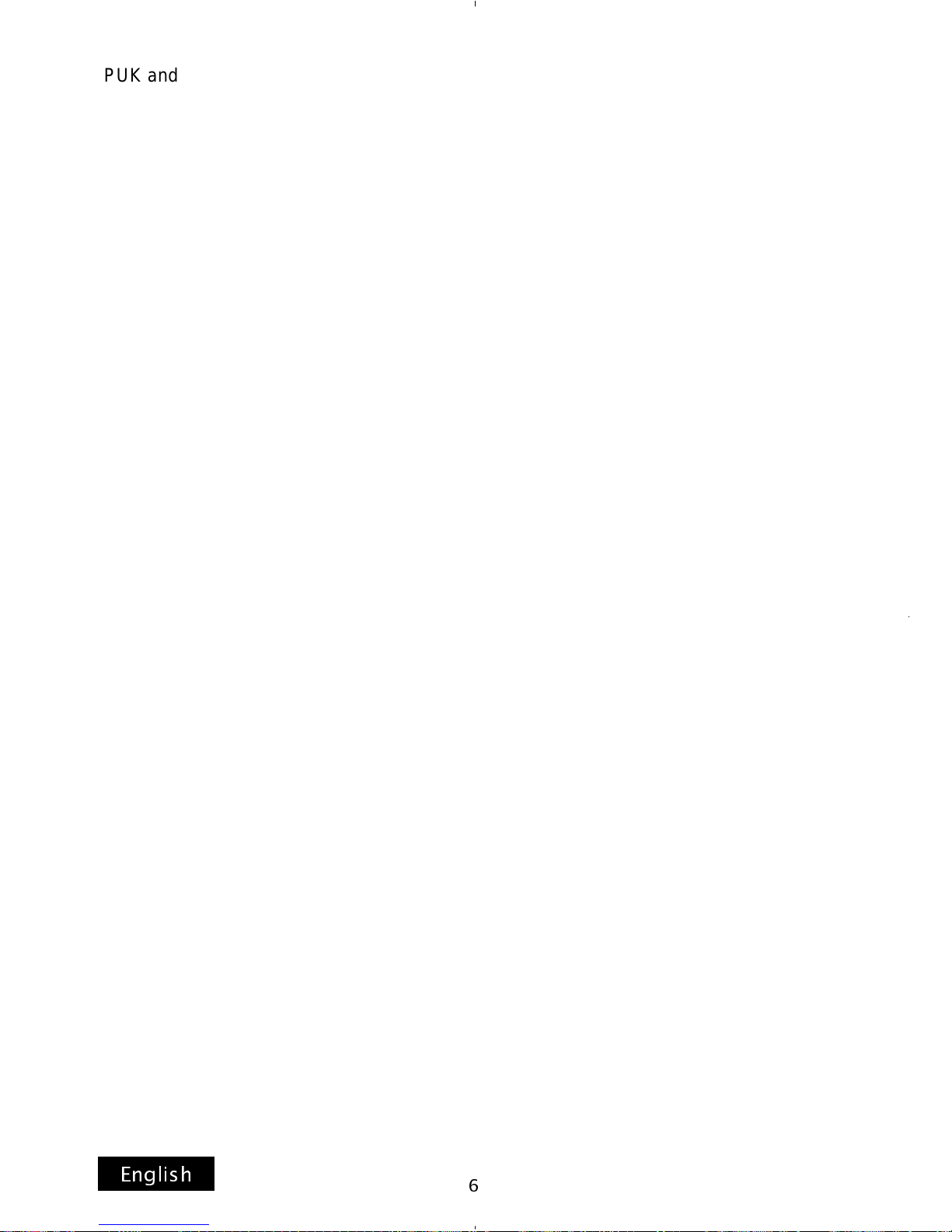(QJOLVK
PATENT INFORMATION
This product is manufactured under license to the following patents of QUAL-
COMM Incorporated (other patents pending):
4,901,307 5,487,175 5,603,096
5,056,109 5,490,165 5,604,730
5,099,204 5,497,395 5,617,060
5,101,501 5,499,280 5,621,784
5,103,459 5,504,773 5,621,853
5,107,225 5,506,865 5,625,876
5,109,390 5,509,015 5,627,857
5,228,054 5,511,067 5,629,955
5,257,283 5,511,073 5,629,975
5,265,119 5,528,593 5,633,881
5,267,261 5,544,196 5,638,412
5,267,262 5,546,459 5,640,414
5,283,536 5,561,618 5,642,398
5,289,527 5,566,000 5,644,591
5,307,405 5,566,206 5,644,596
5,309,474 5,566,357 5,646,991
5,339,046 5,568,483 5,652,599
5,341,456 5,572,172 5,654,979
5,373,259 5,574,773 5,655,220
5,383,219 5,576,662 5,657,420
5,392,287 5,577,022 5,666,122
5,396,516 5,577,025 5,673,259
5,408,697 5,581,575 5,675,644
5,414,796 5,588,043 5,687,229
5,416,797 5,590,069 5,689,557
5,426,392 5,590,406 5,691,974
5,442,627 5,590,408 5,692,006
5,452,473 5,592,481
5,461,639 5,592,548
5,469,115 5,594,718
5,475,870 5,596,570
5,479,475 5,600,754
5,485,486 5,602,833