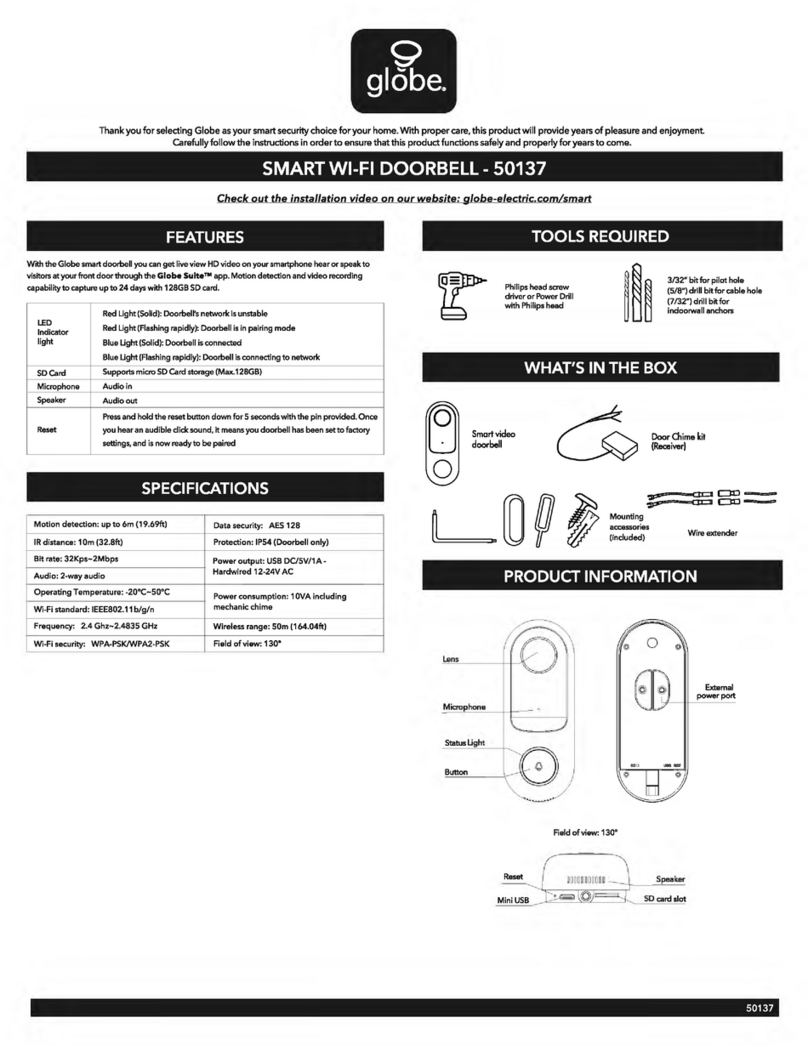9
globe~
Nous
vous
remercions
de
choisir
Globe
com
me
choix
de
securite
intelligent
pour
votre
maison.
Moyennant
un
entretien
adequat,
ce
produit
vous
foumira
un
eclairage
plaisant
et
agreable.
Suivez
attentivement
les
instructions
afin
d'assurer
le
fonctionnement
convenable
et
securitaire
de
ce
produit
durant
des
annees.
SONETTE WI-FI INTELLIGENTE -
50138
Regardez
Ia
video
d'installation surnotre
site
web:
globe-electric.
com/smart
CARACTERISTIQUES
La
sonnetteintelligente
Globe
vous
permet
d'afficher
Ia
video
HD
sur
votre
telephone
intelligent,
d'ecouter
ou
de
parlerauxvisiteurs a
Ia
porte
avantgracea !'application
Globe
Suite•M.Capacite
de
detection
des
mouvements
et
d'enregistrement
video
sur
un
maximum
de
24
joursavec
Ia
carte SD
de
128
Go.
Temoin Lumiere rouge (fixe): le
reseau
de
Ia
sonette estinstable
lumineux
Lumiere rouge (dignatant rapidement):
Ia
sonette est
en
moded'appairage
a
DEL
Lumiere bleue(fixe):
Ia
sonette estconnectee
Lumiere bleue(dignote rapidement):
Ia
sonette est
en
train de
se
connecter
au
reseau
SDCard
Prend
en
charge une carte memoirs micro
SD
(128 Go maximum)
Microphone
Entree audio
Speaker Sortie audio
Reset Appuyezsur le bouton dereinitialisation
et
maintenez-le enfonce pendant5 secondes
al'aide de
Ia
brochefoumie.
Des
quevous entendez un declic audible, cela signifie que
votre camera aete reglee sur
les
parametres d'usine
et
qu'elle est maintenant prete a
etre appairSe.
Chargement
remain
lumineux rouge
allume:
La
pile esten train
de
se charger.
Situe sur
Ia
partieinferieure, pres de
Ia
prise
USB.
remain
lumineux
bleu
allume :
La
pile
est
chargee
au maximum.
Situe sur
Ia
partieinferieure, pres de
Ia
prise
USB.
SPECIFICATIONS
Detection demouvement:jusqu'a 8 m (26,25 pi) Secume des donnees:
AE5
128
Capteur
IR:
1Om
(32,8 pi) Plage
sans
fil
:50
m(164,04 pi)
Vrtesse
detransmission :32 Ko/s a2 Mo/s Courantd'attente : 220 uA
Audio:
Transmission
audio
bidirectionnelle
Courant
de
travail : 220 rnA
Temperature
de
fonctionnement: -20
•c
a55
•c
Protection :
IP65
NormeWi-Fi:
IEEE802.11
b/g/g/n
Duree
de
vie de
Ia
pile : 250 cycles
Frequence: 2.4
GHz
a2.4835
GHz
Courant d'entree :
SecumeWi-Fi: WPA-PSK/WPA2-PSK • 2x 18650 piles indus.
• 3.6Vpiles
Duree devie de
Ia
pilede reserve : • 3350mAh chaques
Cette pile peutdurer3 mois
si
on appuie
sur
Ia
sonnette 3 fois parjour. •
port
USB:
DC
5V1
A
• Barnes avis al'arriere
(12 a
14
Vc.a.)
OUTILS NECESSAIRES
Tournevis
cnuciforme
ou
perceuse electrique
aembout
cnuciforme
Foret
de
0,23 em
pour
le
trou
pilate
foret
(1,58 em)
pour
le
trou
de
cable
foret
(0,55 em)
pour
les
ancrages muraux interieurs
CONTENU
DE
LA
BOiTE
SoneHe
WI-FI
intelligente
Carillon
sons Iii
l\
PlaqueNC
~
Accessoires
de
montage
(indus)
INFORMATIONS
SUR
LE
PRODUIT
SONETTE
lndicateur
decharge
Micro
USB
REMARQUE:
Lentille
Reinitialisation
Interface
d'alimentation
Fente
pour
carteSD
Le
symbole
«+»sur
Ia
pile
et
sur
le
compartiment
de
Ia
pile
devrait
etre
place dans
Ia
meme
direction.
CARILLON
SANS
FIL
Lampe d'etat
Haut·parleur
Port
d'alimentation
externe
Reinitialisation
50138