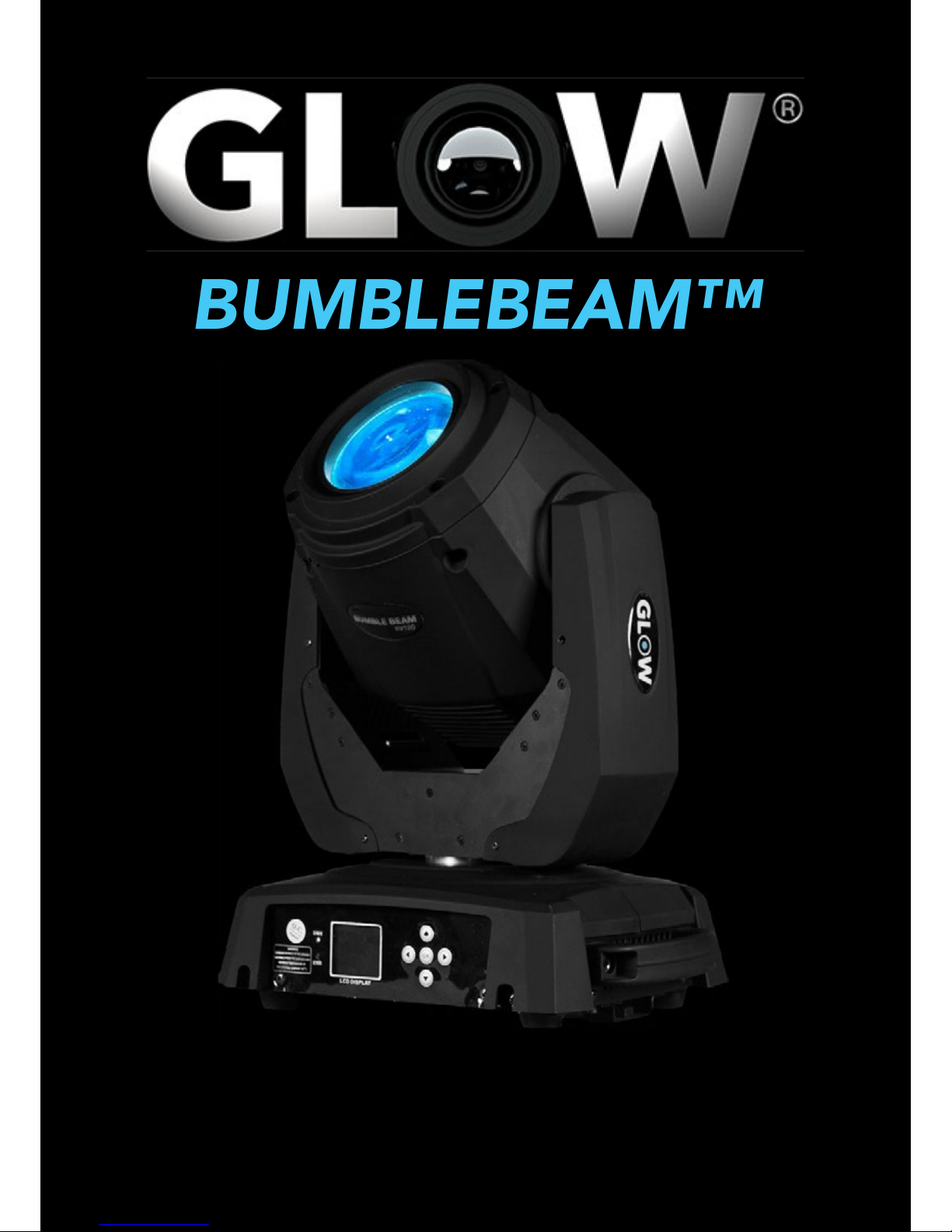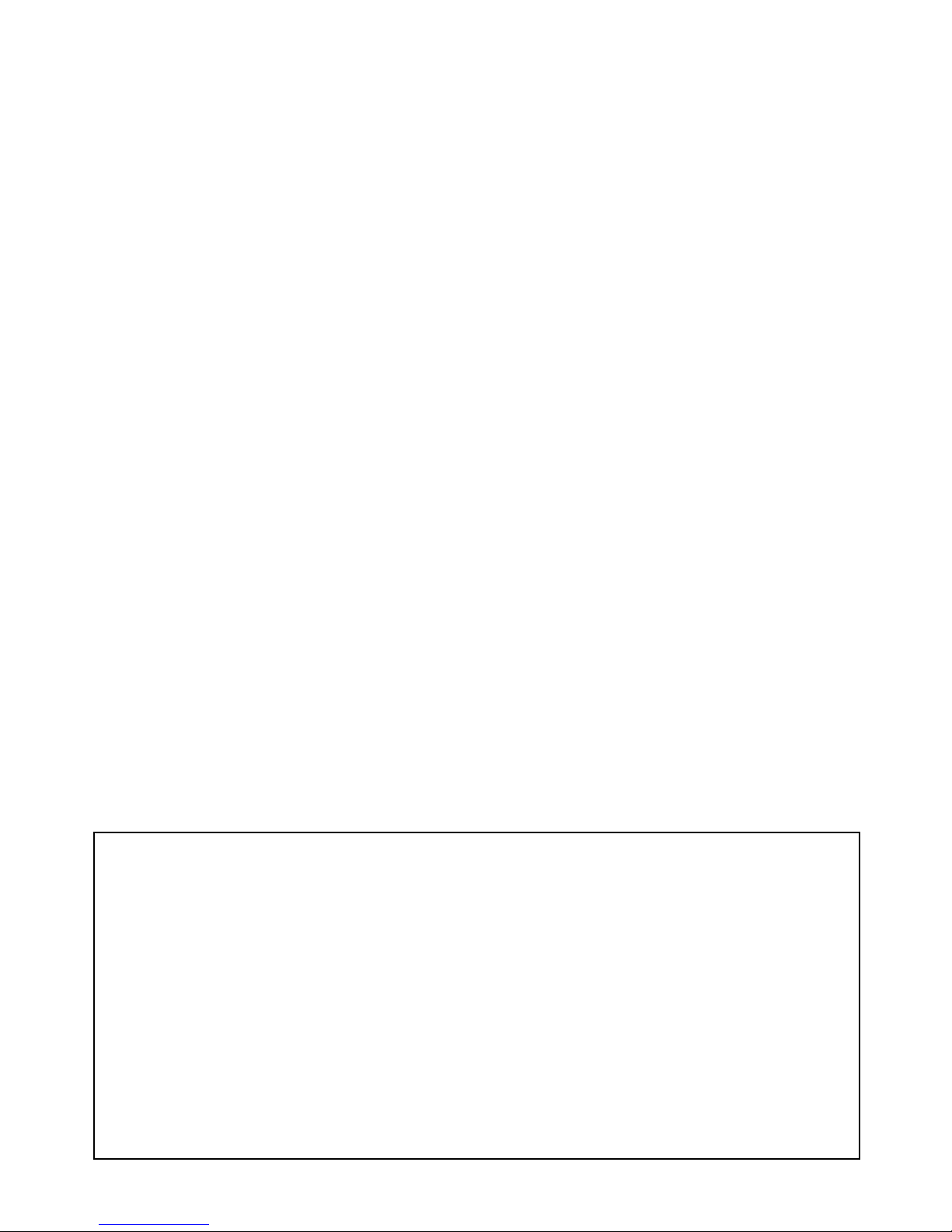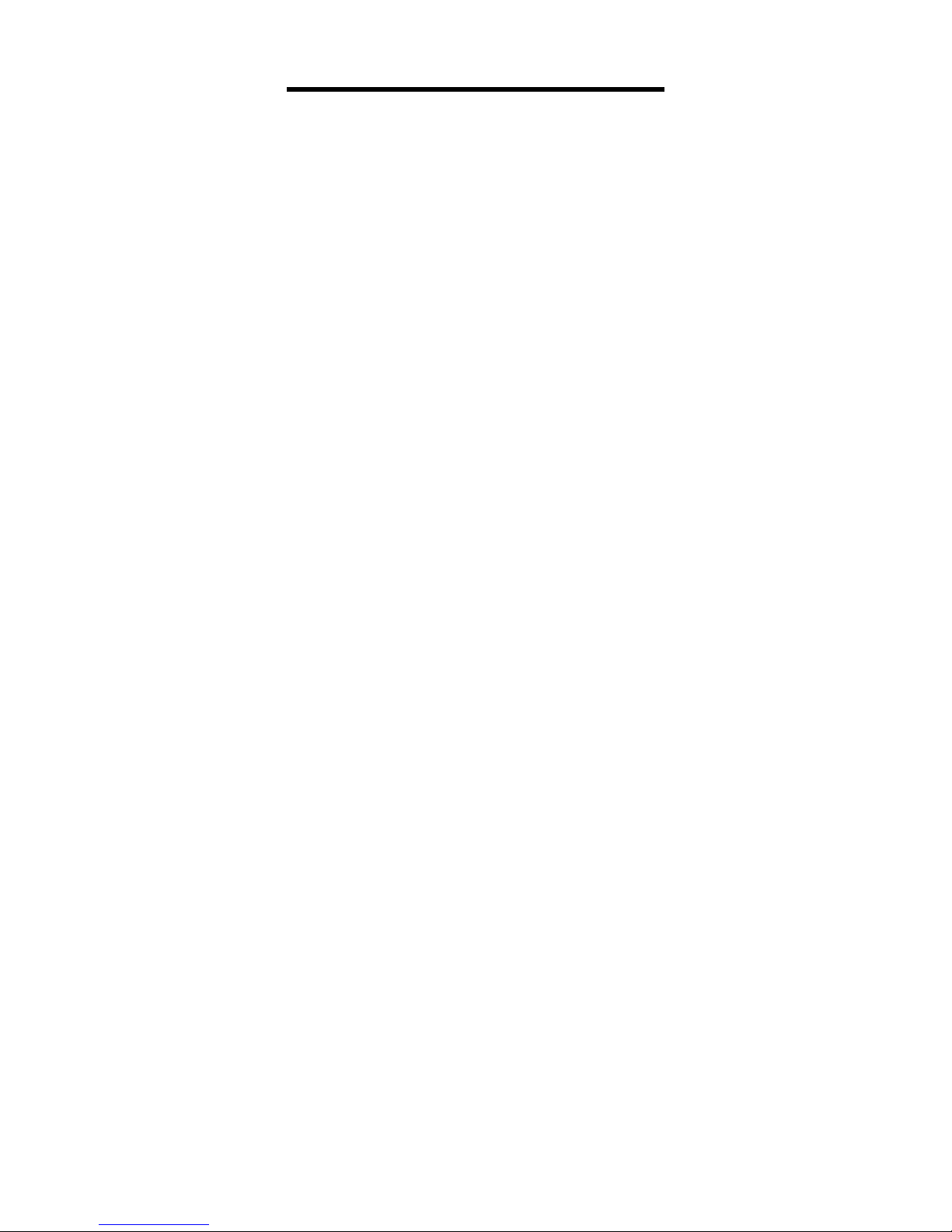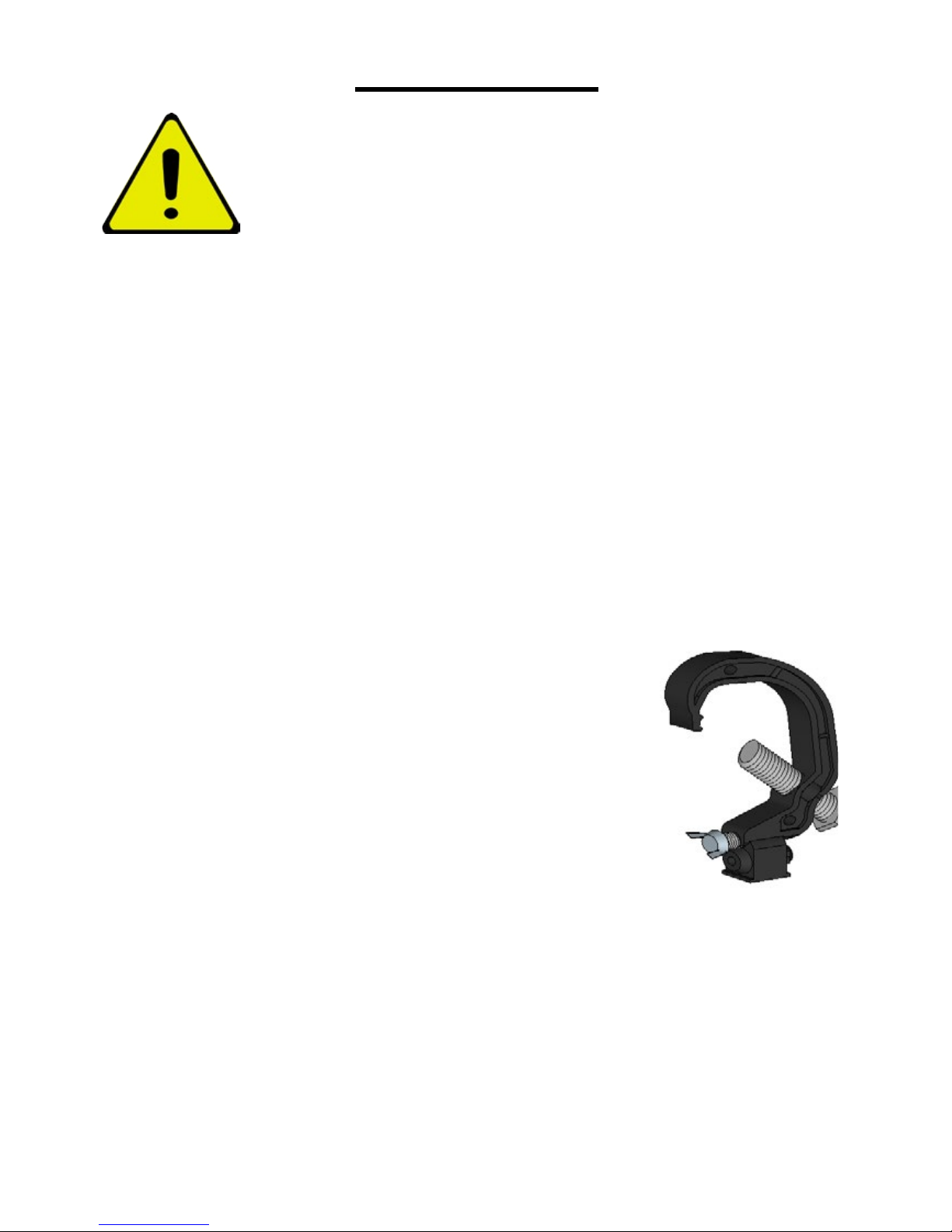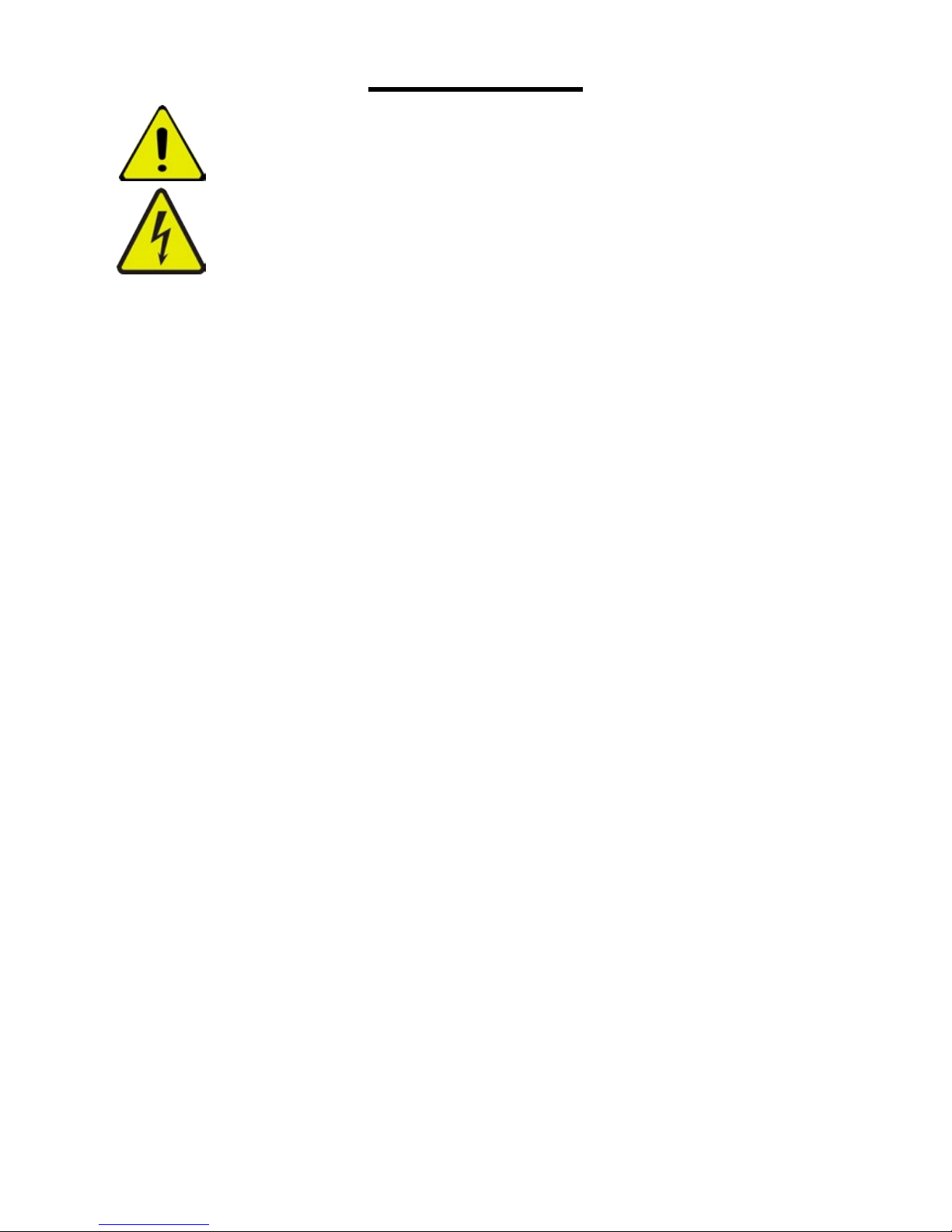GLOW®Bumble Beam™3
Table of contents
Safety information ..................................................................................................... 4
Introduction ............................................................................................................... 6
Before using the product for the rst time ........................................................ 6
Maximizing lamp life ....................................................................................... 7
Installation ............................................................................................................ 8 - 9
AC Power .................................................................................................................10
Fixture Overview ............................................................................................. 11 - 12
Control Data Link .................................................................................................... 12
Connecting the DMX data Link ............................................................................... 12
Fixture Setup ........................................................................................................... 13
DMX viewer ............................................................................................................. 14
Fixture Settings ....................................................................................................... 14
Lamp Settings ......................................................................................................... 15
Display Settings ...................................................................................................... 15
Manual Settings ............................................................................................... 16 - 17
Callibration .............................................................................................................. 18
Effects ..................................................................................................................... 19
Gobos ..................................................................................................................... 20
Features ................................................................................................................. 21
Maintenance .................................................................................................... 22 - 23
Lamp Replacement ......................................................................................... 24 - 25
Replacing the primary fuse ..................................................................................... 26
Other service and repairs ....................................................................................... 26
Display Menu Settings ..................................................................................... 27 - 30
DMX Chart ....................................................................................................... 31 - 36
Specication ..................................................................................................... 37 - 39
Rev 1.1