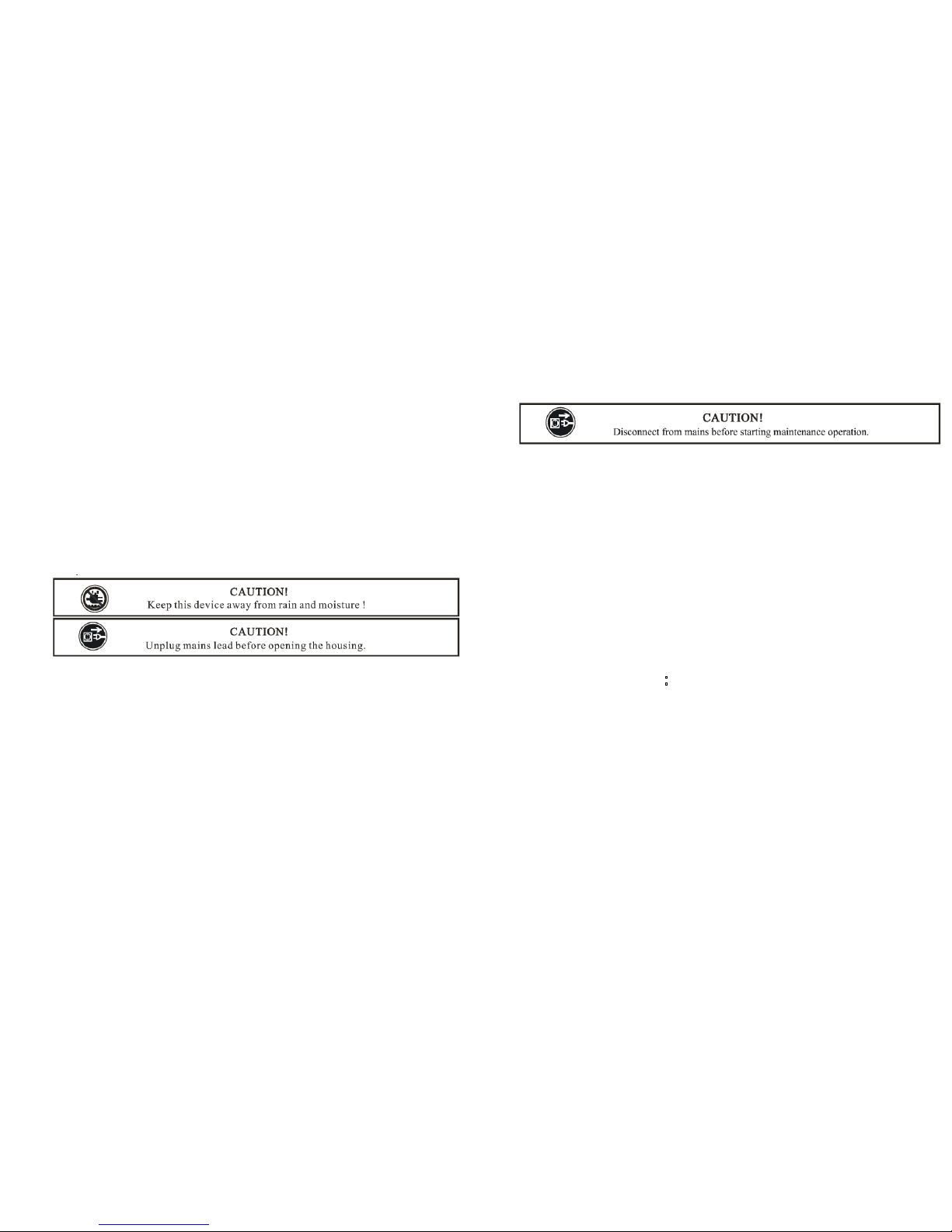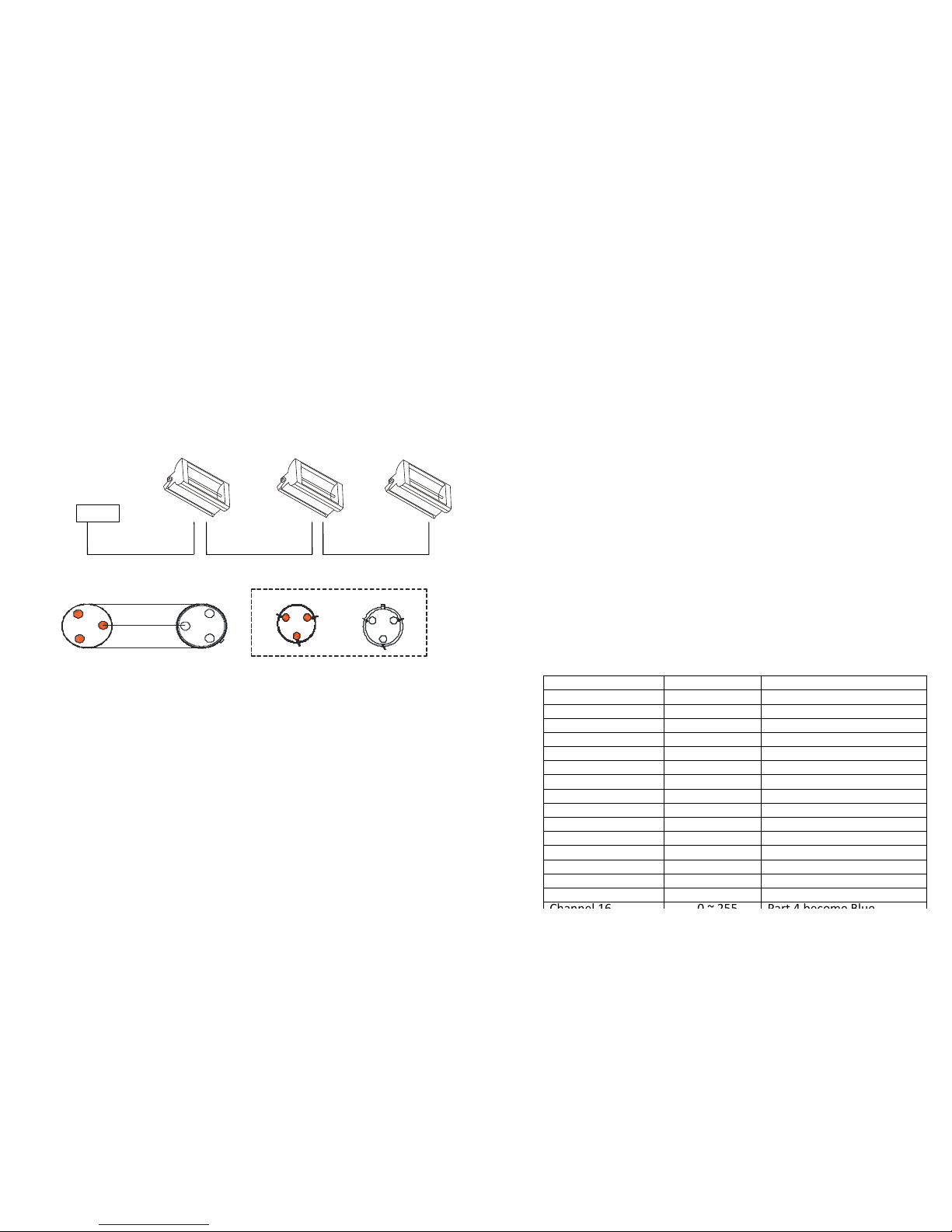KEEP THIS MANUAL FOR FUTURE NEEDS
Thank you for your patronage. We are confident that our excellent
products and service can satisfy you. For your own safety, please
read this user manual carefully before installing the device.
In order to install , operate, and maintain the lighting safety and
correctly. We suggest that the installation and operation should be
done by the verified technician and follow the instruction Strictly.
Every person involved with the installation, operation and maintenance of this
device has to:
-be qualified
-follow carefully the instructions of this manual
INTRODUCTION:
Thank you for having chosen this professional LED Strobe Light.
You will see you have acquired a powerful and versatile device.
Please check carefully that there is no damage caused by
transportation. Should there be any, consult your dealer and don’t
install this device.
In order to make the lights in good condition and extend the life time,
we suggest a regular cleaning to the lights.
1) Clean the inside and outside lens each week to avoid the
weakness of the lights due to accumulation of dust.
2) Clean the fan each week.
3) A detailed electric check by approved electrical engineer each
three month, make sure that the circuit contacts are in good
condition, prevent the poor contact of circuit from overheating.
4) Troubleshooting:
A. Lights can’t work, no lighting out
1. Check power connection condition. The fuse whether is ok
2. Check power input whether is correct
B. Can’t DMX control
1. DMX signal indicator must be on, if not, check the DMX cable
2. If DMX signal is OK, check the DMX address whether set OK
3. If DMX signal not consistent, check the DMX port connect
4. Try another DMX console.
5. Check if there is high voltage interference