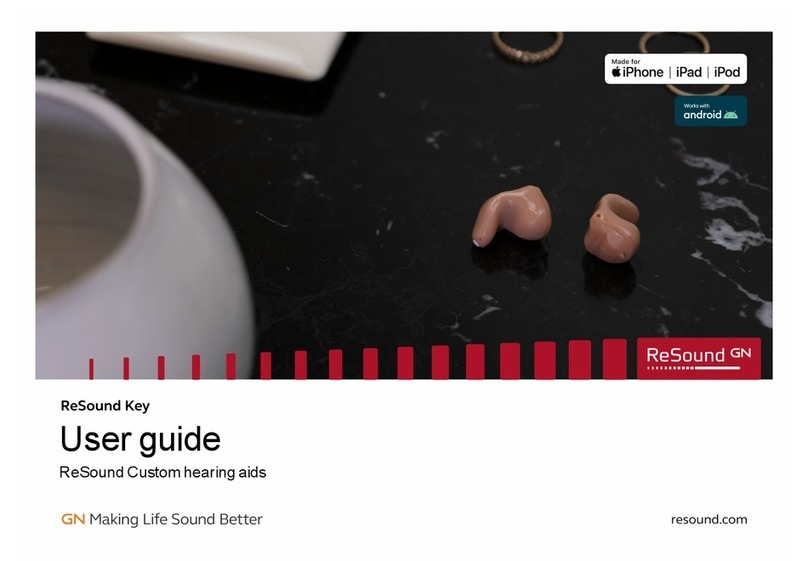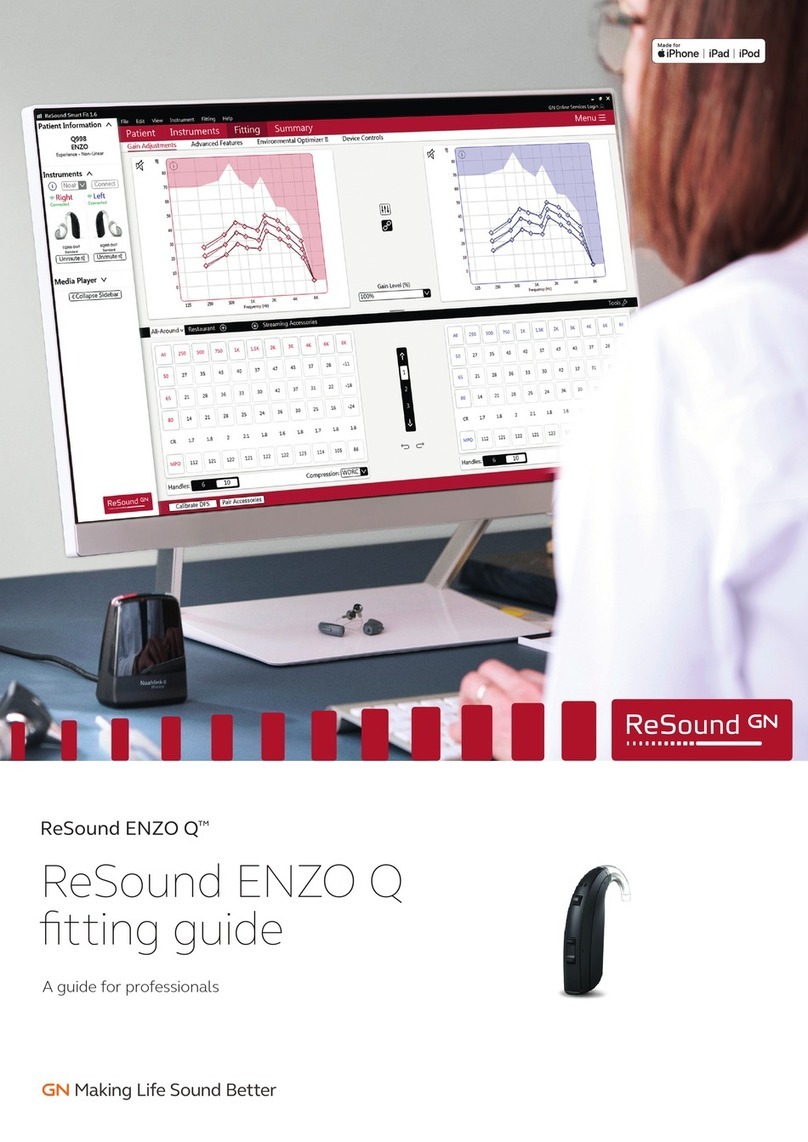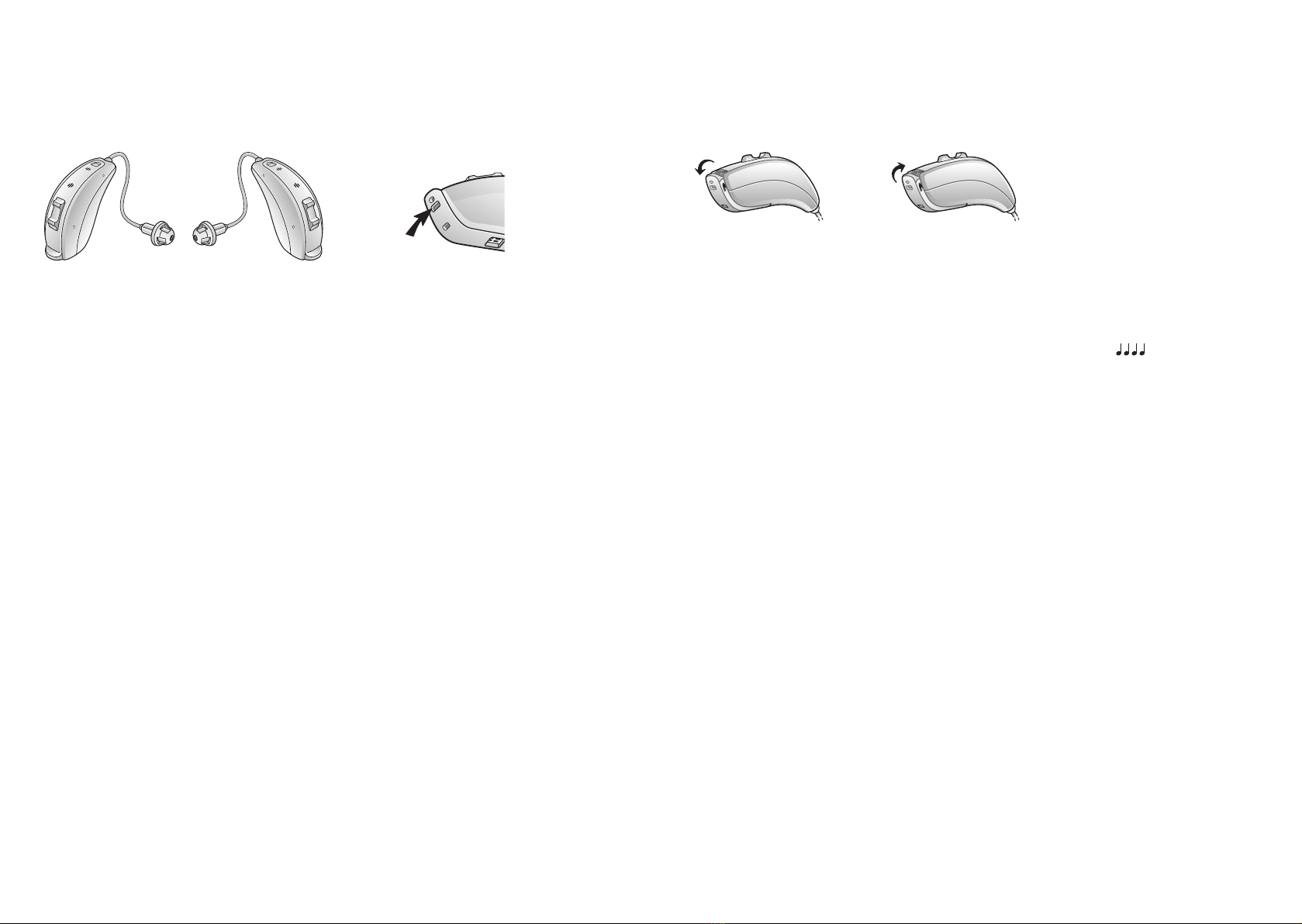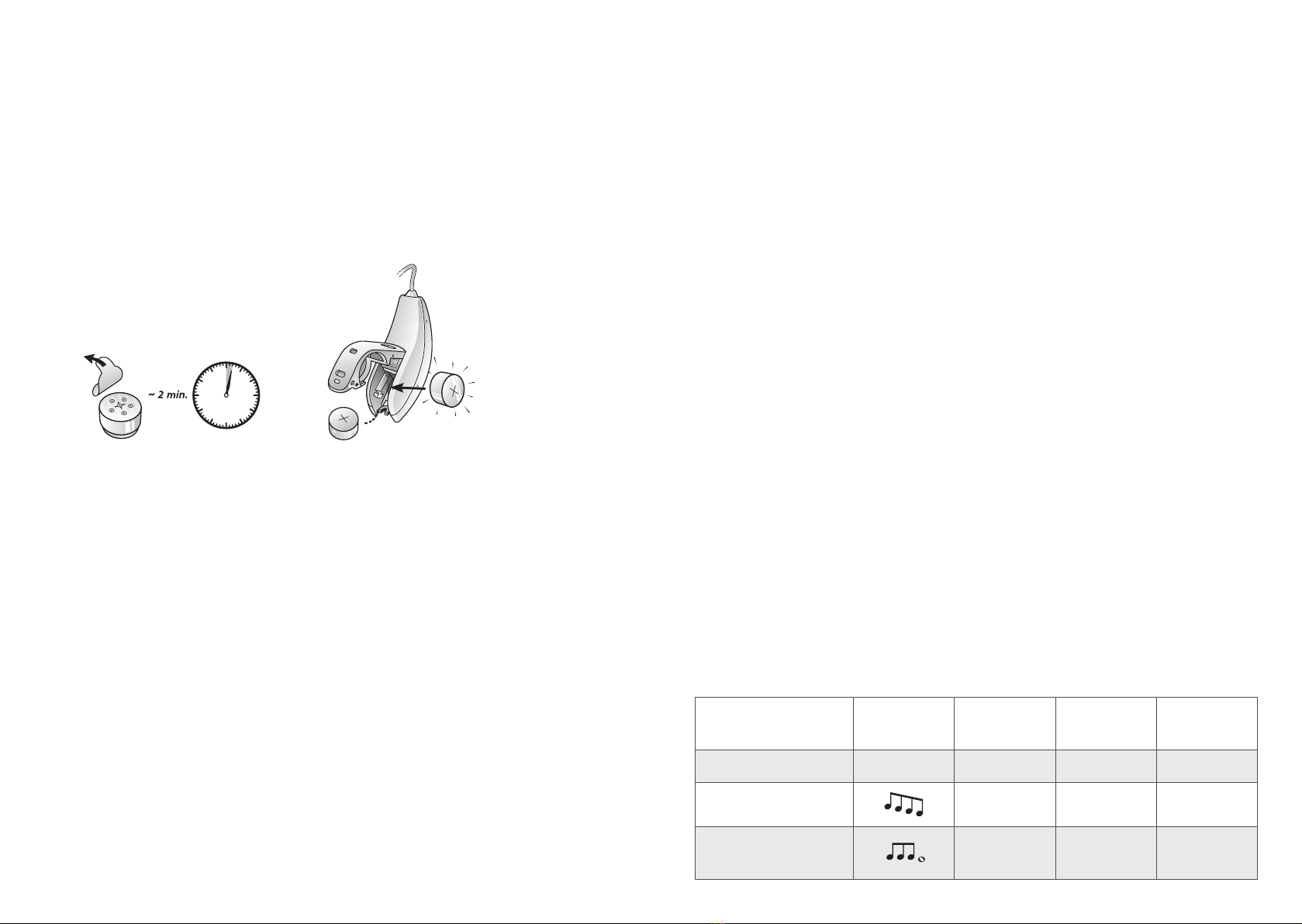6 7
5 Contents
1 Introducon ............................................................................. 4
2 Intended use ............................................................................ 4
3 Becoming accustomed to
amplicaon ............................................................................ 4
4 Hearing aid expectaons .......................................................... 5
5 Contents .................................................................................. 6
6 Get to know your hearing aids .................................................. 9
6.1 Your hearing aid............................................................................... 9
6.1.1 Ambio, model 61 and model 62...................................................... 9
6.2 Recognizing le and right hearing aid........................................... 10
7 Geng started ....................................................................... 11
7.1 Turn o / Turn on...........................................................................11
7.1.1 Smart Start.....................................................................................11
7.2 Operaon of hearing aid ...............................................................11
7.2.1 Push buon and Mul-funcon buon........................................ 11
7.3 Insert/remove hearing aid.............................................................13
7.3.1 Insert earmould.............................................................................13
7.3.2 Remove earmould .........................................................................14
7.3.3 Insert receiver with dome ............................................................. 14
7.3.4 Remove receiver with dome .........................................................15
7.3.5 Sport Lock ......................................................................................15
7.4 Insert/replace the baery .............................................................16
7.4.1 Low baery indicator ....................................................................17
7.4.2 Low baery indicator when paired with wireless accessories ..... 17
8 Telephone use ....................................................................... 18
8.1 Normal use .................................................................................... 18
8.2 Telecoil ...........................................................................................18
8.2.1 Hearing loop systems ....................................................................19
8.2.2 HAC telephone...............................................................................19
8.3 Phone Now ....................................................................................20
8.3.1 Place the Phone Now magnet.......................................................21
8.3.2 How to use Phone Now.................................................................22
8.4 Direct Audio Input (oponal) ........................................................22
8.4.1 Connect DAI................................................................................... 23
8.4.2 Disconnect DAI ..............................................................................23
8.5 Flight Mode (oponal)................................................................... 24
8.6 Smartphone apps ..........................................................................24
9 How to change domes ............................................................ 25
9.1 Standard domes............................................................................. 25
9.2 Tulip domes ...................................................................................26
10 Baery door lock .................................................................... 27
10.1 Ambio, model 61 and model 62....................................................27
11 Daily maintenance ................................................................. 28
11.1 Brush (oponal)............................................................................. 28
11.2 Cleaning earmoulds.......................................................................29
11.3 Change wax guard on RIE receiver................................................ 30
11.4 Cleaning thin tubes and domes.....................................................32
11.5 Care and maintenance .................................................................. 32
12 Wireless accessories ............................................................... 33
13 Tinnitus Sound Generator module .......................................... 34
13.1 Intended use for TSG module .......................................................34