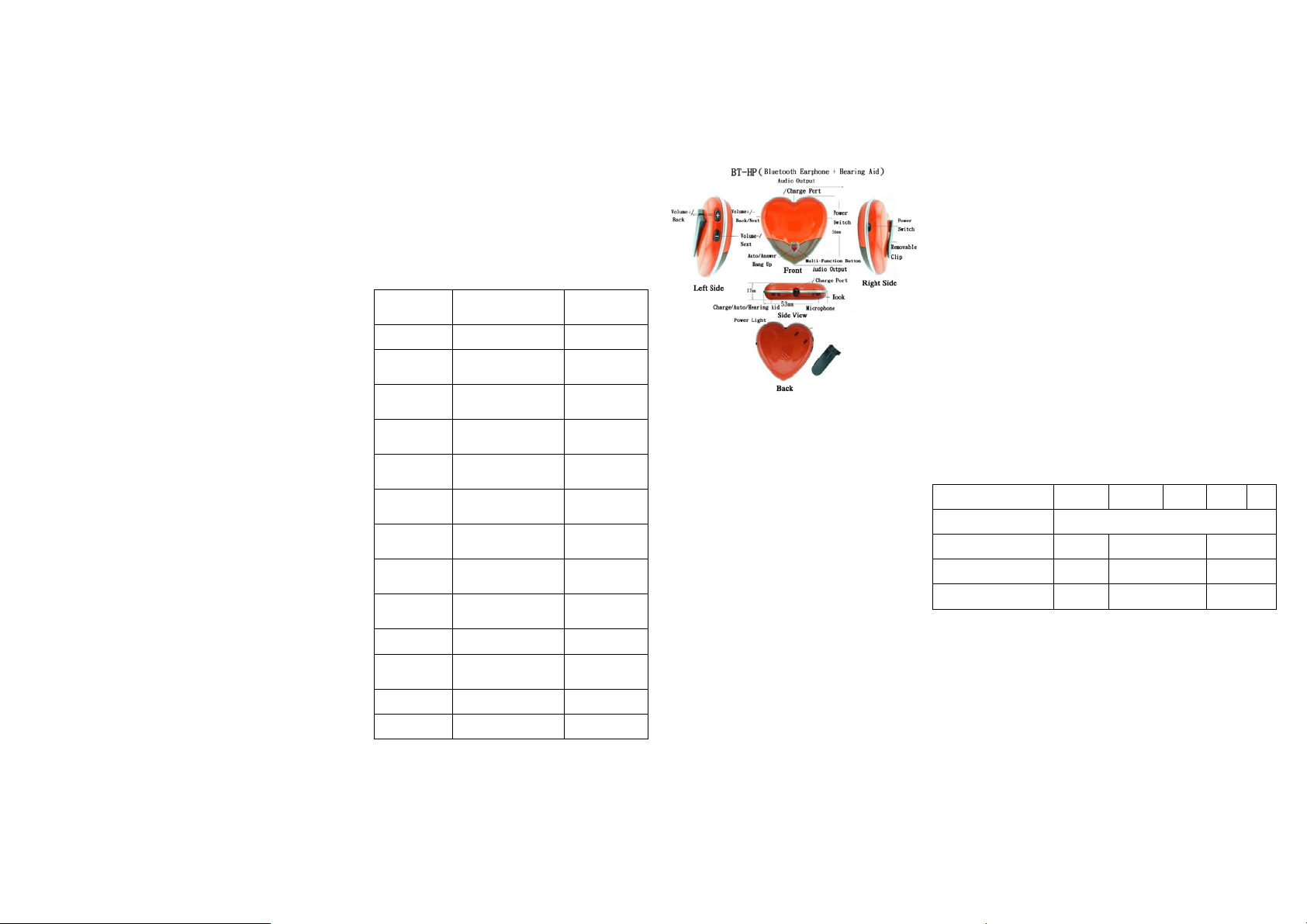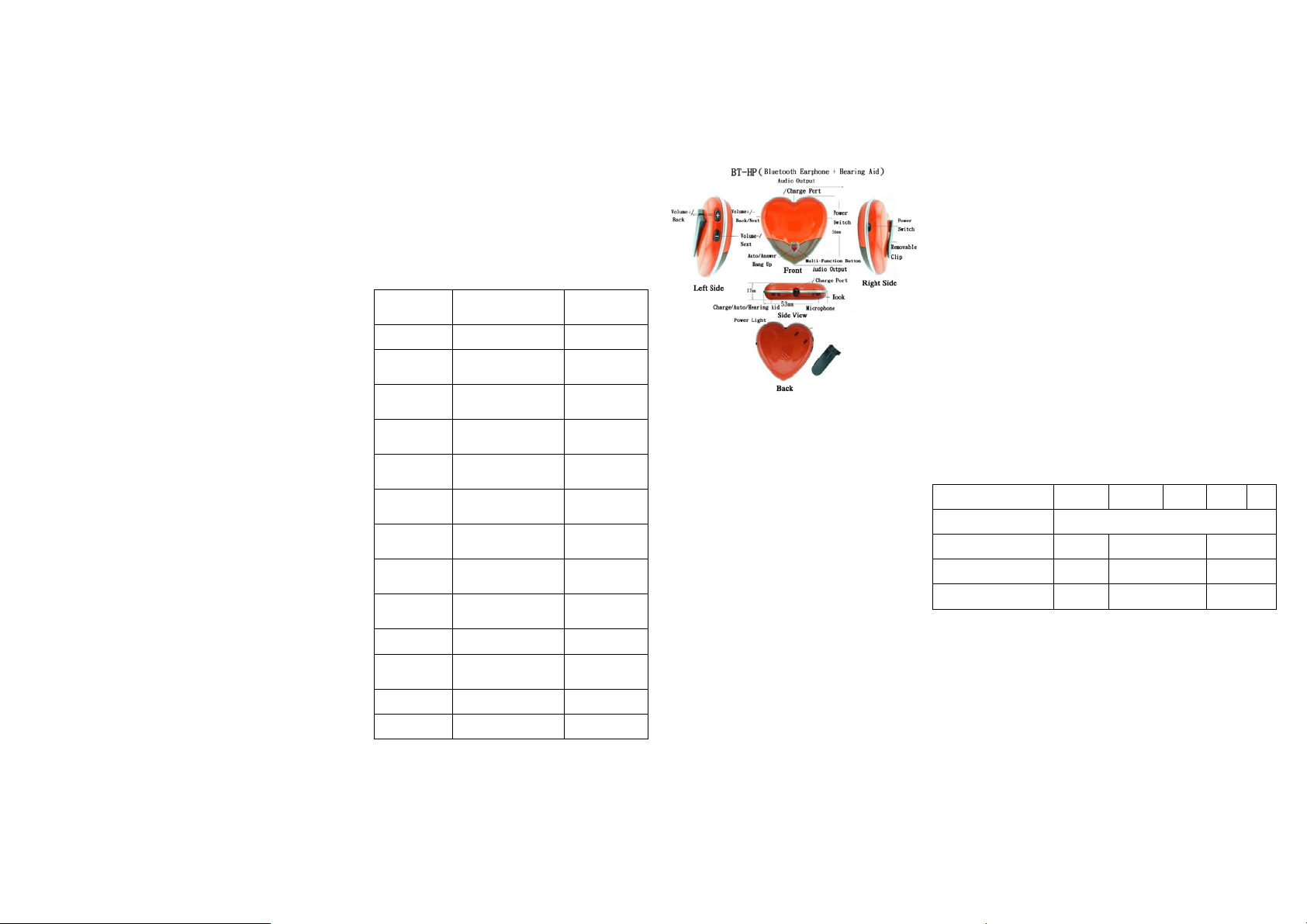
Cara Audio Corporation
BluetoothHearingAidHTWI‐300
Bluetooth Hearing Aid Instruction
Manual
2. Electrical specification 3. Structure Description
Introduction:
We use the latest Bluetooth stereo chip of ISSC
Technologies Corp., Taiwan. Our hearing aid with
the modern design gives the best sound quality.
Bluetooth Specification Version 3.0, compatible
with older versions, allows our hearing aid to
connect easily to any electronic Bluetooth products
in the market.
1. Features
Bluetooth V3.0 Chip of ISSC Technologies
Corp in Taiwan
Compatible with Bluetooth V3.0 Products
Automatic call switch
Last number redial function
Electrical volume control switch
Back/Next buttons for music selection
High Sensitive Microphone
High SNR (Signal-to-Noise Ratios)
Hearing aid function for elders with simple
and fine structure
1、Working Voltage:3.7V
2、Working Current:35mA
3、Effective Distance:>10M
4、Working Temperature:-20~+48℃
1. Built-in rechargeable 260mA lithium-ion battery
2. Connect to cell phones or tablets in the same
time through Bluetooth
3. DSP for avoiding echoes and noise reduction to
have high-quality calls
4. BluetoothA2DP makes call/listen to music in both ways
5. Can install automatic frequency NFC on the hearing aid for
your cell phone
6. Connect with earphones or home stereos to play music
in the cell phone on a home stereo
7. Simple hearing aid function for elders
4. Package Detail
After opening the box, please check the following items:
1. Bluetooth Hearing Aid X 1
2. Stereo Headphone X 1
3. USB Charging Line X 1
4. Instruction Manual X 1
5. Package and Weight
1. Small white box:85 X 33 X 80 mm
2. Inner Box :174 X 202 X 164 mm
3. Outer Box :360 X 422 X 340 mm
4. N.W. :24.6g
5. G.W. :
Specification Bluetooth Hearing Aid Stereo
Headphone Cable
Transfer Type Bluetooth /
Transfer
Version
V3.0 with A2DP
2-Way Function
/
Frequency
Range
2.402-2.480ghz /
Wireless
Range
10m /
Working
Current
35mA
Working
Temperature
-20~+48℃
Charging
Voltage
5V /
Battery
Voltage
3.7V /
Audio
Interface
3.5mm Audio Jack 3.5
Playback Time 12h /
Battery
Capacity
260mA /
SNR
Label wireless /
Product Warranty Card
Customer Gender Age
Address
Telephone Sales Agency
Item & Specification Serial Number
Sales Agent Signature User Signature