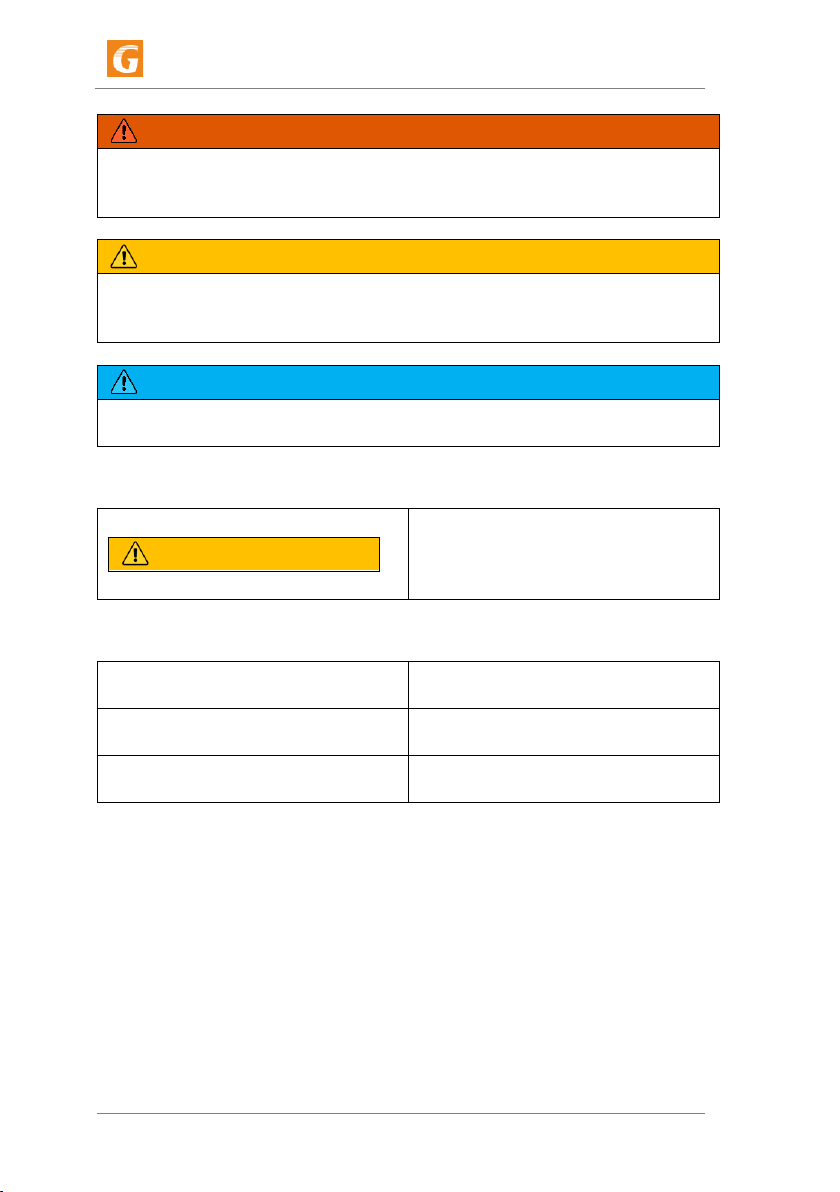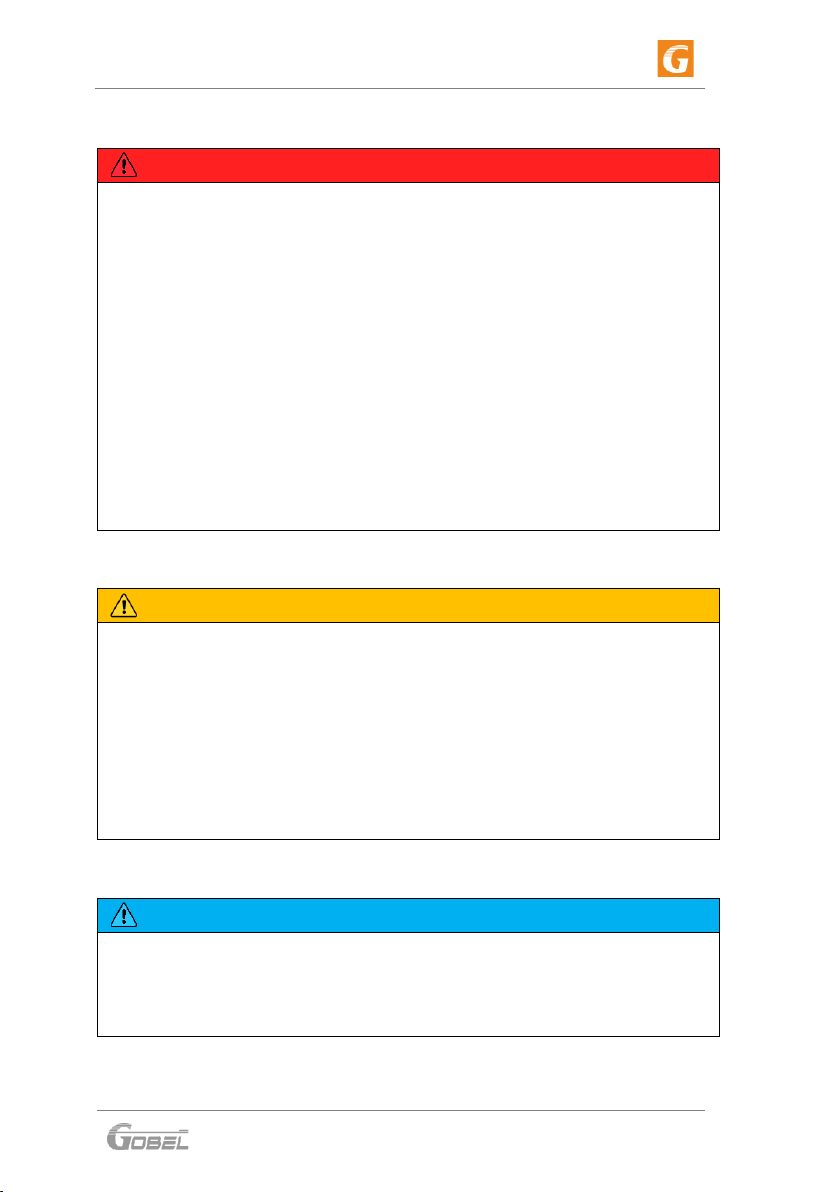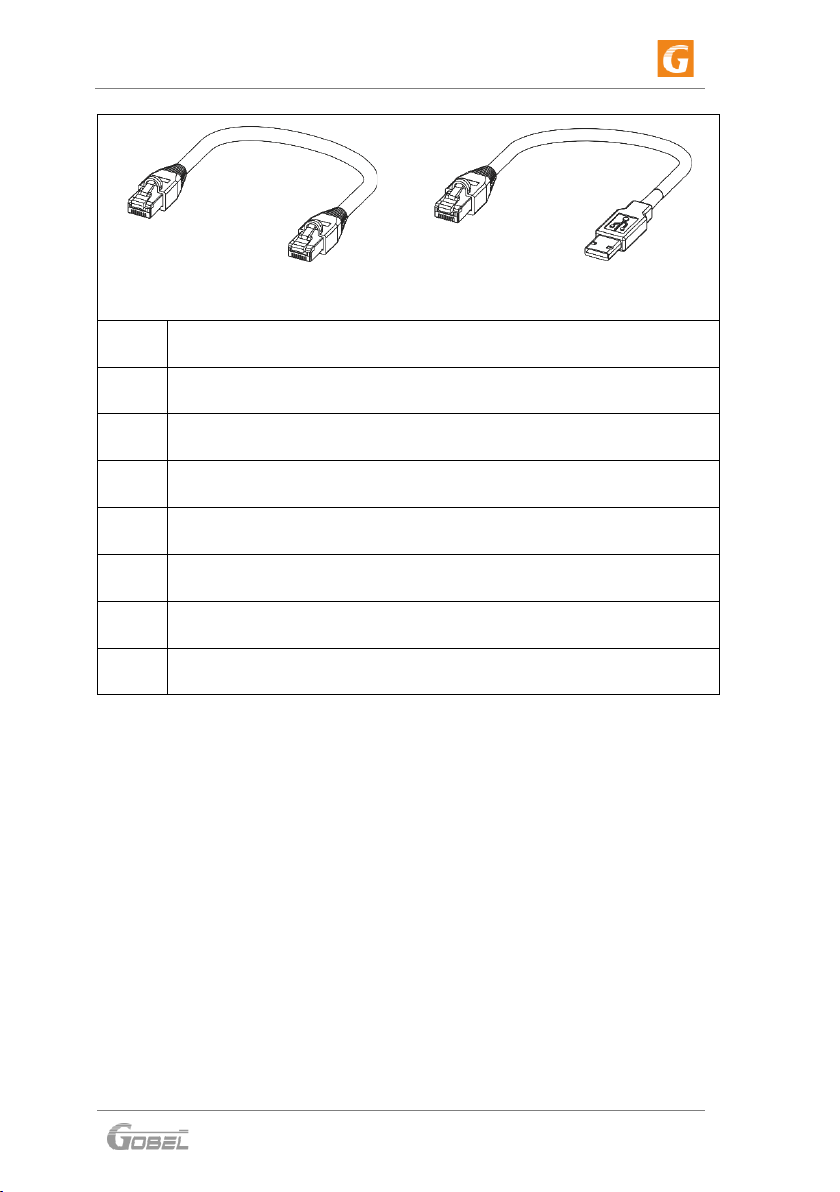Eye contact: Rinse eyes with flowing water for 15 minutes and seek medical
help immediately.
Skin contact: Wash the affected area thoroughly with soap and water and seek
medical help immediately.
Ingestion: Induce vomiting and seek medical help immediately.
2.2.2. Firefighting Measures
The battery modules may catch fire when it is put into the fire. In case of a fire,
please make sure that an ABC or carbon dioxide extinguisher is nearby. Water
cannot be used to extinguish the fire.
Full protective clothing and self-contained breathing apparatus are required for
the firefighters to extinguish the fire.
2.2.3. Battery Modules Handling and Storage Guide
The battery modules and its components should be protected from damage
when transporting and handling.
• Do not impact, pull, drag, or step on the battery modules.
• Do not insert unrelated objects into any part of the battery modules.
• Do not throw the battery module into a fire.
• Do not soak the battery modules in water or seawater.
• Do not expose to rain or snow.
• Do not expose to strong oxidizers.
• Do not short circuit the battery modules.
• The battery modules cannot be stored at high temperatures (more than
50°C).
• The battery modules cannot be stored directly under the sun.
• The battery modules cannot be stored in a high humidity environment.
• Do not use the battery modules if it is defective, or appears cracked, broken
or otherwise damaged, or fails to operate.
• Do not attempt to open, disassemble, repair, tamper with, or modify the
battery modules. The battery modules are not user-serviceable.
• Do not use cleaning solvents to clean the battery modules.