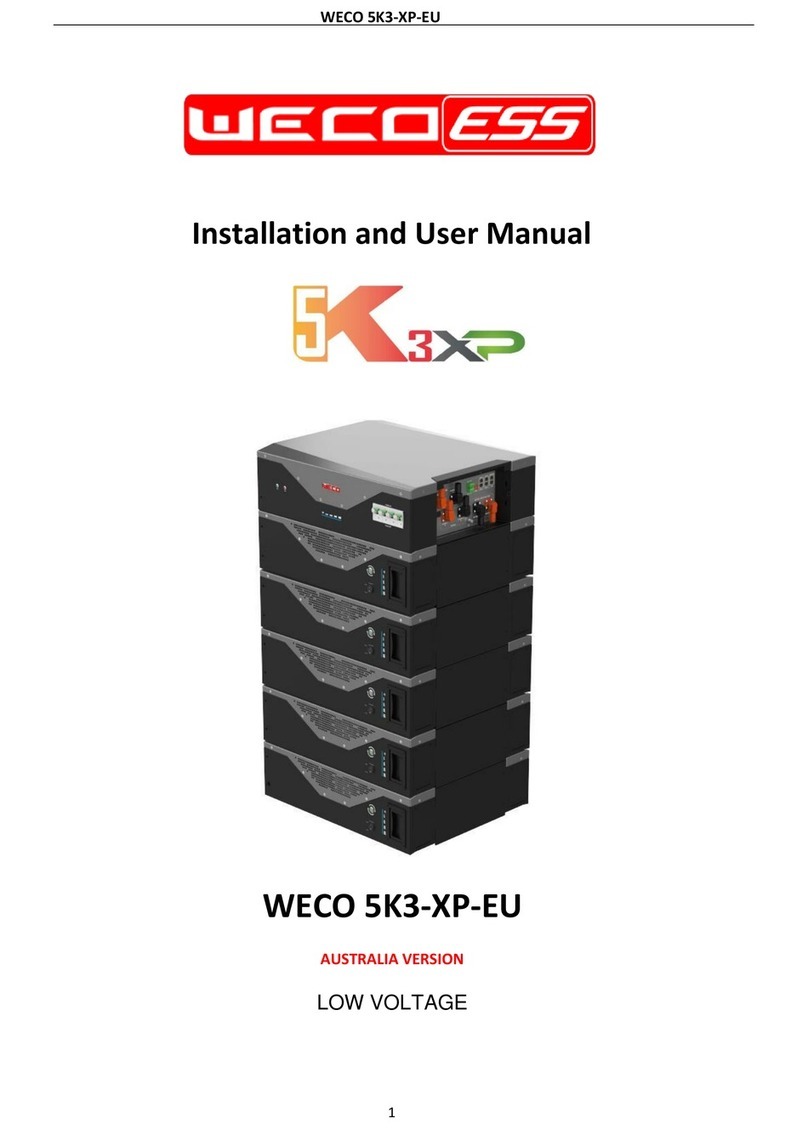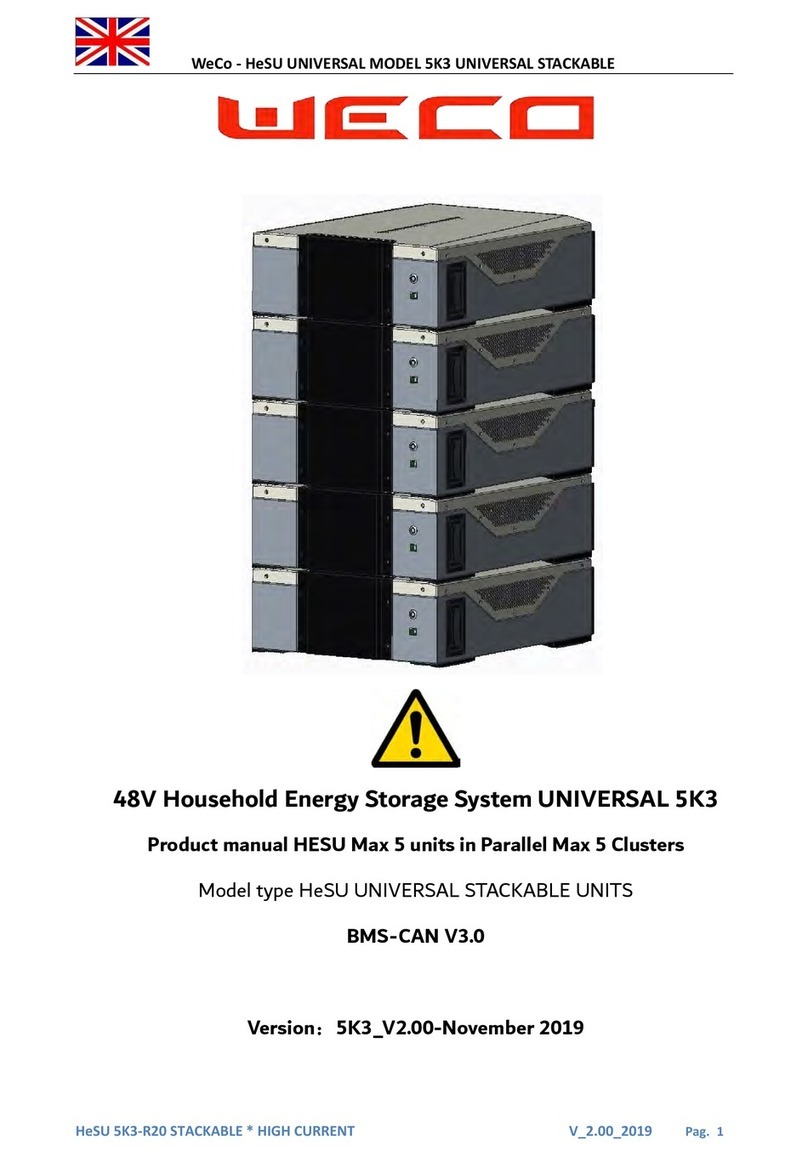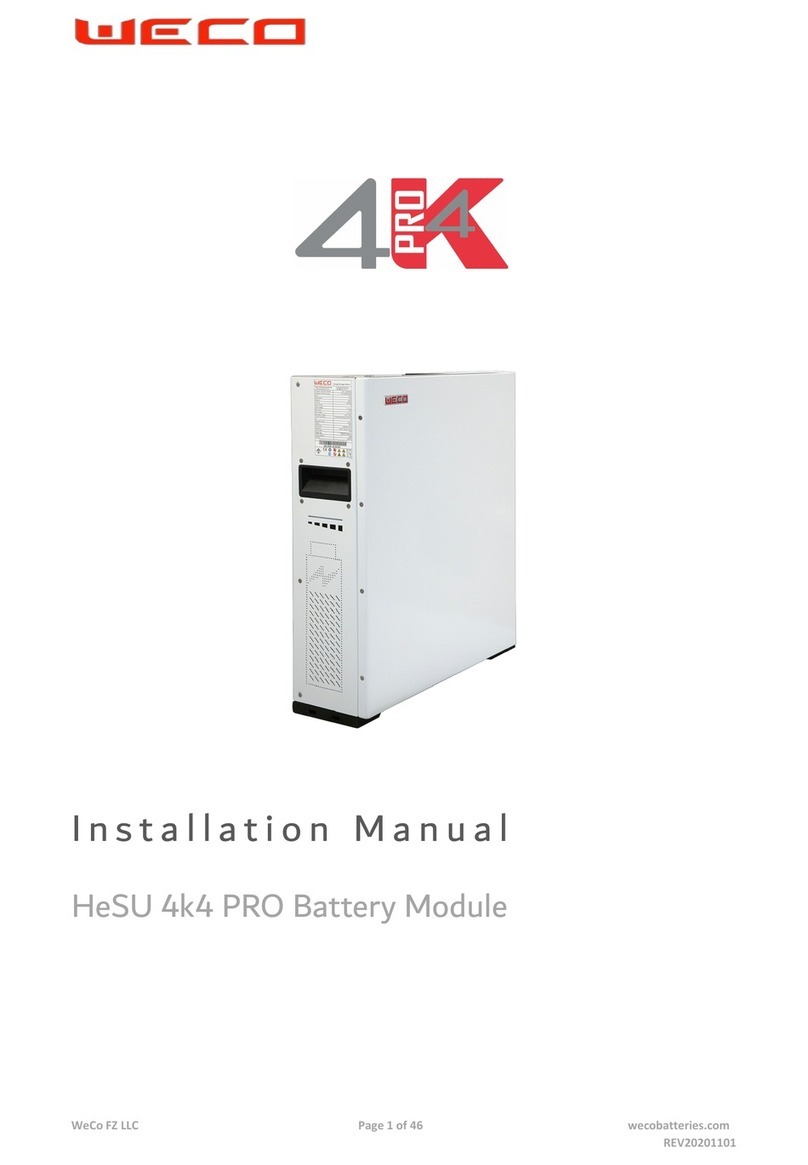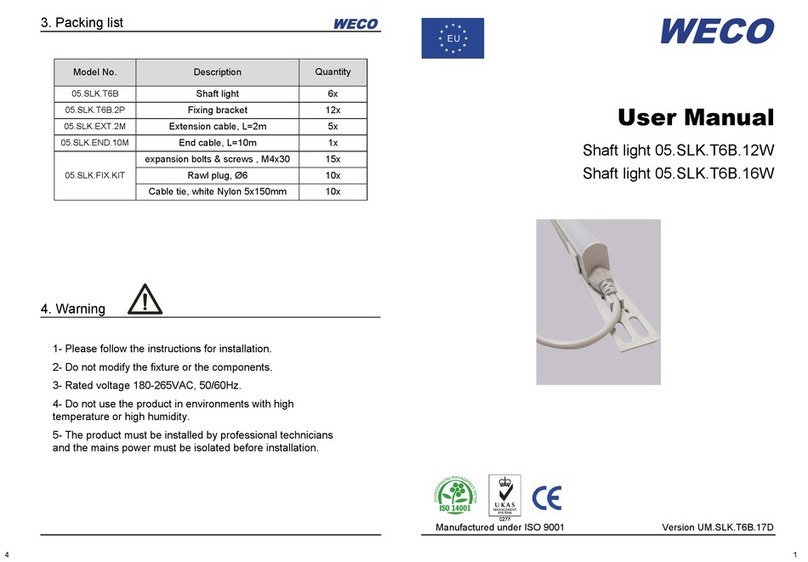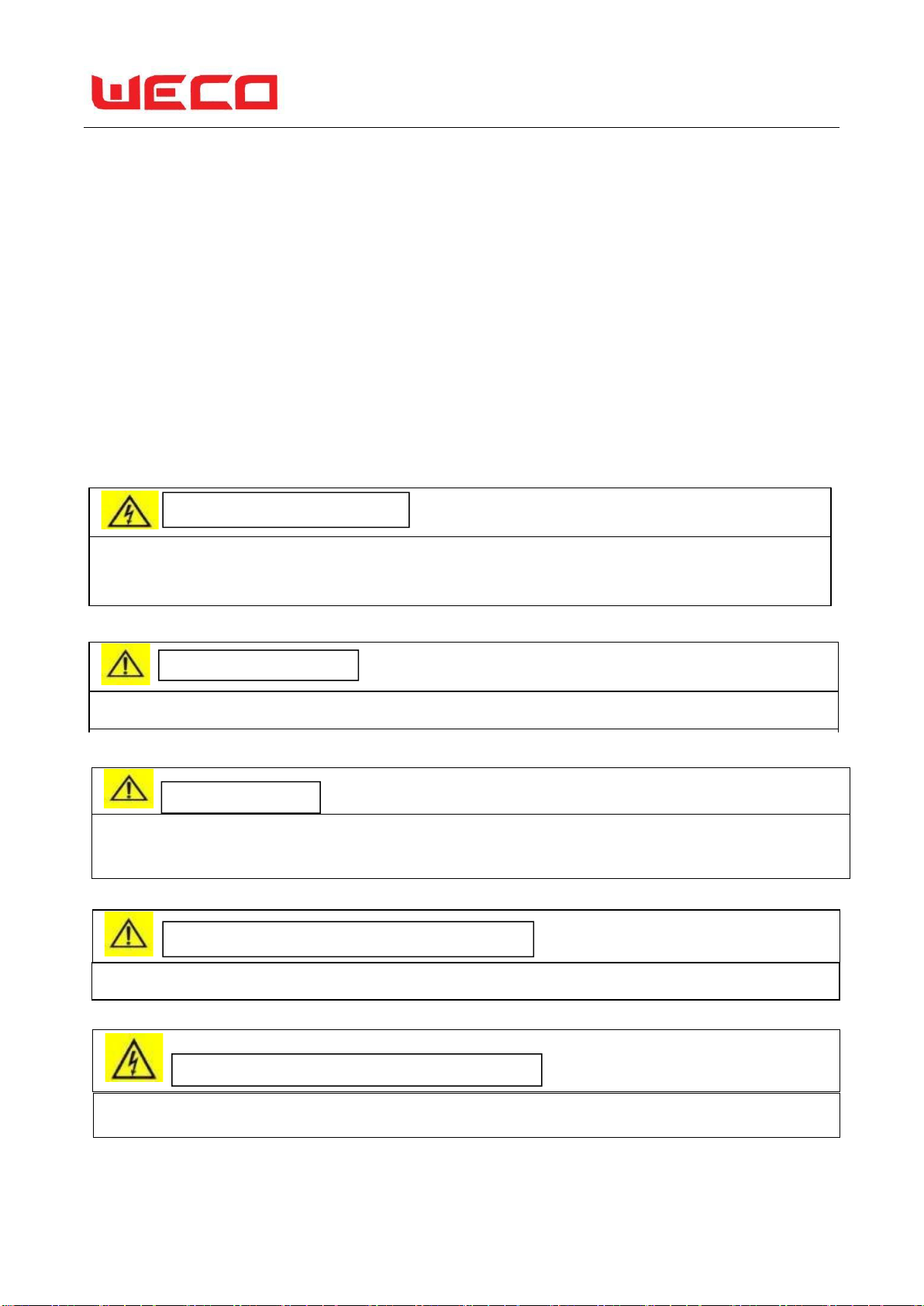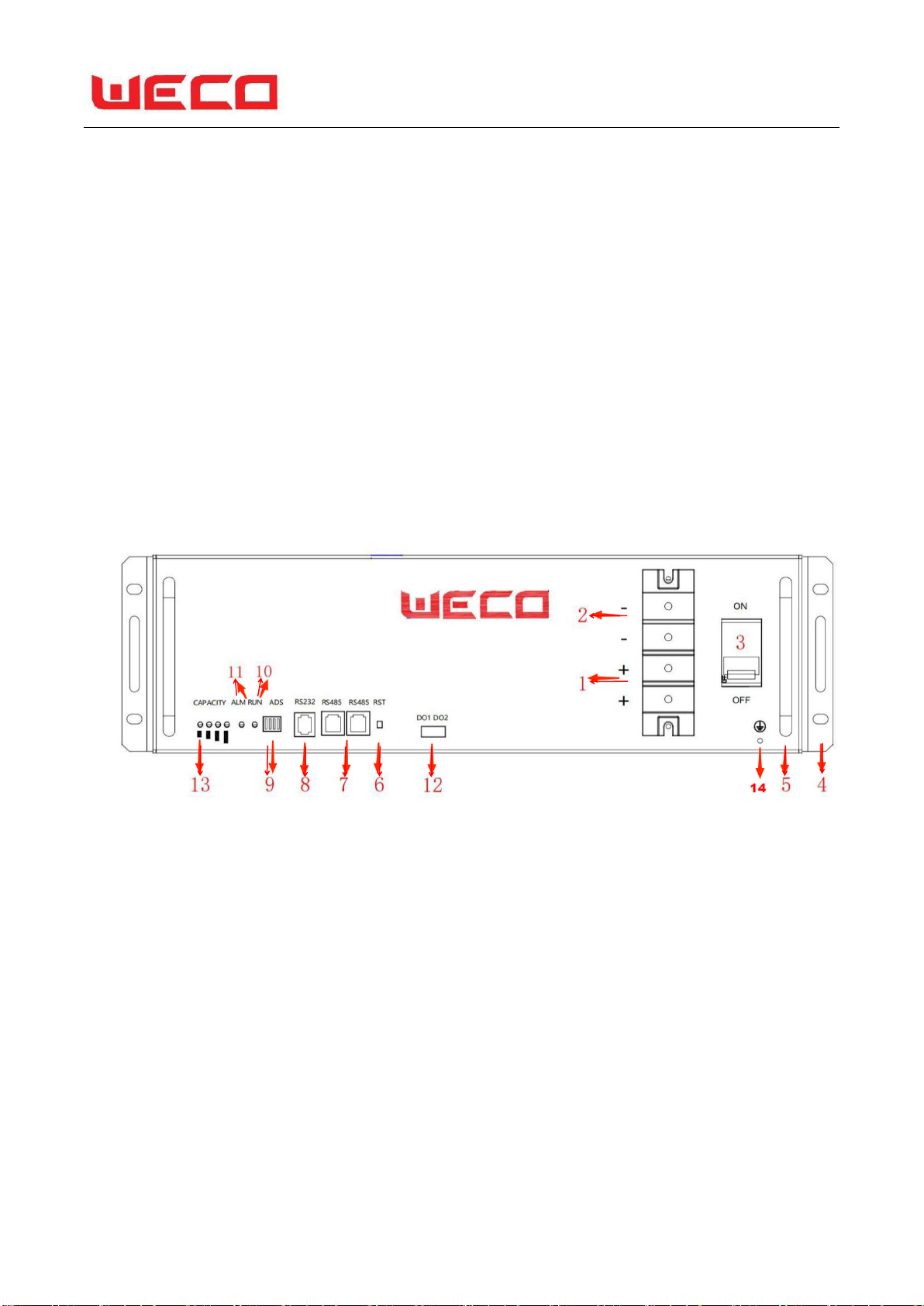and 4 shows the most significant bit. When dialing to the upper side, each bit means 1; when
dialing to the lower side, each bit means 0.
(5)RS232 Monitoring Port
RS232 serial communication is adopted to upload data of battery system; RS232 serial port could realize
centralized background monitoring on the battery system, and transmit the battery system working
status, alarm information, etc. to the remote monitoring center so as to realize remote monitoring.
(6)RS485 Communication Port
RS485 cascade connection communication port. During system cascade connection, RS485
communication way is adopted for the internal Pack system after RS485 serial communication cascade
connection is adopted for data transmission, and the master system acquires Slave Pack data through
Master Pack. Please refer to the specification sheet for the PIN definition of RS485.
(7)Current breaker
Control the battery on & off. When the battery is suffering from short circuit or high current surge, the
current breaker will turn off to effectively protect the battery pack.
(8)RST key
RST: represents resetting; in case of system exceptions, the RST key could be used to reset and recover
the system to the normal operation.
⚫
When BMS is in a dormant state, press RST for 3S then loosen it, the protection panel will be
activated, LED indicators will be lighted up for 0.5S for “RUN” in turn.
⚫
When BMS is in an activated state, press RST for 3S then loosen it, the protection panel will be
dormant, LED indicators will be lighted up for 0.5S from the minimum electricity volume light in turn.
⚫
When BMS is in an activated state, press RST for 6S then loosen it, the protection panel will be
reset, all LED indicators will be simultaneously lighted up for 1.5S.
(9)Sleep and wake up
Sleep
When any one of the following conditions is met, the system enters a low-power mode:
1)
Single or overall over-discharge protection has not been released within 30 seconds.
2)
Release the button after pressing the button for 3 seconds.
3)
The lowest cell voltage is lower than the sleep voltage, and the duration reaches the sleep delay
time (at the same time, no communication, no protection, no balance, and no current are met).
4)
The standby time is more than 24 hours (no communication, no charging and discharging, no
mains).