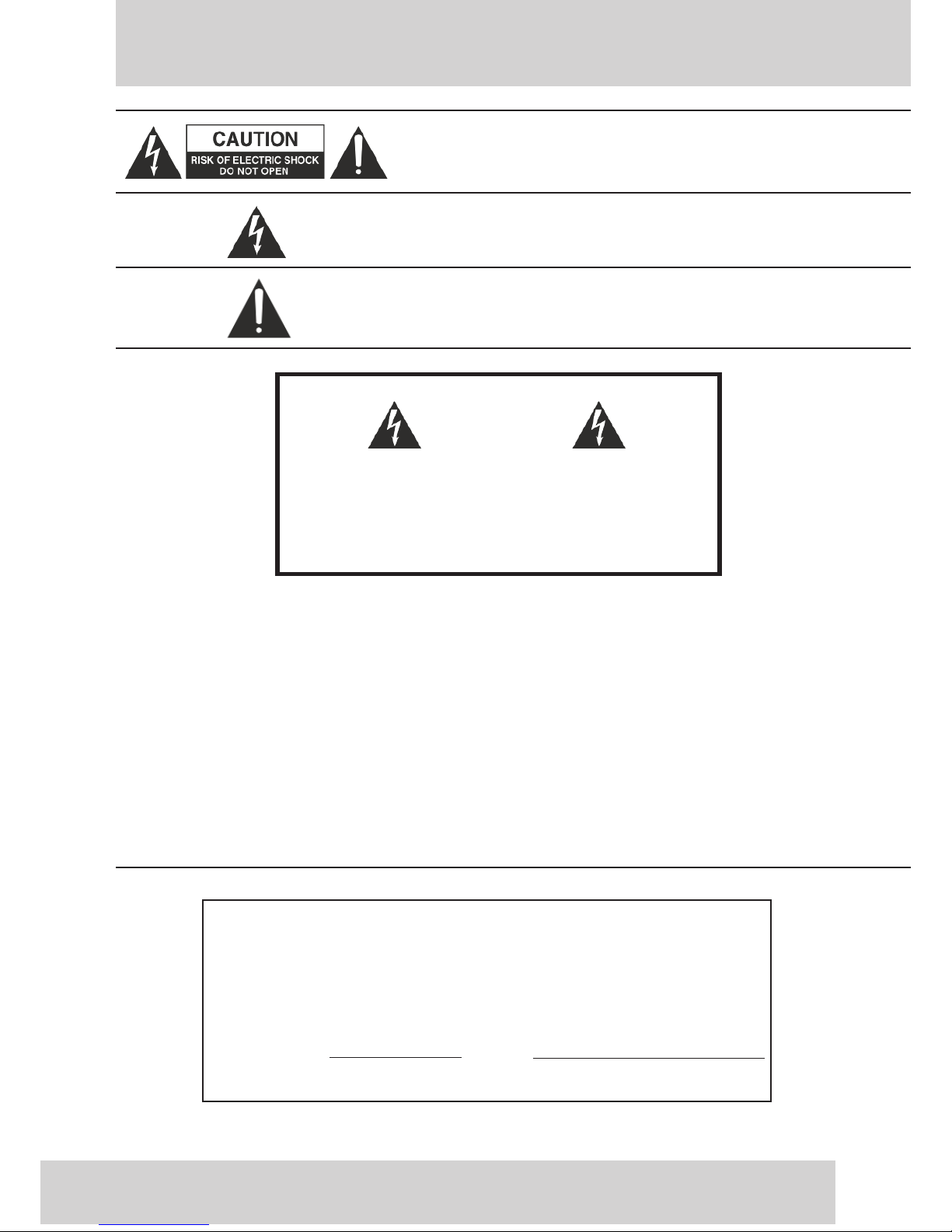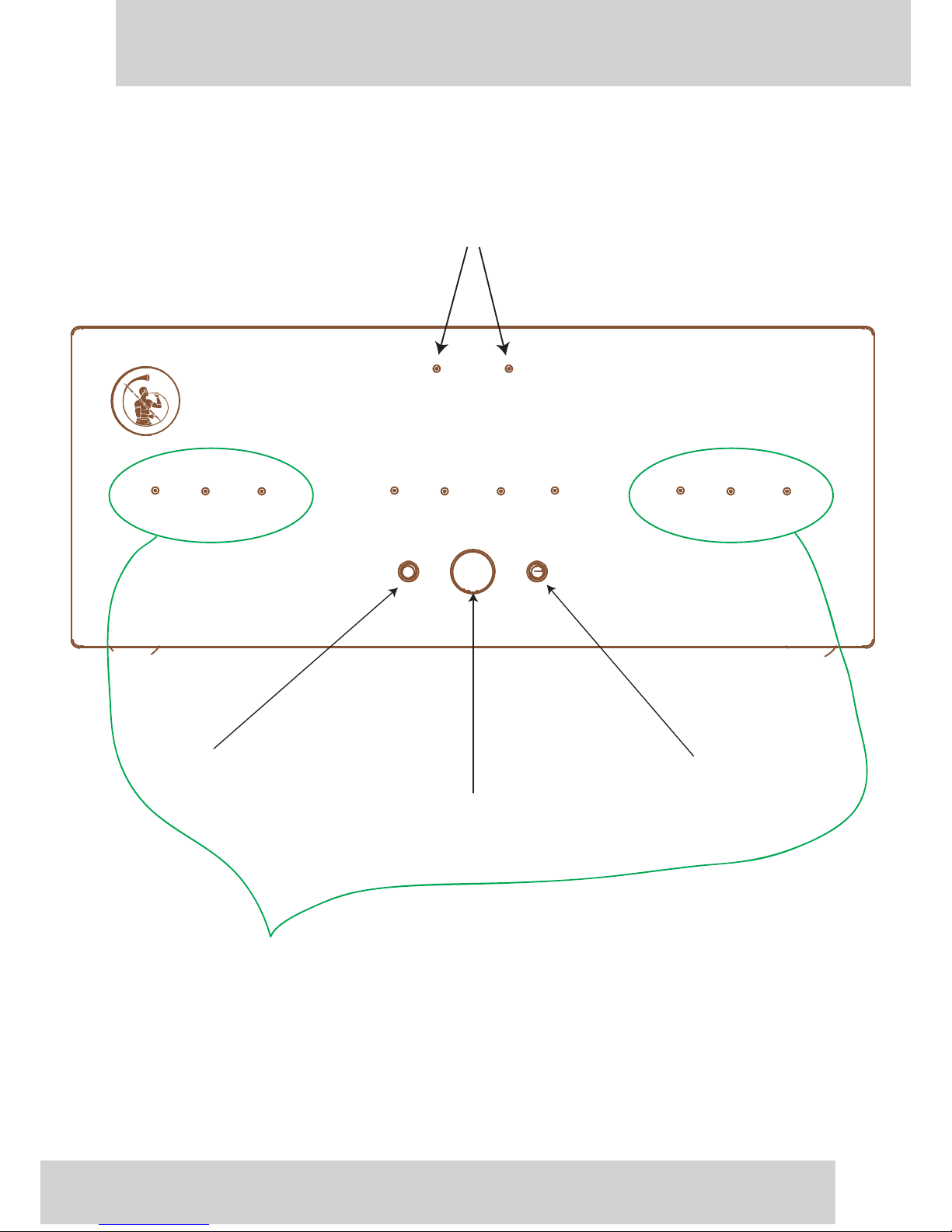OWNER’S MANUAL page 4
TECHNICAL INFO AND OPTION
OPERATING CONDITIONS
Once the DAC7 has been correctly wired and posi-
tioned on a solid shelf it is ready to play.
DAC Main Functions
After the eventual installation of the driver (see page 6
of this manual) the DAC is ready to play.
The unit features an outstanding flexibility, for which
the Main functions are:
Asynchronous High-Speed USB PORT – The DAC-7
High-Speed USB port allows top quality data flux trans-
fer that enables the unit to play any high resolution
audio format, including 24/192 WAV native files and
any PCM studio master with no compression or down-
grade resolution to let them work.
Through the High-Speed USB port the Gold Note DAC
can run any computer Player* such as Foobar2000,
I-Tunes, Windows Media Player, Winamp, JRiver Media
Center as any other else from any Computer and
platform preferred. It is only necessary to install the
drivers exclusively available on the internet web site
http://www.Gold Note.com at the unit MANUALS &
DOWNLOAD area [APPENDIX B].
* Be sure to choose the best quality computer Player
to run the music. The quality of the computer Player is
fundamental for high quality performance. For sugges-
tion about best players please visit the SUPPORT/UTIL-
ITY area of www.Gold Note.com
DIGITAL INPUT – The Gold Note USB DAC features two
S/P-Dif RCA 75ohm ports, One optical Tos-Link.
All digital inputs allow a large connectivity to let the
Gold Note USB DAC could let the unit become the main
unit of the audio system.
HOW TO INSTALL THE DRIVERS/SOFTWARE TO
PLAY WITH THE COMPUTER
Power Supply Unit (PSU7) via the professional Tyco
connectoThe Gold Note USB DAC drivers can work with
any USB 2.0 computer available on the market:
WINDOWS Computers: to let the unit work with Windows
XP, Vista or Windows 7 it is necessary to download the
proper Drivers available on the Gold Note web site @
http://www.Gold Note.com.
Once linked to the Gold Note web-site enter the unit
item under Micro Line area and the MANUALS & DOWN-
LOAD area in order to access the latest drivers avail-
able here: http://www.Gold Note.com/index.php?op-
tion=com_content&view=article&id=89:-
dac-7-digital-to-analogue-converter&catid=33:dac&It
emid=103
During the installation the Computer and the Gold Note
DAC must be ON and linked together.
Some computer may need a manual installation
indicated on the On Screen instruction during first
operation of the driver installation Wizard.
More details are available on visual screen-shot
instruction of the [APPENDX A] instruction forward.
of the driver’s installation.
The Apple Computers having Mac OS X 10.5 or newer
work without the need of external drivers only select-
ing the Gold Note device from the SYSTEM PREFER-
ENCES of the computer audio/sound options.
If you experience any trouble with your computer
please be sure you have the USB audio options and
drivers of the computers itself updated to the latest
available options.
Check your computer instruction to learn more.
For any technical questions please email to service@-
Gold Note.com sending the details of the computer
used and the serial number of the USB DAC owned.