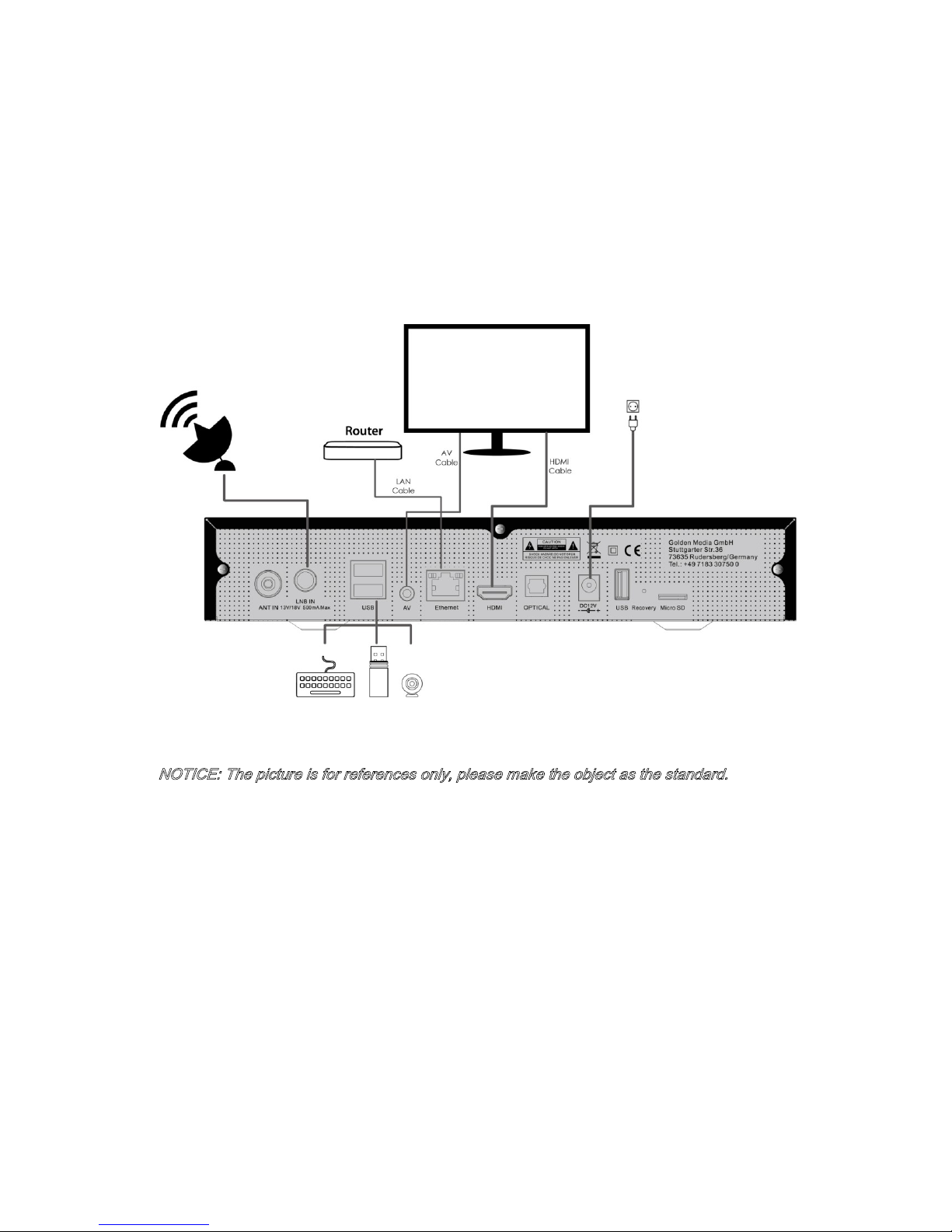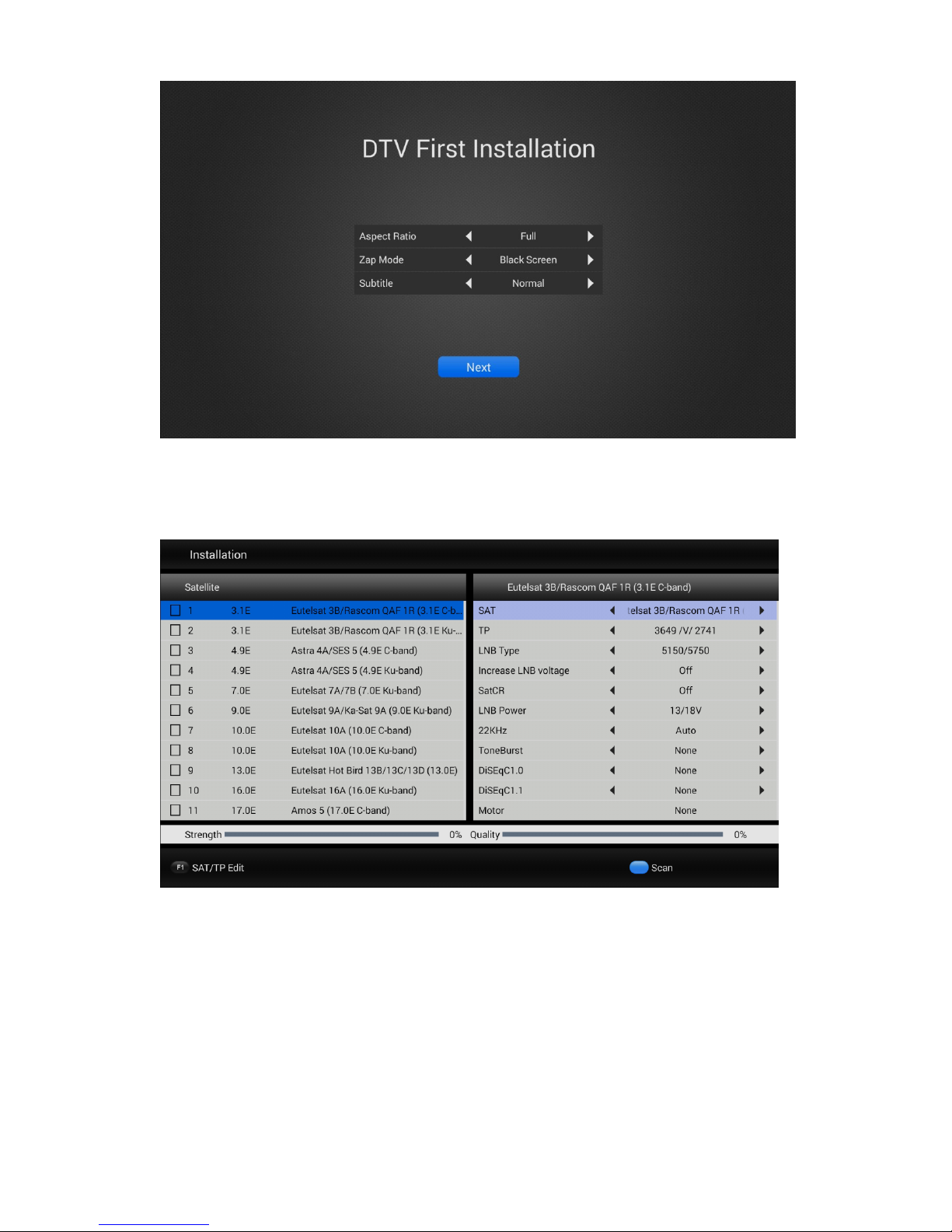CONTENTS
CONTENTS ........................................................................................................................................ 1
1 SAFE CAUTION ........................................................................................................................ 3
2 UNPACKING AND SETUP HARDWARE ............................................................................... 5
2.1FRONT PANEL ............................................................................................................................. 5
2.2 REAR PANEL ............................................................................................................................... 5
2.3 HARDWARE INSTALLATION ......................................................................................................... 6
3 REMOTE CONTROL ................................................................................................................ 7
4 SOFTWARE INSTALLATION ................................................................................................... 8
4.1 FIRST INSTALLATION GUIDE ....................................................................................................... 8
4.2 SEARCH DIGITAL SATELLITE TV................................................................................................. 8
5 WATCHING LIVE TV ............................................................................................................ 10
5.1 DTV MENU .............................................................................................................................. 11
5.2 PVR (PERSONAL VIDEO RECORD) .......................................................................................... 11
5.3 TIME-SHIFT .............................................................................................................................. 12
5.4 EPG (ELECTRONIC PROGRAM GUIDE) .................................................................................... 13
5.5 TIMER ....................................................................................................................................... 14
5.6 CHANNEL MANAGER ................................................................................................................ 15
5.7 DTV SETTINGS MENU .............................................................................................................. 16
5.8 INSTALLATION........................................................................................................................... 17