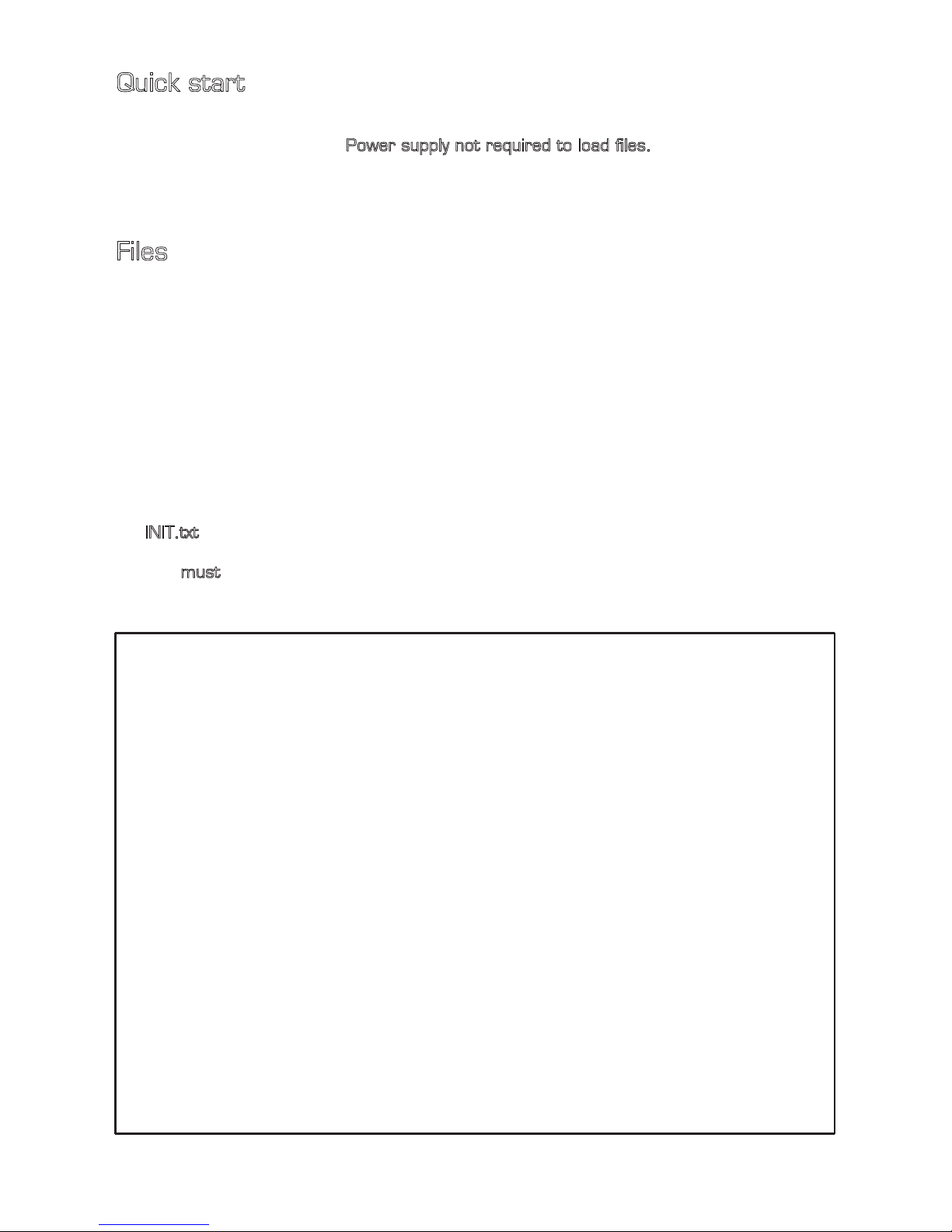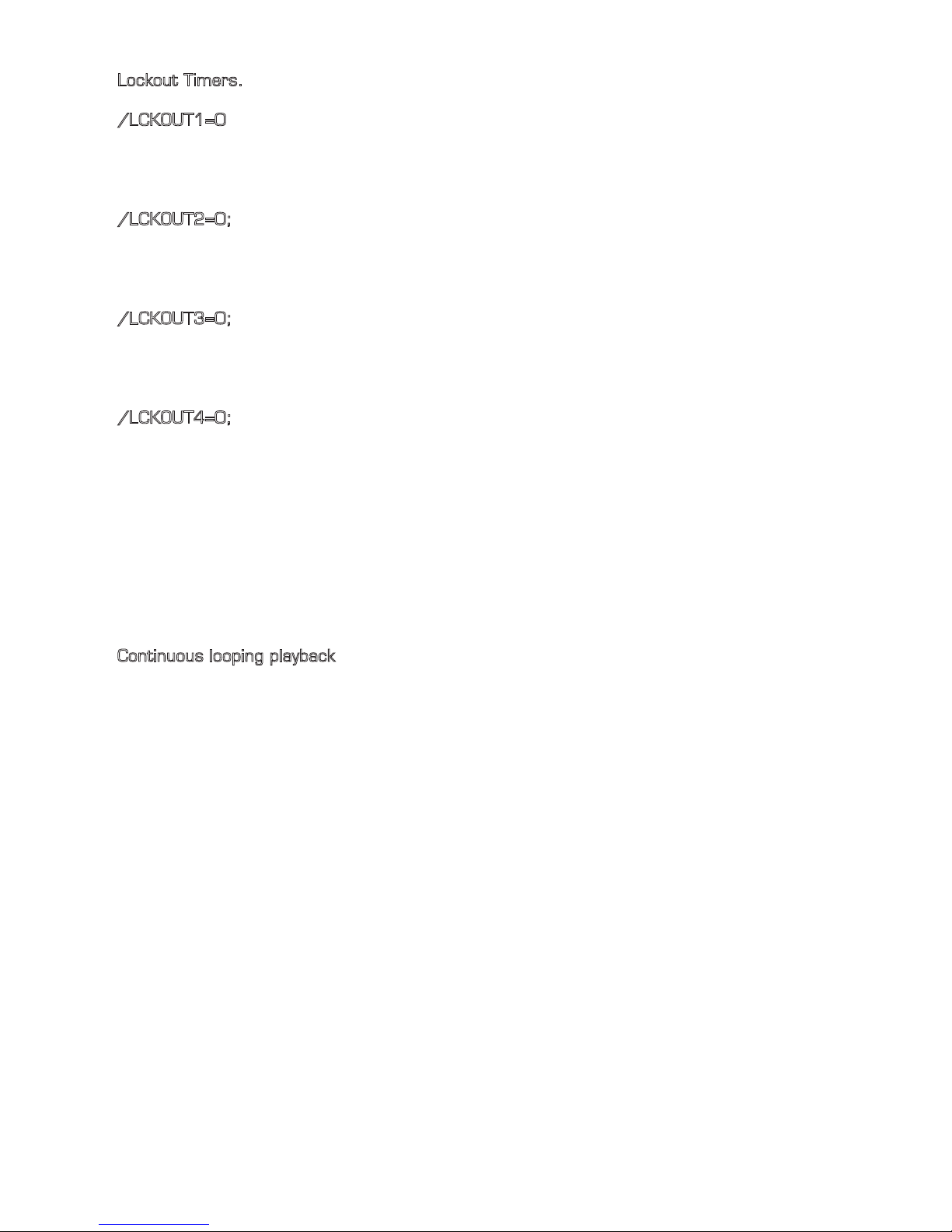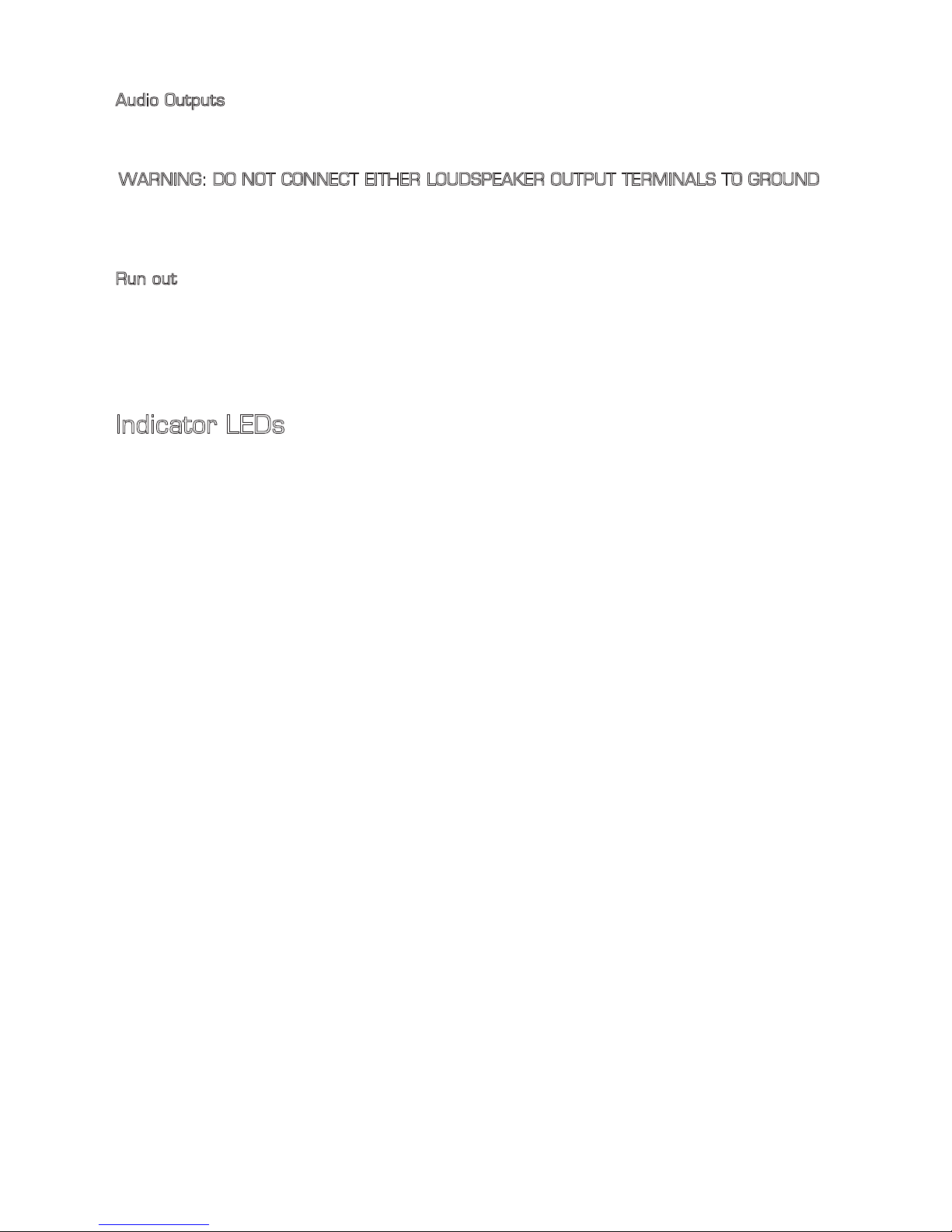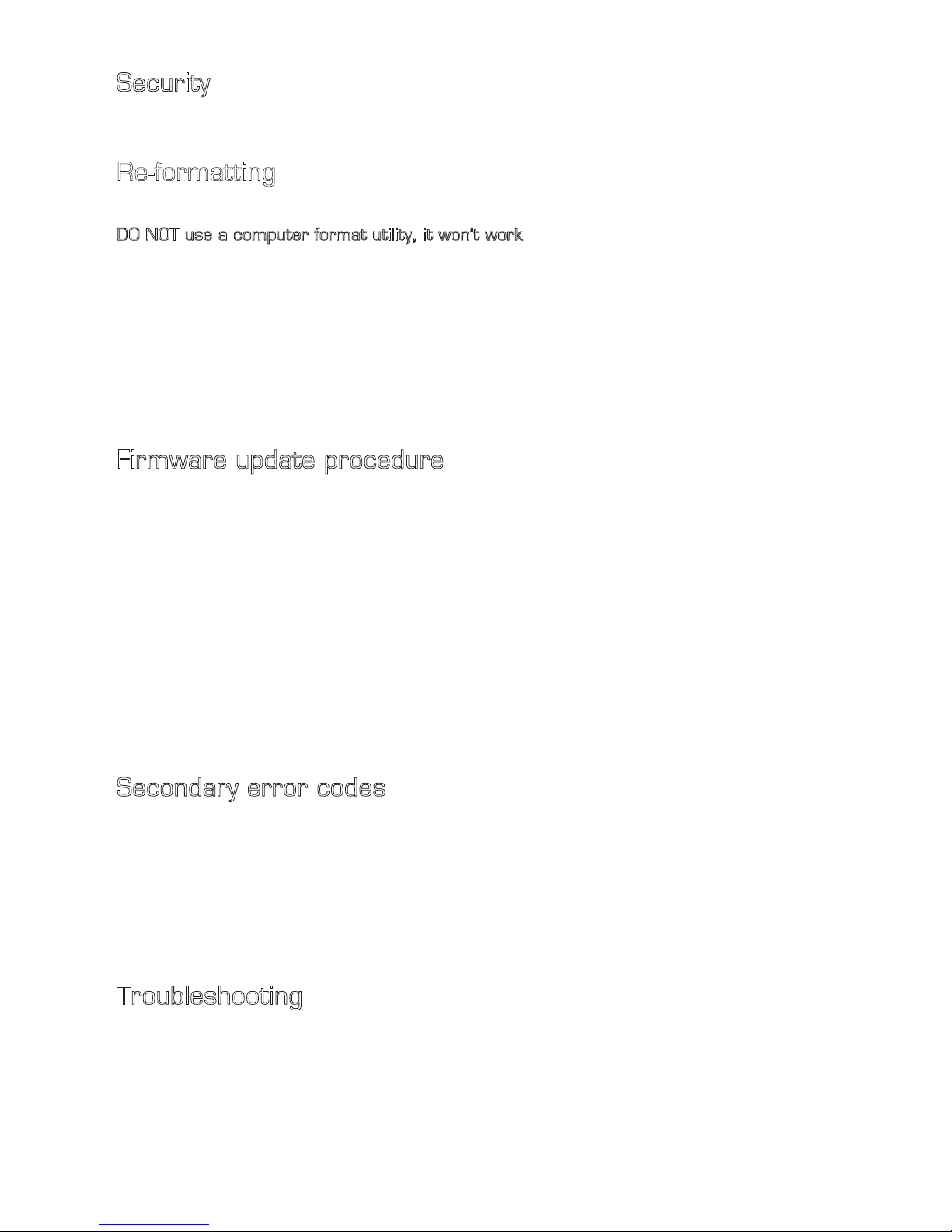/Seqtrip
/Seqtrip1 =0; Enable sequencer on trip 1
/Seqtrip2 =0; Enable sequencer on trip 2
/Seqtrip3 =0; Enable sequencer on trip 3
/Seqtrip4 =0; Enable sequencer on trip 4
Set any of the four items above to ‘1’ to enable a sequencer on that trip input.
The audio files need to be numbered as follows:
Trip 1 sequencer, 101name.wav, 102name.wav, 103name.wav, 104name.wav etc
Trip 2 sequencer, 201name.wav, 202name.wav, 203name.wav, 204name.wav etc
Trip 3 sequencer, 301name.wav, 302name.wav, 303name.wav, 304name.wav etc
Trip 4 sequencer, 401name.wav, 402name.wav, 403name.wav, 404name.wav etc
The sequencer will reset back to the first number when a file is not found in the sequence.
All four sequencers are totally independent and can be used with different quantities of files.
The interrupt priority (/INTERUPT=?;) works on the trip numbers, NOT the audio file numbers.
Ifatrip isheldon aftertheend oftheaudio track,thatsame trackwillLOOP. Toprevent this, setthe
ONE-SHOT bits in the init file.
Note:ThereisalimittothenumberoffilesthattheDSU500willcurrentlyholdbutthislimitisdepend-
entonthelengthofthefilenames.Ifallfilenamesare8charactersorless(excludingtheextension)
thenyoucanhaveupto64filespresentintotalbutthetotalsizeofthefilesmustalsobeunder8MB.
DO NOT USE INTERRUPT MODE 3 IF USING SEQUENCER AS THIS CAUSES
EVERY OTHER FILE TO BE SKIPPED
Random timer.
/RNDMIN =10; Random timer minimum time (1 to 36000 seconds)
/RNDMAX=120; Random timer maximum time (1 to 36000 seconds)
/RNDTRIP=0; Random timer triggers sequencer or trip input (set to 0-4)
Thisrandomtimercanbeusedtotrigger oneofthefourtripinputswhichinturn can alsoactivatea
sequencer on that trip.
The random timer is set up with a minimum time and a maximum time with the commands above.
Thetimerwillthenoperatebetweenthosevalues.Assoonasthetimertimesout,itwillrestartwitha
new random value.
The/RNDTRIPcommandisusedtodefinethetripinputtoactivate.Setitto1toactivatetripinput1or
2 to activate trip input 2 etc. Set to 0 to disable the timer.
The ‘PLAY’ LED (blue) will flash if the timer is timing and no audio is playing.
Fixed Timer
/TIMER=30; Fixed timer time (set to 1 to 36000 seconds)
Thiscommanddefinestherunningtimeofthefixedtimer.Ifenabled,thetimerwillreloadwiththevalue
defined above as soon as it times out.
/TIMTRIP =0; Fixed timer triggers sequencer or trip input (set to 0-4)
Thiscommanddefinesthetripinputtoactivate.Setitto1toactivatetripinput1or2toactivatetrip
input 2 etc. Set to 0 to disable the timer.
The ‘PLAY’ LED (blue) will flash if the timer is timing and no audio is playing.
Page 3