GoMax Electronics EX-27 Series User manual
Other GoMax Electronics Extender manuals

GoMax Electronics
GoMax Electronics EX-36K User manual
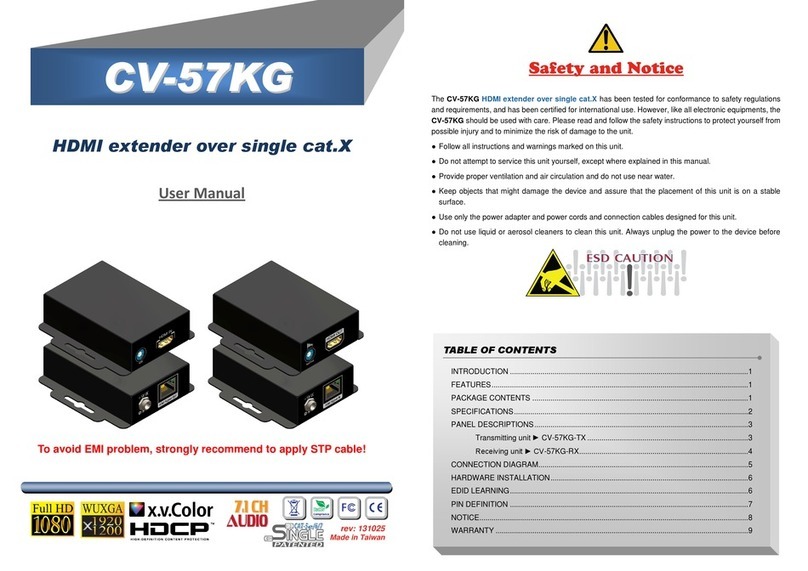
GoMax Electronics
GoMax Electronics CV-57KG Series User manual

GoMax Electronics
GoMax Electronics EX-36KRM User manual

GoMax Electronics
GoMax Electronics CV-57KJ User manual
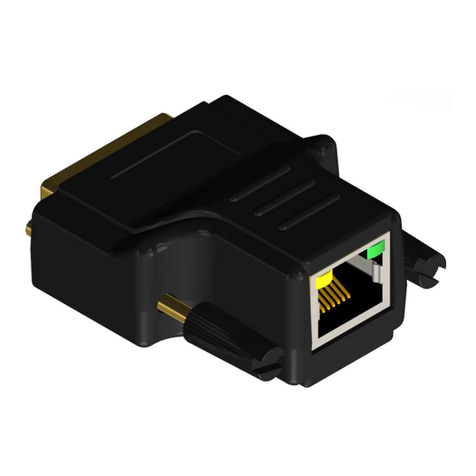
GoMax Electronics
GoMax Electronics CV-117 User manual
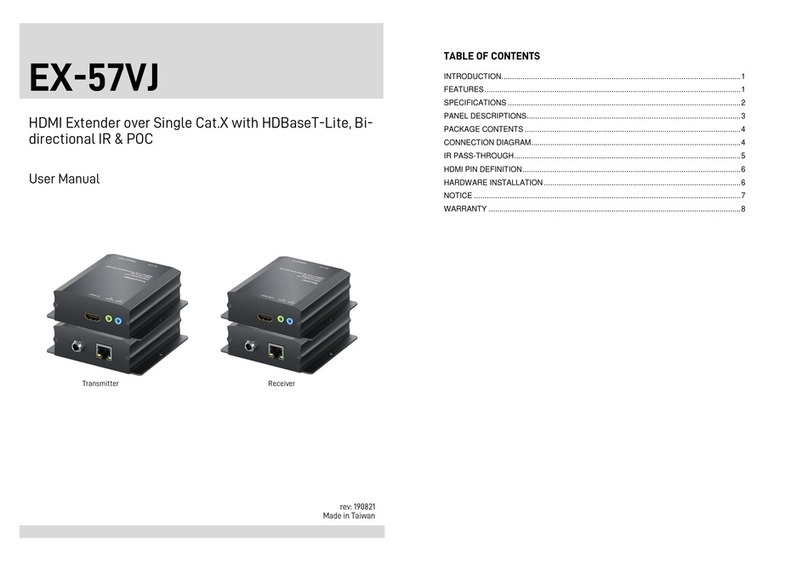
GoMax Electronics
GoMax Electronics EX-57VJ User manual

GoMax Electronics
GoMax Electronics CV-147 User manual

GoMax Electronics
GoMax Electronics CV-17 User manual

GoMax Electronics
GoMax Electronics CV-57VE2-100 User manual

GoMax Electronics
GoMax Electronics CV-54G User manual
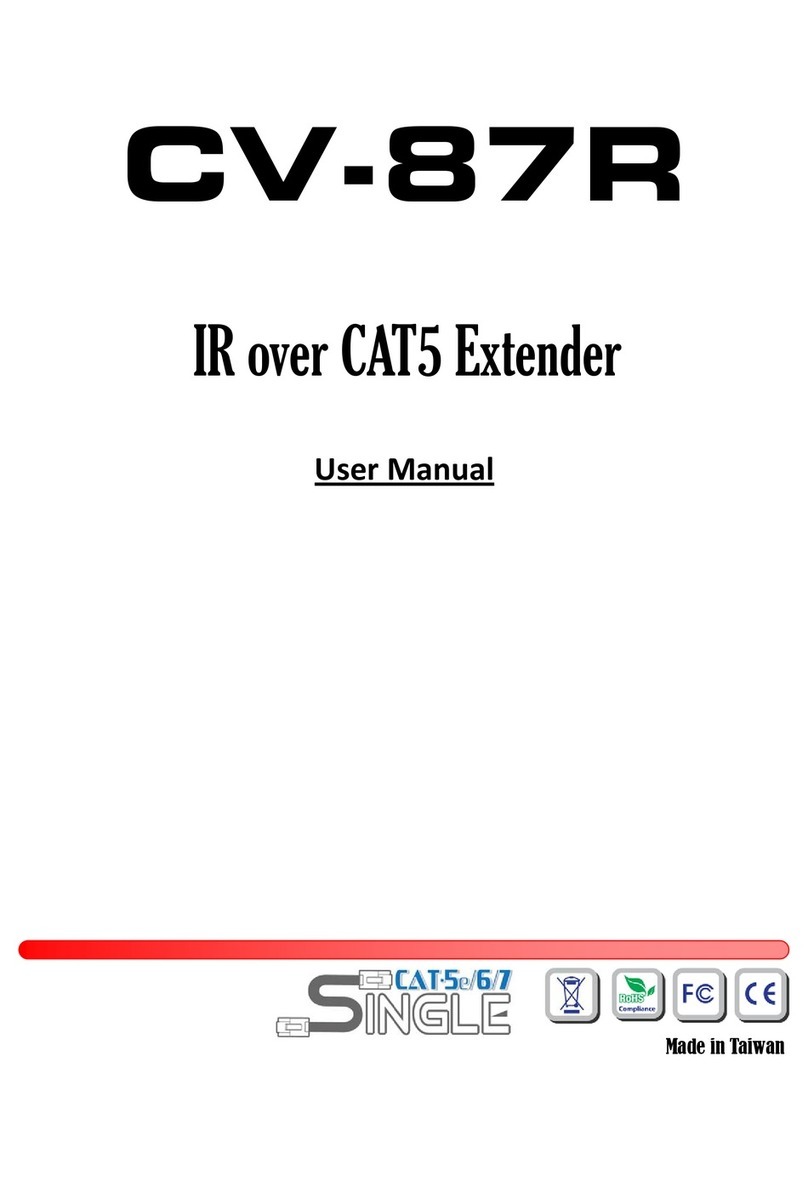
GoMax Electronics
GoMax Electronics CV-87R User manual

GoMax Electronics
GoMax Electronics CV-57C User manual

GoMax Electronics
GoMax Electronics EX-56SZ User manual

GoMax Electronics
GoMax Electronics CV-57I-TX User manual

GoMax Electronics
GoMax Electronics CV-57H User manual
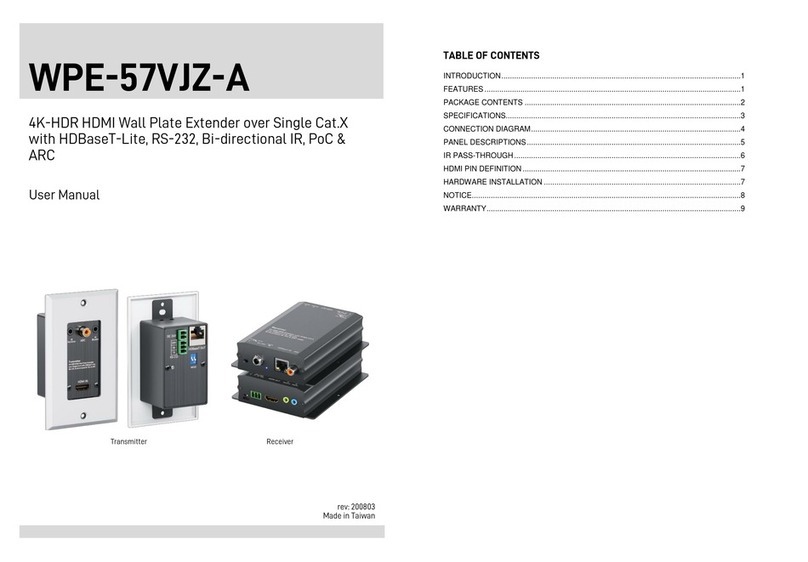
GoMax Electronics
GoMax Electronics WPE-57VJZ-A User manual
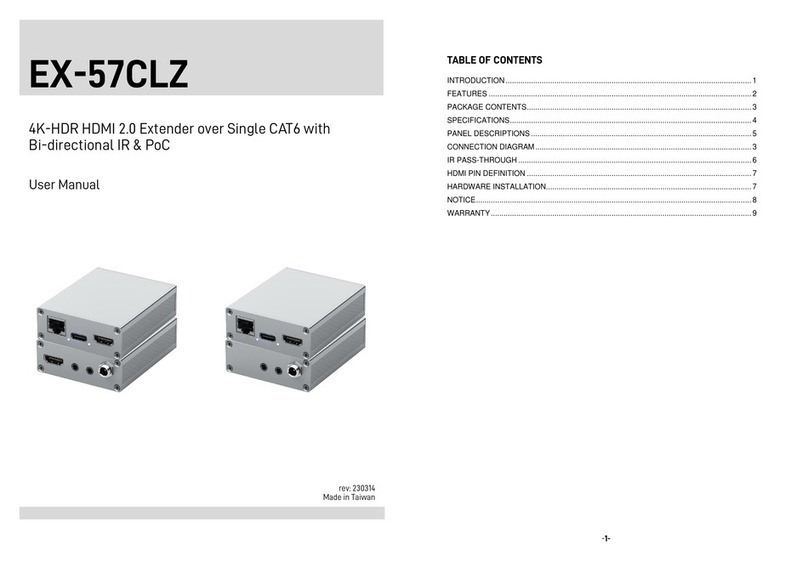
GoMax Electronics
GoMax Electronics EX-57CLZ User manual

GoMax Electronics
GoMax Electronics CV-54B User manual

GoMax Electronics
GoMax Electronics WPE-57VJ-A User manual

GoMax Electronics
GoMax Electronics CV-57VA User manual
Popular Extender manuals by other brands

foxunhd
foxunhd SX-AEX01 operating instructions

TERK Technologies
TERK Technologies LFIRX2 owner's manual

Devolo
Devolo Audio Extender supplementary guide

Edimax
Edimax EW-7438RPn V2 instructions

Shinybow USA
Shinybow USA SB-6335T5 instruction manual

SECO-LARM
SECO-LARM ENFORCER EVT-PB1-V1TGQ installation manual
















