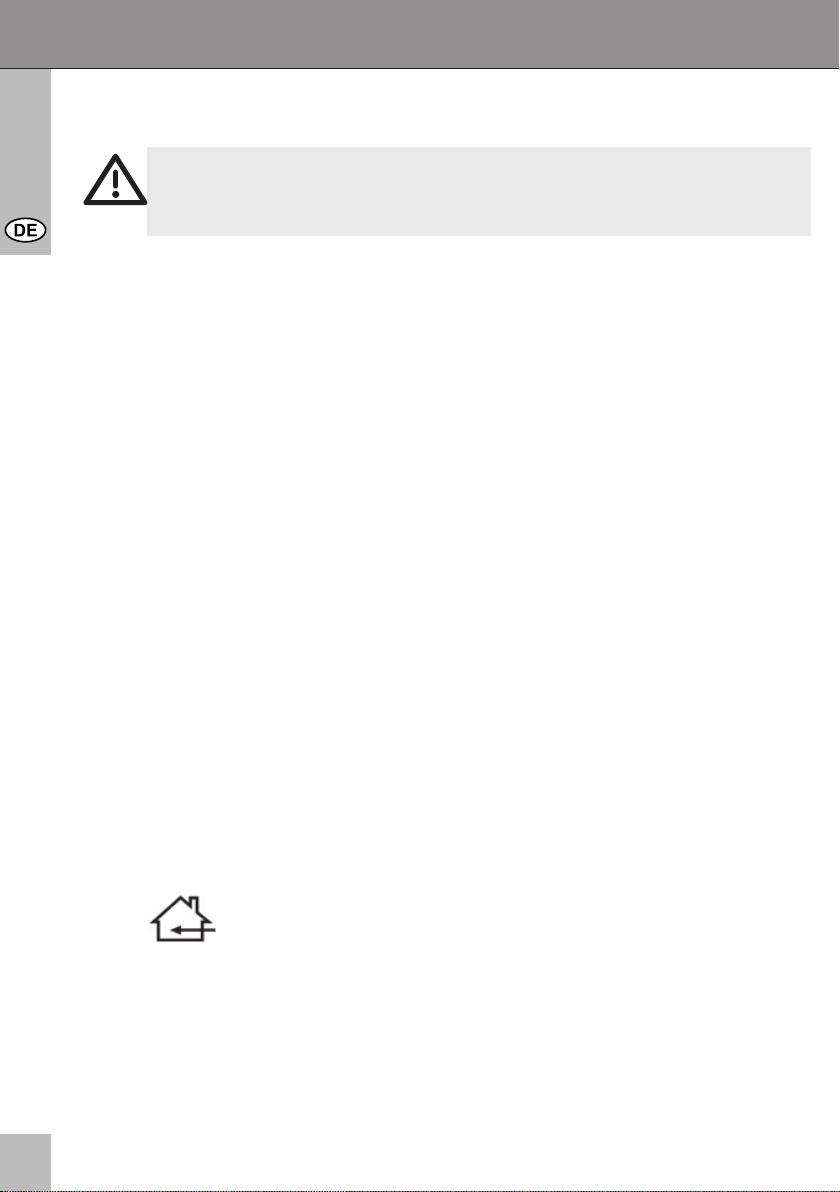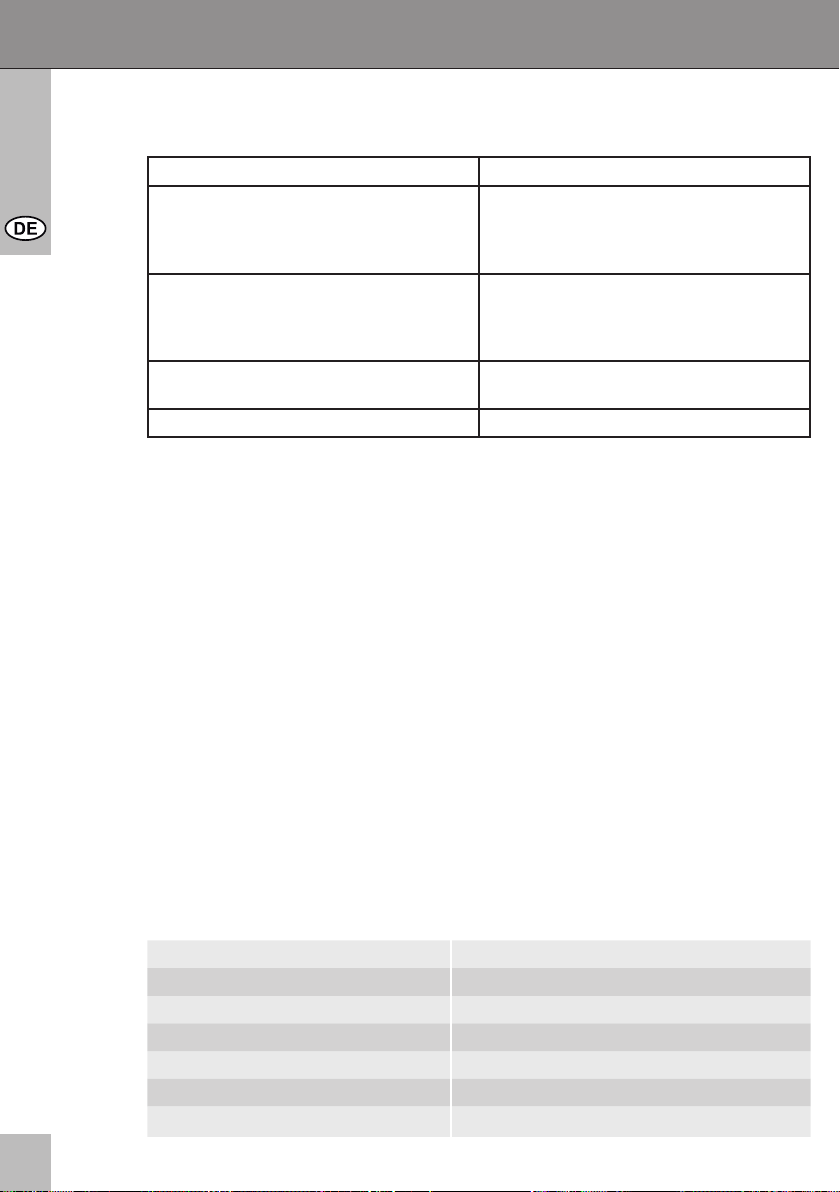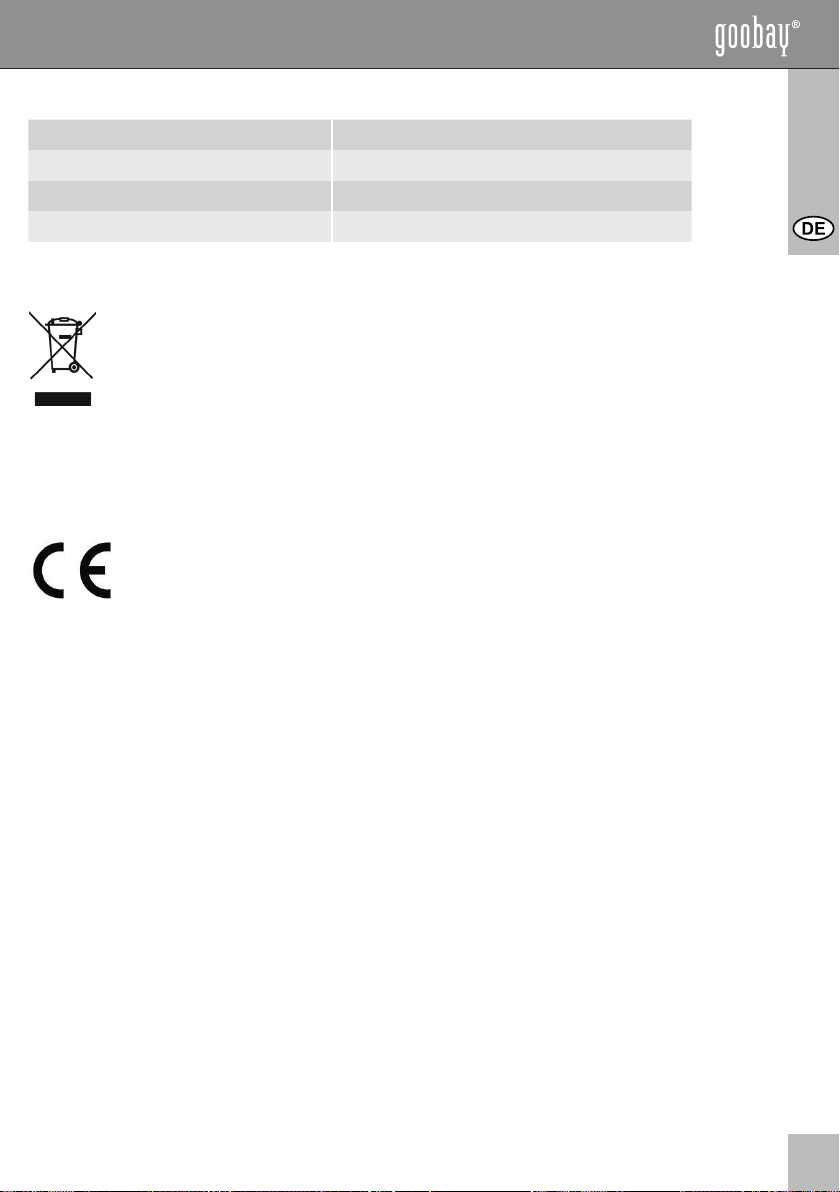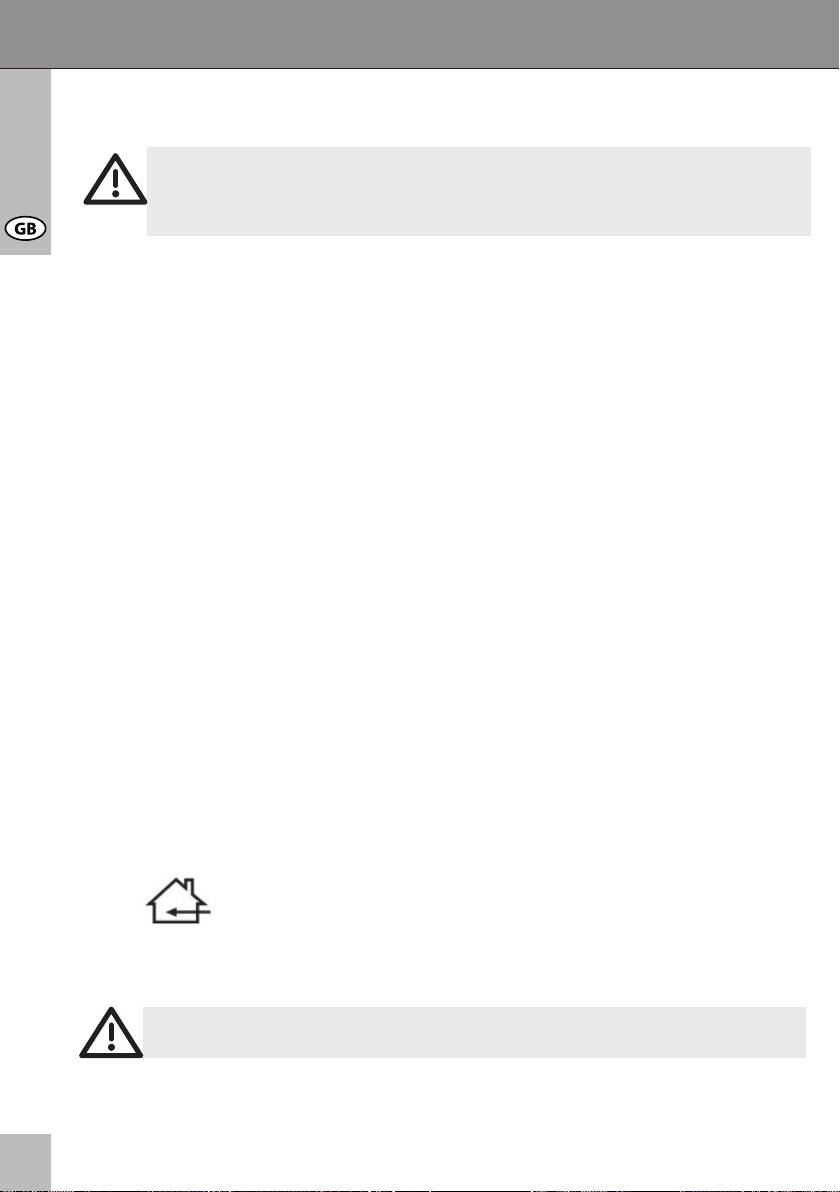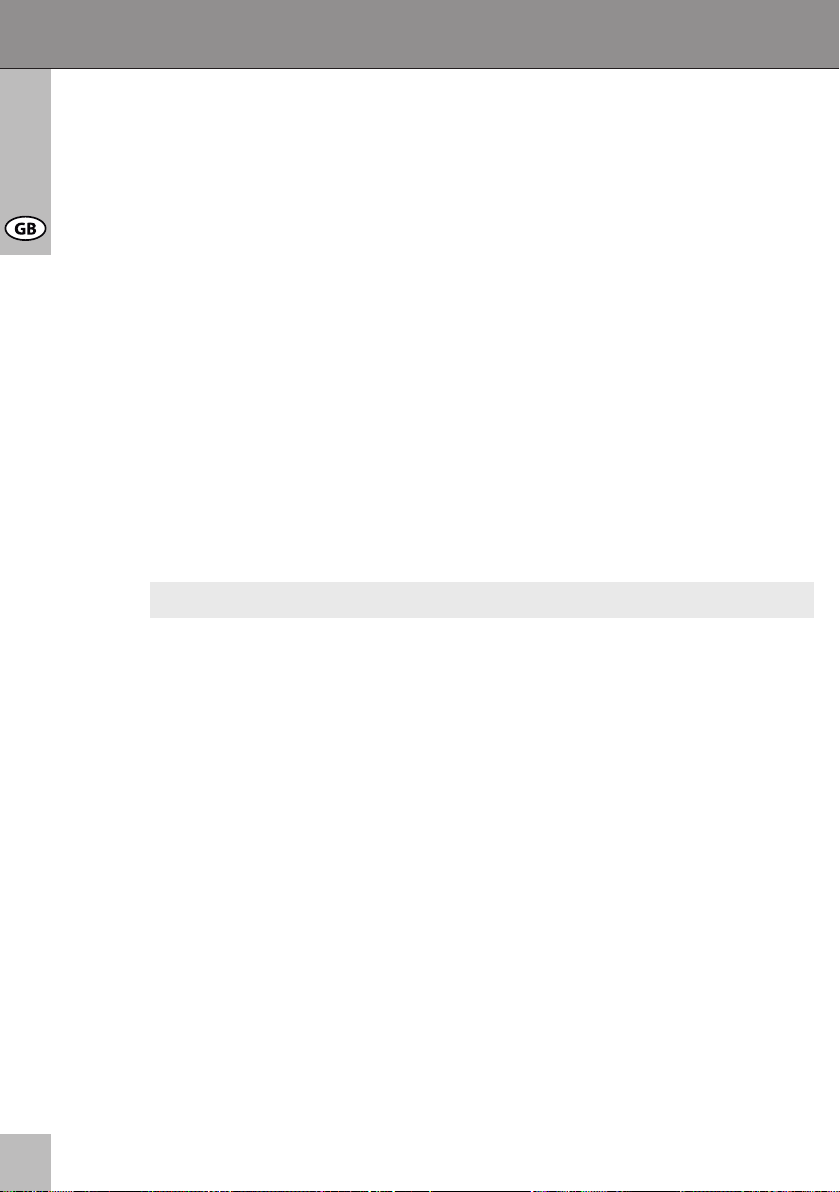6
Eingangsspannung 100-240 V ~ AC / 50-60 Hz
Ausgangsspannung Netzteil 12/14/15/16/18/18,5/19/19,5/20/21/22 V DC
USB 5 V DC
unterstützte Ausgangsspannungen 12/14/15/16/18/18,5/19/19,5/20/21/22 V DC
DC Adaptersteckergrößen A,P,C,D,E,F,G,H,K,L,N,Q,R,T
Netzstecker EURO
max. Ausgangsstrom 8 A (6 A DC+ 2 A USB)
Bedienungsanleitung
8 Problembehebung:
Problem Hilfe
Das Netzteil funktioniert nicht. Achten Sie die richtige Ausgangsspannung
und Polung des DC-Adaptersteckers.
Achten Sie auf schlüssige
Kabelverbindungen.
Die Ladefunktion arbeitet nicht. Achten Sie die richtige Ausgangsspannung
und Polung des DC-Adaptersteckers.
Achten Sie auf schlüssige
Kabelverbindungen.
Die USB-Funktion ist gestört. Lesen Sie kapitel 6.2 und achten Sie auf
schlüssige Kabelverbindungen.
andere Fragen Wenden Sie sich an Ihren Händler.
9 Gewährleistung und Haftung:
• Der Hersteller gewährt 2 Jahre Garantie.
• Da der Hersteller keinen Einuss auf örtliche Gegebenheiten und die Installation des
Produktes hat, deckt die Garantie nur das Produkt selbst ab.
• Falls ein Fehler oder Defekt an Ihrem Gerät festgestellt werden sollte, wenden Sie sich
bitte an Ihren Fachhändler und zeigen Sie ggf. Ihre Quittung oder Rechnung als
Kaufnachweis vor. Ihr Händler wird den Fehler entweder vor Ort beheben, oder das
Gerät an den Hersteller weiterleiten. Sie erleichtern unseren Technikern Ihre Arbeit sehr,
wenn Sie eventuelle Fehler ausführlich beschreiben – nur dann haben Sie Gewähr,
dass auch selten auftretende Fehler mit Sicherheit gefunden und beseitigt werden!
• Sollte Ihr Händler nicht erreichbar sein, können Sie uns auch direkt kontaktieren.
• Der Hersteller haftet nicht für Personen- oder Sachschäden, die durch unsachgemäße
Installation oder Bedienungsschritte, die nicht in dieser Anleitung beschrieben sind,
entstanden sind. Dazu zählt u. a. jegliche Änderung und Modikation des Produktes und
seines Zubehörs.
• Ein anderer als in dieser Bedienungsanleitung beschriebener Einsatz ist unzulässig und
führt zu Gewährleistungsverlust, Garantieverlust und Haftungsausschluss.
• Druckfehler behält sich der Hersteller vor.
• Der Hersteller behält sich weiterhin das Recht vor, Änderungen an Geräten, Verpackun-
gen und sämtlichen Begleitpapieren wie Bedienungsanleitungen ohne vorherige
Ankündigung zu vollziehen.
10Technische Daten: