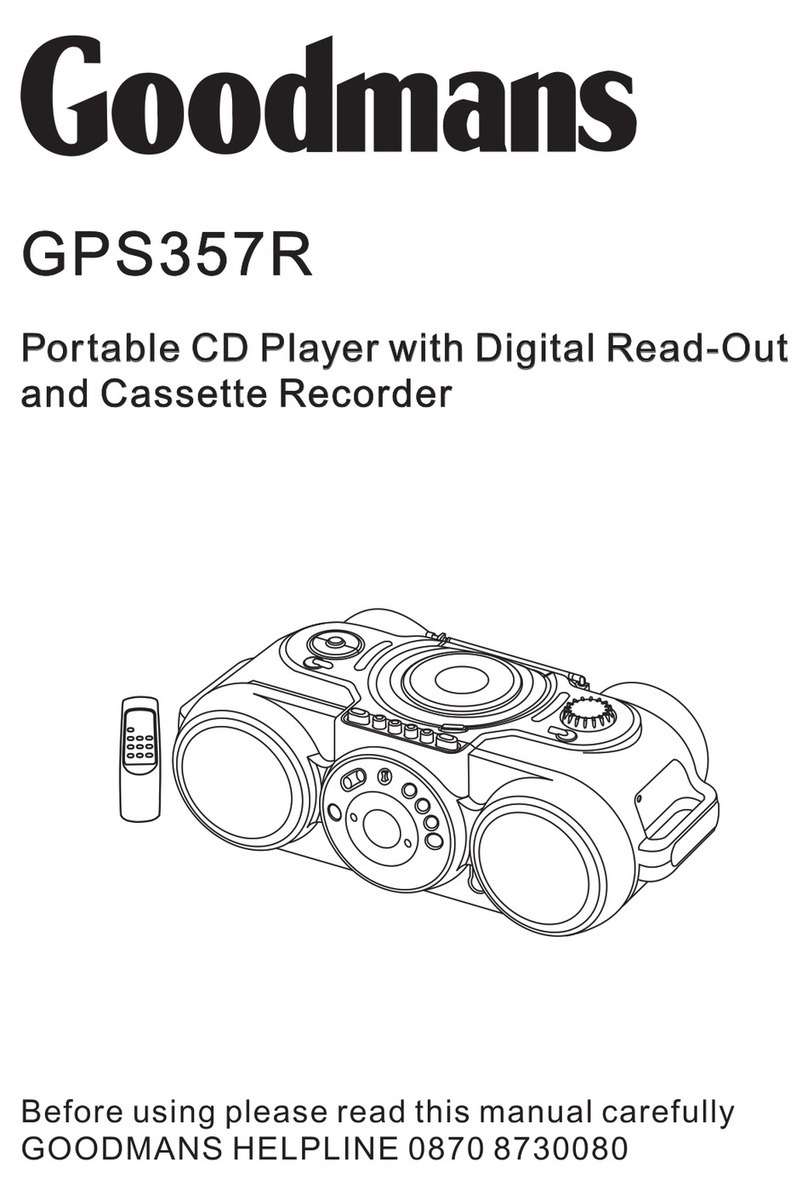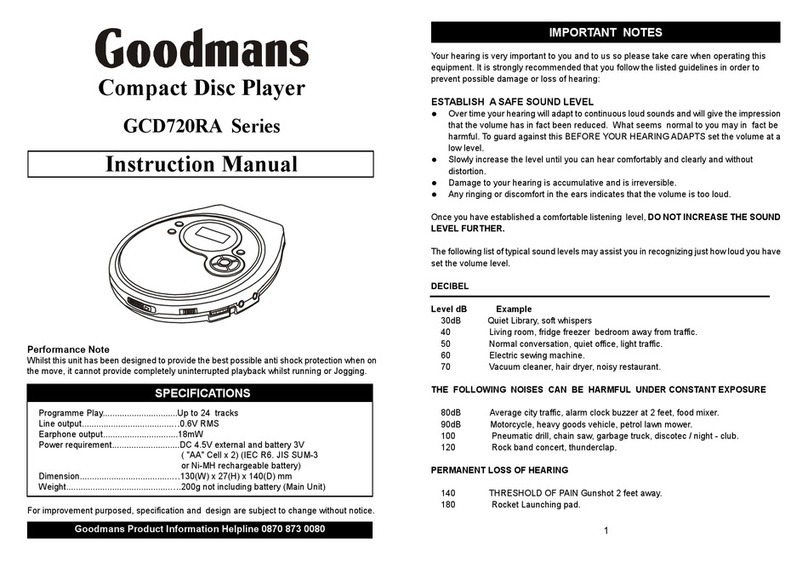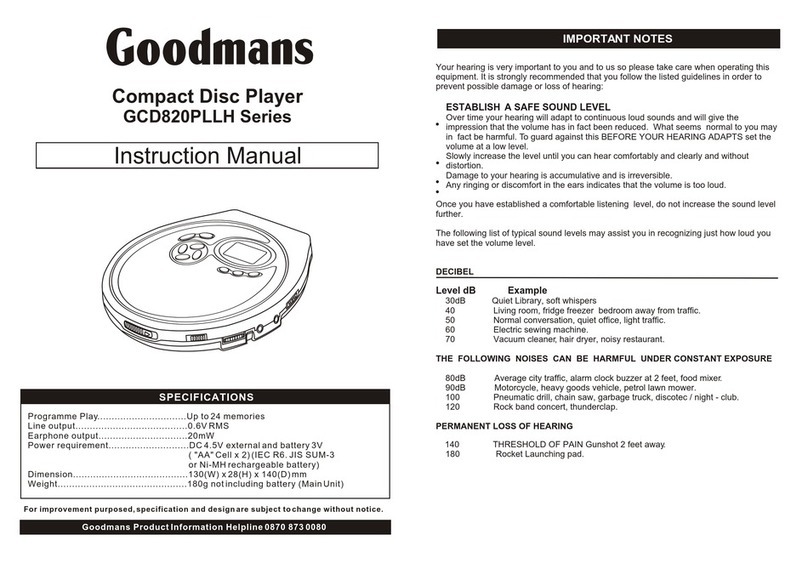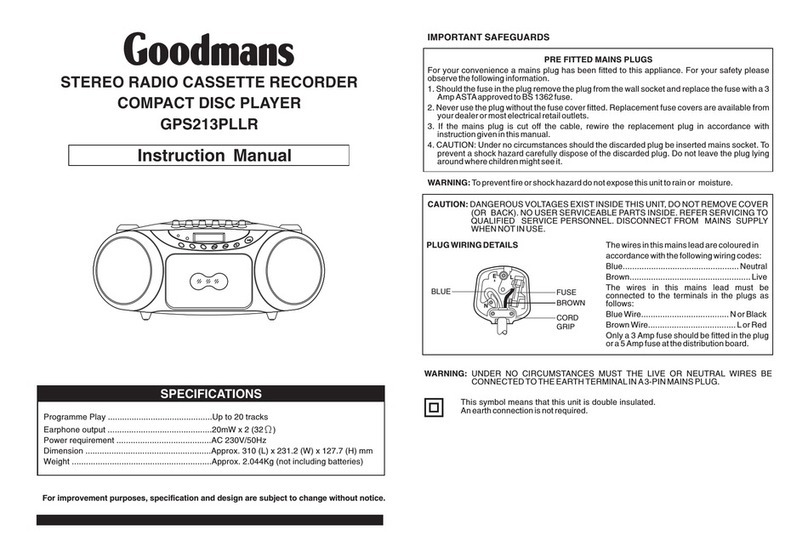8
03
We have divided this user guide into seperate
sections, so that you can find the information you
are looking for easily. This section covers the day
to day functions that you will use most.
Radio
Raise and pull open the Antenna.
Slide the FUNCTION selector to FM.
Rotate the TUNING knob to find the station
you want.
CD Player
You can play audio, CD-R, CD-RW and CD
Rewritable discs.
DON’T FORGET! You will not be able to
play CD-ROM, CDI, VCD, DVD or computer
discs.
Loading a CD
Slide the FUNCTION selector to CD , CD is
displayed in the LCD display.
Open the CD compartment lid, place the CD
with the label side facing upwards and then
close the CD compartment lid.
Play a CD
Press PLAY/PAUSE button to start playing
a CD.
Press PLAY/PAUSE button to pause a CD,
press the PLAY/PAUSE button to start
playing the CD again.
Press STOP button to stop playing the CD.
Skipping Forward or backwards
through CD
You can skip forwards or backwards through
the CD to select a particular track using the
FORWARD SKIP and REVERSE SKIP
buttons.
Repeating Current track on CD
You can repeat the current track or CD
continuously.
Repeat current track:
Press the REPEAT button once to repeat the
current track continuously, Repeat 1 displays in
the LCD display.
Repeat CD:
Press the REPEAT button twice to repeat the
entire CD continuously, REPEAT all displays in the
LCD display.
Cancelling the Repeat option
You can cancel the repeat option at any time.
Press the REPEAT button again.
Programmed Track Selection
You can set the CD player to play a selection of
tracks from the CD.
DON’T FORGET! You can store any track
more than once, the maximum number of
tracks that can be stored is 20.
Make sure the portable system is not
operating.
Press the PROG button, the LCD display
flashes PROG and the number of tracks
available for selection is displayed.
Use the FORWARD SKIP and REVERSE
SKIP buttons to skip forwards and
backwards to find the track you are looking
for.
Press the PROG button to store the selected
track.
Playing the programmed selection
Press the PLAY/PAUSE button to play your
selection.
Daily use
GPS190_UserGuide.indd 8GPS190_UserGuide.indd 8 22/11/2011 10:14:5022/11/2011 10:14:50