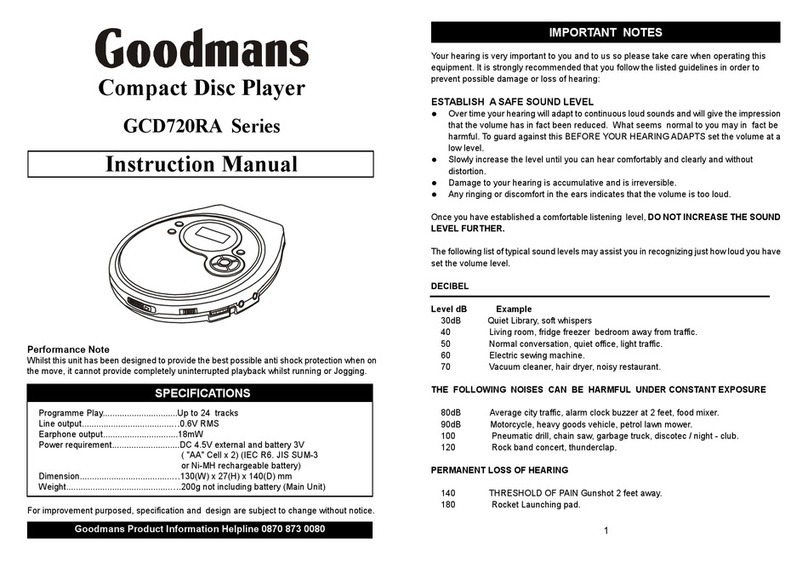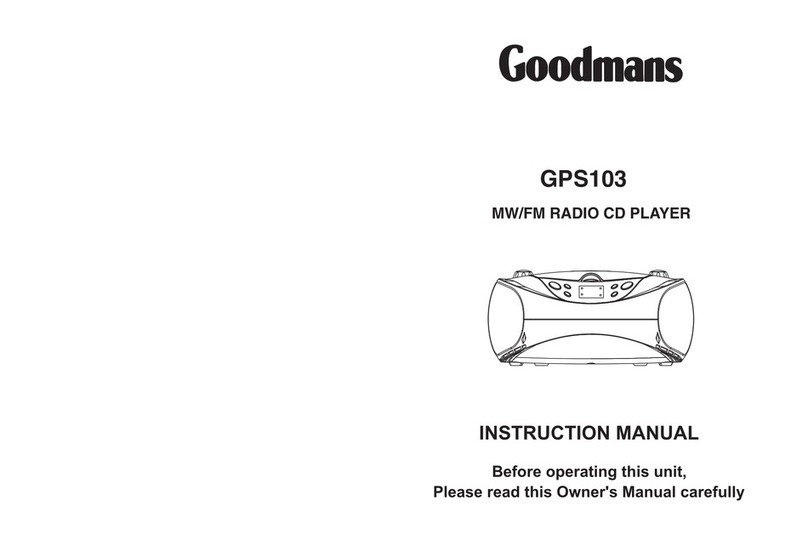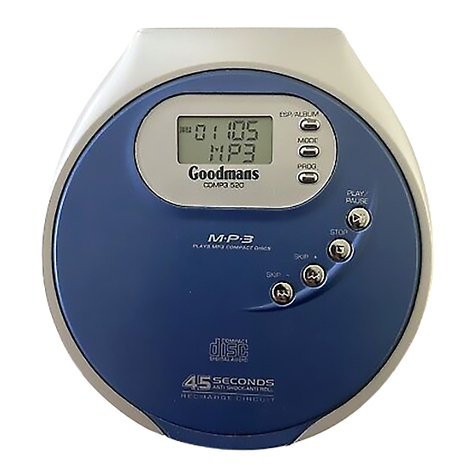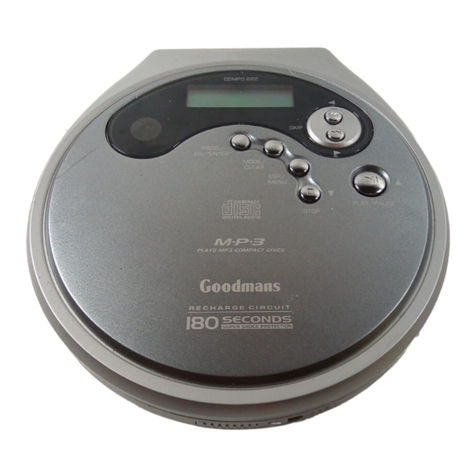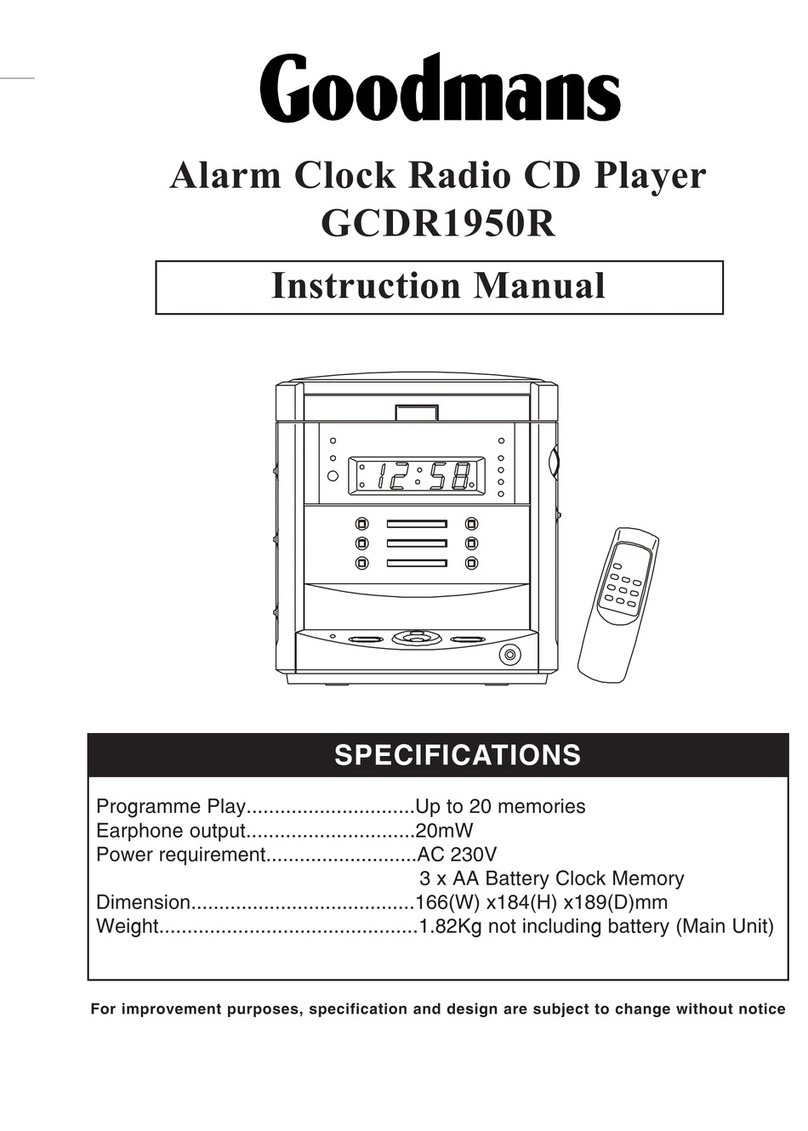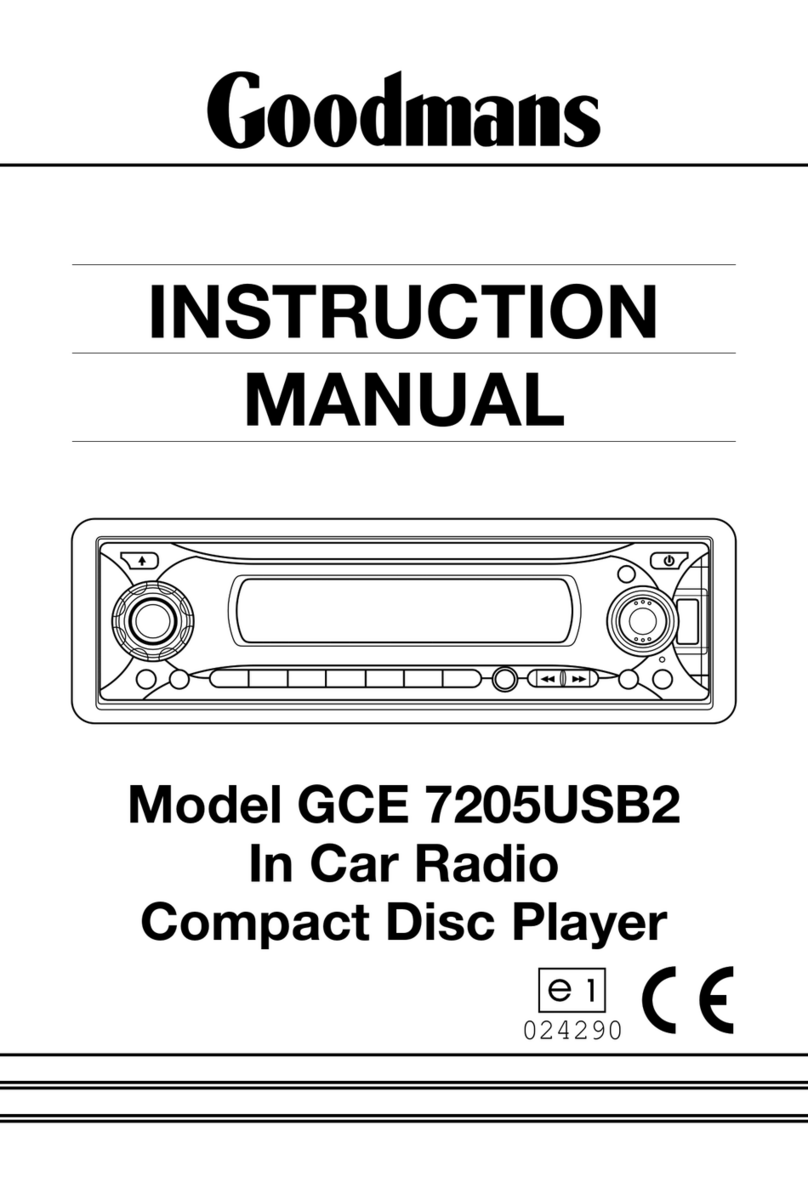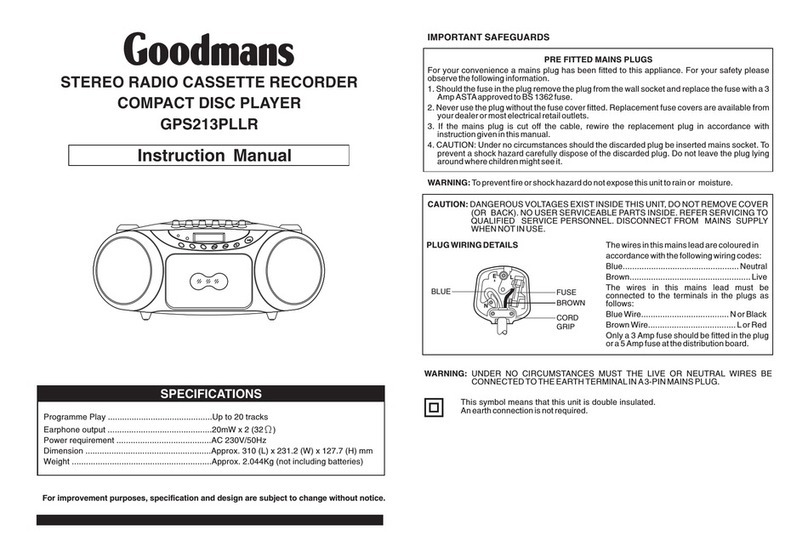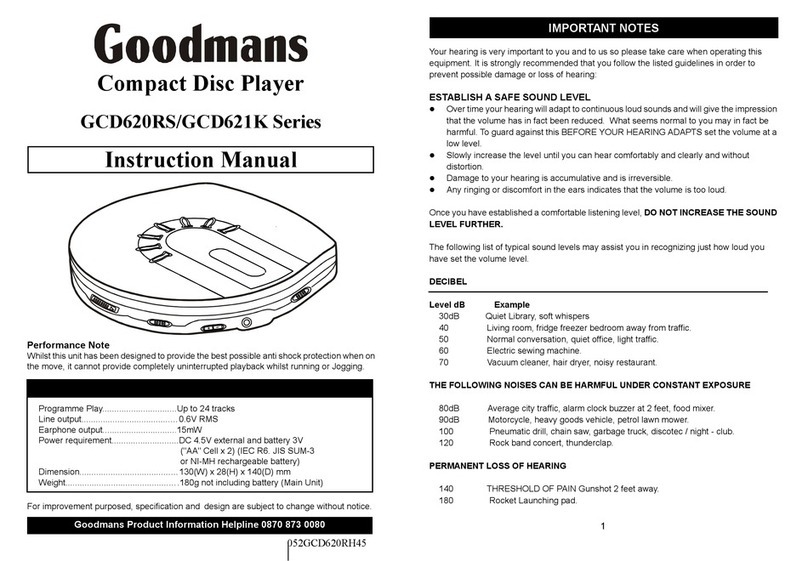TO CD / AUX
INPUT
TO LINE OUT
(BLACK SOCKET)
Listening with the Earphone
Connect the plug of the stereo
earphone (supplied) into the phones
socket.
Caution: Avoid excessive volume levels
and listening to sound for a long period of
time when using earphone, as this may
impair your hearing.
Connecting to component audio
systems
Connect a stereo connection cable
( not supplied ) into the 3.5mm LINE
OUT (BLACK)Socket of the unit and
the CD / AUX inputs of an audio system.
Note: Always switch the power off before
making any connections between the
player and another unit.
Wipe with a soft cloth. If the cabinet is very dirty, dampen the cloth with a weak solution
of neutral detergent and water, and then wipe clean.
A dirty lens will cause sound skipping and, if the lens is very dirty, the CD may not work.
Open the disc cover and clean the lens as follows:
Using a camera lens brush / blower, blow on the lens
couple times, then wipe it lightly with the brush to remove
dust. Then, blow on the lens once more.
If the lens cannot be cleaned by using a brush / blower,
use a dry cotton swab starting in the middle and working
to the outside edge.
4.EARPHONE AND HI-FI CONNECTION
5.PLAYER MAINTENANCE
OPEN
Cleaning the Cabinet
Cleaning the lens
Dust or Dry Particles
Finger prints
TO Phones
Remove the disc
Hold the edge and gently press
the centre pivot as illustrated,
then pick up the disc.
To Emphasize the bass sound
Set the BASS BOOST (DBBS) switch
to the ON position.
CAUTION:
Wait for the disc to stop rotating before
sliding the OPEN switch.
Note:
The bass boost performance will be
dependant on the VOLUME control
setting.
1. Connect the earphones to the
PHONES (GREEN) socket.
2. Slide the OPEN switch to open the
CD compartment lid.
3. Adjust the VOLUME to minimum.
4. Insert the disc with the label side
facing up.Push down in the centre
until disc is locked in place.
5. Close the lid securely until a click is
heard.
6. Press the PLAY button to start playing.
6. CD BASIC DISC PLAY
NOTE:
Only compact disc marked with the
are guaranteed to work on this player.
Home recorded disc's (CDR/CDRW)
recorded on home PC's may not play
or operate correctly.
This unit can play 3" (8cm) single CD's
without an adaptor. Do not use a CD
single adaptor for these discs.
Turning Power on and off
This unit has no ON/OFF switch.
To turn on: Press PLAY/PAUSE
(playback Starts)
To turn off: Press STOP button
once to standby mode.
Press STOP button
twice, to turn off the
power immediately.
Auto power - off function
When the unit is stopped (standby
mode) for approximately 1 minute,
the power is automatically turned
off.(IN CD MODE ONLY)
4
5
2 1
3
6
DBBS
ON OFF
TO CD / AUX
INPUT
TO LINE OUT
(BLACK SOCKET)
Listening with the Earphone
Connect the plug of the stereo
earphone (supplied) into the phones
socket.
Caution: Avoid excessive volume levels
and listening to sound for a long period of
time when using earphone, as this may
impair your hearing.
Connecting to component audio
systems
Connect a stereo connection cable
( not supplied ) into the 3.5mm LINE
OUT (BLACK)Socket of the unit and
the CD / AUX inputs of an audio system.
Note: Always switch the power off before
making any connections between the
player and another unit.
Wipe with a soft cloth. If the cabinet is very dirty, dampen the cloth with a weak solution
of neutral detergent and water, and then wipe clean.
A dirty lens will cause sound skipping and, if the lens is very dirty, the CD may not work.
Open the disc cover and clean the lens as follows:
Using a camera lens brush / blower, blow on the lens
couple times, then wipe it lightly with the brush to remove
dust. Then, blow on the lens once more.
If the lens cannot be cleaned by using a brush / blower,
use a dry cotton swab starting in the middle and working
to the outside edge.
4.EARPHONE AND HI-FI CONNECTION
5.PLAYER MAINTENANCE
OPEN
Cleaning the Cabinet
Cleaning the lens
Dust or Dry Particles
Finger prints
TO Phones
Remove the disc
Hold the edge and gently press
the centre pivot as illustrated,
then pick up the disc.
To Emphasize the bass sound
Set the BASS BOOST (DBBS) switch
to the ON position.
CAUTION:
Wait for the disc to stop rotating before
sliding the OPEN switch.
Note:
The bass boost performance will be
dependant on the VOLUME control
setting.
1. Connect the earphones to the
PHONES (GREEN) socket.
2. Slide the OPEN switch to open the
CD compartment lid.
3. Adjust the VOLUME to minimum.
4. Insert the disc with the label side
facing up.Push down in the centre
until disc is locked in place.
5. Close the lid securely until a click is
heard.
6. Press the PLAY button to start playing.
6. CD BASIC DISC PLAY
NOTE:
Only compact disc marked with the
are guaranteed to work on this player.
Home recorded disc's (CDR/CDRW)
recorded on home PC's may not play
or operate correctly.
This unit can play 3" (8cm) single CD's
without an adaptor. Do not use a CD
single adaptor for these discs.
Turning Power on and off
This unit has no ON/OFF switch.
To turn on: Press PLAY/PAUSE
(playback Starts)
To turn off: Press STOP button
once to standby mode.
Press STOP button
twice, to turn off the
power immediately.
Auto power - off function
When the unit is stopped (standby
mode) for approximately 1 minute,
the power is automatically turned
off.(IN CD MODE ONLY)
4
5
2 1
3
6
DBBS
ON OFF
TO CD / AUX
INPUT
TO LINE OUT
(BLACK SOCKET)
Listening with the Earphone
Connect the plug of the stereo
earphone (supplied) into the phones
socket.
Caution: Avoid excessive volume levels
and listening to sound for a long period of
time when using earphone, as this may
impair your hearing.
Connecting to component audio
systems
Connect a stereo connection cable
( not supplied ) into the 3.5mm LINE
OUT (BLACK)Socket of the unit and
the CD / AUX inputs of an audio system.
Note: Always switch the power off before
making any connections between the
player and another unit.
Wipe with a soft cloth. If the cabinet is very dirty, dampen the cloth with a weak solution
of neutral detergent and water, and then wipe clean.
A dirty lens will cause sound skipping and, if the lens is very dirty, the CD may not work.
Open the disc cover and clean the lens as follows:
Using a camera lens brush / blower, blow on the lens
couple times, then wipe it lightly with the brush to remove
dust. Then, blow on the lens once more.
If the lens cannot be cleaned by using a brush / blower,
use a dry cotton swab starting in the middle and working
to the outside edge.
4.EARPHONE AND HI-FI CONNECTION
5.PLAYER MAINTENANCE
OPEN
Cleaning the Cabinet
Cleaning the lens
Dust or Dry Particles
Finger prints
TO Phones
Remove the disc
Hold the edge and gently press
the centre pivot as illustrated,
then pick up the disc.
To Emphasize the bass sound
Set the BASS BOOST (DBBS) switch
to the ON position.
CAUTION:
Wait for the disc to stop rotating before
sliding the OPEN switch.
Note:
The bass boost performance will be
dependant on the VOLUME control
setting.
1. Connect the earphones to the
PHONES (GREEN) socket.
2. Slide the OPEN switch to open the
CD compartment lid.
3. Adjust the VOLUME to minimum.
4. Insert the disc with the label side
facing up.Push down in the centre
until disc is locked in place.
5. Close the lid securely until a click is
heard.
6. Press the PLAY button to start playing.
6. CD BASIC DISC PLAY
NOTE:
Only compact disc marked with the
are guaranteed to work on this player.
Home recorded disc's (CDR/CDRW)
recorded on home PC's may not play
or operate correctly.
This unit can play 3" (8cm) single CD's
without an adaptor. Do not use a CD
single adaptor for these discs.
Turning Power on and off
This unit has no ON/OFF switch.
To turn on: Press PLAY/PAUSE
(playback Starts)
To turn off: Press STOP button
once to standby mode.
Press STOP button
twice, to turn off the
power immediately.
Auto power - off function
When the unit is stopped (standby
mode) for approximately 1 minute,
the power is automatically turned
off.(IN CD MODE ONLY)
4
5
2 1
3
6
DBBS
ON OFF
TO CD / AUX
INPUT
TO LINE OUT
(BLACK SOCKET)
Listening with the Earphone
Connect the plug of the stereo
earphone (supplied) into the phones
socket.
Caution: Avoid excessive volume levels
and listening to sound for a long period of
time when using earphone, as this may
impair your hearing.
Connecting to component audio
systems
Connect a stereo connection cable
( not supplied ) into the 3.5mm LINE
OUT (BLACK)Socket of the unit and
the CD / AUX inputs of an audio system.
Note: Always switch the power off before
making any connections between the
player and another unit.
Wipe with a soft cloth. If the cabinet is very dirty, dampen the cloth with a weak solution
of neutral detergent and water, and then wipe clean.
A dirty lens will cause sound skipping and, if the lens is very dirty, the CD may not work.
Open the disc cover and clean the lens as follows:
Using a camera lens brush / blower, blow on the lens
couple times, then wipe it lightly with the brush to remove
dust. Then, blow on the lens once more.
If the lens cannot be cleaned by using a brush / blower,
use a dry cotton swab starting in the middle and working
to the outside edge.
4.EARPHONE AND HI-FI CONNECTION
5.PLAYER MAINTENANCE
OPEN
Cleaning the Cabinet
Cleaning the lens
Dust or Dry Particles
Finger prints
TO Phones
Remove the disc
Hold the edge and gently press
the centre pivot as illustrated,
then pick up the disc.
To Emphasize the bass sound
Set the BASS BOOST (DBBS) switch
to the ON position.
CAUTION:
Wait for the disc to stop rotating before
sliding the OPEN switch.
Note:
The bass boost performance will be
dependant on the VOLUME control
setting.
1. Connect the earphones to the
PHONES (GREEN) socket.
2. Slide the OPEN switch to open the
CD compartment lid.
3. Adjust the VOLUME to minimum.
4. Insert the disc with the label side
facing up.Push down in the centre
until disc is locked in place.
5. Close the lid securely until a click is
heard.
6. Press the PLAY button to start playing.
6. CD BASIC DISC PLAY
NOTE:
Only compact disc marked with the
are guaranteed to work on this player.
Home recorded disc's (CDR/CDRW)
recorded on home PC's may not play
or operate correctly.
This unit can play 3" (8cm) single CD's
without an adaptor. Do not use a CD
single adaptor for these discs.
Turning Power on and off
This unit has no ON/OFF switch.
To turn on: Press PLAY/PAUSE
(playback Starts)
To turn off: Press STOP button
once to standby mode.
Press STOP button
twice, to turn off the
power immediately.
Auto power - off function
When the unit is stopped (standby
mode) for approximately 1 minute,
the power is automatically turned
off.(IN CD MODE ONLY)
4
5
2 1
3
6
DBBS
ON OFF
TO CD / AUX
INPUT
TO LINE OUT
(BLACK SOCKET)
Listening with the Earphone
Connect the plug of the stereo
earphone (supplied) into the phones
socket.
Caution: Avoid excessive volume levels
and listening to sound for a long period of
time when using earphone, as this may
impair your hearing.
Connecting to component audio
systems
Connect a stereo connection cable
( not supplied ) into the 3.5mm LINE
OUT (BLACK)Socket of the unit and
the CD / AUX inputs of an audio system.
Note: Always switch the power off before
making any connections between the
player and another unit.
Wipe with a soft cloth. If the cabinet is very dirty, dampen the cloth with a weak solution
of neutral detergent and water, and then wipe clean.
A dirty lens will cause sound skipping and, if the lens is very dirty, the CD may not work.
Open the disc cover and clean the lens as follows:
Using a camera lens brush / blower, blow on the lens
couple times, then wipe it lightly with the brush to remove
dust. Then, blow on the lens once more.
If the lens cannot be cleaned by using a brush / blower,
use a dry cotton swab starting in the middle and working
to the outside edge.
4.EARPHONE AND HI-FI CONNECTION
5.PLAYER MAINTENANCE
OPEN
Cleaning the Cabinet
Cleaning the lens
Dust or Dry Particles
Finger prints
TO Phones
Remove the disc
Hold the edge and gently press
the centre pivot as illustrated,
then pick up the disc.
To Emphasize the bass sound
Set the BASS BOOST (DBBS) switch
to the ON position.
CAUTION:
Wait for the disc to stop rotating before
sliding the OPEN switch.
Note:
The bass boost performance will be
dependant on the VOLUME control
setting.
1. Connect the earphones to the
PHONES (GREEN) socket.
2. Slide the OPEN switch to open the
CD compartment lid.
3. Adjust the VOLUME to minimum.
4. Insert the disc with the label side
facing up.Push down in the centre
until disc is locked in place.
5. Close the lid securely until a click is
heard.
6. Press the PLAY button to start playing.
6. CD BASIC DISC PLAY
NOTE:
Only compact disc marked with the
are guaranteed to work on this player.
Home recorded disc's (CDR/CDRW)
recorded on home PC's may not play
or operate correctly.
This unit can play 3" (8cm) single CD's
without an adaptor. Do not use a CD
single adaptor for these discs.
Turning Power on and off
This unit has no ON/OFF switch.
To turn on: Press PLAY/PAUSE
(playback Starts)
To turn off: Press STOP button
once to standby mode.
Press STOP button
twice, to turn off the
power immediately.
Auto power - off function
When the unit is stopped (standby
mode) for approximately 1 minute,
the power is automatically turned
off.(IN CD MODE ONLY)
4
5
2 1
3
6
DBBS
ON OFF
TO CD / AUX
INPUT
TO LINE OUT
(BLACK SOCKET)
Listening with the Earphone
Connect the plug of the stereo
earphone (supplied) into the phones
socket.
Caution: Avoid excessive volume levels
and listening to sound for a long period of
time when using earphone, as this may
impair your hearing.
Connecting to component audio
systems
Connect a stereo connection cable
( not supplied ) into the 3.5mm LINE
OUT (BLACK)Socket of the unit and
the CD / AUX inputs of an audio system.
Note: Always switch the power off before
making any connections between the
player and another unit.
Wipe with a soft cloth. If the cabinet is very dirty, dampen the cloth with a weak solution
of neutral detergent and water, and then wipe clean.
A dirty lens will cause sound skipping and, if the lens is very dirty, the CD may not work.
Open the disc cover and clean the lens as follows:
Using a camera lens brush / blower, blow on the lens
couple times, then wipe it lightly with the brush to remove
dust. Then, blow on the lens once more.
If the lens cannot be cleaned by using a brush / blower,
use a dry cotton swab starting in the middle and working
to the outside edge.
4.EARPHONE AND HI-FI CONNECTION
5.PLAYER MAINTENANCE
OPEN
Cleaning the Cabinet
Cleaning the lens
Dust or Dry Particles
Finger prints
TO Phones
Remove the disc
Hold the edge and gently press
the centre pivot as illustrated,
then pick up the disc.
To Emphasize the bass sound
Set the BASS BOOST (DBBS) switch
to the ON position.
CAUTION:
Wait for the disc to stop rotating before
sliding the OPEN switch.
Note:
The bass boost performance will be
dependant on the VOLUME control
setting.
1. Connect the earphones to the
PHONES (GREEN) socket.
2. Slide the OPEN switch to open the
CD compartment lid.
3. Adjust the VOLUME to minimum.
4. Insert the disc with the label side
facing up.Push down in the centre
until disc is locked in place.
5. Close the lid securely until a click is
heard.
6. Press the PLAY button to start playing.
6. CD BASIC DISC PLAY
NOTE:
Only compact disc marked with the
are guaranteed to work on this player.
Home recorded disc's (CDR/CDRW)
recorded on home PC's may not play
or operate correctly.
This unit can play 3" (8cm) single CD's
without an adaptor. Do not use a CD
single adaptor for these discs.
Turning Power on and off
This unit has no ON/OFF switch.
To turn on: Press PLAY/PAUSE
(playback Starts)
To turn off: Press STOP button
once to standby mode.
Press STOP button
twice, to turn off the
power immediately.
Auto power - off function
When the unit is stopped (standby
mode) for approximately 1 minute,
the power is automatically turned
off.(IN CD MODE ONLY)
4
5
2 1
3
6
DBBS
ON OFF
TO CD / AUX
INPUT
TO LINE OUT
(BLACK SOCKET)
Listening with the Earphone
Connect the plug of the stereo
earphone (supplied) into the phones
socket.
Caution: Avoid excessive volume levels
and listening to sound for a long period of
time when using earphone, as this may
impair your hearing.
Connecting to component audio
systems
Connect a stereo connection cable
( not supplied ) into the 3.5mm LINE
OUT (BLACK)Socket of the unit and
the CD / AUX inputs of an audio system.
Note: Always switch the power off before
making any connections between the
player and another unit.
Wipe with a soft cloth. If the cabinet is very dirty, dampen the cloth with a weak solution
of neutral detergent and water, and then wipe clean.
A dirty lens will cause sound skipping and, if the lens is very dirty, the CD may not work.
Open the disc cover and clean the lens as follows:
Using a camera lens brush / blower, blow on the lens
couple times, then wipe it lightly with the brush to remove
dust. Then, blow on the lens once more.
If the lens cannot be cleaned by using a brush / blower,
use a dry cotton swab starting in the middle and working
to the outside edge.
4.EARPHONE AND HI-FI CONNECTION
5.PLAYER MAINTENANCE
OPEN
Cleaning the Cabinet
Cleaning the lens
Dust or Dry Particles
Finger prints
TO Phones
Remove the disc
Hold the edge and gently press
the centre pivot as illustrated,
then pick up the disc.
To Emphasize the bass sound
Set the BASS BOOST (DBBS) switch
to the ON position.
CAUTION:
Wait for the disc to stop rotating before
sliding the OPEN switch.
Note:
The bass boost performance will be
dependant on the VOLUME control
setting.
1. Connect the earphones to the
PHONES (GREEN) socket.
2. Slide the OPEN switch to open the
CD compartment lid.
3. Adjust the VOLUME to minimum.
4. Insert the disc with the label side
facing up.Push down in the centre
until disc is locked in place.
5. Close the lid securely until a click is
heard.
6. Press the PLAY button to start playing.
6. CD BASIC DISC PLAY
NOTE:
Only compact disc marked with the
are guaranteed to work on this player.
Home recorded disc's (CDR/CDRW)
recorded on home PC's may not play
or operate correctly.
This unit can play 3" (8cm) single CD's
without an adaptor. Do not use a CD
single adaptor for these discs.
Turning Power on and off
This unit has no ON/OFF switch.
To turn on: Press PLAY/PAUSE
(playback Starts)
To turn off: Press STOP button
once to standby mode.
Press STOP button
twice, to turn off the
power immediately.
Auto power - off function
When the unit is stopped (standby
mode) for approximately 1 minute,
the power is automatically turned
off.(IN CD MODE ONLY)
4
5
2 1
3
6
DBBS
ON OFF
TO CD / AUX
INPUT
TO LINE OUT
(BLACK SOCKET)
Listening with the Earphone
Connect the plug of the stereo
earphone (supplied) into the phones
socket.
Caution: Avoid excessive volume levels
and listening to sound for a long period of
time when using earphone, as this may
impair your hearing.
Connecting to component audio
systems
Connect a stereo connection cable
( not supplied ) into the 3.5mm LINE
OUT (BLACK)Socket of the unit and
the CD / AUX inputs of an audio system.
Note: Always switch the power off before
making any connections between the
player and another unit.
Wipe with a soft cloth. If the cabinet is very dirty, dampen the cloth with a weak solution
of neutral detergent and water, and then wipe clean.
A dirty lens will cause sound skipping and, if the lens is very dirty, the CD may not work.
Open the disc cover and clean the lens as follows:
Using a camera lens brush / blower, blow on the lens
couple times, then wipe it lightly with the brush to remove
dust. Then, blow on the lens once more.
If the lens cannot be cleaned by using a brush / blower,
use a dry cotton swab starting in the middle and working
to the outside edge.
4.EARPHONE AND HI-FI CONNECTION
5.PLAYER MAINTENANCE
OPEN
Cleaning the Cabinet
Cleaning the lens
Dust or Dry Particles
Finger prints
TO Phones
Remove the disc
Hold the edge and gently press
the centre pivot as illustrated,
then pick up the disc.
To Emphasize the bass sound
Set the BASS BOOST (DBBS) switch
to the ON position.
CAUTION:
Wait for the disc to stop rotating before
sliding the OPEN switch.
Note:
The bass boost performance will be
dependant on the VOLUME control
setting.
1. Connect the earphones to the
PHONES (GREEN) socket.
2. Slide the OPEN switch to open the
CD compartment lid.
3. Adjust the VOLUME to minimum.
4. Insert the disc with the label side
facing up.Push down in the centre
until disc is locked in place.
5. Close the lid securely until a click is
heard.
6. Press the PLAY button to start playing.
6. CD BASIC DISC PLAY
NOTE:
Only compact disc marked with the
are guaranteed to work on this player.
Home recorded disc's (CDR/CDRW)
recorded on home PC's may not play
or operate correctly.
This unit can play 3" (8cm) single CD's
without an adaptor. Do not use a CD
single adaptor for these discs.
Turning Power on and off
This unit has no ON/OFF switch.
To turn on: Press PLAY/PAUSE
(playback Starts)
To turn off: Press STOP button
once to standby mode.
Press STOP button
twice, to turn off the
power immediately.
Auto power - off function
When the unit is stopped (standby
mode) for approximately 1 minute,
the power is automatically turned
off.(IN CD MODE ONLY)
4
5
2 1
3
6
DBBS
ON OFF
TO CD / AUX
INPUT
TO LINE OUT
(BLACK SOCKET)
Listening with the Earphone
Connect the plug of the stereo
earphone (supplied) into the phones
socket.
Caution: Avoid excessive volume levels
and listening to sound for a long period of
time when using earphone, as this may
impair your hearing.
Connecting to component audio
systems
Connect a stereo connection cable
( not supplied ) into the 3.5mm LINE
OUT (BLACK)Socket of the unit and
the CD / AUX inputs of an audio system.
Note: Always switch the power off before
making any connections between the
player and another unit.
Wipe with a soft cloth. If the cabinet is very dirty, dampen the cloth with a weak solution
of neutral detergent and water, and then wipe clean.
A dirty lens will cause sound skipping and, if the lens is very dirty, the CD may not work.
Open the disc cover and clean the lens as follows:
Using a camera lens brush / blower, blow on the lens
couple times, then wipe it lightly with the brush to remove
dust. Then, blow on the lens once more.
If the lens cannot be cleaned by using a brush / blower,
use a dry cotton swab starting in the middle and working
to the outside edge.
4.EARPHONE AND HI-FI CONNECTION
5.PLAYER MAINTENANCE
OPEN
Cleaning the Cabinet
Cleaning the lens
Dust or Dry Particles
Finger prints
TO Phones
Remove the disc
Hold the edge and gently press
the centre pivot as illustrated,
then pick up the disc.
To Emphasize the bass sound
Set the BASS BOOST (DBBS) switch
to the ON position.
CAUTION:
Wait for the disc to stop rotating before
sliding the OPEN switch.
Note:
The bass boost performance will be
dependant on the VOLUME control
setting.
1. Connect the earphones to the
PHONES (GREEN) socket.
2. Slide the OPEN switch to open the
CD compartment lid.
3. Adjust the VOLUME to minimum.
4. Insert the disc with the label side
facing up.Push down in the centre
until disc is locked in place.
5. Close the lid securely until a click is
heard.
6. Press the PLAY button to start playing.
6. CD BASIC DISC PLAY
NOTE:
Only compact disc marked with the
are guaranteed to work on this player.
Home recorded disc's (CDR/CDRW)
recorded on home PC's may not play
or operate correctly.
This unit can play 3" (8cm) single CD's
without an adaptor. Do not use a CD
single adaptor for these discs.
Turning Power on and off
This unit has no ON/OFF switch.
To turn on: Press PLAY/PAUSE
(playback Starts)
To turn off: Press STOP button
once to standby mode.
Press STOP button
twice, to turn off the
power immediately.
Auto power - off function
When the unit is stopped (standby
mode) for approximately 1 minute,
the power is automatically turned
off.(IN CD MODE ONLY)
4
5
2 1
3
6
DBBS
ON OFF
TO CD / AUX
INPUT
TO LINE OUT
(BLACK SOCKET)
Listening with the Earphone
Connect the plug of the stereo
earphone (supplied) into the phones
socket.
Caution: Avoid excessive volume levels
and listening to sound for a long period of
time when using earphone, as this may
impair your hearing.
Connecting to component audio
systems
Connect a stereo connection cable
( not supplied ) into the 3.5mm LINE
OUT (BLACK)Socket of the unit and
the CD / AUX inputs of an audio system.
Note: Always switch the power off before
making any connections between the
player and another unit.
Wipe with a soft cloth. If the cabinet is very dirty, dampen the cloth with a weak solution
of neutral detergent and water, and then wipe clean.
A dirty lens will cause sound skipping and, if the lens is very dirty, the CD may not work.
Open the disc cover and clean the lens as follows:
Using a camera lens brush / blower, blow on the lens
couple times, then wipe it lightly with the brush to remove
dust. Then, blow on the lens once more.
If the lens cannot be cleaned by using a brush / blower,
use a dry cotton swab starting in the middle and working
to the outside edge.
4.EARPHONE AND HI-FI CONNECTION
5.PLAYER MAINTENANCE
OPEN
Cleaning the Cabinet
Cleaning the lens
Dust or Dry Particles
Finger prints
TO Phones
Remove the disc
Hold the edge and gently press
the centre pivot as illustrated,
then pick up the disc.
To Emphasize the bass sound
Set the BASS BOOST (DBBS) switch
to the ON position.
CAUTION:
Wait for the disc to stop rotating before
sliding the OPEN switch.
Note:
The bass boost performance will be
dependant on the VOLUME control
setting.
1. Connect the earphones to the
PHONES (GREEN) socket.
2. Slide the OPEN switch to open the
CD compartment lid.
3. Adjust the VOLUME to minimum.
4. Insert the disc with the label side
facing up.Push down in the centre
until disc is locked in place.
5. Close the lid securely until a click is
heard.
6. Press the PLAY button to start playing.
6. CD BASIC DISC PLAY
NOTE:
Only compact disc marked with the
are guaranteed to work on this player.
Home recorded disc's (CDR/CDRW)
recorded on home PC's may not play
or operate correctly.
This unit can play 3" (8cm) single CD's
without an adaptor. Do not use a CD
single adaptor for these discs.
Turning Power on and off
This unit has no ON/OFF switch.
To turn on: Press PLAY/PAUSE
(playback Starts)
To turn off: Press STOP button
once to standby mode.
Press STOP button
twice, to turn off the
power immediately.
Auto power - off function
When the unit is stopped (standby
mode) for approximately 1 minute,
the power is automatically turned
off.(IN CD MODE ONLY)
4
5
2 1
3
6
DBBS
ON OFF
TO CD / AUX
INPUT
TO LINE OUT
(BLACK SOCKET)
Listening with the Earphone
Connect the plug of the stereo
earphone (supplied) into the phones
socket.
Caution: Avoid excessive volume levels
and listening to sound for a long period of
time when using earphone, as this may
impair your hearing.
Connecting to component audio
systems
Connect a stereo connection cable
( not supplied ) into the 3.5mm LINE
OUT (BLACK)Socket of the unit and
the CD / AUX inputs of an audio system.
Note: Always switch the power off before
making any connections between the
player and another unit.
Wipe with a soft cloth. If the cabinet is very dirty, dampen the cloth with a weak solution
of neutral detergent and water, and then wipe clean.
A dirty lens will cause sound skipping and, if the lens is very dirty, the CD may not work.
Open the disc cover and clean the lens as follows:
Using a camera lens brush / blower, blow on the lens
couple times, then wipe it lightly with the brush to remove
dust. Then, blow on the lens once more.
If the lens cannot be cleaned by using a brush / blower,
use a dry cotton swab starting in the middle and working
to the outside edge.
4.EARPHONE AND HI-FI CONNECTION
5.PLAYER MAINTENANCE
OPEN
Cleaning the Cabinet
Cleaning the lens
Dust or Dry Particles
Finger prints
TO Phones
Remove the disc
Hold the edge and gently press
the centre pivot as illustrated,
then pick up the disc.
To Emphasize the bass sound
Set the BASS BOOST (DBBS) switch
to the ON position.
CAUTION:
Wait for the disc to stop rotating before
sliding the OPEN switch.
Note:
The bass boost performance will be
dependant on the VOLUME control
setting.
1. Connect the earphones to the
PHONES (GREEN) socket.
2. Slide the OPEN switch to open the
CD compartment lid.
3. Adjust the VOLUME to minimum.
4. Insert the disc with the label side
facing up.Push down in the centre
until disc is locked in place.
5. Close the lid securely until a click is
heard.
6. Press the PLAY button to start playing.
6. CD BASIC DISC PLAY
NOTE:
Only compact disc marked with the
are guaranteed to work on this player.
Home recorded disc's (CDR/CDRW)
recorded on home PC's may not play
or operate correctly.
This unit can play 3" (8cm) single CD's
without an adaptor. Do not use a CD
single adaptor for these discs.
Turning Power on and off
This unit has no ON/OFF switch.
To turn on: Press PLAY/PAUSE
(playback Starts)
To turn off: Press STOP button
once to standby mode.
Press STOP button
twice, to turn off the
power immediately.
Auto power - off function
When the unit is stopped (standby
mode) for approximately 1 minute,
the power is automatically turned
off.(IN CD MODE ONLY)
4
5
2 1
3
6
DBBS
ON OFF
TO CD / AUX
INPUT
TO LINE OUT
(BLACK SOCKET)
Listening with the Earphone
Connect the plug of the stereo
earphone (supplied) into the phones
socket.
Caution: Avoid excessive volume levels
and listening to sound for a long period of
time when using earphone, as this may
impair your hearing.
Connecting to component audio
systems
Connect a stereo connection cable
( not supplied ) into the 3.5mm LINE
OUT (BLACK)Socket of the unit and
the CD / AUX inputs of an audio system.
Note: Always switch the power off before
making any connections between the
player and another unit.
Wipe with a soft cloth. If the cabinet is very dirty, dampen the cloth with a weak solution
of neutral detergent and water, and then wipe clean.
A dirty lens will cause sound skipping and, if the lens is very dirty, the CD may not work.
Open the disc cover and clean the lens as follows:
Using a camera lens brush / blower, blow on the lens
couple times, then wipe it lightly with the brush to remove
dust. Then, blow on the lens once more.
If the lens cannot be cleaned by using a brush / blower,
use a dry cotton swab starting in the middle and working
to the outside edge.
4.EARPHONE AND HI-FI CONNECTION
5.PLAYER MAINTENANCE
OPEN
Cleaning the Cabinet
Cleaning the lens
Dust or Dry Particles
Finger prints
TO Phones
Remove the disc
Hold the edge and gently press
the centre pivot as illustrated,
then pick up the disc.
To Emphasize the bass sound
Set the BASS BOOST (DBBS) switch
to the ON position.
CAUTION:
Wait for the disc to stop rotating before
sliding the OPEN switch.
Note:
The bass boost performance will be
dependant on the VOLUME control
setting.
1. Connect the earphones to the
PHONES (GREEN) socket.
2. Slide the OPEN switch to open the
CD compartment lid.
3. Adjust the VOLUME to minimum.
4. Insert the disc with the label side
facing up.Push down in the centre
until disc is locked in place.
5. Close the lid securely until a click is
heard.
6. Press the PLAY button to start playing.
6. CD BASIC DISC PLAY
NOTE:
Only compact disc marked with the
are guaranteed to work on this player.
Home recorded disc's (CDR/CDRW)
recorded on home PC's may not play
or operate correctly.
This unit can play 3" (8cm) single CD's
without an adaptor. Do not use a CD
single adaptor for these discs.
Turning Power on and off
This unit has no ON/OFF switch.
To turn on: Press PLAY/PAUSE
(playback Starts)
To turn off: Press STOP button
once to standby mode.
Press STOP button
twice, to turn off the
power immediately.
Auto power - off function
When the unit is stopped (standby
mode) for approximately 1 minute,
the power is automatically turned
off.(IN CD MODE ONLY)
4
5
2 1
3
6
DBBS
ON OFF
TO CD / AUX
INPUT
TO LINE OUT
(BLACK SOCKET)
Listening with the Earphone
Connect the plug of the stereo
earphone (supplied) into the phones
socket.
Caution: Avoid excessive volume levels
and listening to sound for a long period of
time when using earphone, as this may
impair your hearing.
Connecting to component audio
systems
Connect a stereo connection cable
( not supplied ) into the 3.5mm LINE
OUT (BLACK)Socket of the unit and
the CD / AUX inputs of an audio system.
Note: Always switch the power off before
making any connections between the
player and another unit.
Wipe with a soft cloth. If the cabinet is very dirty, dampen the cloth with a weak solution
of neutral detergent and water, and then wipe clean.
A dirty lens will cause sound skipping and, if the lens is very dirty, the CD may not work.
Open the disc cover and clean the lens as follows:
Using a camera lens brush / blower, blow on the lens
couple times, then wipe it lightly with the brush to remove
dust. Then, blow on the lens once more.
If the lens cannot be cleaned by using a brush / blower,
use a dry cotton swab starting in the middle and working
to the outside edge.
4.EARPHONE AND HI-FI CONNECTION
5.PLAYER MAINTENANCE
OPEN
Cleaning the Cabinet
Cleaning the lens
Dust or Dry Particles
Finger prints
TO Phones
Remove the disc
Hold the edge and gently press
the centre pivot as illustrated,
then pick up the disc.
To Emphasize the bass sound
Set the BASS BOOST (DBBS) switch
to the ON position.
CAUTION:
Wait for the disc to stop rotating before
sliding the OPEN switch.
Note:
The bass boost performance will be
dependant on the VOLUME control
setting.
1. Connect the earphones to the
PHONES (GREEN) socket.
2. Slide the OPEN switch to open the
CD compartment lid.
3. Adjust the VOLUME to minimum.
4. Insert the disc with the label side
facing up.Push down in the centre
until disc is locked in place.
5. Close the lid securely until a click is
heard.
6. Press the PLAY button to start playing.
6. CD BASIC DISC PLAY
NOTE:
Only compact disc marked with the
are guaranteed to work on this player.
Home recorded disc's (CDR/CDRW)
recorded on home PC's may not play
or operate correctly.
This unit can play 3" (8cm) single CD's
without an adaptor. Do not use a CD
single adaptor for these discs.
Turning Power on and off
This unit has no ON/OFF switch.
To turn on: Press PLAY/PAUSE
(playback Starts)
To turn off: Press STOP button
once to standby mode.
Press STOP button
twice, to turn off the
power immediately.
Auto power - off function
When the unit is stopped (standby
mode) for approximately 1 minute,
the power is automatically turned
off.(IN CD MODE ONLY)
4
5
2 1
3
6
DBBS
ON OFF
TO CD / AUX
INPUT
TO LINE OUT
(BLACK SOCKET)
Listening with the Earphone
Connect the plug of the stereo
earphone (supplied) into the phones
socket.
Caution: Avoid excessive volume levels
and listening to sound for a long period of
time when using earphone, as this may
impair your hearing.
Connecting to component audio
systems
Connect a stereo connection cable
( not supplied ) into the 3.5mm LINE
OUT (BLACK)Socket of the unit and
the CD / AUX inputs of an audio system.
Note: Always switch the power off before
making any connections between the
player and another unit.
Wipe with a soft cloth. If the cabinet is very dirty, dampen the cloth with a weak solution
of neutral detergent and water, and then wipe clean.
A dirty lens will cause sound skipping and, if the lens is very dirty, the CD may not work.
Open the disc cover and clean the lens as follows:
Using a camera lens brush / blower, blow on the lens
couple times, then wipe it lightly with the brush to remove
dust. Then, blow on the lens once more.
If the lens cannot be cleaned by using a brush / blower,
use a dry cotton swab starting in the middle and working
to the outside edge.
4.EARPHONE AND HI-FI CONNECTION
5.PLAYER MAINTENANCE
OPEN
Cleaning the Cabinet
Cleaning the lens
Dust or Dry Particles
Finger prints
TO Phones
Remove the disc
Hold the edge and gently press
the centre pivot as illustrated,
then pick up the disc.
To Emphasize the bass sound
Set the BASS BOOST (DBBS) switch
to the ON position.
CAUTION:
Wait for the disc to stop rotating before
sliding the OPEN switch.
Note:
The bass boost performance will be
dependant on the VOLUME control
setting.
1. Connect the earphones to the
PHONES (GREEN) socket.
2. Slide the OPEN switch to open the
CD compartment lid.
3. Adjust the VOLUME to minimum.
4. Insert the disc with the label side
facing up.Push down in the centre
until disc is locked in place.
5. Close the lid securely until a click is
heard.
6. Press the PLAY button to start playing.
6. CD BASIC DISC PLAY
NOTE:
Only compact disc marked with the
are guaranteed to work on this player.
Home recorded disc's (CDR/CDRW)
recorded on home PC's may not play
or operate correctly.
This unit can play 3" (8cm) single CD's
without an adaptor. Do not use a CD
single adaptor for these discs.
Turning Power on and off
This unit has no ON/OFF switch.
To turn on: Press PLAY/PAUSE
(playback Starts)
To turn off: Press STOP button
once to standby mode.
Press STOP button
twice, to turn off the
power immediately.
Auto power - off function
When the unit is stopped (standby
mode) for approximately 1 minute,
the power is automatically turned
off.(IN CD MODE ONLY)
4
5
2 1
3
6
DBBS
ON OFF
ENSURE THE CD/RADIO Switch
is in the "CD" position and Hold
switch is "OFF"