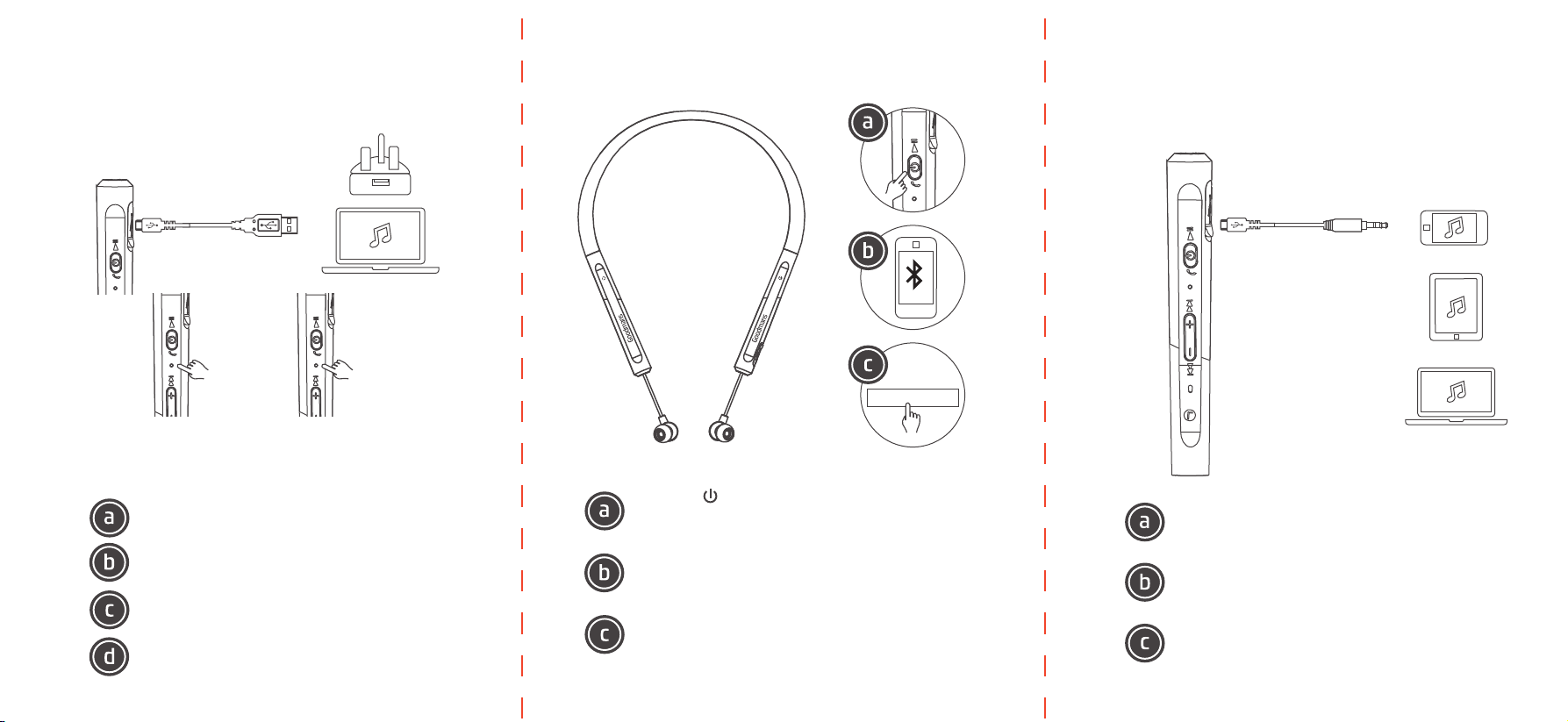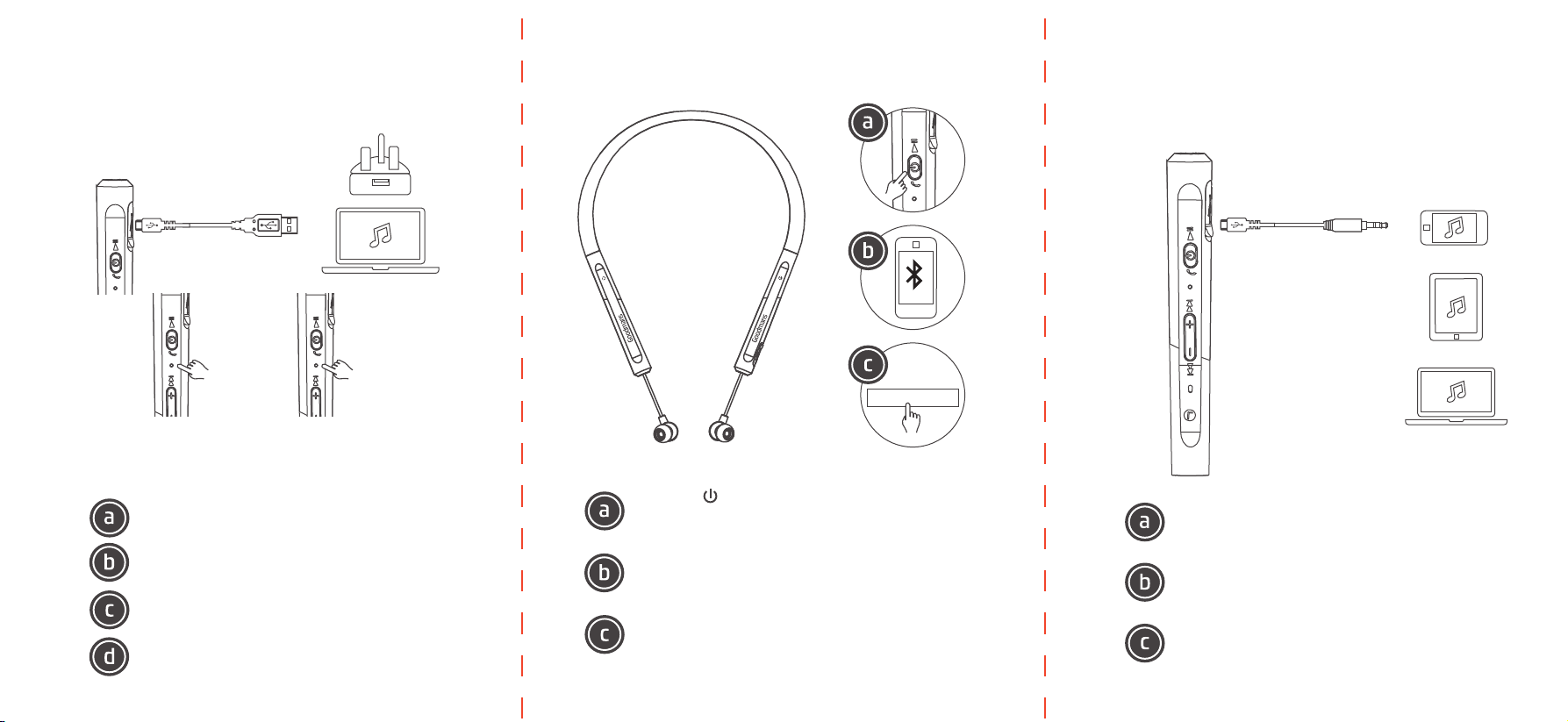
BLUETOOTH PAIRING
GETTING STARTED
CHARGING YOUR EARPHONES:
RED LED ON
when charging
Ensure Bluetooth is enabled on your smartphone,tablet,
computer,or music device.
Press the button for 3 seconds, the LED
indicator flashes red and blue rapidly.
The earphones will appear as "GOODMANS NBAND" in
the list of available Bluetooth devices.Select
"GOODMANS NBAND" and connect.
RED LED OFF
when Completed
Insert the small end of the USB cable into
the earphones. and the other into a
computer or compatible adapter.
Charge your earphones before use.
The red LED will illuminate when charging.
The red LED will turn OFF when charging
completed.
GOODMANS NBAND
LINE IN CONNECTION:
Play music from your device through the line in connection.
Connect the micro usb plug of the 3.5mm line in
cable into the port on the earphones and insert
the other end into your device.
Control your music from your device.
Adjust volume on your device.