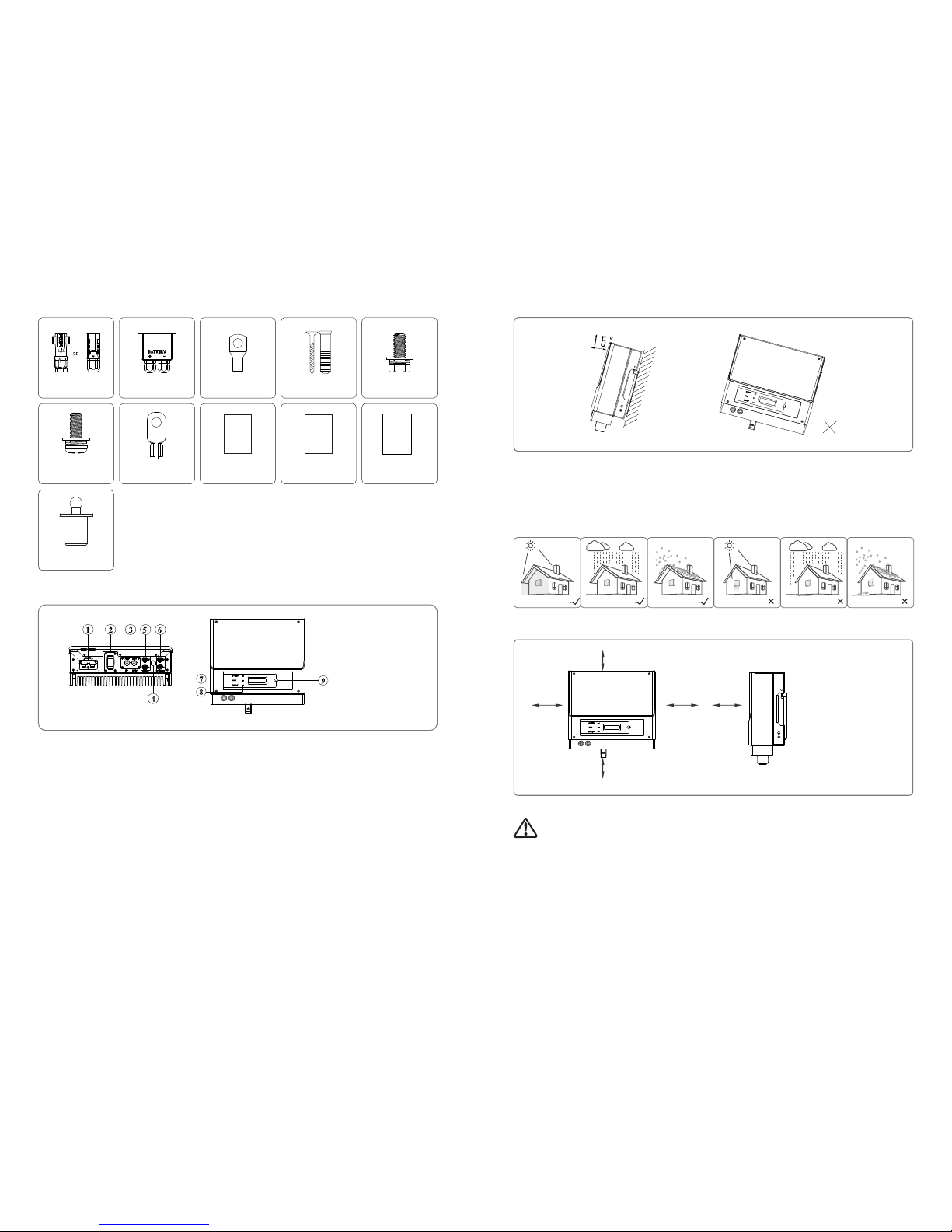Before installation, please check the unit. Be sure that nothing inside the package is damaged. You should have received the
following items inside the package:
2 Safety and Warning
01 02
A GoodWe BP series hybrid converter can upgrade a generic single phase PV grid-tied inverter into an energy-storage system.
During daytime, PV panels generate electricity which can be firstly supplied to the local loads, then the excess energy will be used to
charge the batteries via the hybrid converter. During the night, the battery will discharge. The electricity will be provided to the local
loads with the hybrid converter and the PV grid-tied inverter. The hybrid system improves the self-consumption ratio greatly.
● Installation, maintenance and connection of hybrid converter must be performed by qualified personnel, in compliance with local
electrical standards, wiring rules and the requirements of local power authorities and/or companies
● To avoid electric shock, PV input, PV output, battery connection of the hybrid converter must be terminated at least 5 minutes
before performing any installation or maintenance.
● The temperature of some parts of the hybrid converter may exceed 60 during operation. To avoid being burnt, do not touch it
during operation. Let it cool before touching it.
● Keep children away from the hybrid converter.
● Static electricity may damage electronic components. Appropriate method must be adopted to prevent such damage to the
equipment; otherwise the hybrid converter may be damaged and the warranty annulled.
● When exposed to sunlight, the PV array generates dangerous high DC voltage. Please operate according to our instructions, or it
will result in danger to life.
● Ensure the output voltage of the proposed PV array is lower than the maximum rated input voltage of the hybrid converter;
otherwise the equipment may be damaged and the warranty annulled.
● Do not open the front cover of the hybrid converter without permission. Apart from performing work at the wiring terminal (as
instructed in this manual), touching or changing components without authorization may cause injury to people, damage to
equipment and annulment of the warranty.
● Completely isolate the equipment should :disconnect the PV input, output terminal, disconnect the battery terminal or breaker.
● Prohibit inserting or pulling the PV and battery terminals when the hybrid converter is working.
● PV modules should have an IEC61730 class A rating.
● If the equipment is used in a manner not specified by the manufacturer, the protection provided by the equipment may be
impaired.
Caution!
Failure to observe a warning indicated in
this manual may result in injury.
Wall-mounted
Bracket×1
BP machine×1Positive DC Plug×2
EzMeter&CT × 1
EzConverter
(optional) × 1
Danger of high voltage and electric shock!
No more than six (6) identical packages may
be stacked on each other.
Danger of hot surface!
This side up; the package must always be
transported, handled and stored in such a way
that the arrows always point upwards.
Product should not be disposed as
household waste.
The package/product should be handled
carefully and never be tipped over or slung.
Keep dry; the package/product must be
protected from excessive humidity and must be
stored under cover.
Signals danger due to electrical shock and indicates the time (5 minutes) to allow after the
inverter has been turned off and disconnected to ensure safety in any installation operation.
2.1 Symbols
2.2 Safety
3 Installation
3.1 Packing List
● Before using the hybrid converter, please read all instructions and cautionary markings on the unit and this manual. Store the
manual where it can be accessed easily.
●The BP series hybrid converter of Jiangsu GoodWe Power Supply Technology Co. Ltd. (hereinafter referred to as GoodWe) strictly
conforms to related safety rules in design and testing.
●Safety regulations relevant to the location shall be followed during installation, operation and maintenance.
●Improper operation may have a risk of electric shock or damage to equipment and property.
1 Introduction
Components of the product can be recycled.
CE mark
Figure 1-1 Basic system overview