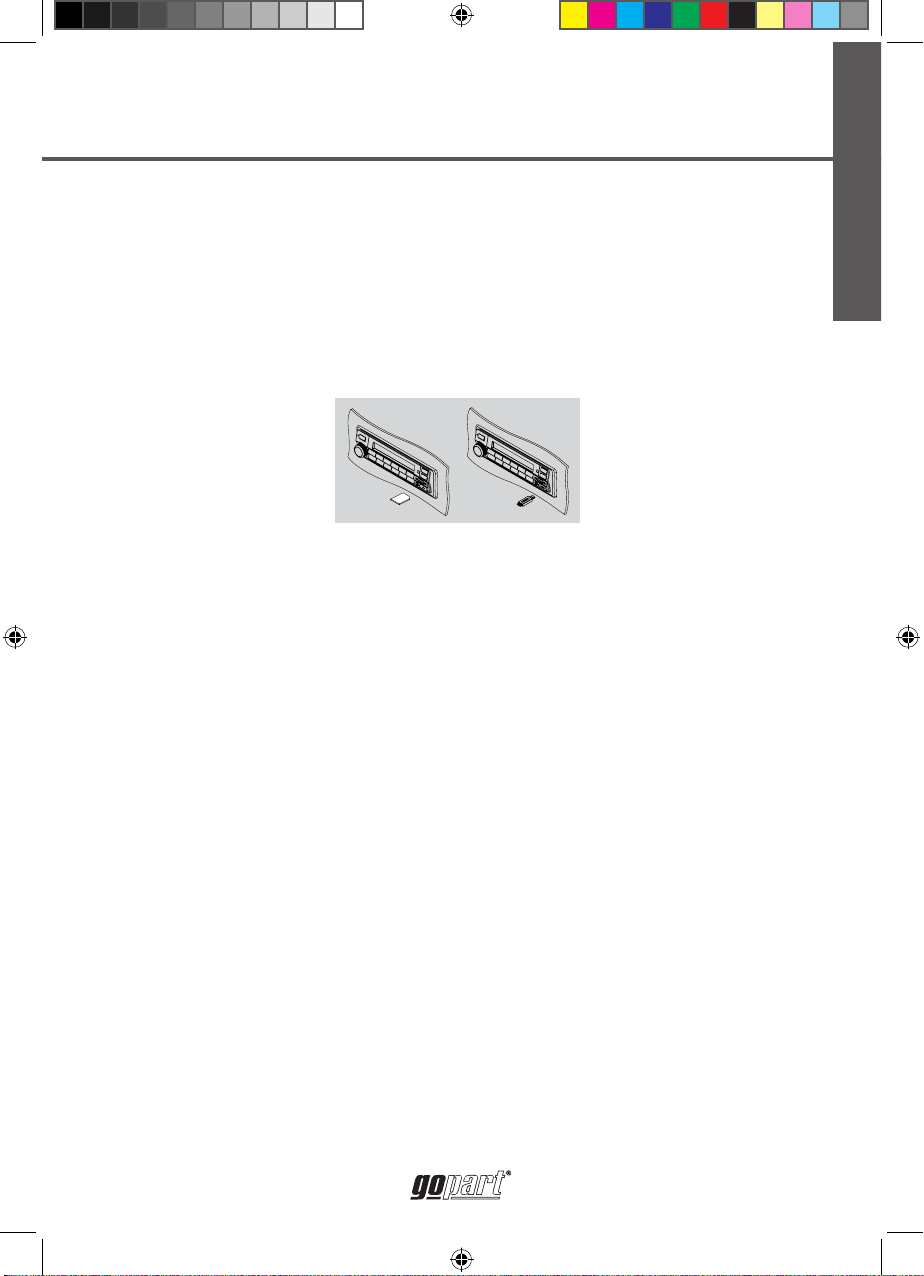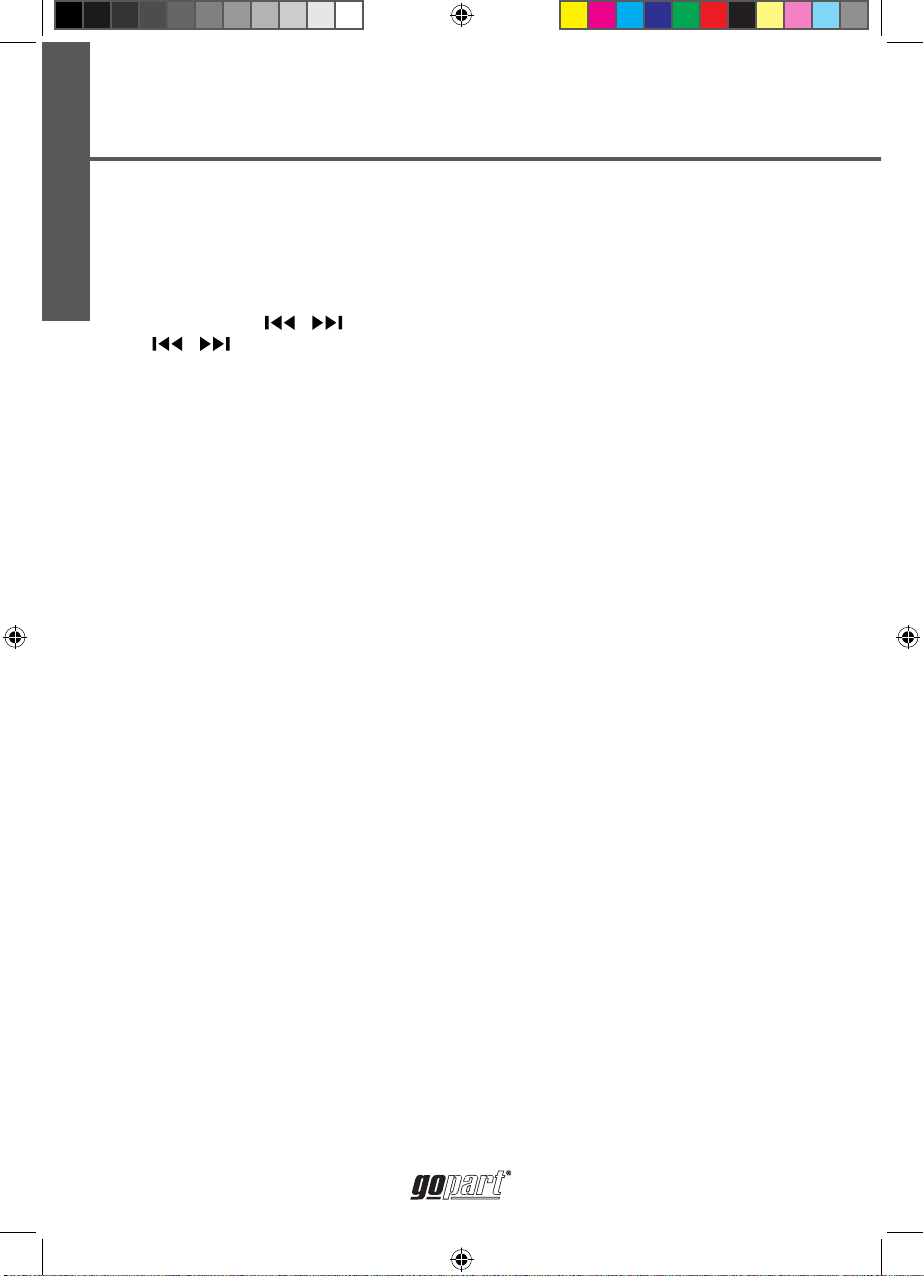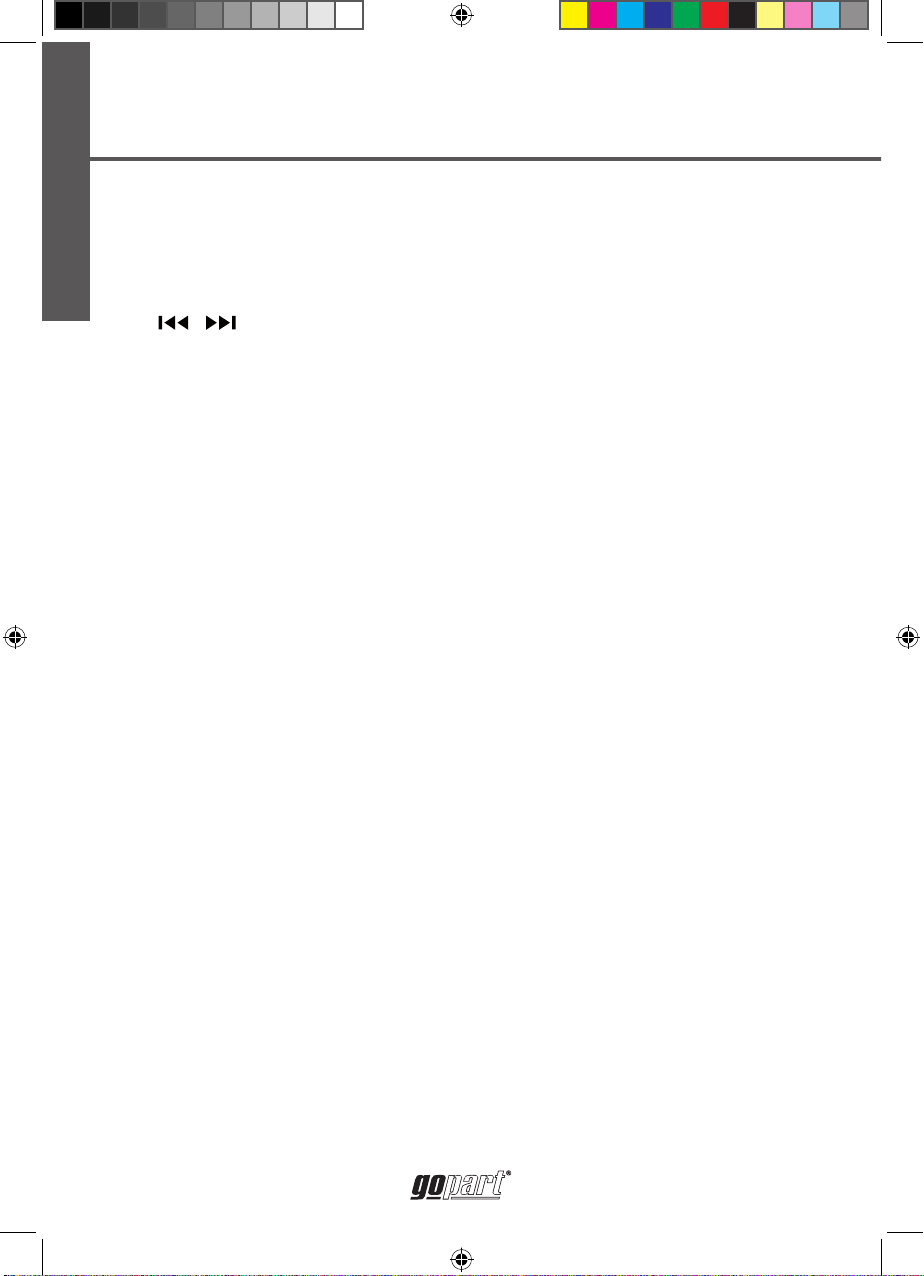9
UK
CR110GP
RDS ( Radio Data System )
RDS service availability varies with location. Please understand if RDS service is not available in you
area, the following service will not work. The following functions are available when receiving RDS
stations.
RDS Basics
AF( Alternative Frequency list ) When reception is poor, an RDS station broadcasting the same program is
tuned in automatically.
PS Display ( Program Service name ) The name of the station is displayed instead of the frequency.
AF Mode : Press AF button to switch AF mode on/off. AF indication on the LCD will flash until RDS
information is received.
The frequency is changed only for programs within the region.
During FM mode when AF is on, radio seek, scan and AS functions can only receive and save RDS
programs.
CT Service ( Clock Time )
When receiving an RDS station, the CT (Clock Time) service automatically adjusts the time.
NO CT is displayed in areas where CT service is not available.
Traffic Announcements
Some RDS FM stations periodically provide traffic information.
TP (Traffic Program Identification)
TA (Traffic Announcements Identification)
Radio announcements on traffic conditions TA Mode: Press TA button to turn on / off TA.
When TA mode is on the TA indicator on the LCD is displayed.
When traffic announcement is transmitted, regardless of the mode, reception will begin.
After the traffic announcement is over, it will return to previous mode and volume level.
When TA is turned on, SEEK, SCAN, AMS function can be received or saved when traffic program
identification (TP) code is received.
PTY Reception ( Program Type )
RDS FM stations provide a program type identification signal.
Example: news, rock, sport, etc.
PTY Mode: Press PTY button to turn PTY on, previous PTY type is displayed and searched if no button is
pressed for 2 seconds.
If there’s no corresponding program type. NO PTY is displayed.
PTY Type Preset
Press PTY once to enter SPEECH type or press PTY twice to enter MUSIC type. Then use buttons 1-6 to
select the desired program type.
1820111_CR110GP_manual UK_DE_FR 1.indd 9 1/18/11 9:05 AM