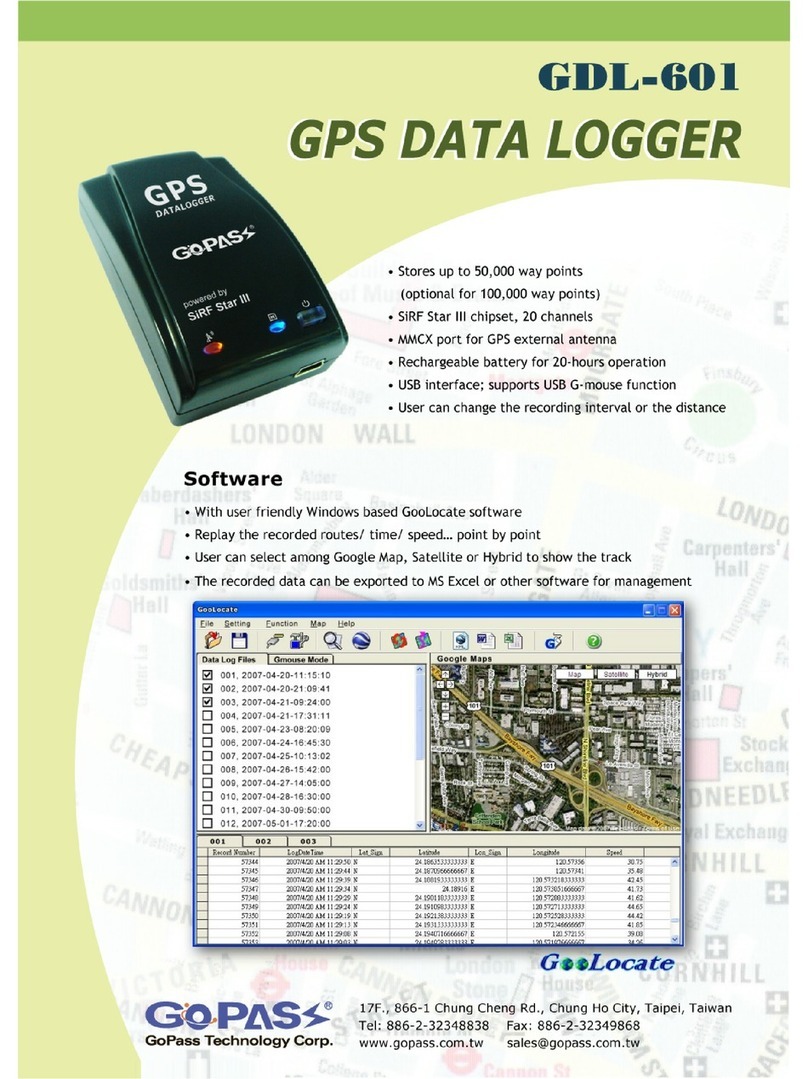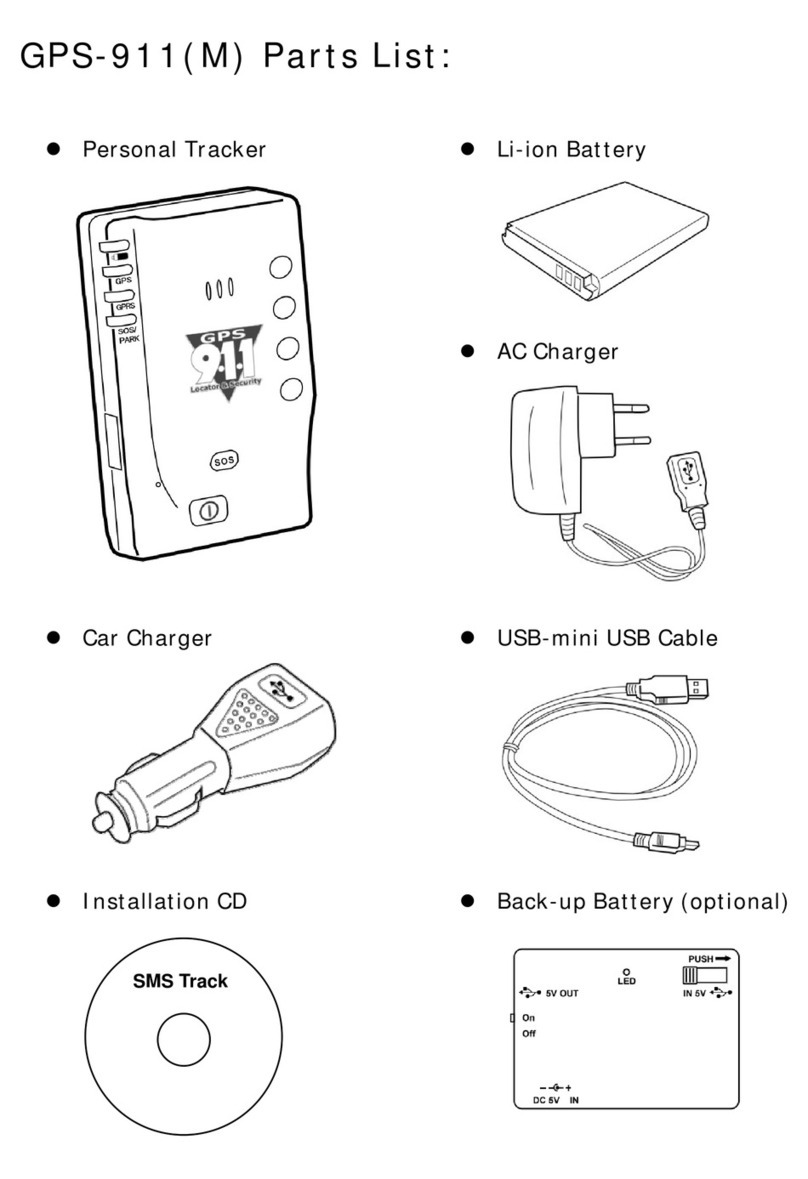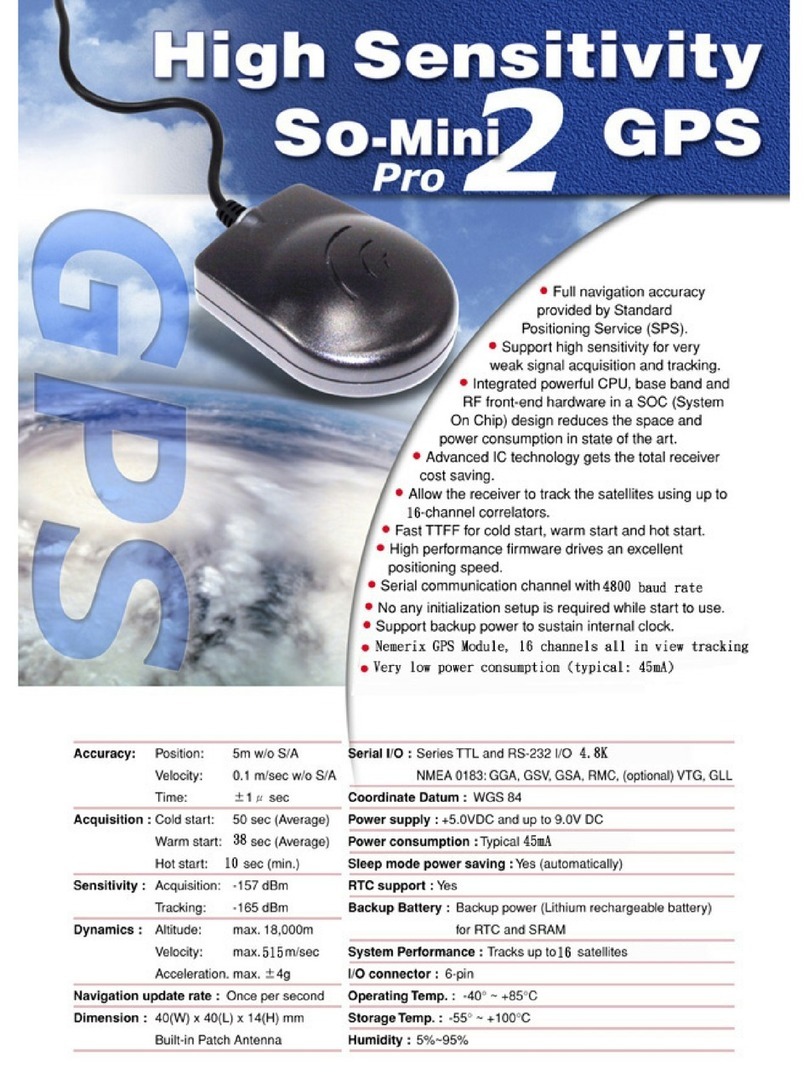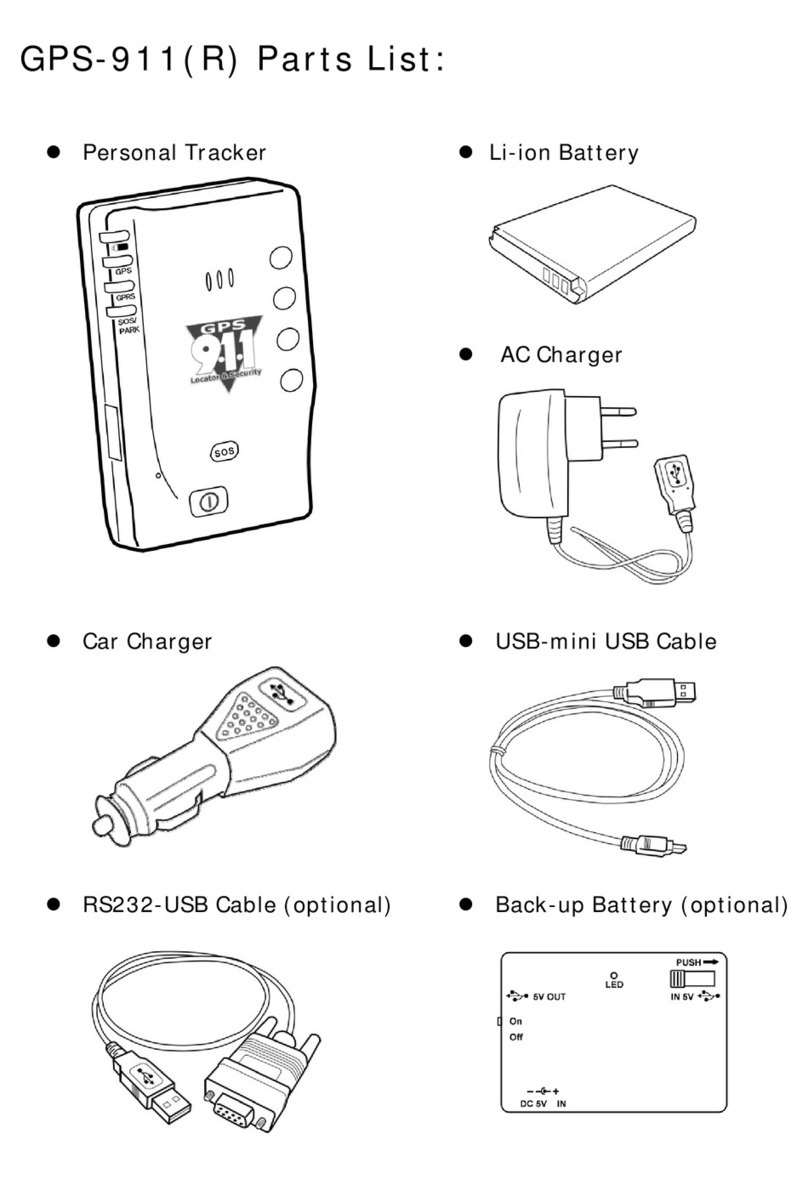D. PC Track Problem: GPS Data can not be sent back to PC
Following are some of the possible factors which may cause the GPS data could not be sent back to your PC.
1. Remarks:
a). Fixed IP Address is required for the operation; Intranet is NOT workable for PC Track.
b). Make sure you did have installed a GSM SIM Card to GPS-911; and its GPRS function had been enabled.
c). Find the correct APN (Access Point Name) data for your GPRS from Appendix, or check with your mobile
operator for the details.
d). If PC links to internet directly, a Fixed IP Address is required (check with your system operator).
e). If PC links to internet thru Router/ Intranet, you need to set up an IP coordinate to have the GPS data
sent to Router IP be conveyed to your PC (please refer to appendix VI. How to set up IP coordinate?)
f). You can also link to internet via ADSL, Modem, USB GPRS Modem, PCMCIA GPRS Modem.
g). Please click “See My IP Address”(http://www.gopass.com.tw)to get the Real IP Address of your PC. If it is
not the same as “Now IP Address” shown in Gopass Map, please take this IP; the data shown in “Now IP
Address” is an internal IP. (*IP addresses like 192.x.x.x, 10.x.x.x, or the likes are internal/ virtual IP; not
the external real IP. The telecom companies with limit IP will use NAT technology to have internal IP
mirrored to external IP).
2. GPRS function was not enabled (please check if the GPRS LED on GPS-911 does flash):
send a SMS command code "115#8888#10" to GPS911, asking it to send back data each 10 seconds.
3. Multiple Communication Ports
Please check how many Communication Ports in your computer by clicking "Device Manager" - "Ports" -
Communication Port". If there are 2 i/o 1, then you have to switch the Port Number. I will inform you
how to make the change, if necessary.
4. Operation Error
Check the user’s manual to see if there is any error in your set-up. Please note that do the tracking via
GPRS by your PC is quite complicate, it is only an option for the application. We do not suggest users to
use it, before they are very familiar with the operation.
The easiest way to use our GPS Tracker is to install the application software SMS_Track Software to PDA
Phone with WinCE or Mobile 5.0 OS, so that you can avoid the very complicated settings.
E. PC Track Problem: GPS Data received by Gopass Map can not be shown in e-map
Please check your set-up as follows:
1. USB to RS232 converting cable: It should be the one delivered with AVL-900. You can not use some other
USB-RS232 cable, since the PIN number will be different from our specially made spec.