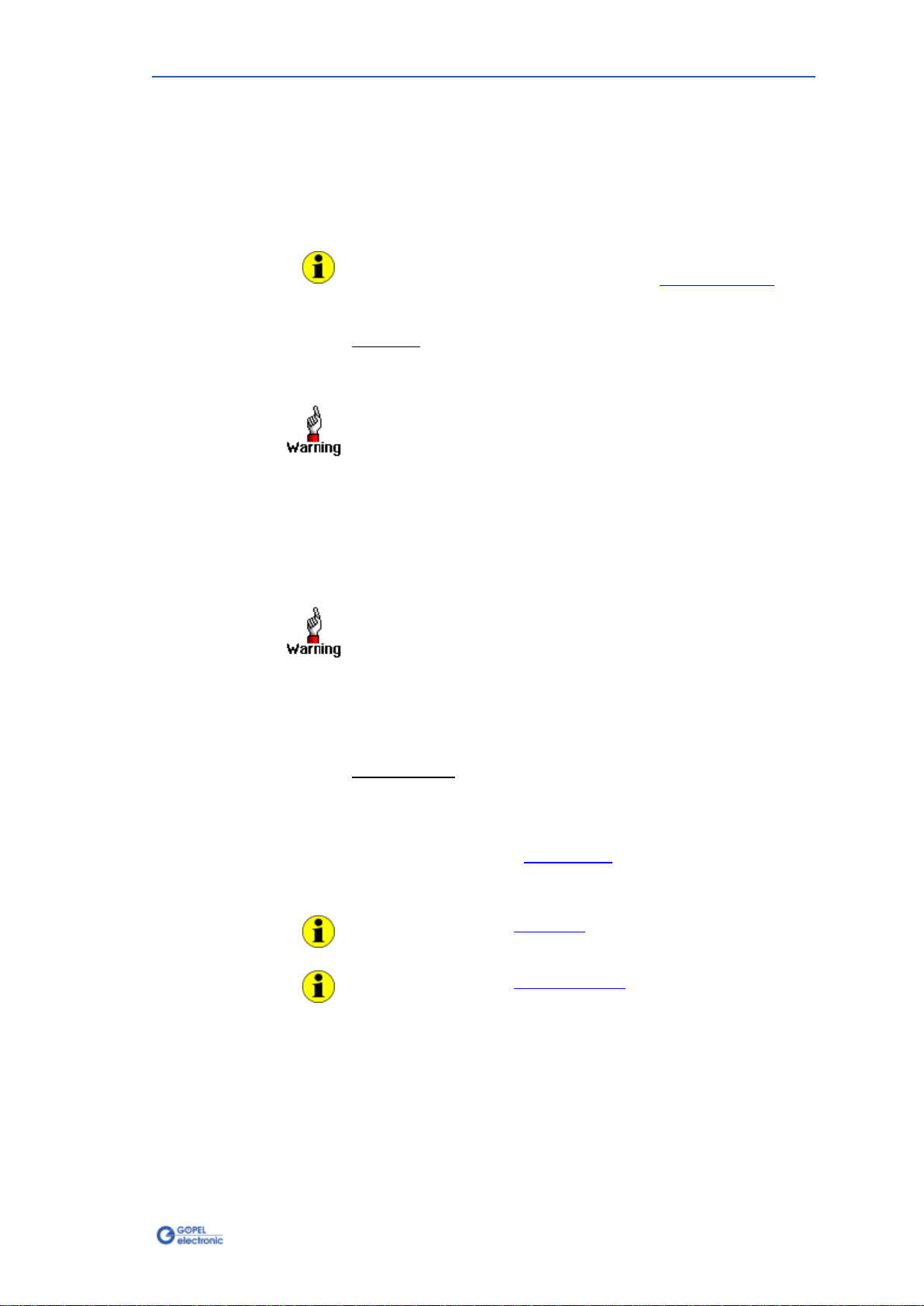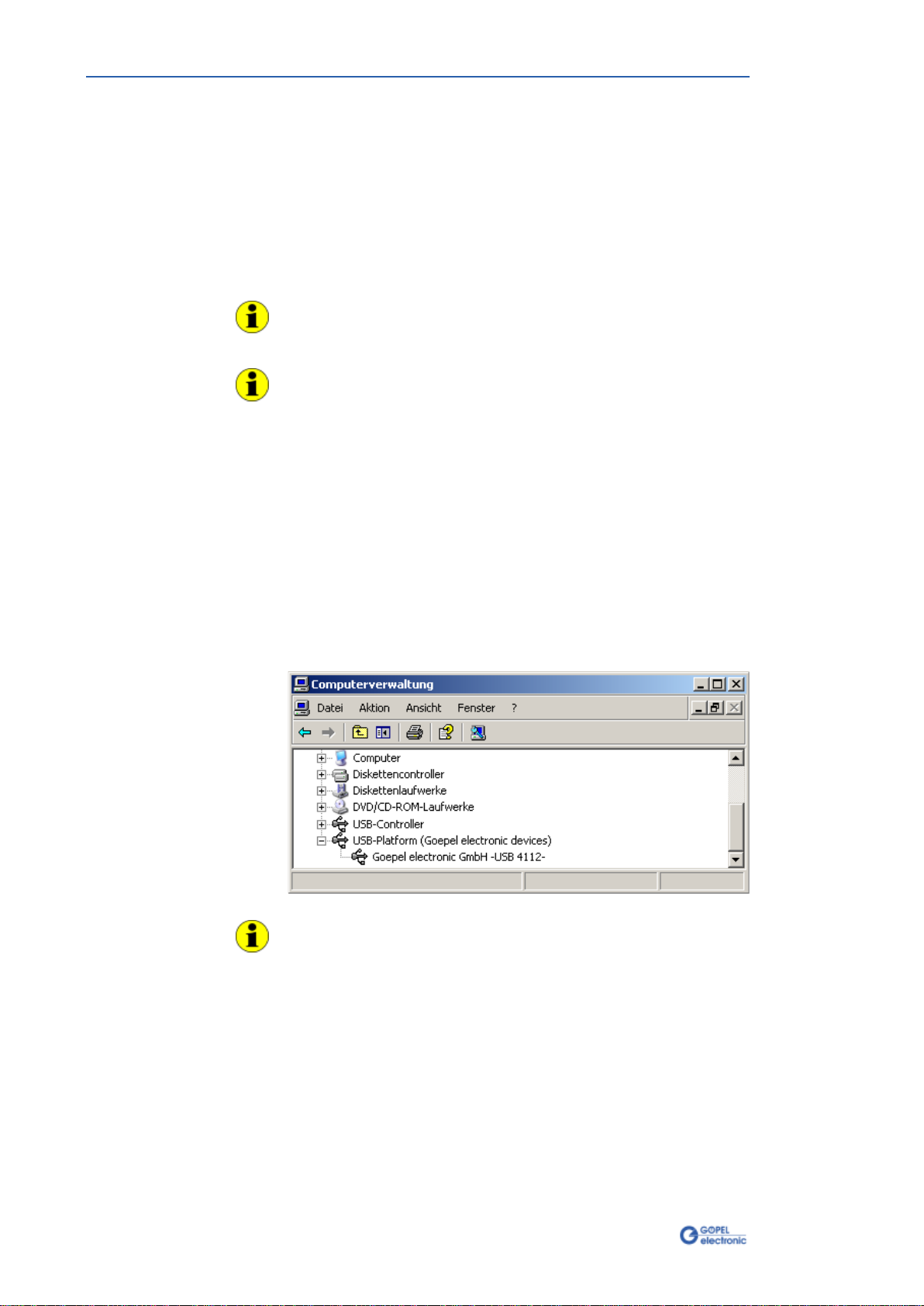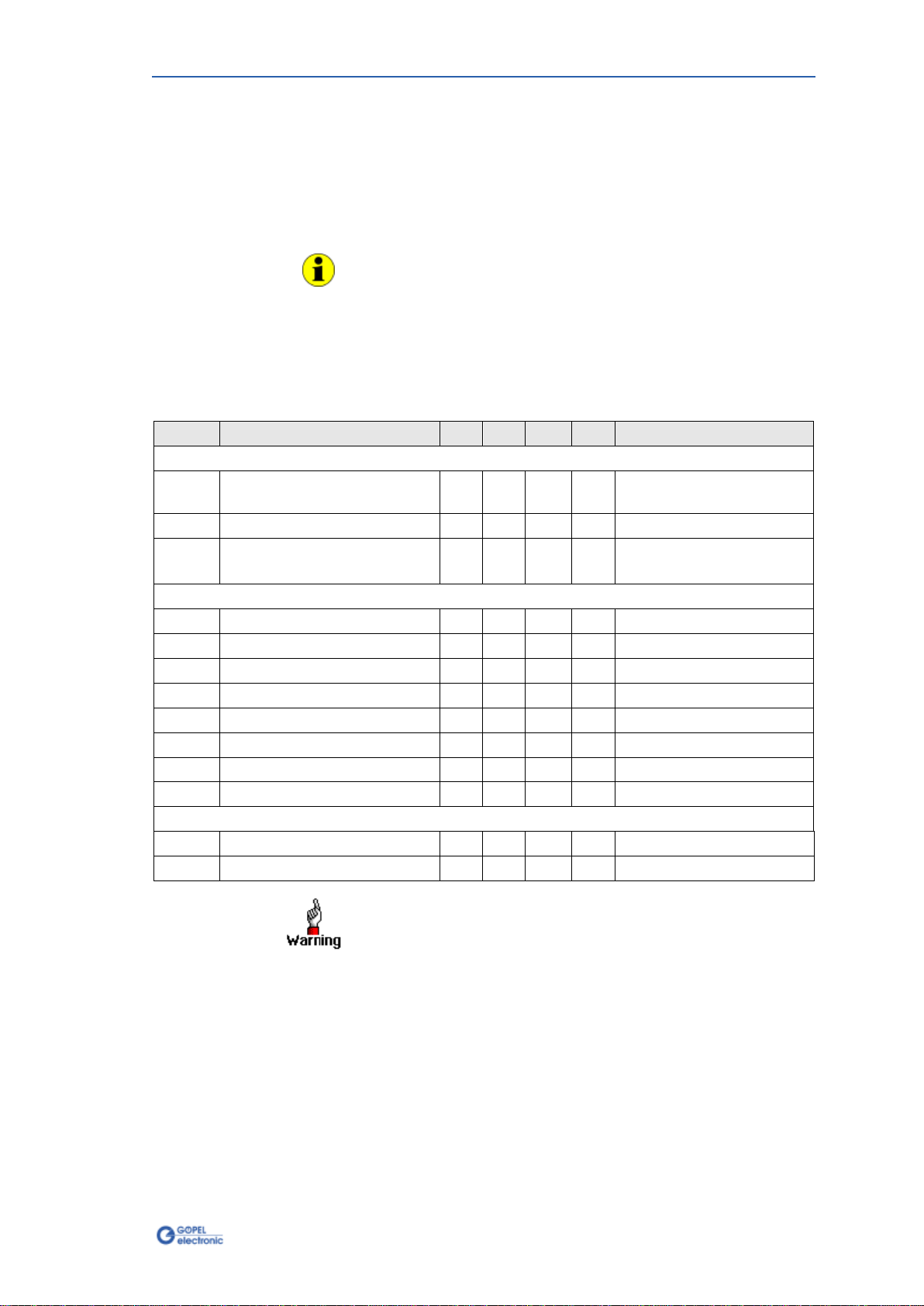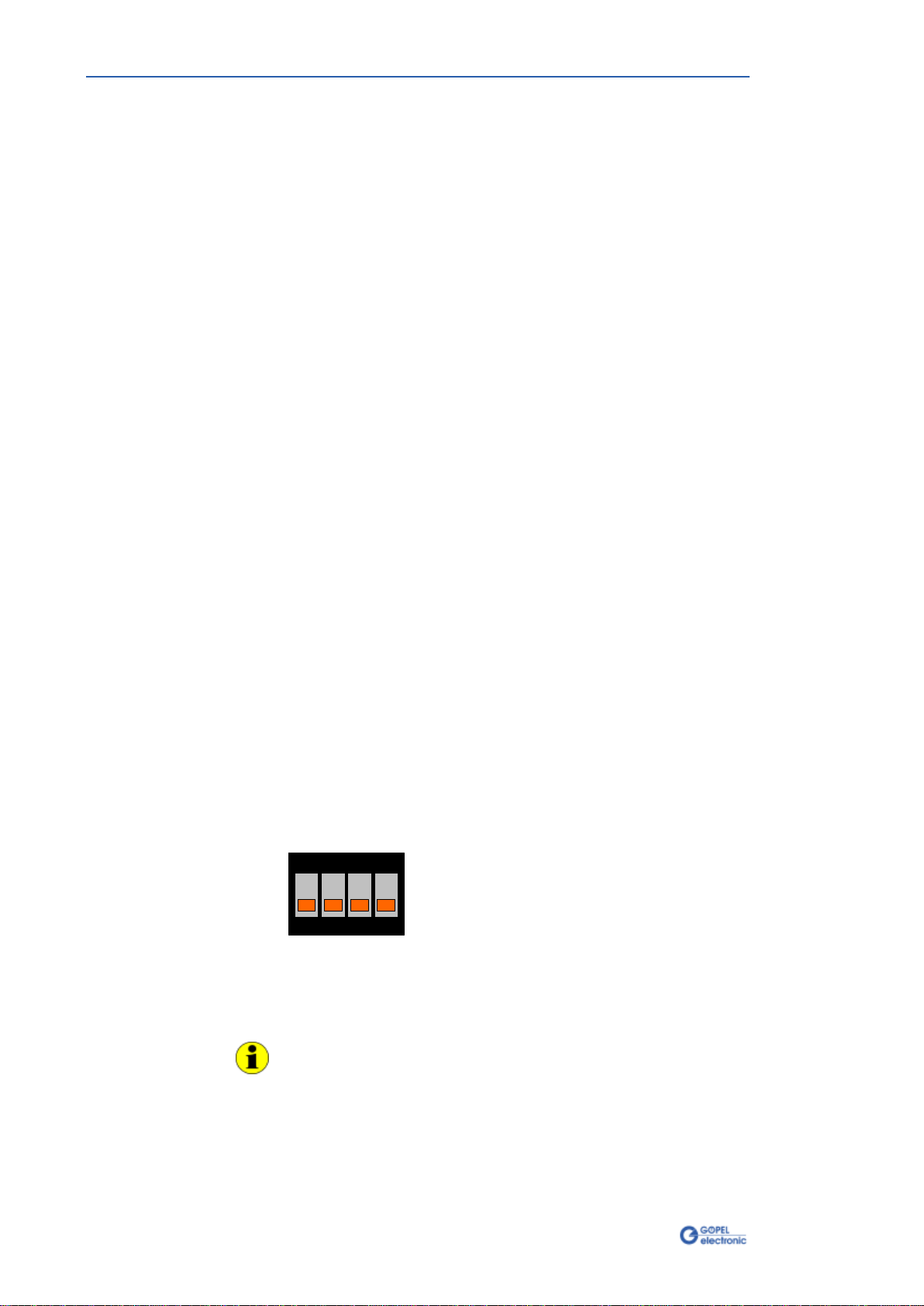Hardware
2-4 USB 4112/ basicCON 4112 – User Manual
2.3 Construction and Function
The USB 4112 multiplexer board (also used for basicCON 4112)
switches the signal of one of the four LVDS inputs (ANSI TIA/EIA-644)
to the output.
Moreover, the signal is regenerated by the repeaters on the board.
Additionally, a control signal (for example LIN) is multiplexed.
By cascading resp. interconnecting several USB 4112 devices with
each other it is possible to create a 64 to 1 multiplexer.
But we advise not to chain more than three multiplexers in series.
(As otherwise too much jitters would be on the LVDS signal.
Then no error-free transmission can be ensured.)
The board can be controlled via USB or (limited) via switches located
on the board.
All boards have five HF connections at the frontal panel to connect the
LVDS cables.
At the rear side of the USB 4112 board there is a 132 poles backplane
connector for connecting the board in a GOEPEL electronics USB Rack.
The basicCON 4112 has a USB-B connector and connections for
external power supply.
If required, a Hardware Initialization can be carried out by means of
the Switches on the board.
In Figure 2-4 you can see that there is a belonging switch 1..4for
each of the LVDS In1..LVDS In4 input channels.
After switching on, when the Host Mode has not been activated, yet,
the device conducts at most one of the channels to the output as
follows:
If all switches are switched OFF, the LVDS output is also switched
OFF. If one switch is switched ON, the signal of the belonging input is
conducted to the output.
In the case several switches are switched ON, always the switch with
the lowest number has priority. That means, the belonging signal is
conducted to the output.
After the activation of the Host Mode, the switches are not active and
control is effected via USB. In the delivery state, all switches are
switched OFF. If required, the switches should be set as needed
before the installation process.
Activate the Host Mode by G-API command
G_Lvds_Multiplexer_HostControlMode_Set.
Please refer to the G-API User Manual regarding this command and
further G-API commands for the control of your
USB 4112/ basicCON 4112 module.
Initialization
Figure 2-4:
Switches for Initialization