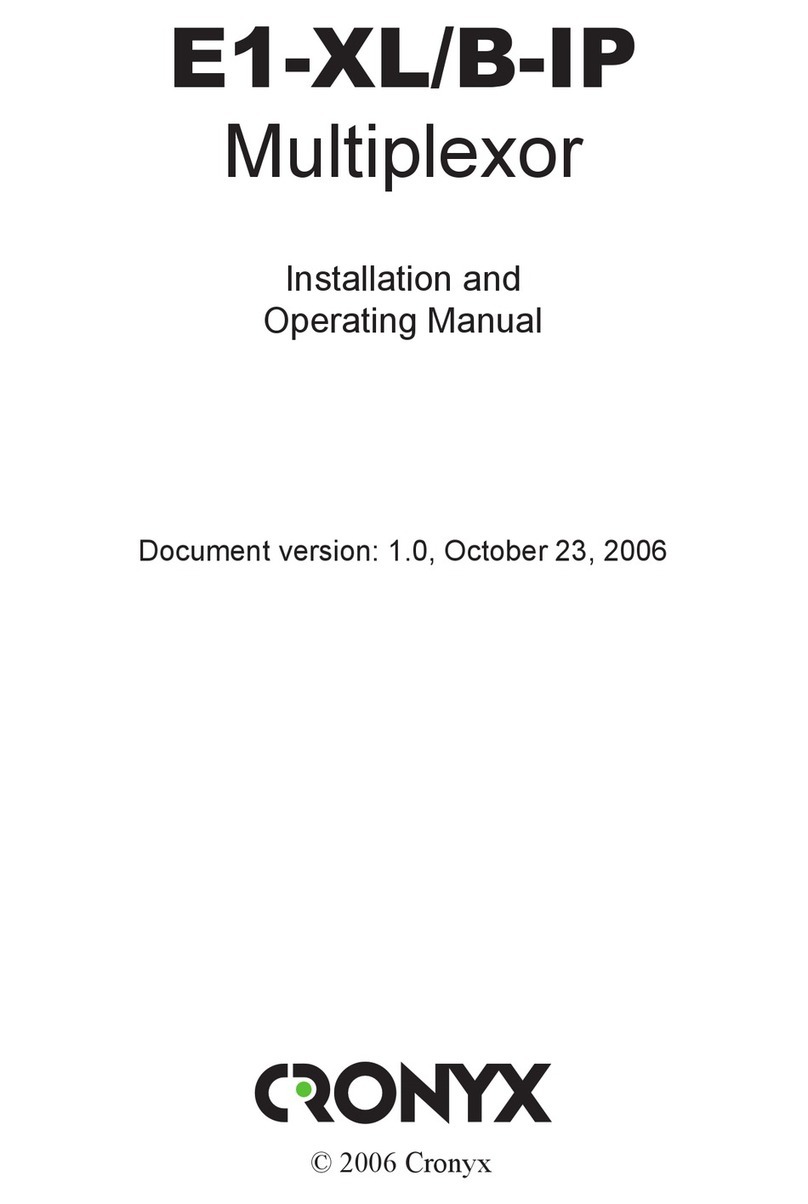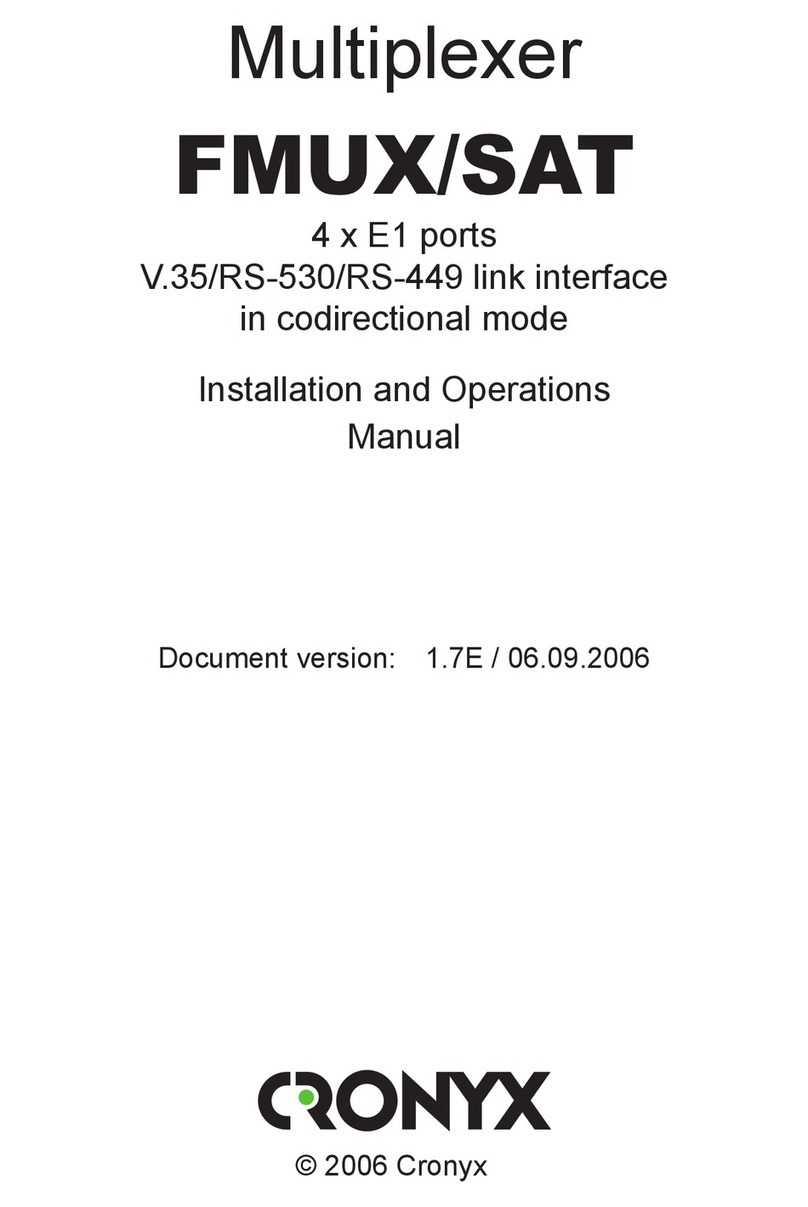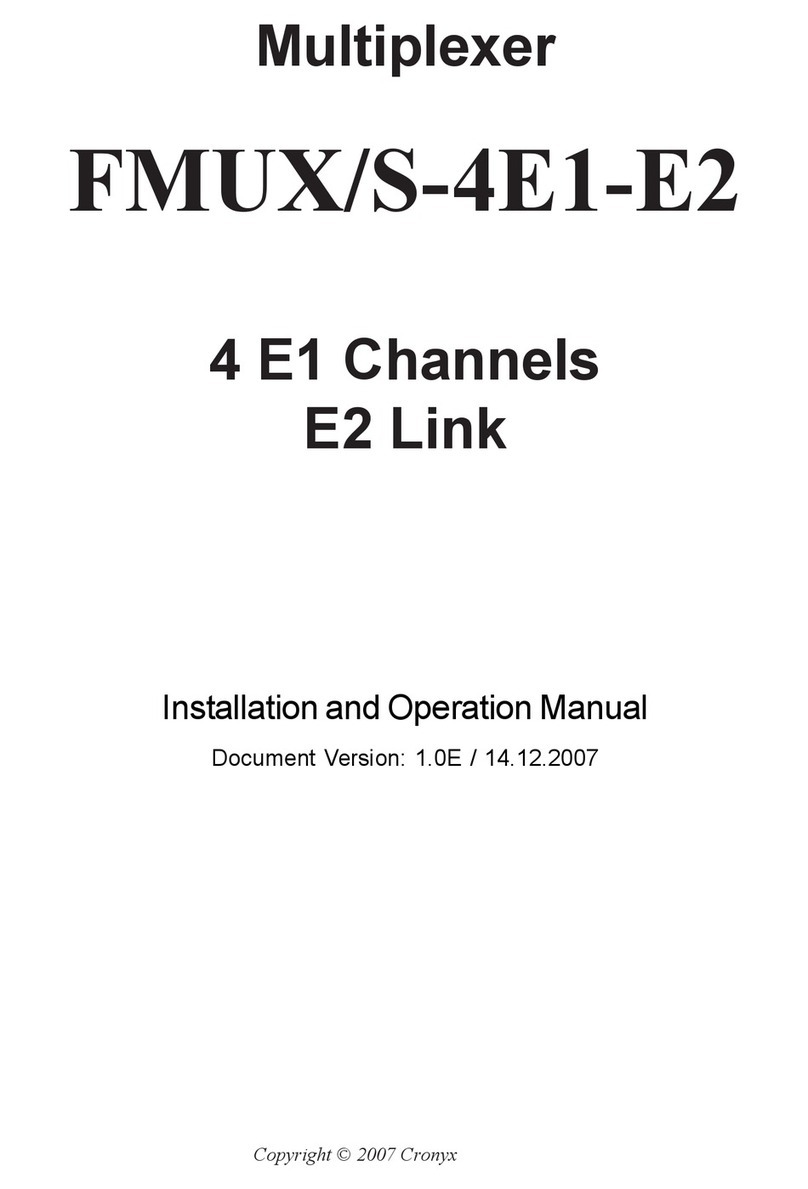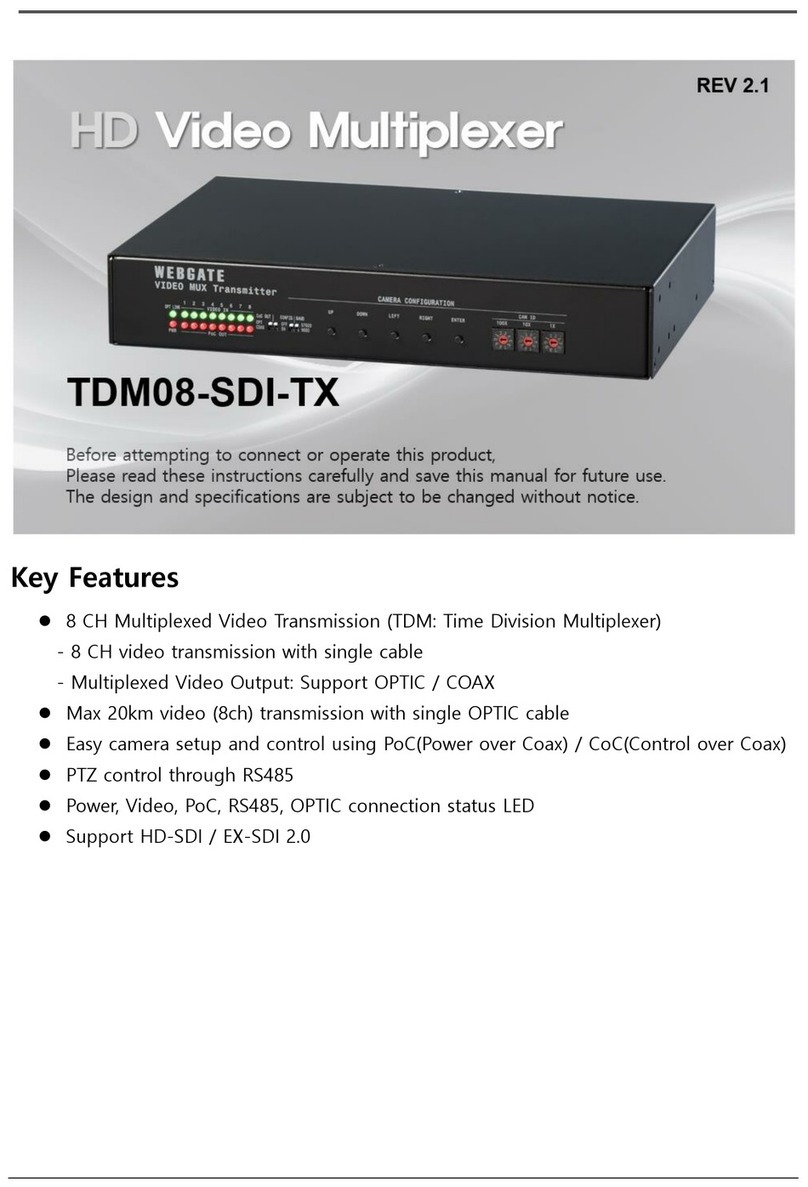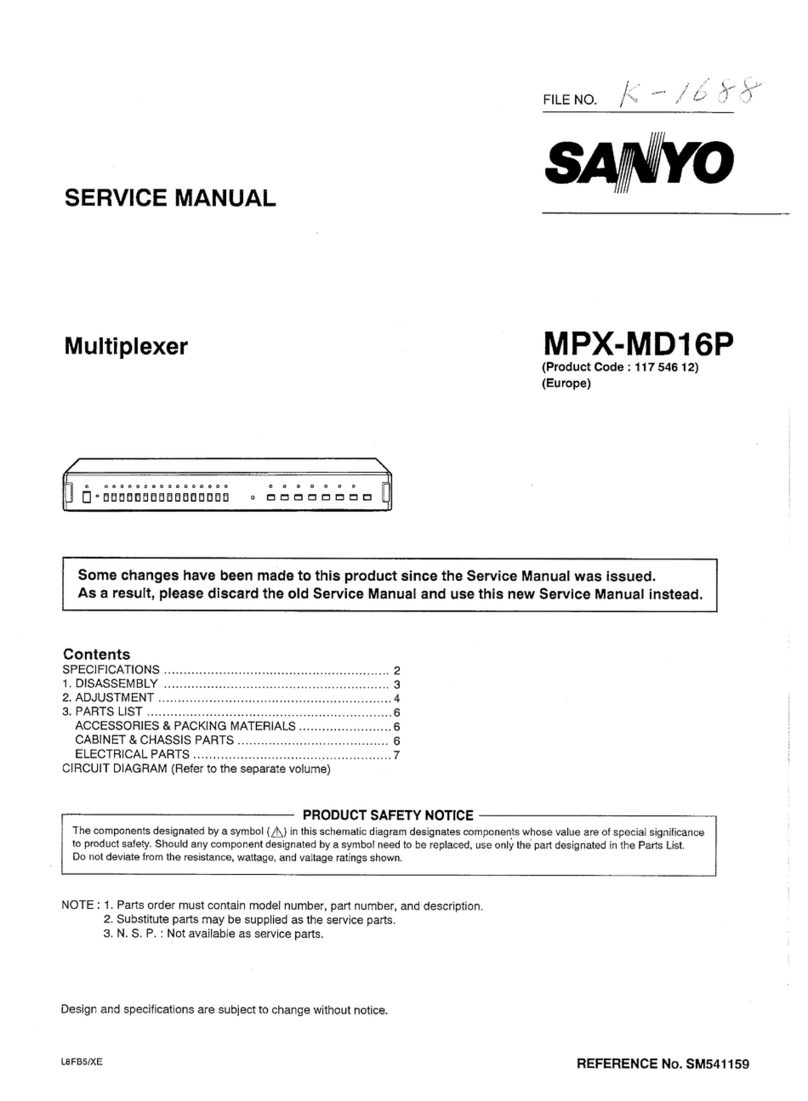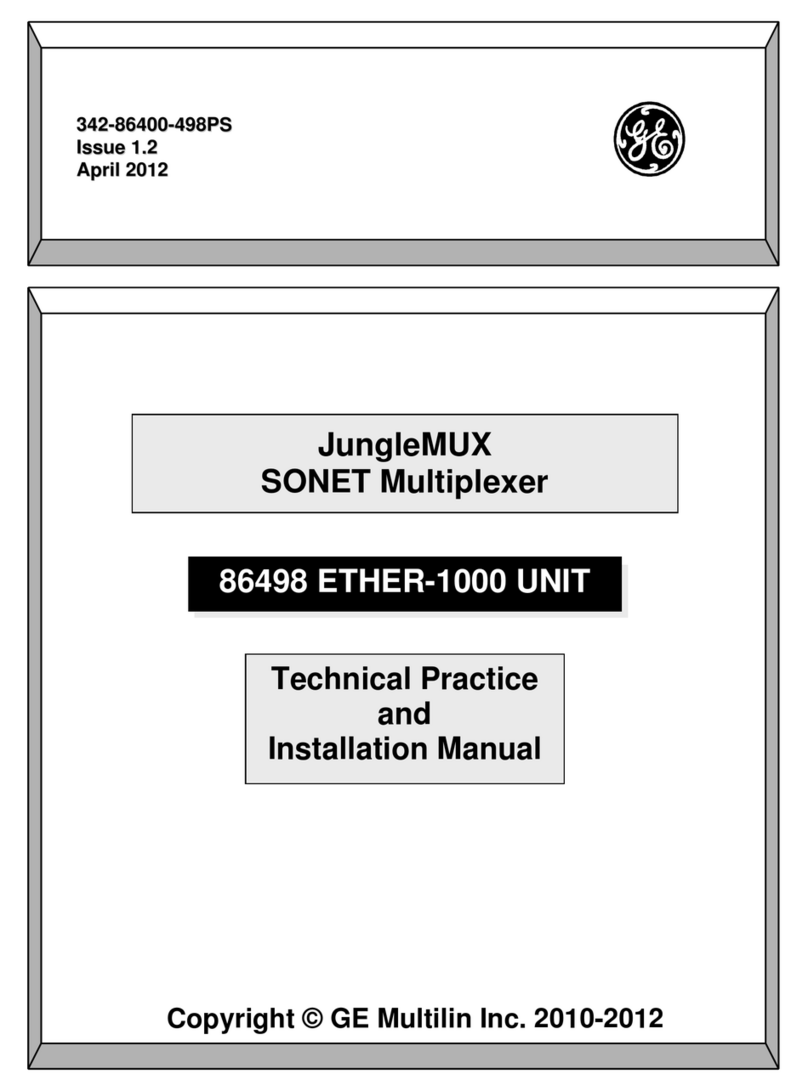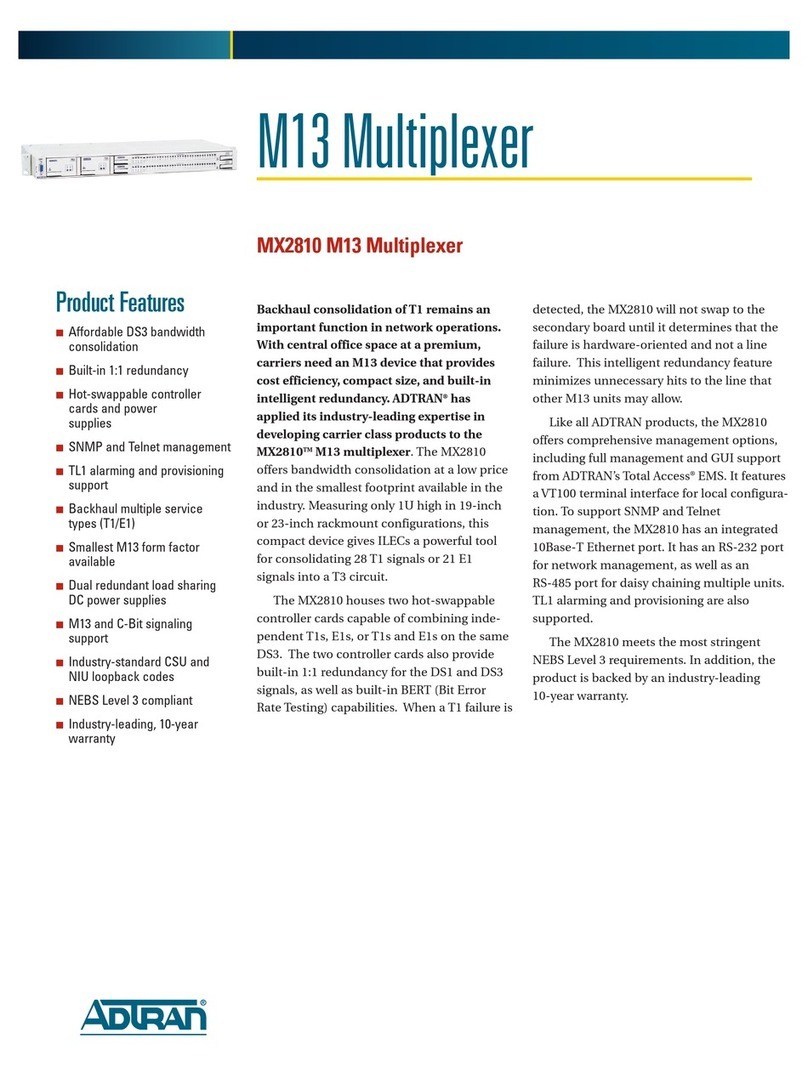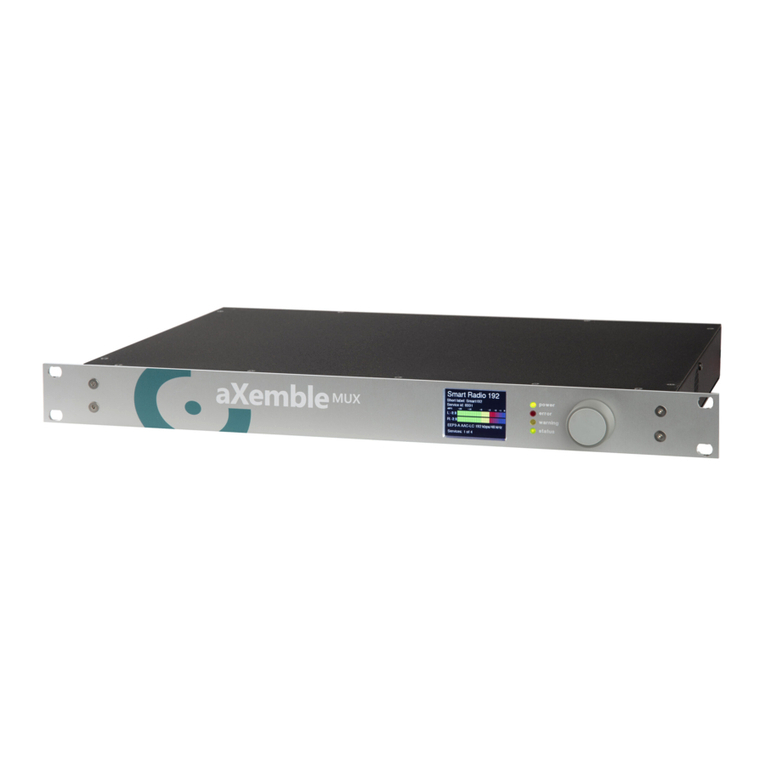Cronyx E1XL User manual

1.0E / 01.05.2001
123456789012345678901234567890121234567890123456789012345678901212345678901234567890123456789012123456789012
123456789012345678901234567890121234567890123456789012345678901212345678901234567890123456789012123456789012
Features
• Two E1 links (PCM-30)
• Distance up to 1.5 km
• Two synchronous interfaces: V.35,
RS-530, RS-449, RS-232, X.21,
Ethernet, or IDSL-modem
• Asynchronous mode for RS-232
interface
• Programmable timeslot assignment
• G.704 frame alignment
• CAS and CRC4 multiframe align-
ment
• G.703 2,048 kbps unframed mode
• Cronyx PCM2 modem compatibility
• Data rates from 64 to 2,048 kbps
• Timing from the digital interface of
receive and transmit path (DTE
emulation)
• «Three-to-one» multiplexer mode
• «Drop-Insert» multiplexer mode
• Digital, local, and remote
loopbacks
• Integrated BER tester
• RS-232 port for monitoring and
control purposes
• Alarm interface («dry contacts»)
• Stand-alone or rack-mount (19"
3U) design
• AC or DC built-in power supply unit
• Upgradeable firmware
• The Certificate No. ÎÑ/1-ÑÏÄ-19
of Electrosvyaz Sertification Sys-
tem issued by the Russian Ministry
of Communications
Copyright © 2001 Cronyx
Flexible multiplexer
E1XL
Rev. D
E1XL Multiplexer
User Manual

FLEXIBLE MULTIPLEXER E1-XL
1234567890123456789012345678901212345678901234567890123456789012123456789012345678901234567890121234567890123456789012345678901212345678901234567
1234567890123456789012345678901212345678901234567890123456789012123456789012345678901234567890121234567890123456789012345678901212345678901234567
Copyright © 2001 Cronyx
2
Contents
Features .............................................................................. 1
Specifications ................................................................................................ 4
Description ......................................................................... 5
Package contents .......................................................................................... 6
Operation modes................................................................ 6
Two independent devices mode .................................................................. 6
Ordering code ................................................................................................ 6
Multiplexer mode ........................................................................................... 7
«Three-to-one» multiplexer mode ..................................................................................................... 7
«Drop-Insert» multiplexer mode ....................................................................................................... 8
Controls and indicators ..................................................... 9
Front panel controls...................................................................................... 9
Front panel indicators................................................................................... 9
Jumpers ......................................................................................................... 9
Line impedance .................................................................................................................................. 9
Programming mode ......................................................................................................................... 10
DIP switches ................................................................................................ 10
Console ........................................................................................................ 10
Configuration parameters ................................................11
Saving settings ................................................................................................................................. 11
Selection of operation mode ............................................................................................................ 11
Selection of data insert link ............................................................................................................. 11
Selection of data drop link............................................................................................................... 11
Transmit path synchronization ....................................................................................................... 11
E1 link mode .................................................................................................................................... 11
Timeslot 16 assignment ................................................................................................................... 13
CRC4 multiframe alignment ........................................................................................................... 13
Location of the monitoring channel in E1 frame .......................................................................... 13
Initial timeslot .................................................................................................................................. 13
Number of timeslots ......................................................................................................................... 13
Data rate in the unframed mode ..................................................................................................... 13
Digital port asynchronous mode ..................................................................................................... 15
Loss of sync action ........................................................................................................................... 15
Receive path synchronization .......................................................................................................... 15
Clock inversion ................................................................................................................................ 15
CTS generation logic .................................................................................. 16
Automatic loopback activation on a remote request ...................................................................... 16

FLEXIBLE MULTIPLEXER E1-XL
1234567890123456789012345678901212345678901234567890123456789012123456789012345678901234567890121234567890123456789012345678901212345678901234567
1234567890123456789012345678901212345678901234567890123456789012123456789012345678901234567890121234567890123456789012345678901212345678901234567
Copyright © 2001 Cronyx
3
Scrambler ......................................................................................................................................... 16
Receive path sensitivity .................................................................................................................... 16
Synchronization modes....................................................16
Single timing source ................................................................................... 16
Separate timing sources............................................................................. 17
Synchronization in multiplexer mode........................................................ 18
DTE emulation ............................................................................................. 18
DTE1 emulation mode..................................................................................................................... 18
DTE2 emulation mode..................................................................................................................... 19
Timing source specifications ..................................................................... 20
X.21 interface ............................................................................................... 20
Loopbacks .........................................................................20
Normal operation......................................................................................... 20
Local loopback ............................................................................................ 21
Remote loopback ........................................................................................ 21
Digital loopback........................................................................................... 21
Alarm interface ..................................................................22
Back panel connectors .....................................................22
Management using a console ..........................................24
Ethernet interface ..............................................................30
Upgrade of on-board firmware.........................................31
Synchronous data transmission .....................................32
Considerations on building synchronous links .............................................................................. 33
Connector pin assignments .............................................37
V.35 cable for connecting to DCE with external transmit clocks ............ 37
V.35 cable for connecting to DCE with external transmit clocks, for a
multi-standard interface .......................................................................... 37
V.35 cable for connecting to DCE with external receive and transmit
clocks ....................................................................................................... 37
V.35 cable for connecting to DCE with external receive and transmit
clocks, for a multi-standard interface .................................................... 38
V.35 cable for a multi-standard interface .................................................. 38
RS-232 cable for a multi-standard interface ............................................. 38
RS-530 cable for a multi-standard interface ............................................. 38
RS-449 cable for a multi-standard interface ............................................. 39
Cable for connecting two devices with a multi-standard interface ........ 39
X.21 cable for a multi-standard interface .................................................. 39

FLEXIBLE MULTIPLEXER E1-XL
1234567890123456789012345678901212345678901234567890123456789012123456789012345678901234567890121234567890123456789012345678901212345678901234567
1234567890123456789012345678901212345678901234567890123456789012123456789012345678901234567890121234567890123456789012345678901212345678901234567
Copyright © 2001 Cronyx
4
Specifications
Digital interface
Data rate............................................................ 64 to 1,984 kbps (Nx64) or to
2,048 kbps in the unframed mode
Timing signals .................................................. TXC, RXC, ETC, ERC
Modem signals.................................................. DTR, DSR, CTS, RTS, CD
E1 interface
Line coding ....................................................... HDB3
Line impedance ................................................ 120 Ohm balanced (twisted pair) or
75 Ohm unbalanced (coaxial),
set with jumpers
Signal level at receiver input ............................ 0 to –36 dB (max. 1.5 km distance via
0.6 mm twisted pairs)
Transmit path synchronization ......................... from the internal clock generator, or
from E1/0 link receive path, or
from E1/1 link receive path, or
from digital port 0, or
from digital port 1
Phase jitter attenuation ..................................... In receive or transmit paths,
attenuation up to 120UIpp
Frame structure ................................................. According to G.704
Multiframes ...................................................... CRC4, CAS (G.704)
Frequencies offset adjustment .......................... controlled slip buffers
in receive paths
Connector ......................................................... removable terminal block
Alarm interface
Relay contacts current ...................................... max. 250 mA
Relay contacts voltage ...................................... max. 175V DC
Connector ......................................................... Mini DIN, 6 pins
Control port
Interface type .................................................... RS-232
Data transfer protocol ....................................... asynchronous, 9600 kbps, 8N1
Connector ......................................................... DB9 female
Diagnostics modes
Loopbacks......................................................... digital (via digital interface), or
local (via G.703 line at a local device), or

FLEXIBLE MULTIPLEXER E1-XL
1234567890123456789012345678901212345678901234567890123456789012123456789012345678901234567890121234567890123456789012345678901212345678901234567
1234567890123456789012345678901212345678901234567890123456789012123456789012345678901234567890121234567890123456789012345678901212345678901234567
Copyright © 2001 Cronyx
5
Description
Cronyx-E1/XL is a multipurpose device intended
for connection to E1/PCM30 links.
Serving as an interface and rate converter the
device receives data from a digital interface (64
to 2,048 kbps) and allocates it in E1 flow thereby
using the necessary number of timeslots, or the
whole 2,048 kbps bandwidth in the unframed
mode.
Serving as a modem the device allows to build
high-speed data links based on twisted pair or
coaxial cables of up to 1.5 km in length.
Serving as a multiplexer the device enables to
split E1 flow into several (maximum 30) data
flows wherein DTE units using these separated
data flows can be located at a distance of up to
1.5 km. Drop-Insert mode provides connection
layouts of network equipment that considerably
increase the efficiency of E1/PCM30 links.
Stand-alone version of the multiplexer can be at
customer’s option equipped with RS-530, RS-
232, V.35, or X.21 interfaces ended with standard
connectors as well as with built-in Ethernet or
IDSL-modem units. There is also a multiplexer
version with a multi-standard interface ended
with HDB44 connector in which case the
interface type is determined by the adapter cable.
The multi-standard interface supports RS-232,
RS-530, RS-449, RS-422, V.35, and X.21
standards.
Two Cronyx E1XL devices with Ethernet
interface or a combination of Cronyx E1XL and
Cronyx E1L devices with Ethernet interface form
a Remote Bridge for interconnecting two LANs.
In the unframed mode you can use a Cronyx
E1XL device together with a Cronyx PCM2
modem.
The rack-mount version of the multiplexer
represents two physical units one of which is
inserted at the front side of the rack while another
one is inserted at its back side. This version of
the multiplexer is equipped with multi-standard
interfaces only.
Setting of the multiplexer configuration is
executed either using DIP switches, or via a
control port with RS-232 interface. In case of
power failure all configuration parameters are
stored in a non-volatile memory.
If there is nobody at the far end to enable E1 link
loopback it can be activated remotely from the
local node. The in-band management of the
remote device is executed over an additional
monitoring channel which uses a special timeslot
0 bit (in compliance with G.704 requirements)
or any bit of some other timeslot at user’s option.
This monitoring channel is not available in the
unframed mode.
In addition to rack-mount and stand-alone
versions of E1/XL multiplexer there are also
versions available representing cards for IBM
compatible PCs (Cronyx-Tau/E1 and Cronyx-
Tau-PCI/E1 multiplexers).
On-board firmware of desktop multiplexers can
be updated via a console port. New firmware
versions enable to expand multiplexer
capabilities. Downloading of special firmware
versions allows to fully change multiplexer
functionality. The updates are available at
Cronyx web site www.cronyx.ru.
This User Manual describes the stand-alone
version of the device.
Cronyx E1XL rack-mount multiplexers have some
functional differences. Please follow
corresponding instructions supplied with
multiplexers of that type to operate them.
remote (via G.703 line at a remote device)
activated using front panel switches
or via control port
Bit error rate tester ............................................ activated using front panel switches
or via control port

FLEXIBLE MULTIPLEXER E1-XL
1234567890123456789012345678901212345678901234567890123456789012123456789012345678901234567890121234567890123456789012345678901212345678901234567
1234567890123456789012345678901212345678901234567890123456789012123456789012345678901234567890121234567890123456789012345678901212345678901234567
Copyright © 2001 Cronyx
6
Package contents
The delivery package includes the following:
• E1/XL multiplexer in the ordered configuration
• Removable terminal blocks for connection to
E1 lines — 2 ea.
• Power cord (for AC power models)
• User Manual
.
Operation modes
Two independent devices mode
Two data links are fully independent in this mode. Data entering the digital port input is assigned to
selected timeslots of a corresponding E1 link. Unused timeslots are filled with ones.
Data from selected timeslots of a corresponding E1 link arrives at the digital port output. Unused
timeslots are ignored.
In this mode the framing of data in E1 flow can be disabled so as data can be transmitted unframed. In
this case data occupies all the 2,048 kbps bandwidth but its rate at the digital port may be limited.
E1-XL in two independent devices mode
Control port
To RS-232 terminal
E1 link 0
(max. 1.5 km)
Е1
interface 0
Digital interface 0
RS-530, RS-232,
V.35, X.21,
Ethernet, IDSL
E1 link 0
(max. 1.5 km)
Е1
interface 1
Digital interface 1
RS-530, RS-232,
V.35, X.21,
Ethernet, IDSL
Power supply:
(for stand-alone version)
AC - ~220V
DC - =60V
E1-XL/R-ETH/V35-AC
Model
Design:
B - stand-alone
R - 19'' rack-mount
Digital interface of link 1:
*530 - RS-530
*232 - RS-232
*V35 - V.35
*X21 - X.21
*ETH - Ethernet
*DSL- IDSL modem
M - multi-standard
* - For stand-alone version only
Digital interface of link 0:
*530 - RS-530
*232 - RS-232
*V35 - V.35
*ETH - Ethernet
*X21 - X.21
*DSL- IDSL modem
M - multi-standard
Ordering code

FLEXIBLE MULTIPLEXER E1-XL
1234567890123456789012345678901212345678901234567890123456789012123456789012345678901234567890121234567890123456789012345678901212345678901234567
1234567890123456789012345678901212345678901234567890123456789012123456789012345678901234567890121234567890123456789012345678901212345678901234567
Copyright © 2001 Cronyx
7
Multiplexer mode
In multiplexer mode timeslots that are not used for digital port data transmission are translated
undistorted between E1 links.
E1XL flexible multiplexer allows to allocate every digital port data in different E1 links, separate for
both directions of data transmission. That is you can assign separate E1 links of data drop and insert
for every digital port.
The most common configurations include:
- «Three-to-one» multiplexer
- «Drop-Insert» multiplexer
«Three-to-one» multiplexer
In this configuration both digital links transmit and receive data via E1/0 link but use different timeslots.
Unused timeslots are translated into E1/1 link. Two devices connected by E1 link enable the transmission
of data between digital ports. There should be no cross-connection between timeslots assigned to each
digital port.
Below is an example of E1XL device application in «three-to-one» multiplexer mode. The
following figure depicts the concurrent interconnection of routers, LANs, and PBXs via the same
link.
Two E1-XL multiplexers in “three-to-one” multiplexer mode
To RS-232
terminal
E1 link
(max. 1.5 km)
E1 sublink
(max. 1.5 km)
RS-530, RS-
232, V.35,
X.21,
Ethernet,
IDSL
Control port To RS-232
terminal
Digital
interface
0
E1 sublink
(max. 1.5 km)
E1
interface
1
Digital
interface
1
RS-530, RS-
232, V.35,
X.21,
Ethernet,
IDSL
RS-530, RS-
232, V.35,
X.21,
Ethernet,
IDSL
E1
interface
0
Control port
Digital
interface
0
E1
interface
1
Digital
interface
1
RS-530, RS-
232, V.35,
X.21,
Ethernet,
IDSL
E1
interface
0
An example of E1XL application in “three-to-one” multiplexer mode
Router
E1XL E1 Network
Router
PBX PBX
E1
sublink
E1
sublink
E1XL
10BaseT 10BaseT Serial
Port
Serial
Port
Ethernet Hub Ethernet Hub

FLEXIBLE MULTIPLEXER E1-XL
1234567890123456789012345678901212345678901234567890123456789012123456789012345678901234567890121234567890123456789012345678901212345678901234567
1234567890123456789012345678901212345678901234567890123456789012123456789012345678901234567890121234567890123456789012345678901212345678901234567
Copyright © 2001 Cronyx
8
An example of E1XL application in "Drop-Insert" multiplexer mode
E1XL
PBX PBX
E1 link
E1XL
10BaseT10BaseT
Ethernet Hub Ethernet Hub
Ethernet Hub
10BaseT 10BaseT
Timeslots used in LAN data transmission
Timeslots used in communications
between PBXs
E1 link E1 link
E1 link
Front panel controls
E1-XL in “Drop-Insert” multiplexer mode
Control port
To RS-232
terminal
E1 link
(max. 1.5 km)
Digital
interface
0
E1 link
(max. 1.5 km)
Digital
interface
1
RS-530, RS-
232, V.35,
X.21,
Ethernet,
IDSL
RS-530,
RS-232,
V.35, X.21,
Ethernet,
IDSL
E1
interface 1
E1
interface 0
«Drop-Insert» multiplexer
In this mode a separate E1 link for independent data drop and insert can be assigned to each digital
port.
The following is an example of E1XL device application in «Drop-Insert» mode. The figure below
depicts three geographically distributed LANs interconnected using some timeslots of E1 link
passing through LAN sites. Timeslots that are not engaged in transmission of data between LANs
are used to connect two PBXs.

FLEXIBLE MULTIPLEXER E1-XL
1234567890123456789012345678901212345678901234567890123456789012123456789012345678901234567890121234567890123456789012345678901212345678901234567
1234567890123456789012345678901212345678901234567890123456789012123456789012345678901234567890121234567890123456789012345678901212345678901234567
Copyright © 2001 Cronyx
9
Controls and indicators
Front panel controls
BERT – three-position switch activating bit error
rate tester:
BERT Bit error rate tester
L0 On, E1/0 line testing
OFF Off, normal operation
L1 On, E1/1 line testing
LOOP – two three-position switches (LOOP1 and
LOOP2) allowing to select a loopback type and
a link number.
LOOP1 Loopback
LOC E1 local loopback
DIG Digital interface loopback
REM E1 remote loopback
LOOP2 Point of loopback activation
L0 Link 0
0 Loopback disabled
L1 Link 1
The following table contains information on
positions of LOOP1 and LOOP2 switches
enabling certain loopbacks.
Loopback LOOP1 LOOP2
Disabled Any OFF
E1/0 local loopback LOC L0
E1/1 local loopback LOC L1
E1/0 remote loopback REM L0
E1/1 remote loopback REM L1
Interface 0 digital loopback DIG L0
Interface 1 digital loopback DIG L1
Front panel indicators
IndicatorFunction
PWR AC power present
RTS digital interface signals
RERR remote device errors
LERR local device errors
TST testing modes
Ethernet port RTS indicator shows that the port
has a fault-free cable connected.
TST indicator shows the selected testing mode:
Off Normal operation
On Bit error rate tester is enabled
Blink Local loopback is enabled
Single Remote loopback is enabled
flashes
Double Digital loopback is enabled
flashes
In normal operation mode LERR indicator lights
up in the absence of an input signal in E1 line, or
when there is a loss of frame or multiframe
alignment recorded. When the BER tester is
enabled LERR indicator is on in the presence of
errors in the line.
RERR indicator is on at the loss of
synchronization at a remote device (bit A of
timeslot 0).
Jumpers
Positions of jumpers inside the multiplexer case
are shown on the figure below.
To change the positions you should unfasten
mounting screws fixing the top cover of the
device and then remove the cover.
Warning!!! Before removing the cover always
make sure that the device is disconnected from
the 220V mains.
Line impedance
The default factory configuration of the
multiplexer is intended for use with twisted pairs
(120 Ohm). E1 line impedance is set by jumpers
numbering three for each link. You should remove
the jumpers for twisted pairs and replace them
for coaxial cables (75 Ohm).

FLEXIBLE MULTIPLEXER E1-XL
1234567890123456789012345678901212345678901234567890123456789012123456789012345678901234567890121234567890123456789012345678901212345678901234567
1234567890123456789012345678901212345678901234567890123456789012123456789012345678901234567890121234567890123456789012345678901212345678901234567
Copyright © 2001 Cronyx
10
E1/0 link impedance
jumpers E1/1 link impedance
jumpers
Programming mode
enabling jumpers
NORM
PROG
Programming mode
To download a new version of the on-board
firmware you should reposition two internal
jumpers from NORM to PROG. Upon
completion of the programming procedure
return the jumpers to NORM position.
DIP switches
The stand-alone version has the DIP switches
located on the bottom cover of the device.
S1 group — link 0 timeslots.
S2 group — link 1 timeslots.
S3 group — modem configuration and timing
modes.
The following designations are used to show
positions of the microswitches:
OFF position
ON position
Console
The front panel of the multiplexer is equipped
with a DB9 connector intended for connection
of a control terminal (a console) with RS-232
9600 kbps interface. The console can be used to
monitor current operation modes of the device
as well as link status and statistics on both local
and remote errors. If the remote control is enabled
(using S3-9 microswitch) a user can set device
modes from the console and save them in a non-
volatile memory.
Link 0 timeslots
Configuration and
synchronization
Bottom cover view
S1 S3 S2
Link 1 timeslots
E1-XL
console
Control
terminal
Cable without modem control
GND
TXD
RXD
RTS
CTS
DTR
CD
GND
TXD
RXD
RTS
CTS
DTR
DSR
CD
5
3
2
7
8
4
1
DB9
male E1-XL
console
Control
terminal
Cable with modem control
GND
TXD
RXD
RTS
CTS
DTR
CD
GND
TXD
RXD
RTS
CTS
DTR
DSR
CD
5
3
2
7
8
4
1
DB9
male
The console connector has standard pin layout.
It is recommended to use cables with the
following connector pin assignments:

FLEXIBLE MULTIPLEXER E1-XL
1234567890123456789012345678901212345678901234567890123456789012123456789012345678901234567890121234567890123456789012345678901212345678901234567
1234567890123456789012345678901212345678901234567890123456789012123456789012345678901234567890121234567890123456789012345678901212345678901234567
Copyright © 2001 Cronyx
11
Configuration parameters
At every turning on of the multiplexer it is being
configured according to the defined parameters.
There are two sources of setting configuration
parameters:
- DIP switches on the bottom cover of the device
- NVRAM storing parameters set from a console
Saving settings
S3-9 microswitch enables the remote control of
the multiplexer, i. e. configuring its parameters
from a terminal connected to the console port. In
the remote control mode configuration
parameters of the device are stored in its non-
volatile memory (NVRAM). When the remote
control is disabled NVRAM is not used and all
parameters can be set using DIP switches only.
S3-9 Setting parameters
Only DIP switches are used; remote
control is disabled; NVRAM is not
used
A remote terminal is used; parameters
are stored in NVRAM; DIP switches
are not used
Selection of operation mode
S3-10 microswitch position determines E1XL
link configuration:
S3-10 — Configuration
two independent links
multiplexer
Selection of data insert link
In multiplexer mode S3-6 and S3-8
microswitches determine E1 links for digital ports
0 and 1 respectively where to transmit data.
S3-6 — insert link for port 0 (Insert0)
S3-8 — insert link for port 1 (Insert1)
E1/0
E1/1
Selection of data drop link
In multiplexer mode S3-5 and S3-7
microswitches determine E1 links for digital ports
0 and 1 respectively where to drop data from.
S3-5 — data drop link for port 0 (Drop0)
S3-7 — data drop link for port 1
(Drop1)
E1/0
E1/1
Transmit path synchronization
S3-1, S3-2 and S3-3, S3-4 pairs of microswitches
allow to select a transmit path synchronization
mode for E1/0 and E1/1 links respectively:
S3-1:S3-2 — E1/0 link synchronization
S3-3:S3-4 — E1/1 link synchronization
INT — internal clock generator
From Link X — from the receiver
From Link X — from the other link
receiver
From Port X — from the digital
interface
When a console is used to set configuration
parameters you can also set the transmit path
synchronization from the other link digital
interface.
E1 link mode
In Dual mode E1 links can be configured to work
either with or without frame alignment support
(G.704). The parameter can be changed from the
console only. When DIP switches are used to set
configuration parameters the frame alignment
support mode (G.704) is always enabled.

FLEXIBLE MULTIPLEXER E1-XL
1234567890123456789012345678901212345678901234567890123456789012123456789012345678901234567890121234567890123456789012345678901212345678901234567
1234567890123456789012345678901212345678901234567890123456789012123456789012345678901234567890121234567890123456789012345678901212345678901234567
Copyright © 2001 Cronyx
12
Parameter Values when configuring Values when configuring
using DIP switches using a console
General parameters
Multiplexer mode Dual, MUX, Drop-Insert Dual, MUX, Drop-
Insert
E1 link parameters
E1 link mode Framed*Framed, Unframed
Transmit path INT, Link 0, Link 1, Port 0,Port1 INT, Link 0, Link1, Port 0, Port 1
timing source
Initial timeslot 1 - 31 1 - 31
Number of 1 - 31 1 - 31
timeslots (in series) (in random order)
CRC4 multiframe Disabled*Enabled, Disabled
alignment
Timeslot 16 Data transmission*Data transmission,
assignment CAS multiframe alignment
Location of TS0, bit Sa4*Any bit of any
monitoring channel timeslot at your choice
in E1 frame
Loss of sync Remote Alarm*Remote Alarm,
action AIS
Sensitivity -36 dB*-36 dB, -12 dB
Digital port parameters
Selection of data insert E1/0; E1/1 E1/0; E1/1
link
Selection of data drop E1/0; E1/1 E1/0; E1/1
link
Receive path RxC*RxC, ERC
synchronization mode
HDLC buffer Off* Off, On
CTS generation CTS=1*CTS=1, CTS=CD, CTS=RTS,
mode CTS=CD*RTS
RXC/ERC clock Normal*Normal, Inverted
pulses
TxC clock pulses Normal*Normal, Inverted
Unframed mode parameters
Automatic not available Allowed,
loopback activation Not allowed
on a remote request
Scrambler not available Disabled, Enabled
Data rate 64, 128, 256,
(kbps) 512, 1024, 2048
ALARM «dry» contacts parameters
Operation from From closing*From closing,
input pins of a From opening
remote device
* - The parameter can be changed from a console only.

FLEXIBLE MULTIPLEXER E1-XL
1234567890123456789012345678901212345678901234567890123456789012123456789012345678901234567890121234567890123456789012345678901212345678901234567
1234567890123456789012345678901212345678901234567890123456789012123456789012345678901234567890121234567890123456789012345678901212345678901234567
Copyright © 2001 Cronyx
13
Timeslot 16 assignment
E1/0 and E1/1 link timeslot 16 assignment mode
can be changed from a console only. Timeslot 16
can be used for generation of standard CAS clock
signals and signal bits (abcd=1111, xyxx=1011)
in which case the timeslot cannot be used for data
transmission. In multiplexer mode you should
enable the data transmission via timeslot 16 in
both E1/0 and E1/1 links to ensure a transparent
translation of timeslot 16 from E1/0 into E1/1.
When DIP switches are used to set configuration
parameters timeslot 16 is used for data
transmission.
CRC4 multiframe alignment
When a console is used to set configuration
parameters of the multiplexer you can enable a
check of multiframe alignment on CRC4.
When DIP switches are used to set configuration
parameters the check of multiframe alignment on
CRC4 is disabled.
Location of the monitoring channel in
E1 frame
The control of a remote device and statistics
interchange are executed over a monitoring
channel which uses a single bit of E1 frame.
When a console is used to set configuration
parameters you can arbitrarily select a bit of any
timeslot for the monitoring channel.
When DIP switches are used to set configuration
parameters the monitoring channel uses Sa4 bit
of timeslot 0 in compliance with ITU-T G.704
recommendations.
Initial timeslot
S1-1...S1-5 and S2-1...S2-5 microswitches
determine the number of the initial timeslot for
data links 0 and 1 respectively.
In independent links mode link 0 settings refer
to E1/0 link and link 1 settings refer to E1/1 link.
In «three-to-one» multiplexer mode settings for
both links refer to E1/0 link and determine
timeslots to be transmitted to digital interfaces
0 and 1.
In «three-to-one» multiplexer mode timeslot
sets should not overlap. Nonselected timeslots
are translated into E1/1 link.
In «Drop-Insert» multiplexer mode timeslot
selection settings refer to the corresponding
port. Selection of timeslots to be used in E1/0
and E1/1 links depends on the direction of data
transmission set using S3-5…S3-8
microswitches.
In the unframed mode the above settings are of
no account.
Number of timeslots
S1-6...S1-10 and S2-6...S2-10 microswitches
determine the number of timeslots to be used for
data transmission of links 0 and 1 respectively.
In multiplexer mode all other timeslots are
translated unchanged between E1/0 and E1/1
links. Data rate depends on the number of selected
timeslots (Nx64 kbps).
Data rate in the unframed mode
When a console is used to set configuration
parameters there are six options of the data rate
in the unframed mode: 64, 128, 256, 512, 1024,
or 2048 kbps. Note that the line bandwidth
remains the same (2,048 kbps). You just decrease
the rate at the digital port only.

FLEXIBLE MULTIPLEXER E1-XL
1234567890123456789012345678901212345678901234567890123456789012123456789012345678901234567890121234567890123456789012345678901212345678901234567
1234567890123456789012345678901212345678901234567890123456789012123456789012345678901234567890121234567890123456789012345678901212345678901234567
Copyright © 2001 Cronyx
14
S1-1...S1-5 — E1/0 initial timeslot
S2-1...S2-5 — E1/1 initial timeslot
not used
timeslot 1
timeslot 2
timeslot 3
timeslot 4
timeslot 5
timeslot 6
timeslot 7
timeslot 8
timeslot 9
timeslot 10
timeslot 11
timeslot 12
timeslot 13
timeslot 14
timeslot 15
timeslot 16
timeslot 17
timeslot 18
timeslot 19
timeslot 20
timeslot 21
timeslot 22
timeslot 23
timeslot 24
timeslot 25
timeslot 26
timeslot 27
timeslot 28
timeslot 29
timeslot 30
timeslot 31
S1-6...S1-10 — number — link 0 rate
S2-6...S2-10 — number — link 1 rate
0 timeslots — 0 kbps
1 timeslot — 64 kbps
2 timeslots — 128 kbps
3 timeslots — 192 kbps
4 timeslots — 256 kbps
5 timeslots — 320 kbps
6 timeslots — 384 kbps
7 timeslots — 448 kbps
8 timeslots — 512 kbps
9 timeslots — 576 kbps
10 timeslots — 640 kbps
11 timeslots — 704 kbps
12 timeslots — 768 kbps
13 timeslots — 832 kbps
14 timeslots — 896 kbps
15 timeslots — 960 kbps
16 timeslots —1024 kbps
17 timeslots — 1088 kbps
18 timeslots — 1152 kbps
19 timeslots — 1216 kbps
20 timeslots — 1280 kbps
21 timeslots — 1344 kbps
22 timeslots — 1408 kbps
23 timeslots — 1472 kbps
24 timeslots — 1536 kbps
25 timeslots — 1600 kbps
26 timeslots — 1664 kbps
27 timeslots — 1728 kbps
28 timeslots — 1792 kbps
29 timeslots — 1856 kbps
30 timeslots — 1920 kbps
31 timeslots — 1984 kbps

FLEXIBLE MULTIPLEXER E1-XL
1234567890123456789012345678901212345678901234567890123456789012123456789012345678901234567890121234567890123456789012345678901212345678901234567
1234567890123456789012345678901212345678901234567890123456789012123456789012345678901234567890121234567890123456789012345678901212345678901234567
Copyright © 2001 Cronyx
15
Digital port asynchronous mode
RS-232 digital port supports both synchronous, and asynchronous data transmission modes. The
following data rates are available: 300, 600, 1200, 2400, 4800, 9600, 19200, 38400, 57600, or 115200
bps. The port provides a support of 8N1, 7P1, 8P1 asynchronous code format.
Loss of sync action
When a console is used to set configuration parameters you can choose one of the following two types
of responses to a loss of E1 link synchronization:
Loss of sync action: Remote Alarm -
Establishes bit A of timeslot 0 in transmitted E1 frame.
Loss of sync action: AIS -
AIS is transmitted («blue code»).
When DIP switches are used to define configuration settings the parameter is always set to Remote
Alarm.
Receive path synchronization
Receive path synchronization can be realized using either signals received from the line (RXC), or an
external source (ERC). The synchronization from an external source is used when connecting to DCE
devices which do not support an external synchronization from a digital port (RS-232, V.35, RS-530).
In this case the modem issues data using clocks received at ERC input. The phase equalization of data
at the output of RXD digital port for ERC clocks is executed using FIFO buffer. To ensure the correct
buffer operation (with no overruns/underruns) the frequency of clocks received from the line should
equal to the frequency at ERC input. This condition is met when the data link has a single timing
source. Otherwise, recurrent errors will occur due to overruns or underruns of FIFO buffer. The rate of
such errors depends on the difference between the two frequencies.
ERC mode can be enabled from a console only. When DIP switches are used to set configuration
parameters of the modem ERC mode is disabled.
Clock inversion
In INT, From Link 0 and From Link 1 synchronization modes TXD data is delayed in relation to TXC
clocks. The total delay is formed of delays occurring in the cable and in the digital interface of the
equipment connected to the modem. As a result errors can occur at some data rates.
The problem can be solved in the following ways:
• Invert TXC by changing settings of the equipment connected to the modem
• Change the cable length
• Reverse TXC-a and TXC-b pins in one of the interface cable connectors
• When a console is used to set configuration parameters apply TxC clocks inversion
The similar problem can also occur when external clocks of ERC receive path are used. The problem
can be solved in the same ways as above:
• Change the cable length
• Reverse ERC-a and ERC-b pins in one of the interface cable connectors
• When a console is used to set configuration parameters apply ERC clock inversion
Clock inversion parameters can be set from a console only. When DIP switches are used to set
configuration parameters clocks always remain non-inverted.

FLEXIBLE MULTIPLEXER E1-XL
1234567890123456789012345678901212345678901234567890123456789012123456789012345678901234567890121234567890123456789012345678901212345678901234567
1234567890123456789012345678901212345678901234567890123456789012123456789012345678901234567890121234567890123456789012345678901212345678901234567
Copyright © 2001 Cronyx
16
CTS generation logic
When a console is used to set configuration parameters you can select one of the following four rules
of CTS output signal generation:
CTS=1, CTS=CD, CTS=RTS, or CTS=CD*RTS.
When DIP switches are used to set configuration parameters CTS=1 rule is always applied.
Automatic loopback activation on a remote request
The parameter applies to the unframed mode only.
In complex configurations with a daisy chain of multiple devices this parameter can be used to choose
a network section to be tested using a remote loopback. The parameter can be changed from a console
only. When DIP switches are used to set configuration parameters the loopback activation on a remote
request is always enabled.
Scrambler
The parameter applies to the unframed mode only.
The scrambler is used to eliminate long sequences of zeroes and ones in G.703 output signal. The
scrambler can be enabled only if a console is used to set configuration parameters. When DIP switches
are used to set configuration parameters it is always disabled.
Receive path sensitivity
Receive path sensitivity determines the maximum length of E1 line. When a console is used to set
configuration parameters of the multiplexer you can choose one of the following two sensitivity values:
-12dB or -36dB.
When DIP switches are used to define configuration settings the reception path sensitivity is always
set to -36dB.
Synchronization modes
Single timing source
In independent links mode a single timing source for E1 path is usually used. The timing source can
represent either an internal clock generator of an E1 multiplexer, or an external signal of a DTE
device. The following figures depict examples of internal and external timing sources.

FLEXIBLE MULTIPLEXER E1-XL
1234567890123456789012345678901212345678901234567890123456789012123456789012345678901234567890121234567890123456789012345678901212345678901234567
1234567890123456789012345678901212345678901234567890123456789012123456789012345678901234567890121234567890123456789012345678901212345678901234567
Copyright © 2001 Cronyx
17
Separate timing sources
Receive and transmit lines of E1 path are fully independent and can have separate timing sources.
Below is an example of such a mode.
MUX А
TXC
RXC
DTE A DTE B
CLK
MUX В
RXC
TXC
From Link
INT
Single timing from multiplexer A
MUX А
TXC
RXC
ETC
DTE A DTE B
CLK
MUX В
TXC
RXC
From Port From Link
Single timing from DTE A
MUX А
TXC
RXC
ETC
DTE A DTE B
MUX В
TXC
RXC
CLK
CLK
From Port INT
Separate timing from DTE A and multiplexer B

FLEXIBLE MULTIPLEXER E1-XL
1234567890123456789012345678901212345678901234567890123456789012123456789012345678901234567890121234567890123456789012345678901212345678901234567
1234567890123456789012345678901212345678901234567890123456789012123456789012345678901234567890121234567890123456789012345678901212345678901234567
Copyright © 2001 Cronyx
18
Synchronization in multiplexer mode
In multiplexer mode you should use receive paths of E1 links as timing sources for transmit paths of
the opposite E1 links. Otherwise there will occur recurrent overruns/underruns of controlled slip buffers
at retranslating timeslots between E1 links due to different clock frequencies that in turn will cause a
retransmission (loss) of data frames.
DTE emulation
There are two clock pulse inputs (ERC and ETC) provided for connection of E1XL multiplexer to
DCE via RS-232, V.35, or RS-530 digital interface in a synchronous mode. X.21 interface has ETC
input only provided for.
DTE1 emulation mode
DTE1 emulation mode is used when connecting to DCE devices with a digital port (RS-232, V.35,
RS-530, X.21) as an external timing source. In this case a pair of devices interconnected via a digital
port (RS-232, V.35, RS-530, X.21) transparently translates the clock frequency.
MUX ВMUX А
TXC
RXC
ETC
CLK
DTE A
ETC
CLK
RXC
TXC
DTE B
From Port
Separate timing from DTE А and DTE В
From Port
MUX А
TXC
RXC
ETC
DTE A DTE B
CLK
MUX В
CLK
TXC
RXC
INT INT
Separate timing from multiplexers А and B

FLEXIBLE MULTIPLEXER E1-XL
1234567890123456789012345678901212345678901234567890123456789012123456789012345678901234567890121234567890123456789012345678901212345678901234567
1234567890123456789012345678901212345678901234567890123456789012123456789012345678901234567890121234567890123456789012345678901212345678901234567
Copyright © 2001 Cronyx
19
DTE2 emulation mode
DTE2 emulation mode is used when connecting to DCE devices which do not support an external
synchronization from a digital port (RS-232, V.35, RS-530). In this case E1XL multiplexer receives
data at the digital port using clocks received at ETC input and transmits data using clocks received at
ERC input. The phase equalization of data at the output of RXD digital port for ERC clocks is executed
using FIFO buffer. To ensure the correct buffer operation (with no overruns/underruns) the frequency
of clocks received from the line should equal to the frequency at ERC input. This condition is met
when the data link has a single timing source. Otherwise, recurrent errors will occur due to overruns or
underruns of FIFO buffer. The rate of such errors depends on the difference between the two frequencies.
If the data transmitted in the link is in HDLC format you can compensate the frequencies offset enabling
HDLC buffer mode.
MUX А
DCE DTE
MUX В
TXD
TXC
TXD
RXD
TXD RXD
RXC ETC
RXD
ETC RXC
From Port
DTE1 emulation mode with external transmit clocks
MUX А
DCE DTE
MUX В
TXD
TXC
TXD
RXD
TXD RXD
RXC ETC
RXD
ETC, ERC
ERC RX C
FIFO
DTE2 emulation mode with external transmit and
receive clocks
HDLC mode
ENABLE/DISABLE

FLEXIBLE MULTIPLEXER E1-XL
1234567890123456789012345678901212345678901234567890123456789012123456789012345678901234567890121234567890123456789012345678901212345678901234567
1234567890123456789012345678901212345678901234567890123456789012123456789012345678901234567890121234567890123456789012345678901212345678901234567
Copyright © 2001 Cronyx
20
Timing source specifications
Clock pulses can be sourced from either the
internal clock generator of E1XL multiplexer, or
an external synchronization input of the digital
port. The source of clock pulses used to generate
an output E1 signal determines parameters such
as phase jitter and the accuracy of the frequency.
Circuit technologies used in E1XL multiplexer
ensure the phase jitter and accuracy of output
frequency to meet the corresponding
requirements of ITU-T in those modes where the
multiplexer is selected as a timing source. If the
timing source represents any other device
connected to E1XL digital port (DTE1 and DTE2
emulation modes) always make sure that clock
signal parameters comply with ITU-T standards.
X.21 interface
Electric specifications of X.21 interface signals
meet the corresponding requirements of ITU-T
V.11. The interface has a different set of signals
as compared with all other interfaces:
X.21 RS-232
DB-15
2 Transmit (A)
9 Transmit (B)
4 Receive (A)
11 Receive (B)
7 ETC (A)
14 ETC (B)
6 Sig Timing (A)
13 Sig Timing (B)
3 Control (A)
10 Control (B)
5 Indication (A)
12 Indication (B)
1 Shield
8GND
X.21 interface uses the single clock signal for
received and transmitted data. To ensure the
correct data reception you should strictly follow
the requirement of using a single timing source.
Two interconnected devices should have settings
that allow to use the same clock generator as a
timing source for both devices.
Indication signal corresponds to CD signal
whereas Control signal corresponds to RTS
signal.
Loopbacks
Normal operation
LOOP2 switch is in «0» position.
MUX А
RXD
RTS
DTE A DTE B
MUX В
RTS
CD
DSR
TXD
DSR
CD
CTS
TXD
RXD
CTS
Carrier OK
"ON"
Carrier OK
"ON"
Normal
operation Normal
operation
cts=f(cd,rts) cts=f(cd,rts)
Table of contents
Other Cronyx Multiplexer manuals
Popular Multiplexer manuals by other brands
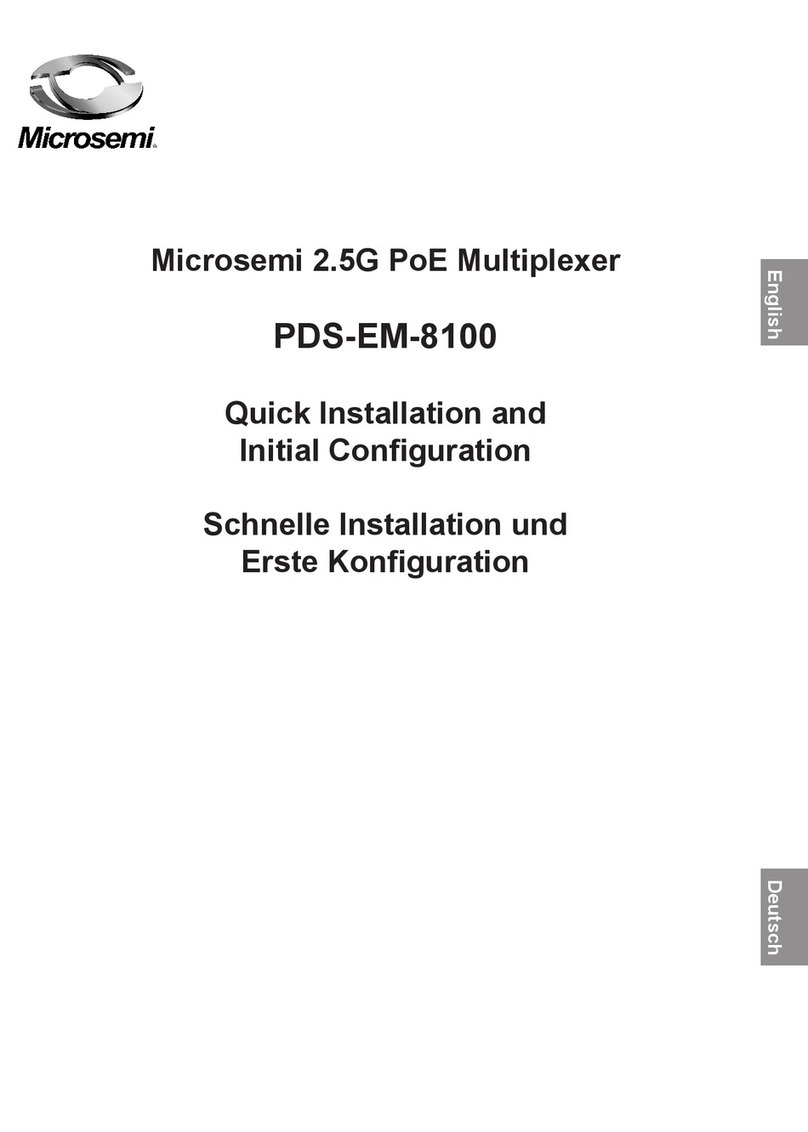
Microsemi
Microsemi PDS-EM-8100 Quick Installation and Initial Configuration

ShipModul
ShipModul MiniPlex-2USB NMEA-0183 manual
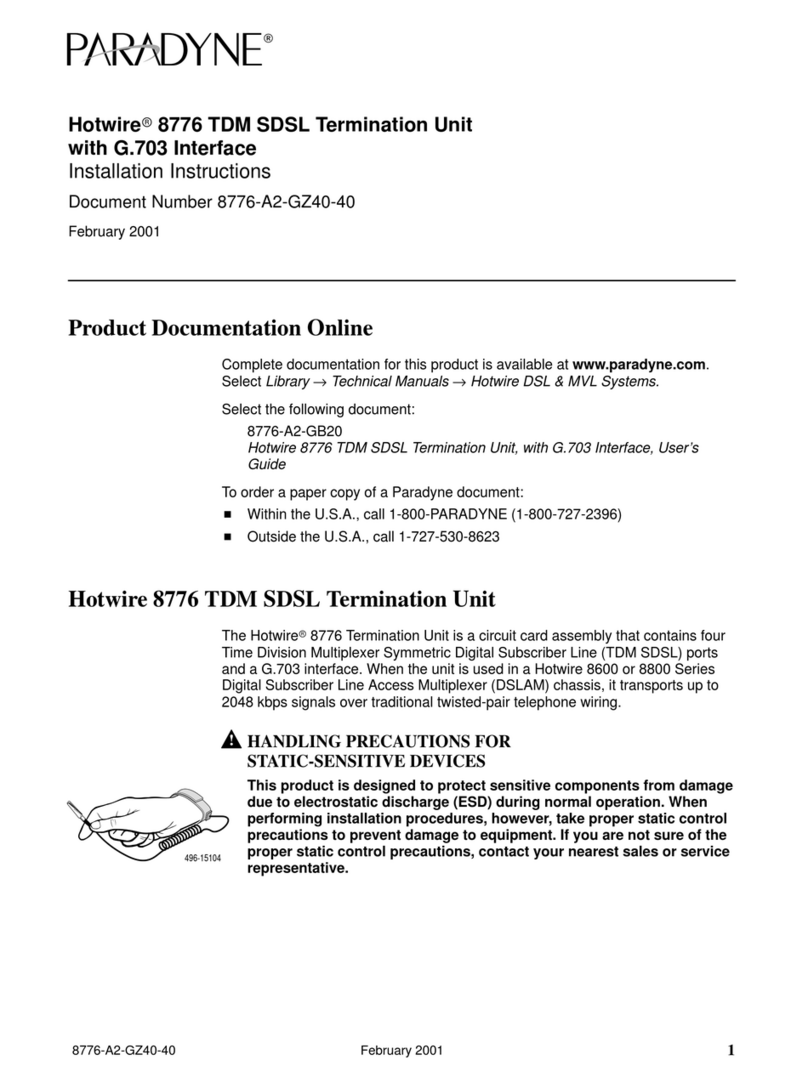
Paradyne
Paradyne Hotwire 8776 installation instructions
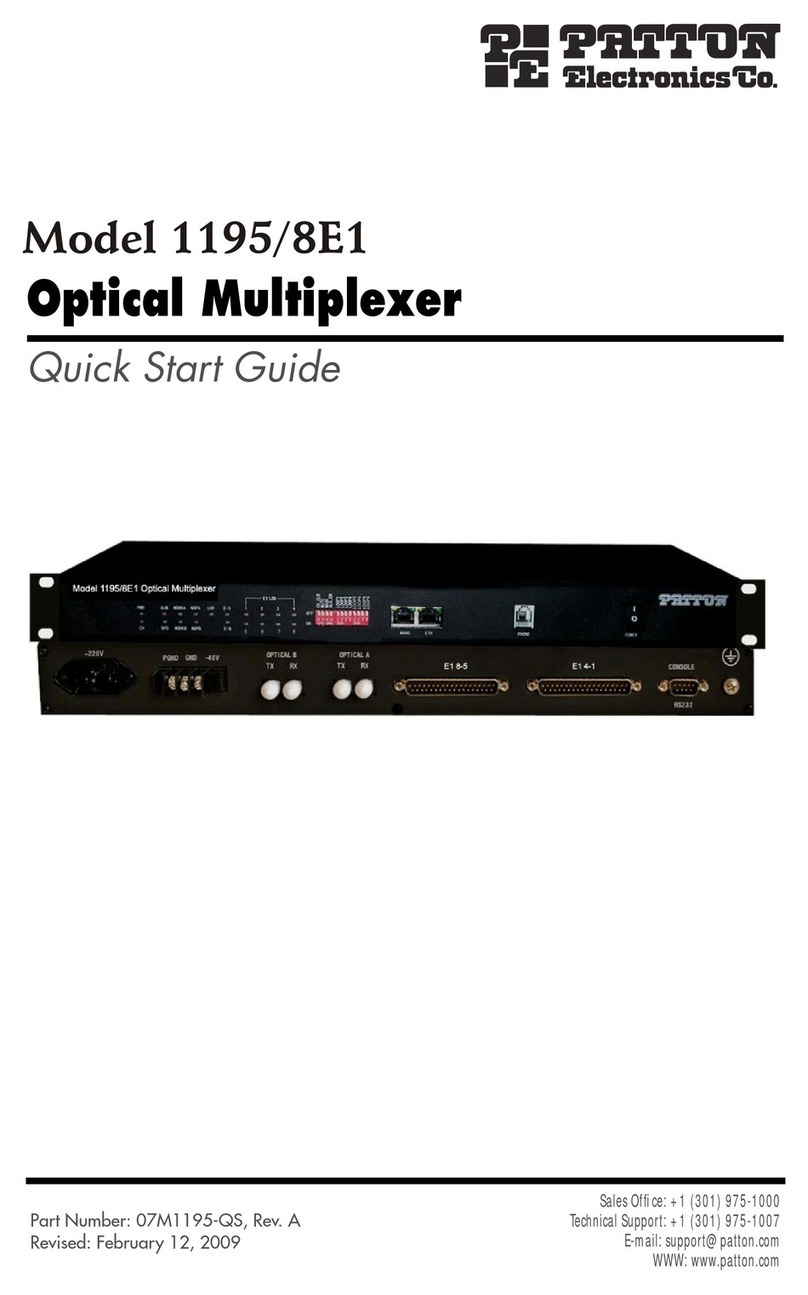
Patton electronics
Patton electronics 1195/8E1 quick start guide
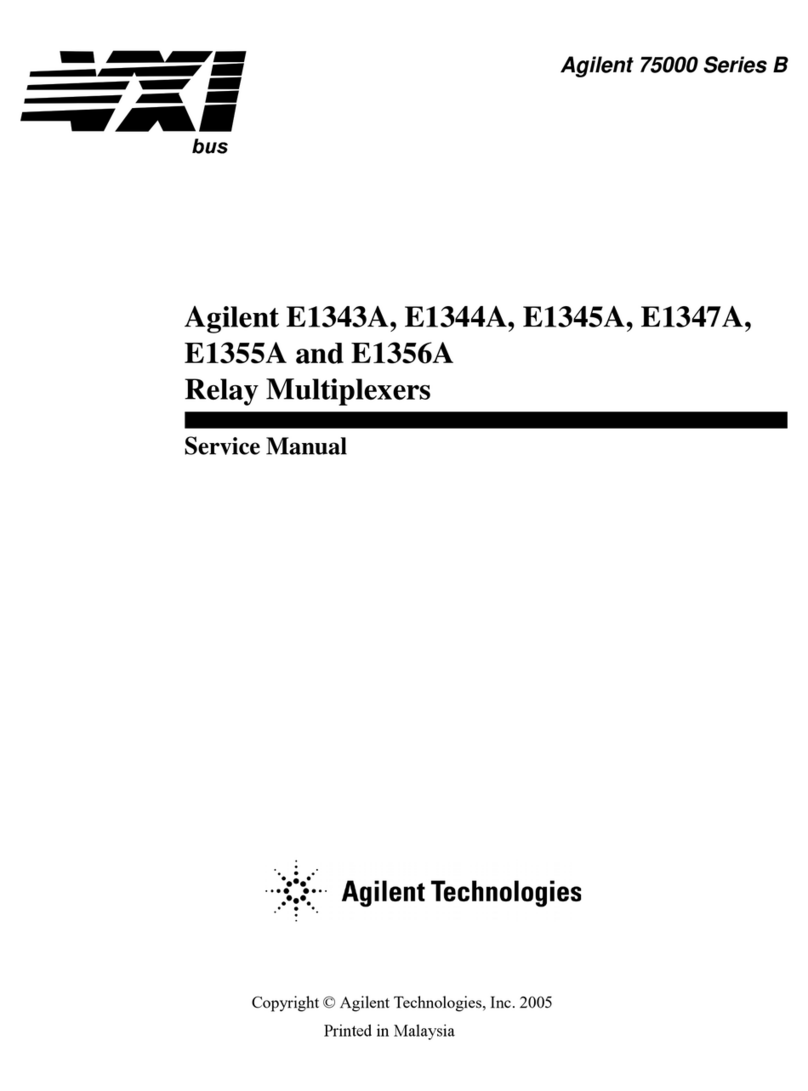
Agilent Technologies
Agilent Technologies E1343A Service manual
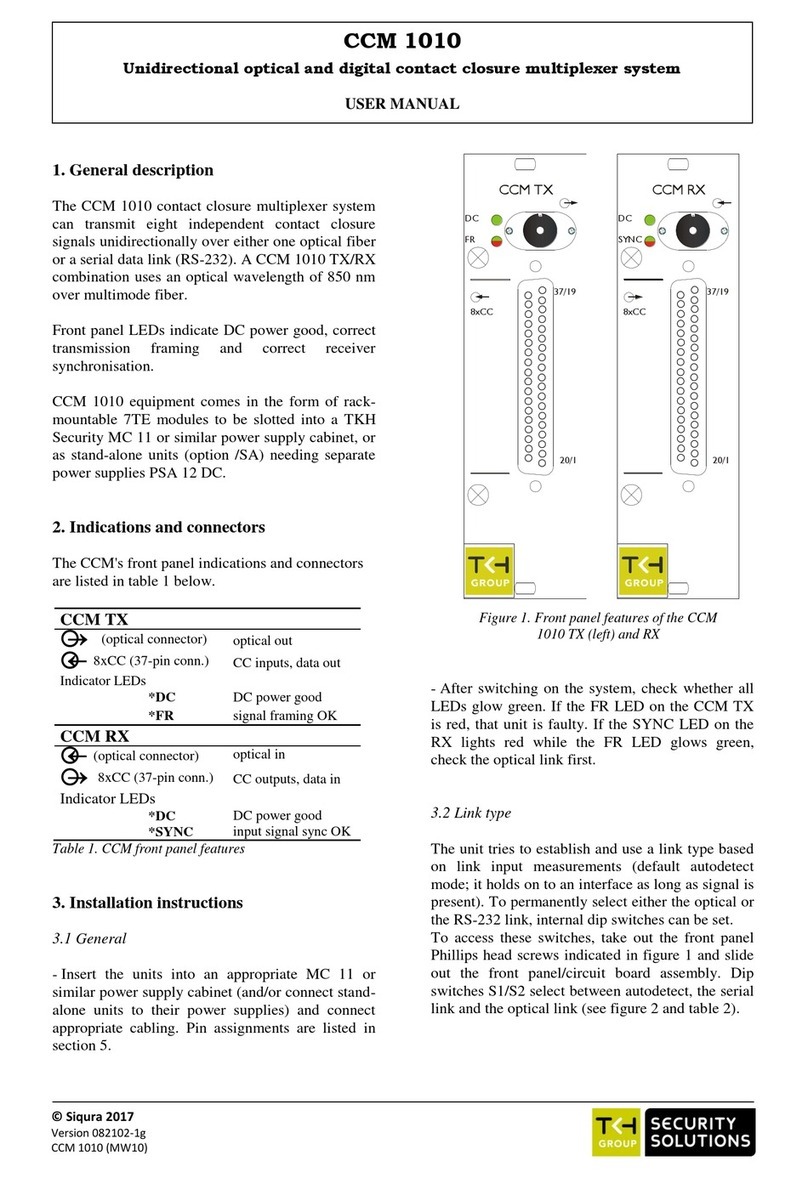
Siqura
Siqura CCM 1010 user manual
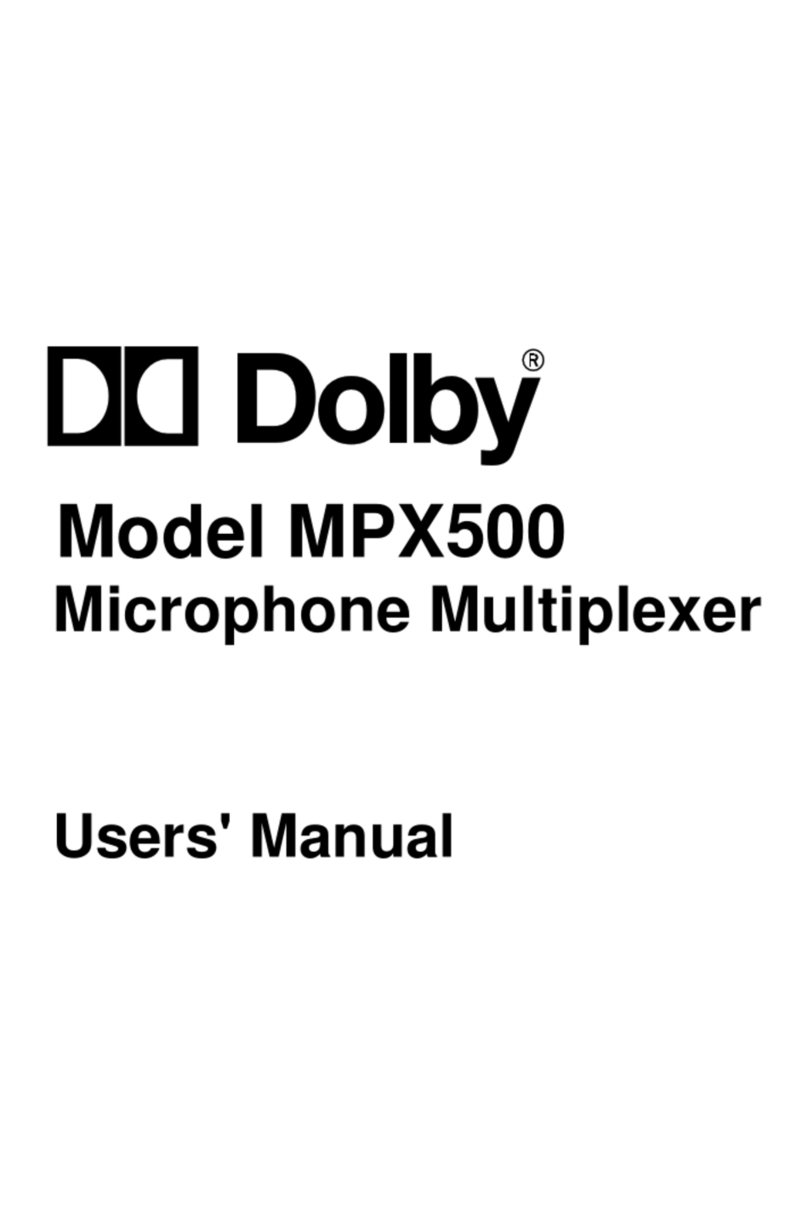
Dolby Laboratories
Dolby Laboratories MPX500 user manual
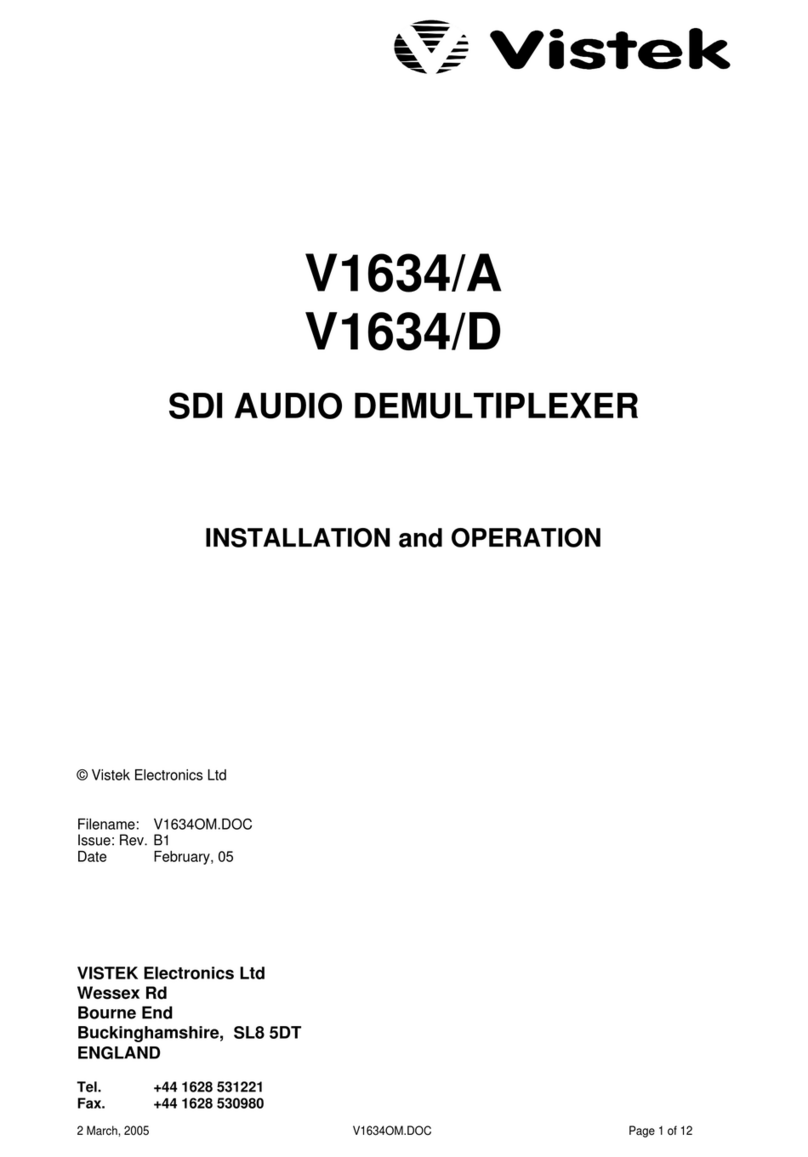
VISTEK
VISTEK V1634A Installation and operation
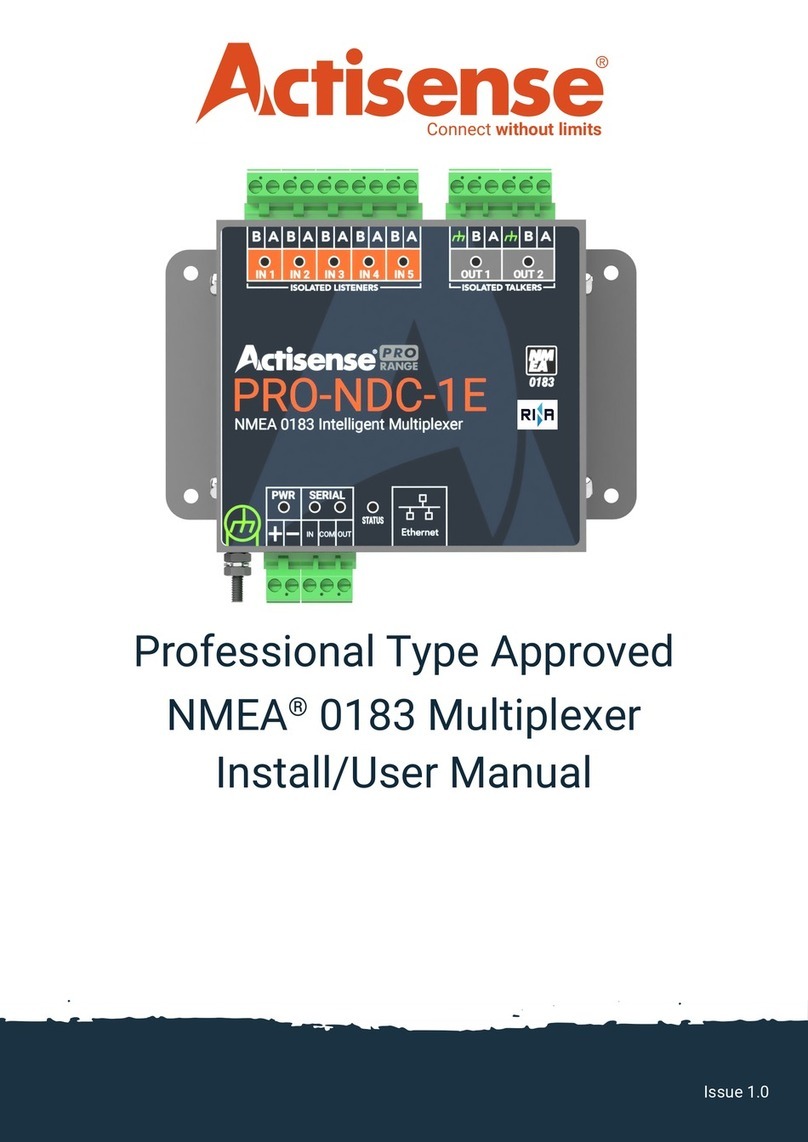
Actisense
Actisense PRO-NDC-1E user manual
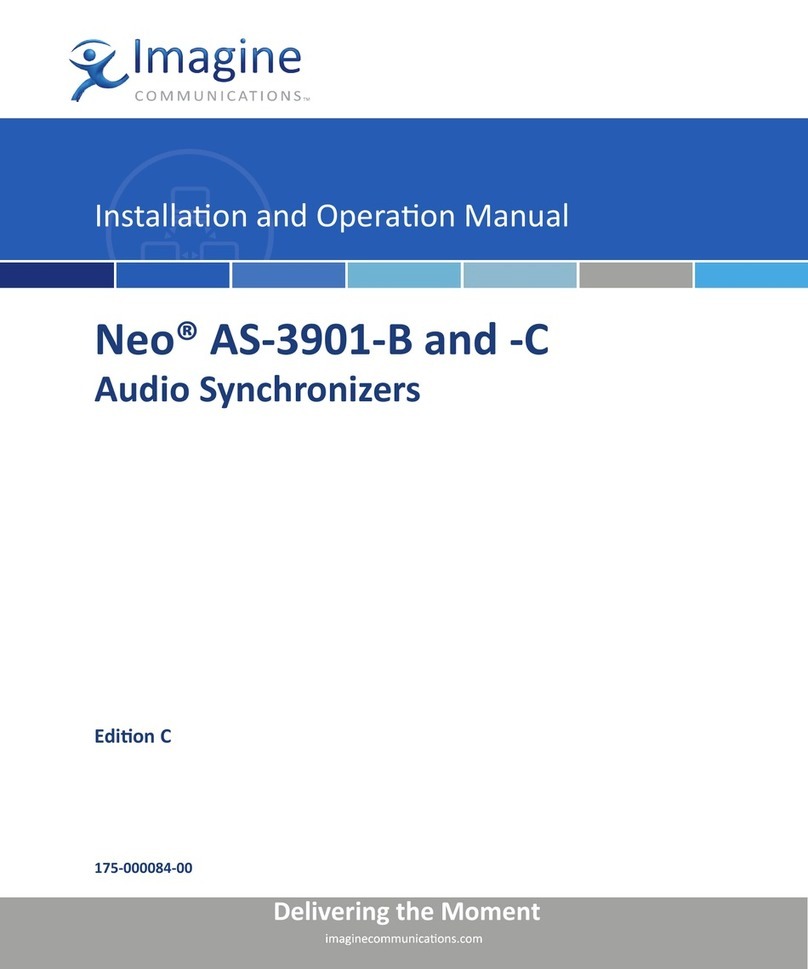
Leitch
Leitch Neo AS-3901-B Installation and operation manual

artisan
artisan pickering 20-740 Series user manual
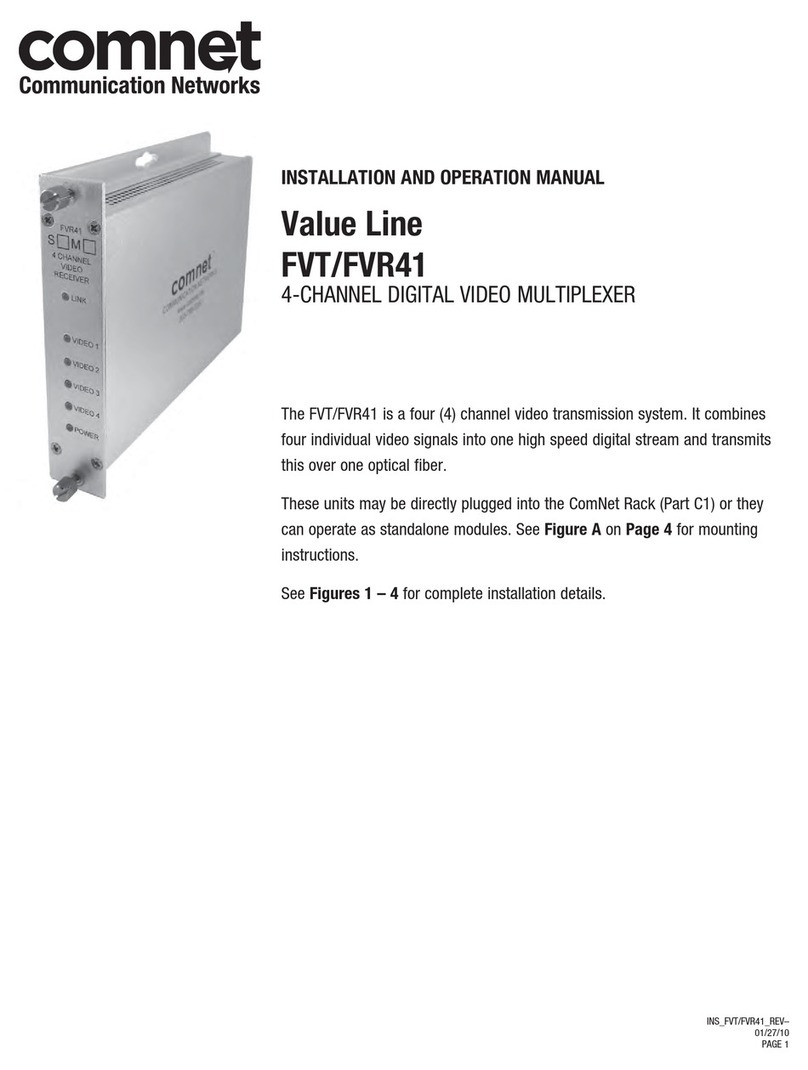
Comnet
Comnet FVT Installation and operation manual