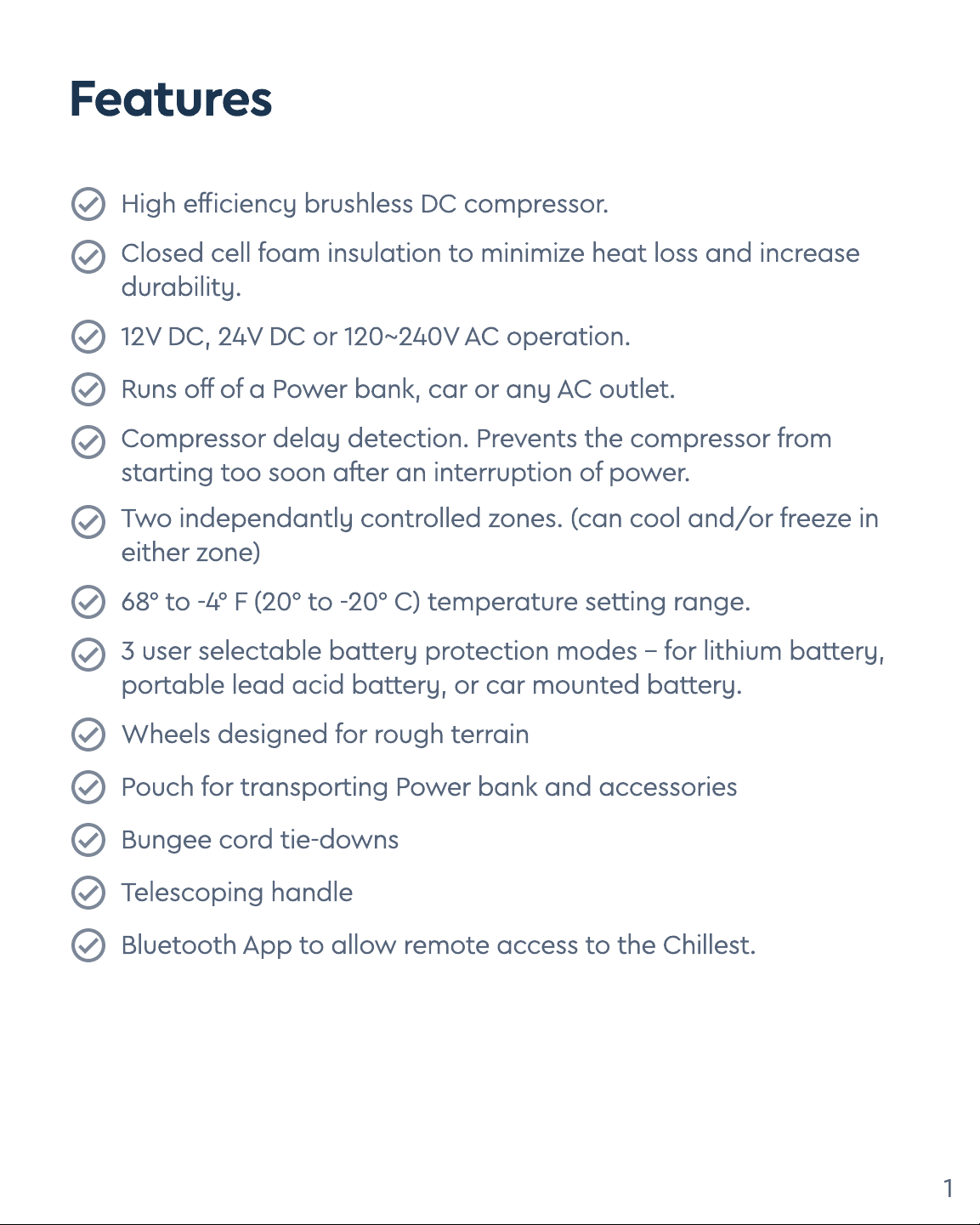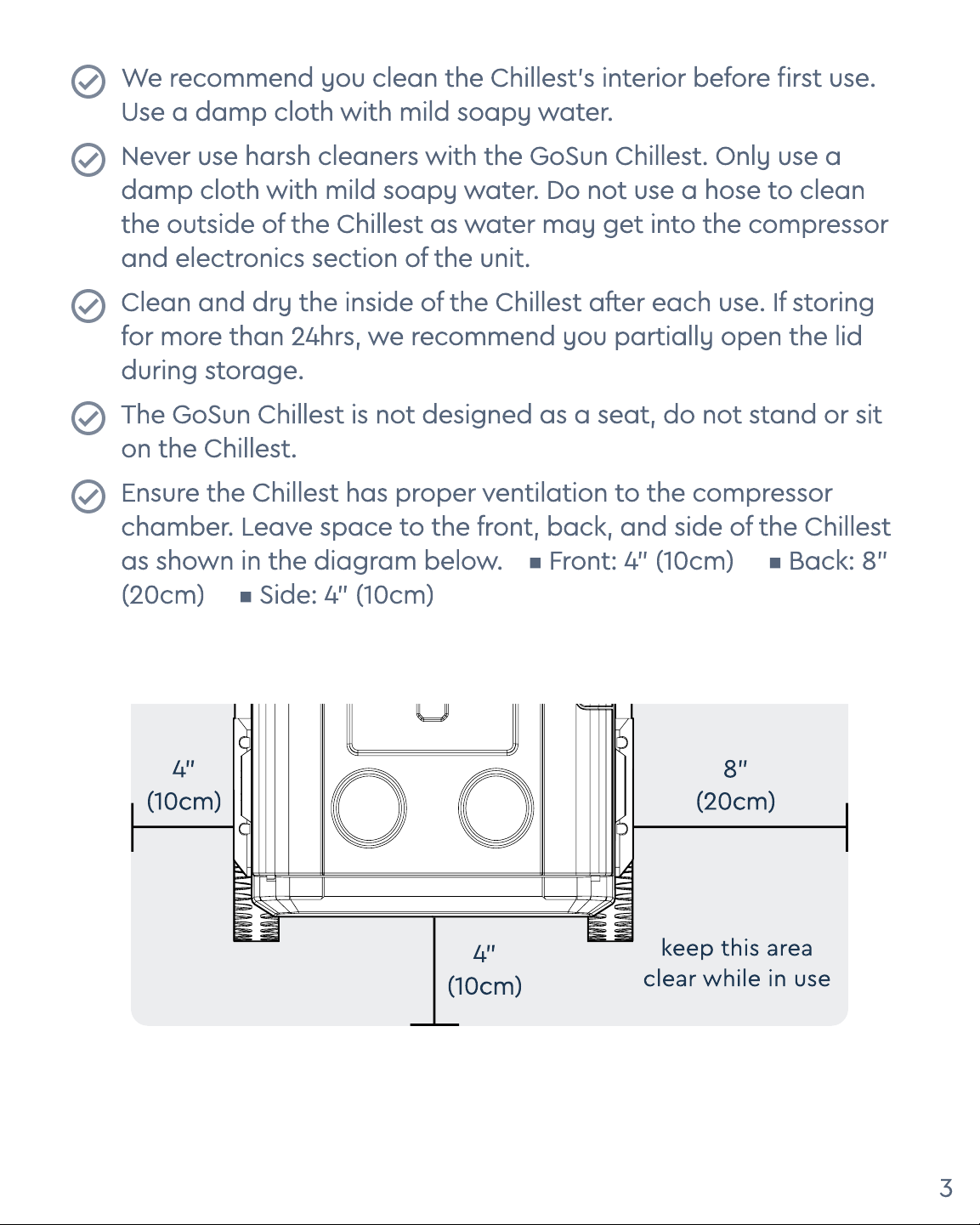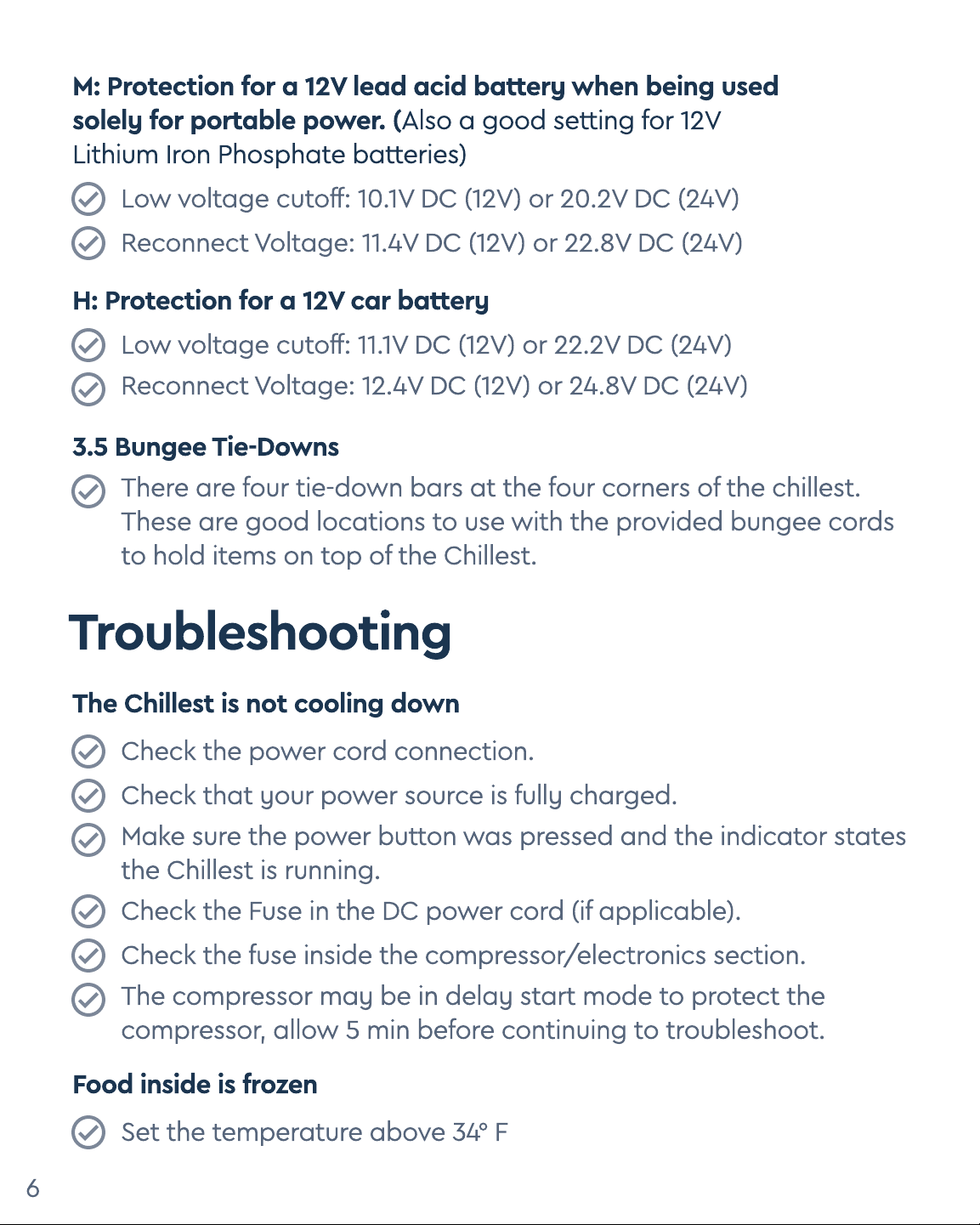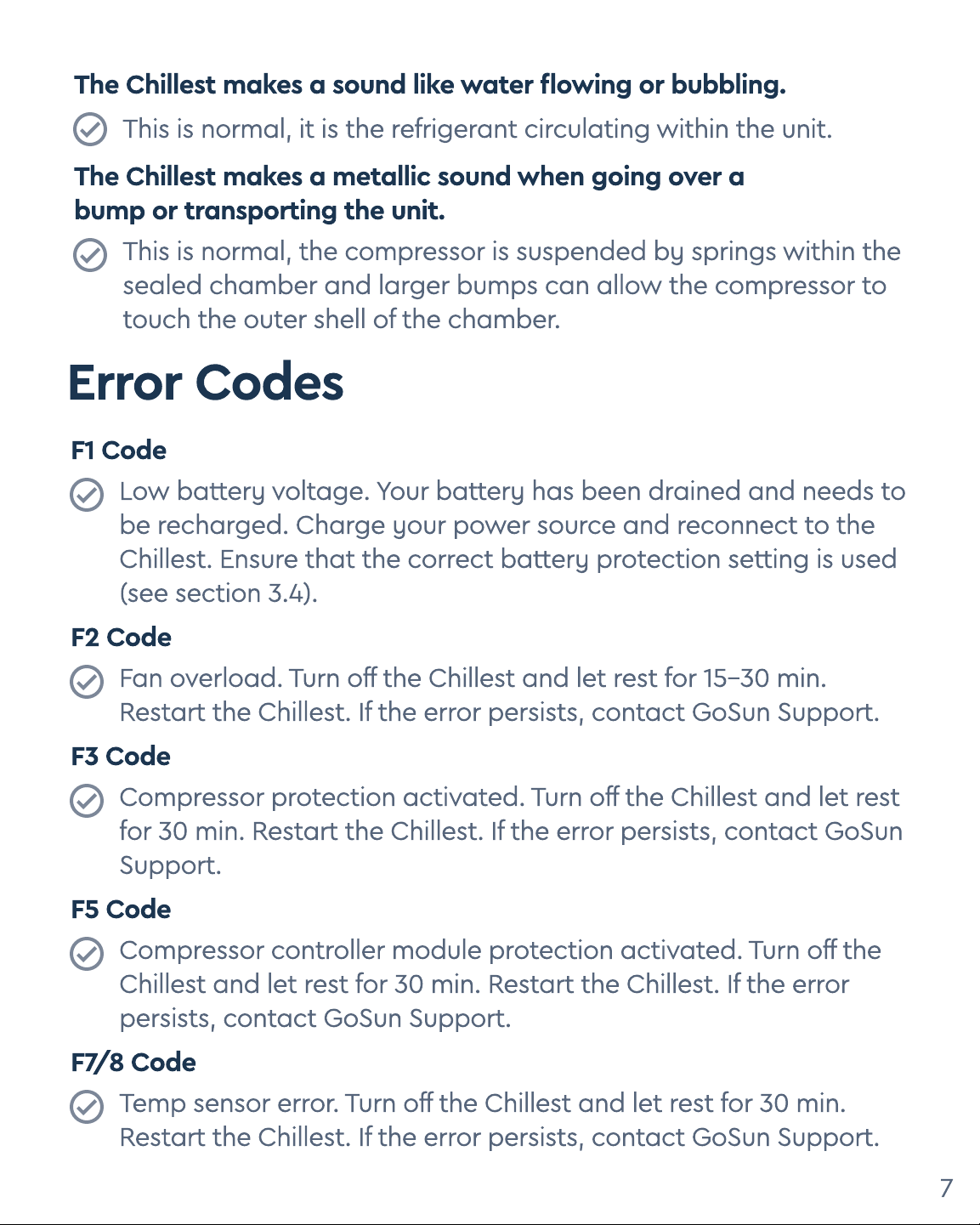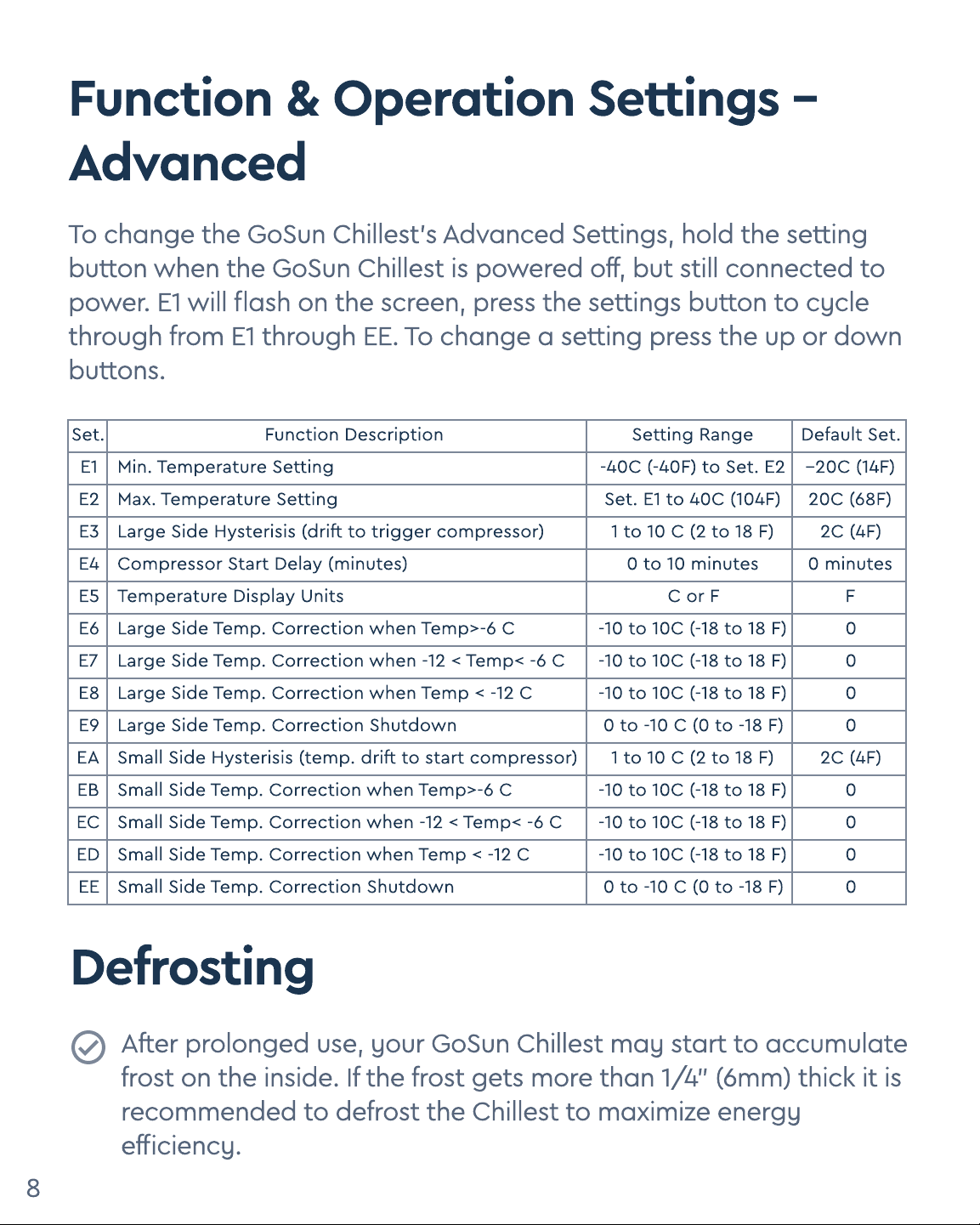8
Function & Operation Settings -
Advanced
Defrosting
After prolonged use, your GoSun Chillest may start to accumulate
frost on the inside. If the frost gets more than 1/4” (6mm) thick it is
recommended to defrost the Chillest to maximi e energy
efciency.
To change the GoSun Chillest’s Advanced Settings, hold the setting
button when the GoSun Chillest is powered off, but still connected to
power. E1 will ash on the screen, press the settings button to cycle
through from E1 through EE. To change a setting press the up or down
buttons.
Set. Function Description Setting Range Default Set.
E1 Min. Temperature Setting -40C (-40F) to Set. E2 --20C (14F)
E2 Max. Temperature Setting Set. E1 to 40C (104F) 20C (68F)
E3 Large Side Hysterisis (drift to trigger compressor) 1 to 10 C (2 to 18 F) 2C (4F)
E4 Compressor Start Delay (minutes) 0 to 10 minutes 0 minutes
E5 Temperature Display Units C or F F
E6 Large Side Temp. Correction
wh
en Temp
>
-6 C -10 to 10C (-18 to 18 F) 0
E
7
Large Side Temp. Correction
wh
en -12
<
Temp
<
-6 C -10 to 10C (-18 to 18 F) 0
E8 Large Side Temp. Correction
wh
en Temp
<
-12 C -10 to 10C (-18 to 18 F) 0
E
9
Large Side Temp. Correction S
h
utdo
w
n0 to -10 C (0 to -18 F) 0
E
A
Small Side Hysterisis (temp. drift to start compressor) 1 to 10 C (2 to 18 F) 2C (4F)
E
B
Small Side Temp. Correction
wh
en Temp
>
-6 C -10 to 10C (-18 to 18 F) 0
EC Small Side Temp. Correction
wh
en -12
<
Temp
<
-6 C -10 to 10C (-18 to 18 F) 0
ED Small Side Temp. Correction
wh
en Temp
<
-12 C -10 to 10C (-18 to 18 F) 0
EE Small Side Temp. Correction S
h
utdo
w
n0 to -10 C (0 to -18 F) 0