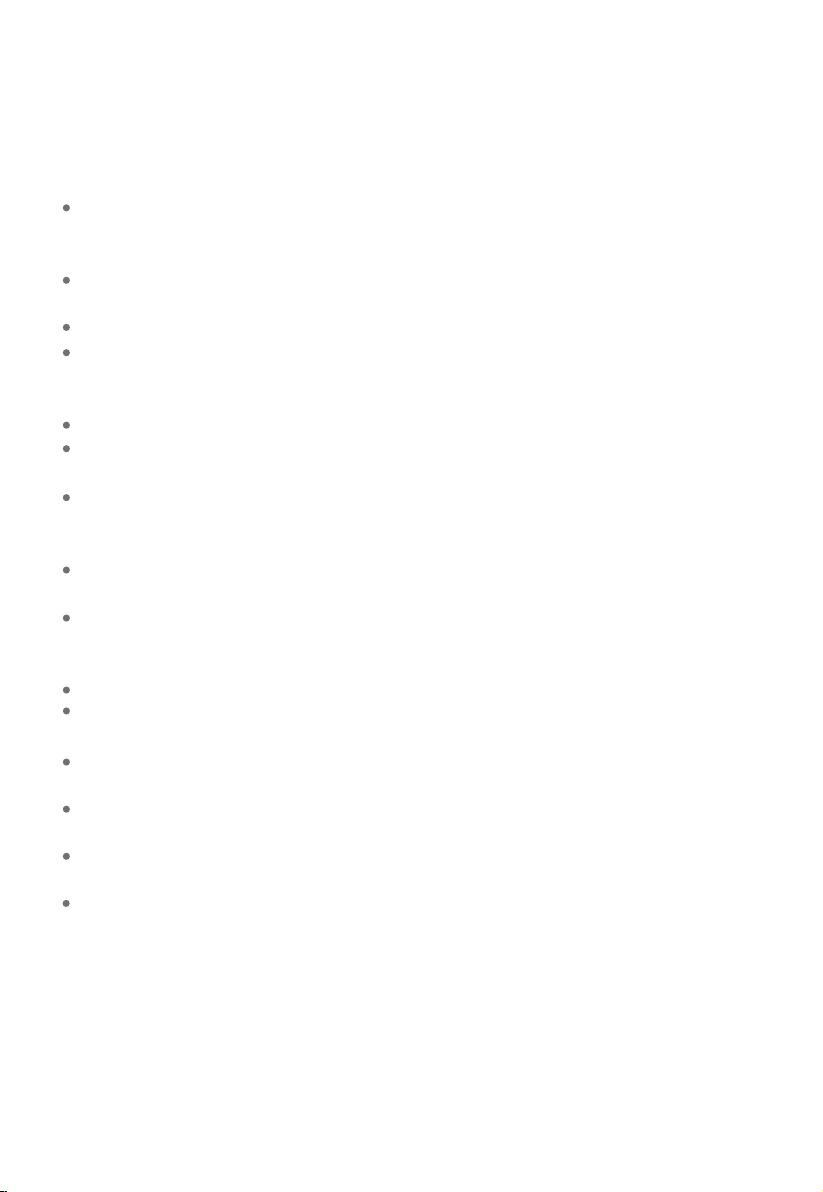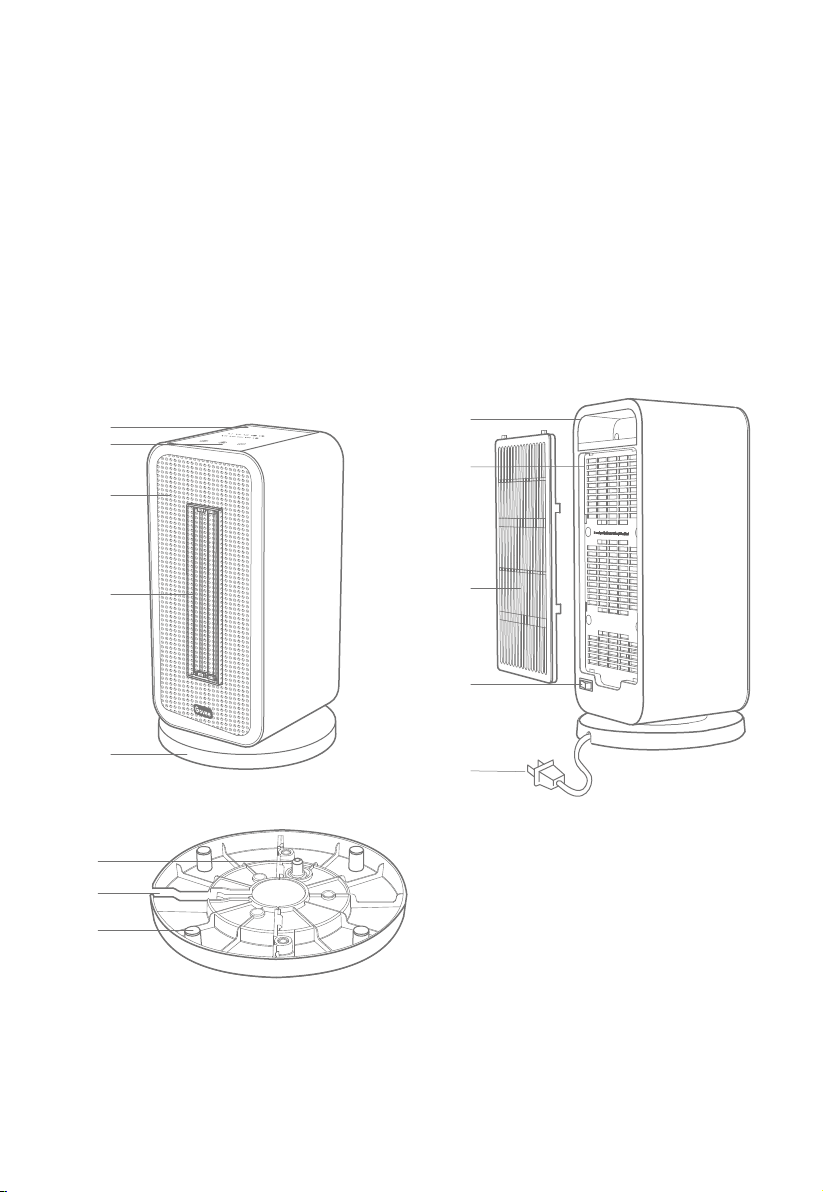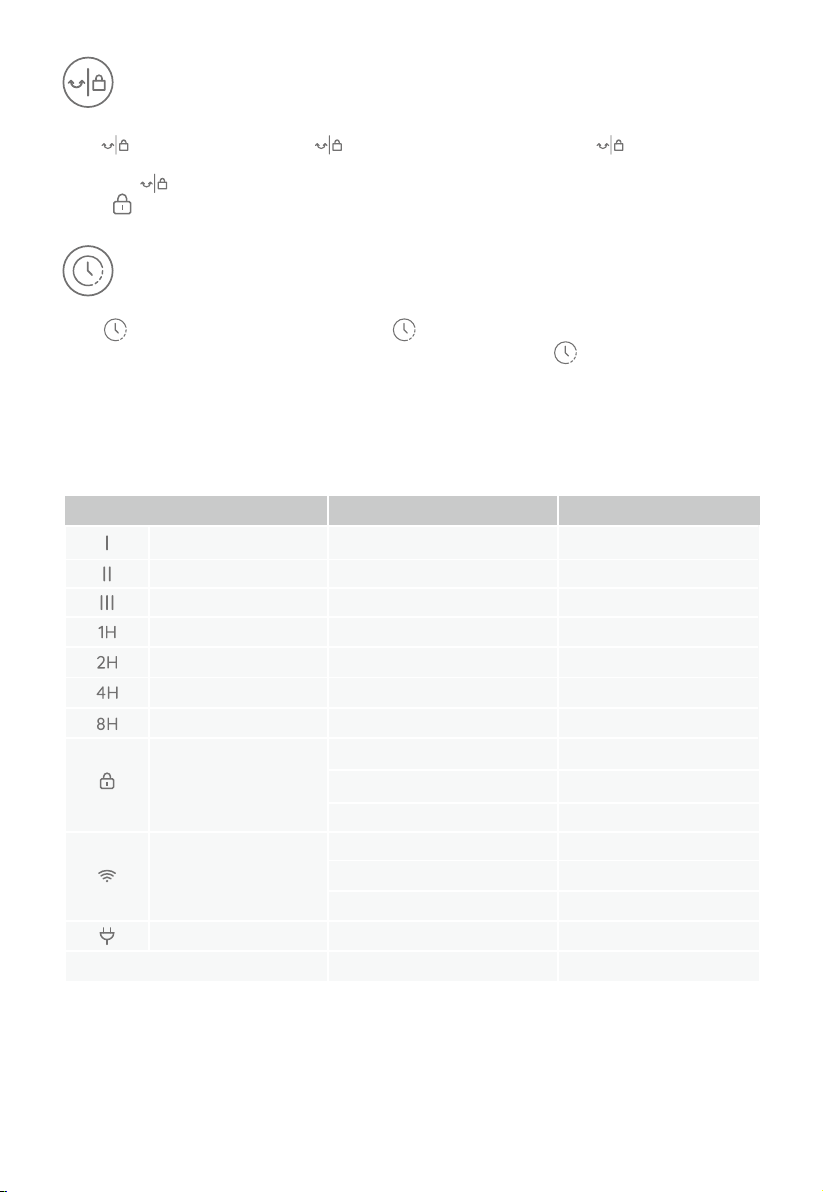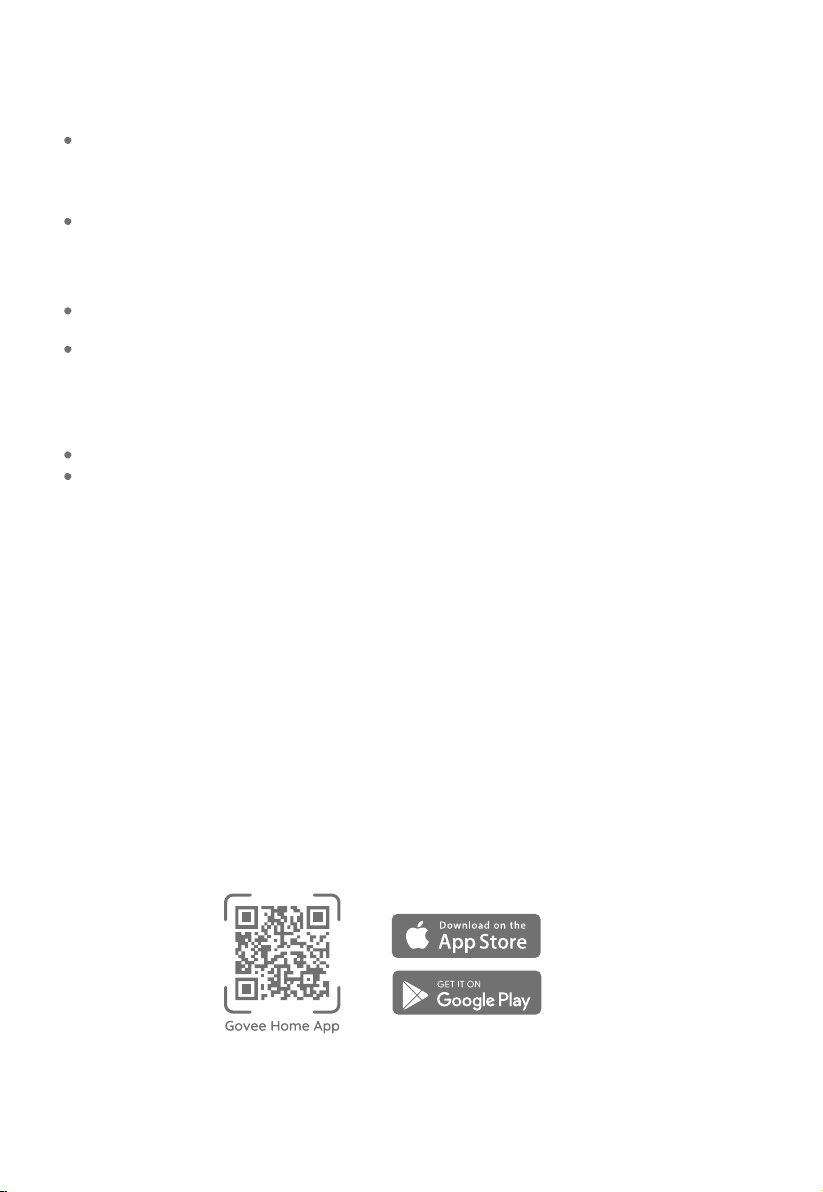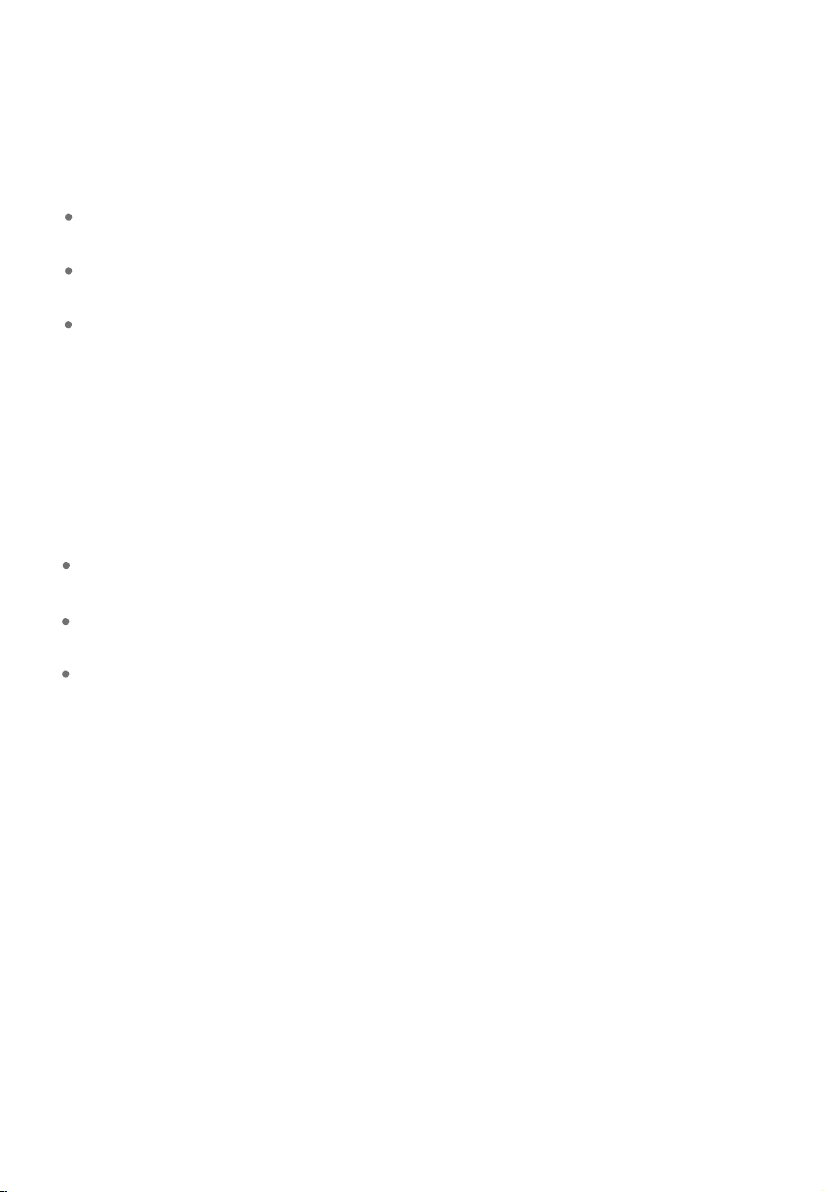01
IMPORTANT INSTRUCTIONS
SAVE THESE INSTRUCTIONS
When using electrical appliances, basic precautions should always be followed to reduce the risk of fire,
electric shock, and injury to persons, including the following:
Read all instructions before using this heater.
This heater is hot when in use. To avoid burns, do not let bare skin touch hot surfaces. Use handles when
moving this heater. Keep combustible materials, such as furniture, pillows, bedding, papers, clothes, and
curtains at least 3 feet (0.9 m) from the front of the heater and keep them away from the sides and rear.
Extreme caution is necessary when any heater is used by or near children or those in need of assistance,
especially whenever the heater is left operating and unattended.
Always unplug this heater from power when not in use.
Do not operate any heater with a damaged cord or plug or after the heater malfunctions, has
been dropped or damaged in any manner. Discard heater, or return to authorized service
facility for examination and/or repair.
Do not use this heater outdoors.
This heater is not intended to use in bathrooms, laundry areas, and any similar humid indoor
environment. Never locate the heater where it may fall into a bathtub or other water containers.
Do not run the power cord under carpeting. Do not cover the cord with throw rugs, runners, or similar
coverings. Do not route the cord under furniture or appliances. Arrange the cord away from high
foot-trac areas and where it will not be tripped over.
Always plug this heater directly into a wall outlet/receptacle. Never use it with an extension cord or
relocatable power tap (outlet/power strip). Plug the heater directly into a 120V wall outlet only.
Faulty wall outlet connections may cause the wall outlet to overheat. Be sure that the heater plug ts
tightly into the outlet before using. When using the heater, check to make sure the heater plug is not
overheating. If necessary, have a qualied electrician check or replace the wall outlet.
To disconnect the heater, turn controls o, then remove the plug from the outlet.
Do not insert or allow foreign objects to enter any ventilation or exhaust openings as this may cause an
electric shock, re, or damage to the heater.
To prevent a possible re, do not block the air intakes or exhaust outlets in any manner. Do not use this
heater on soft surfaces such as a bed, where openings may be blocked.
Heaters have hot and arcing or sparking parts inside. Do not use this heater in areas where gasoline,
paint, or ammable liquids are used or stored.
Use this heater only as described in this manual. Any other uses are not recommended and may cause
re, electric shock, or injury to persons.
This heater can only be used when the ambient temperature is normal. When the heater detects that the
ambient temperature is too high, it will automatically shut down. Please inspect for any objects on or
adjacent to the heater that may cause high temperatures.