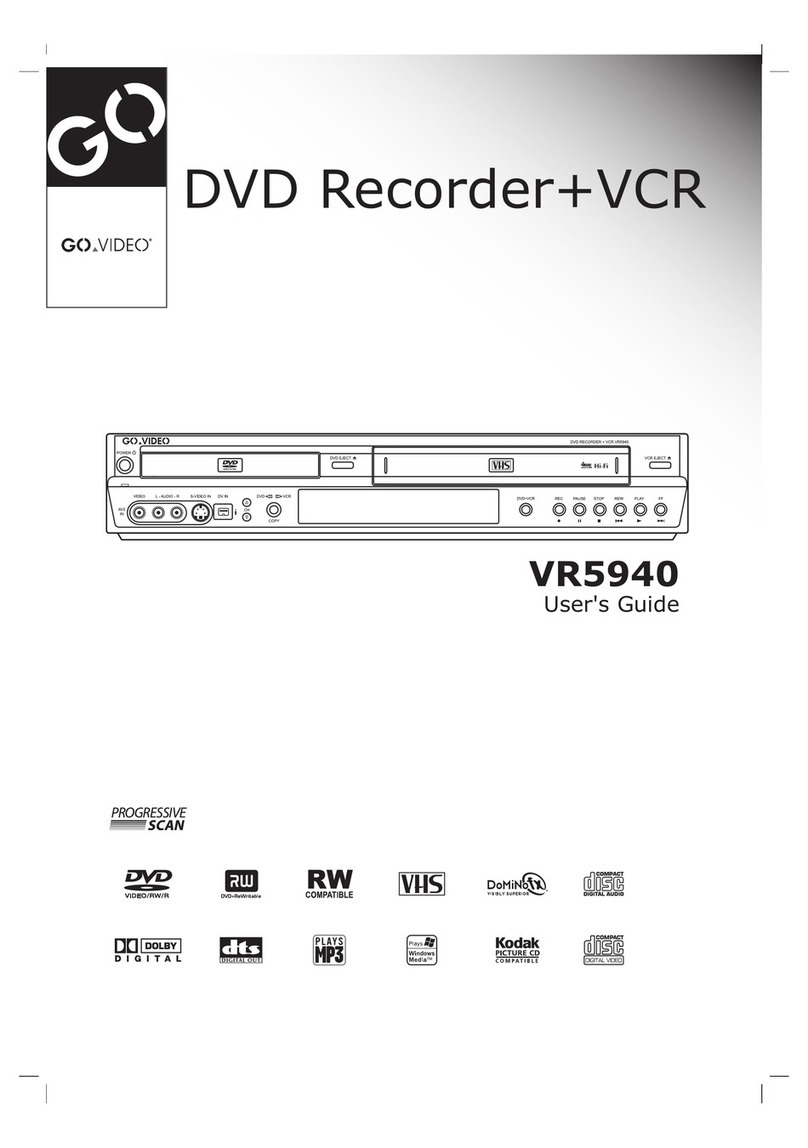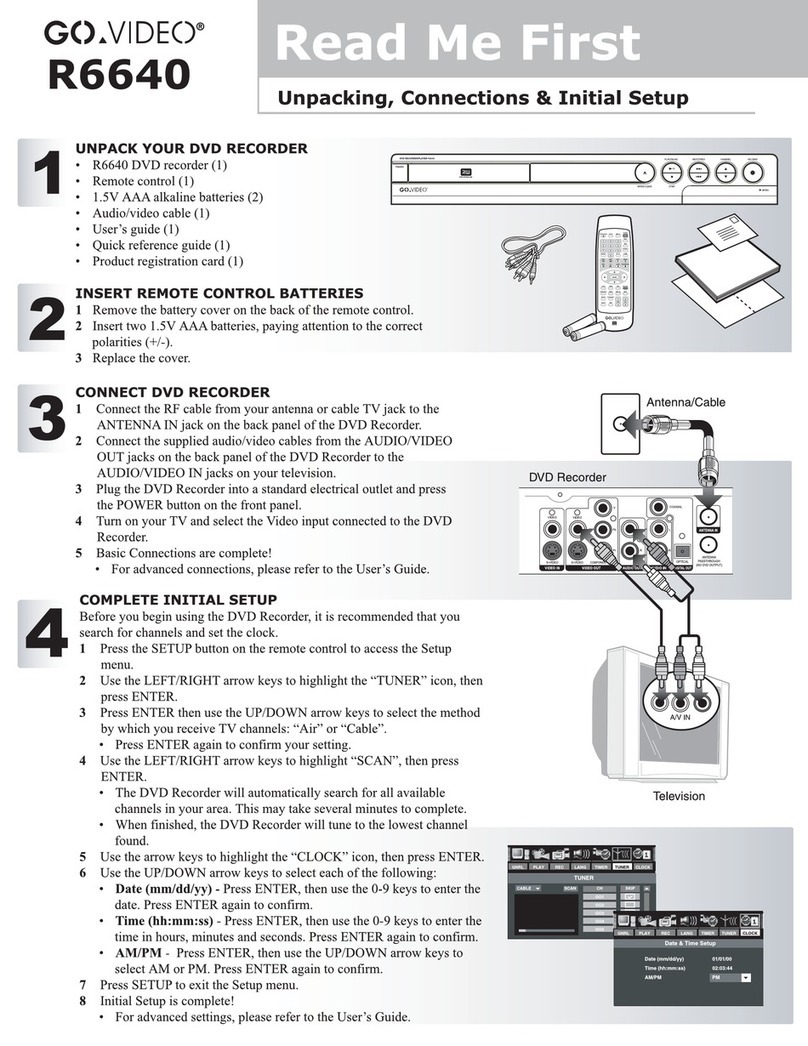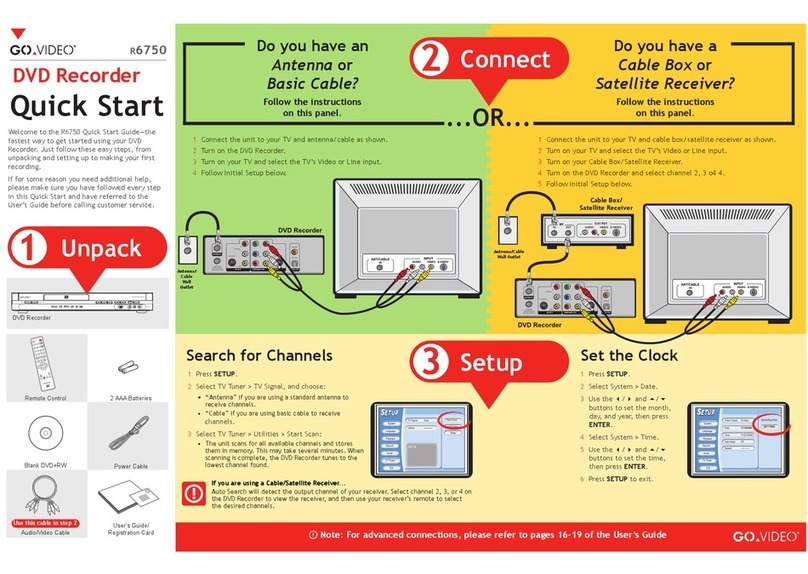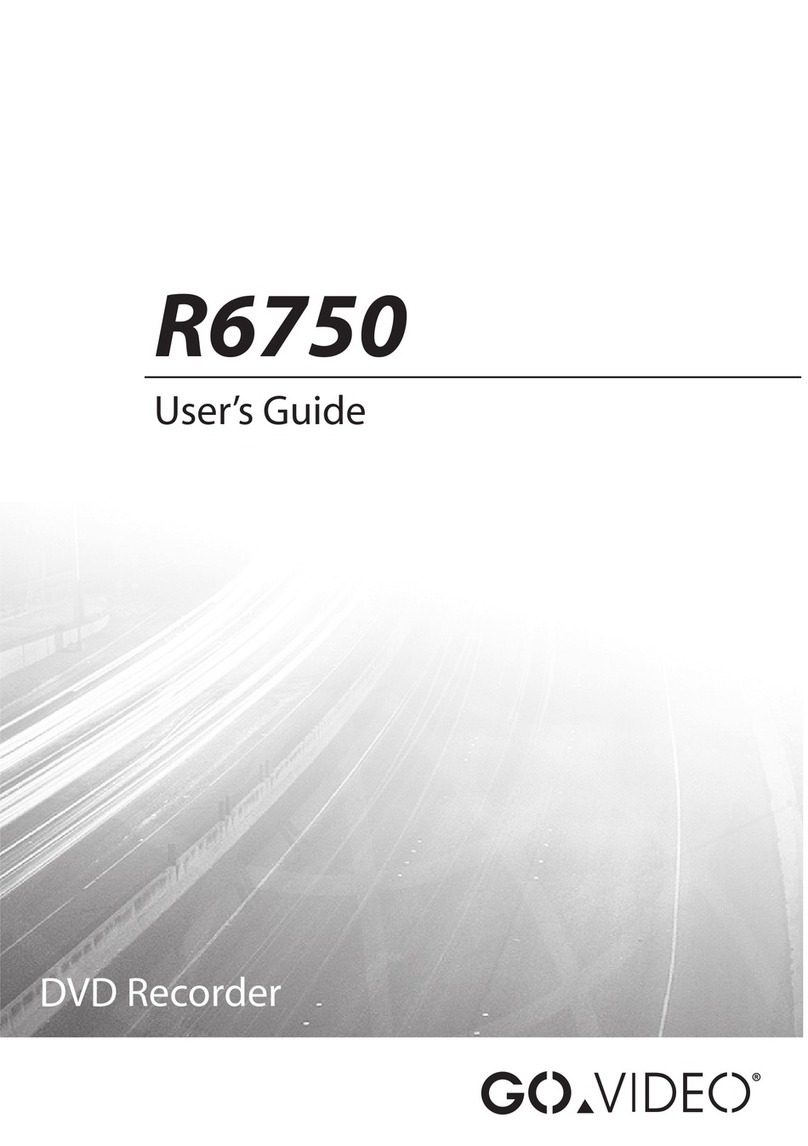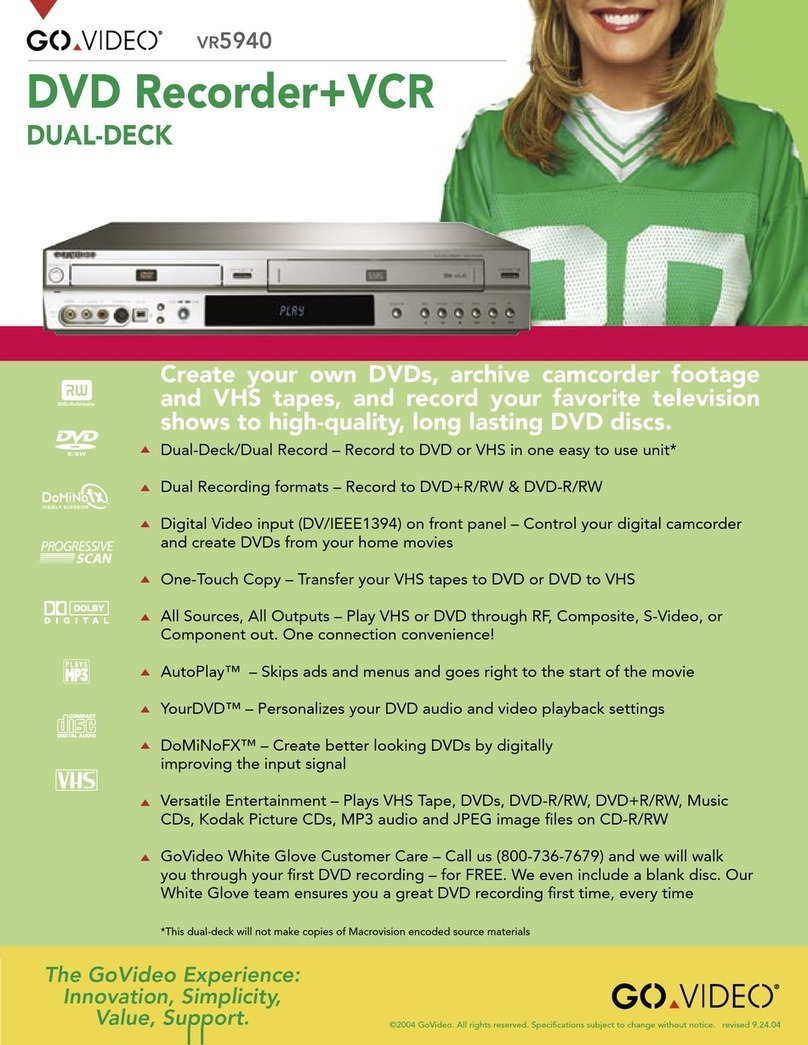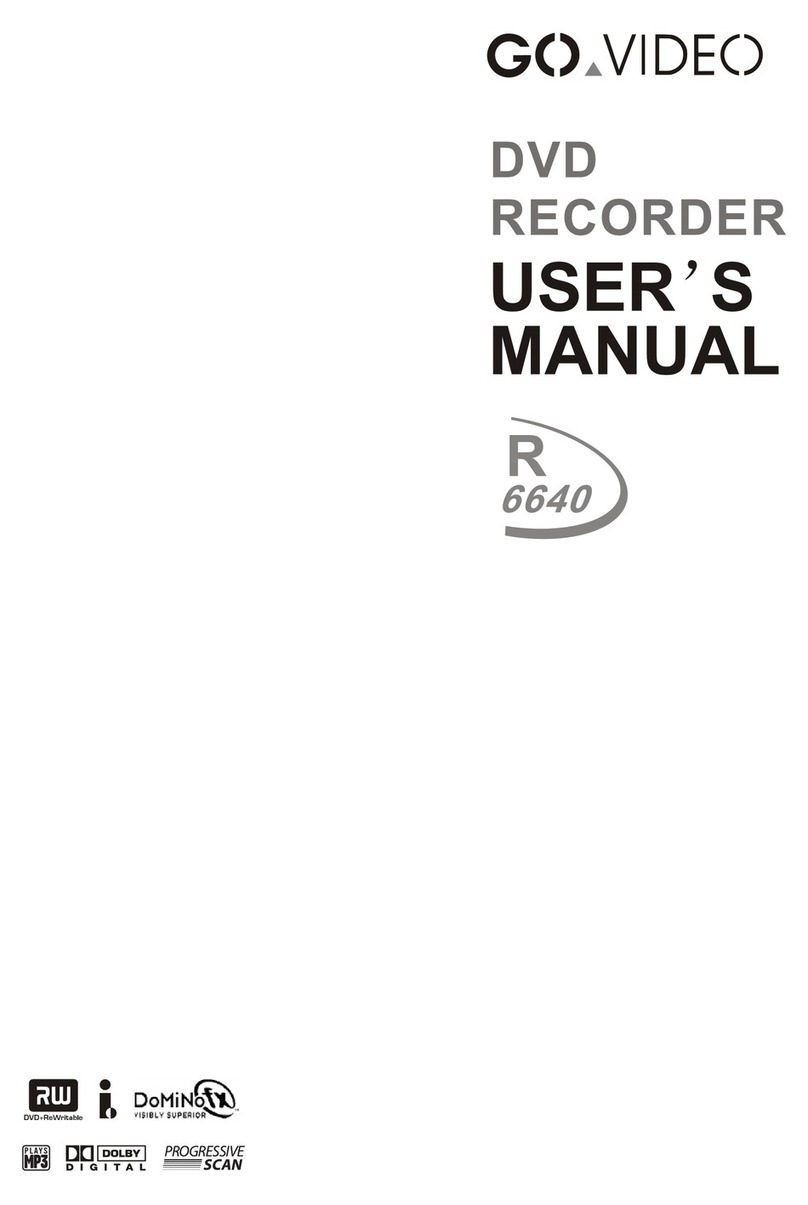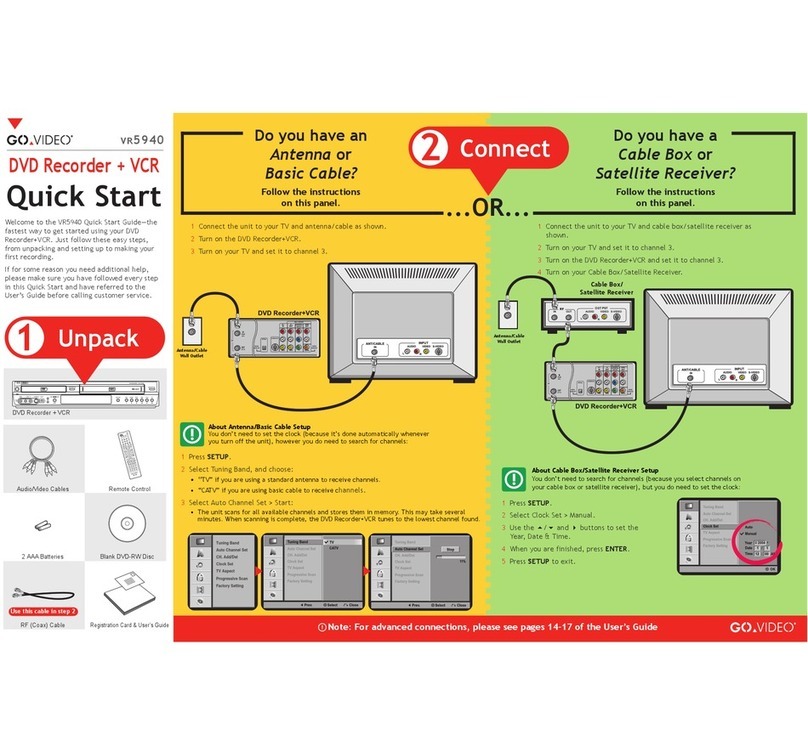Read Me First
Unpacking, Connections & Initial Setup
R6530
For detailed
instructions
and descriptions
of features,
please
consult the
User’s
Guide
Quick Reference
Basic Recording & Playback
R6530
On/Standby
Setup Prog.Scan
Record
Return
Prev Next Rev Fwd
Display
Zoom Pause/Step Slow
PBC DiscMenu Title Mute
Volume
GoTo
Clear
Program
Subtitle Audio Repeat
Angle
Quality Edit Skip
Stop
Input Disc/Live
Channel
Open/Close
Enter
Play
Power
R6530 DVD+R/RWRECORDER
DVD+R/RW• DVD-R/RW • CD • MP3 • WMA • PICTURE CD PLAYBACK
Power
Play/PauseOpen/Close
Stop
InputChannel
S-Video Video Audio
L R
Record
Record
Line In 1
Antenna/Cable
DVD Recorder
Television
A/V IN
Choose English menus.
Choose Spanish menus.
Choose French menus.
Press <ENTER> to continue.
Please wait...
9 channels found
Channel 021 found
Channel searching done!
To exit press the ENTER key.
Welcome!
Please set the time and date:
8:48 PM
01 / 01 / 00 TUE
Continue...
Please select signal type:
Antenna
Cable
Skip
Power
R6530 DVD+R/RWRECORDER
DVD+R/RW • DVD-R/RW• CD• MP3 •WMA• PICTURECDPLAYBACK
Power
Play/Pause
Open/Close
Stop
InputChannel
S-VideoVideoAudio
LR
Record
Record
Line In 1
Open/Close
12
Open/Close
3
Disc/Live
(Live Mode) (Set Channel) (Set Quality)
4
Input
5
Quality
6
Record
7
Power
R6530 DVD+R/RW RECORDER
DVD+R/RW • DVD-R/RW• CD • MP3 • WMA • PICTURE CD PLAYBACK
Power
Play/PauseOpen/Close
Stop
InputChannel
S-Video Video Audio
L R
Record
Record
Line In 1
Open/Close
1 2
Open/Close
3 4
Enter
Play
UNPACK YOUR DVD RECORDER
• R6530 DVD recorder (1)
• Remote control (1)
• 1.5V AAA alkaline batteries (2)
• Audio/video cable (1)
• RF (Antenna) cable (1)
• User’s guide (1)
• Quick reference guide (1)
• Warranty registration card (1)
• DVD+RW disc (1)
INSERT REMOTE CONTROL BATTERIES
1Remove battery cover on back of remote control.
2Insert two 1.5V AAA batteries, paying attention to the
correct polarities (+/-).
3Replace cover.
CONNECT DVD RECORDER
1 Connect the RF cable from your antenna or cable TV jack to the
ANTENNA IN jack on the back panel of the DVD Recorder.
2 Connect the supplied audio/video cable from the AUDIO/VIDEO
OUT jacks on the back panel of the DVD Recorder to the line in
jacks on your television and/or stereo receiver.
3 Plug the DVD Recorder into a standard electrical outlet and press
the Power button on the front panel.
4 Turn on your TV and select the Video input.
5 The Language setup menu will appear. Continue with “Initial
Setup” below. For advanced connections, please refer to the User’s
Guide.
COMPLETE INITIAL SETUP
1Set the DVD Recorder’s on-screen menu language.
•Use the / buttons to select English (default), Spanish, or French.
•Press Play /Enter to continue.
2Set the DVD Recorder’s time and date. This is essential for accurate timer recording:
•Use the / buttons to select each item (hours, minutes, month, day, and year).
•Use the / buttons to set each item to the correct time and date.
•Press Play /Enter to continue.
3 Select Antenna or Cable:
• Use the / buttons to select Antenna (default), or Cable.
• Press Play /Enter to continue.
4Run Auto Channel Search
•Auto Channel Search runs automatically after you select Antenna or Cable. This may
take several minutes.
•When all available channels have been found, press Play /Enter to complete Initial
Setup.
1234
BASIC RECORDING
BASIC PLAYBACK
1 Press Open/Close on the remote control or front panel to open the disc tray.
2 Insert a DVD+R or DVD+RW into the disc tray with the label side facing up.
3 Press Open/Close again to close the disc tray.
4 Press Disc/Live on the remote control to switch to Live mode.
5 Press Input on the remote control until the Channel input is selected. Select the
desired channel using the Channel +/- or 0-9 buttons.
6 Press Quality to set the record quality to the desired level (see table).
7 Press Record to start recording.
• When recording is complete, press Stop .
• WAIT appears on the screen for a few moments while the DVD Recorder
stops recording and adds the new title to the disc menu.
Quality Setting Rec Time/Disc
HQ (High Quality) 1 hr.
SP (Standard Play) 2 hrs.
LP (Long Play) 3 hrs.
EP (Extended Play) 4 hrs.
SLP (Super Long Play 6 hrs.
1 Press Open/Close on the remote control or front panel to open the disc drawer.
2 Place the disc in the drawer with the label side facing up and playback side facing down.
3 Press Open/Close again to close the disc drawer.
4 Press Play /Enter on the remote control or front panel.
• Many discs will load and begin playing automatically when the disc drawer closes.
• If the disc is a DVD+R/+RW, the disc menu will appear. Use the / buttons to highlight the desired title and
press Play /Enter.
• Press Stop to stop playback.
Questions?
DO NOT RETURN THIS
PRODUCT TO THE STORE!
Our Award-Winning Customer
Service Professionals are
Ready to Help!
Call Us!
1-800-736-7679
E-Mail Us!
Visit Our
Web Site!
www.govideo.com