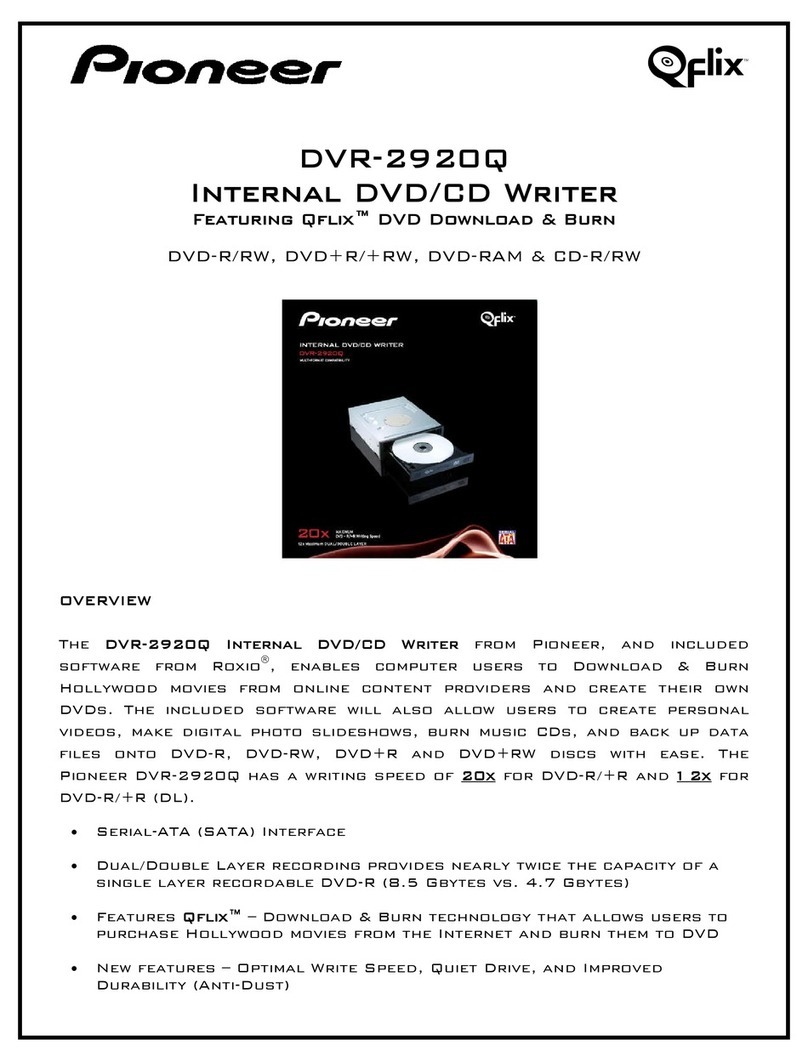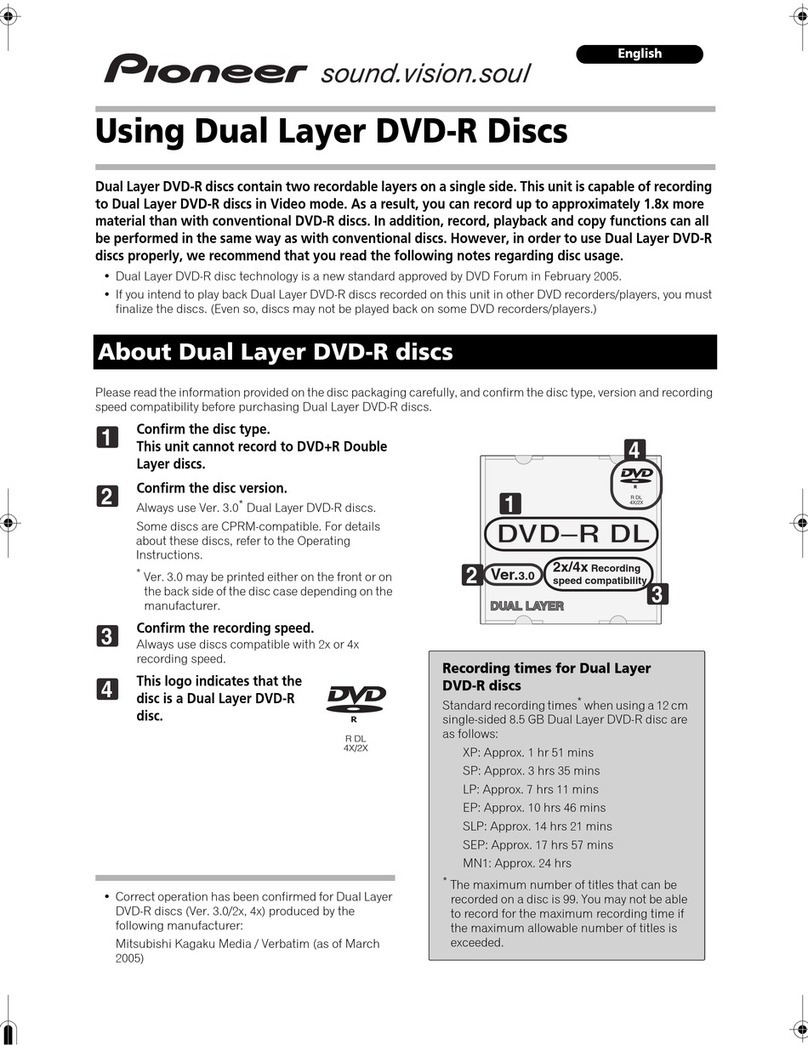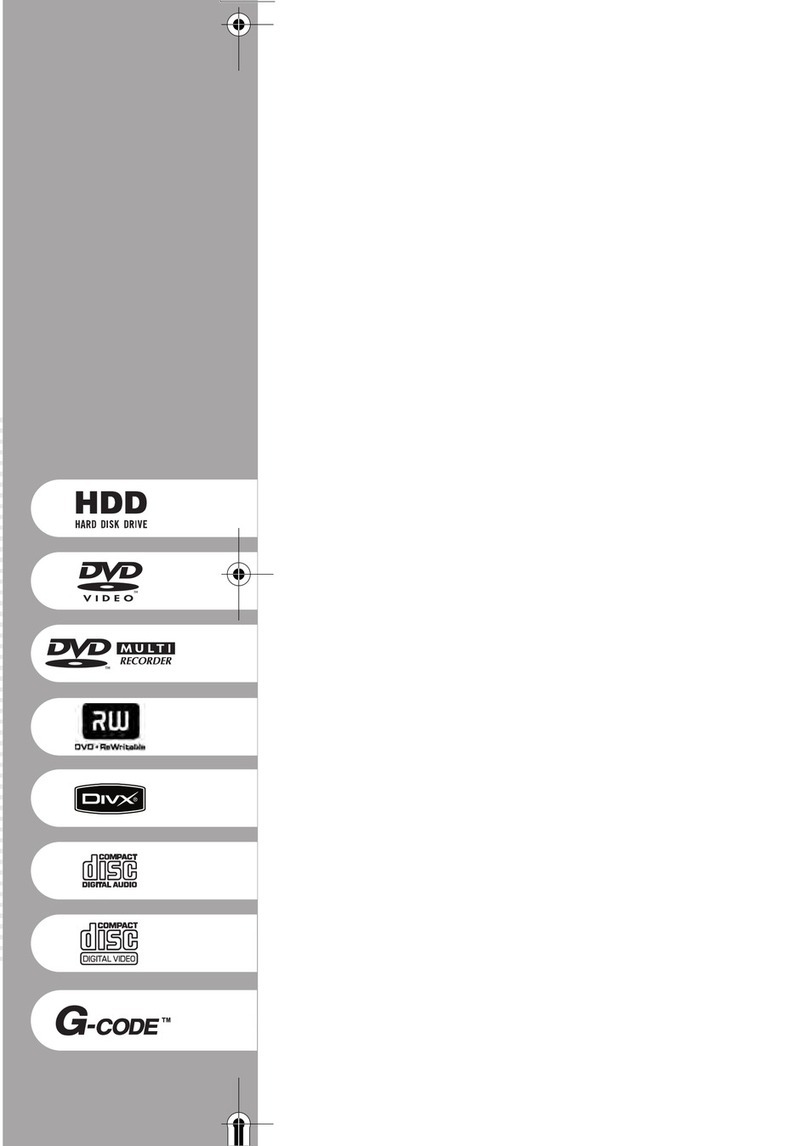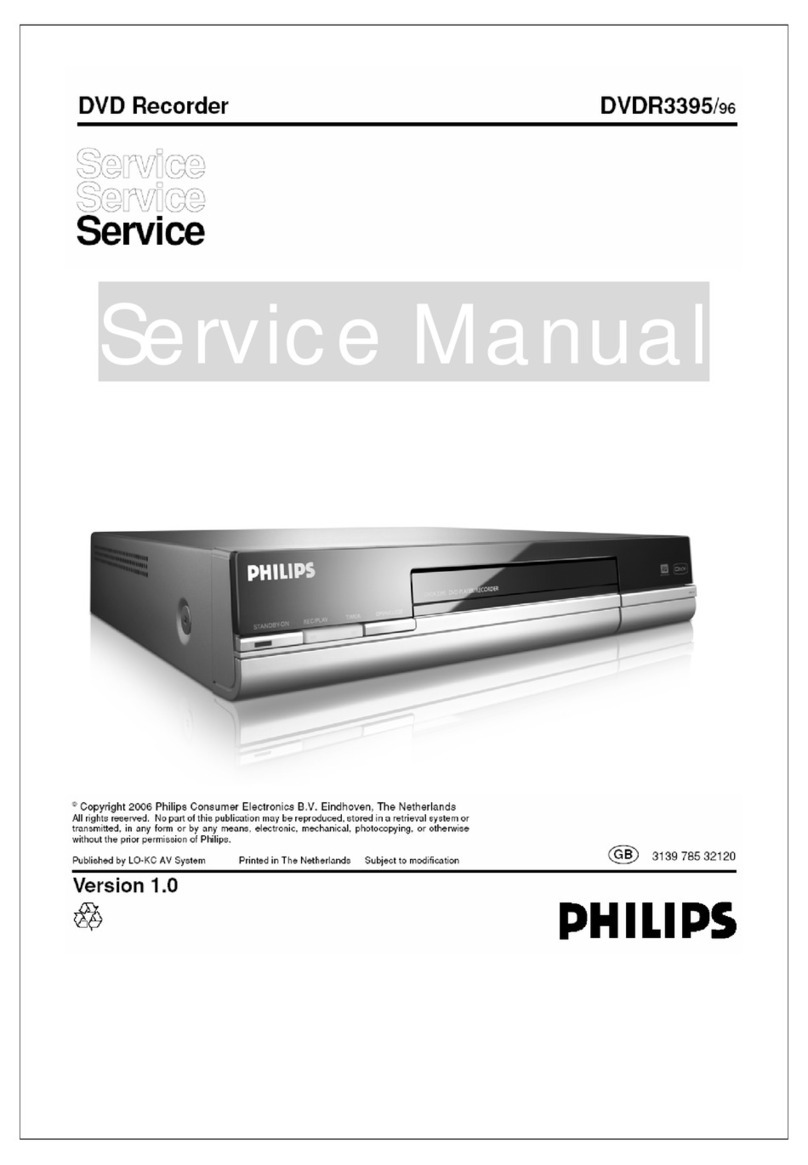Pioneer PRV-LX1 Technical manual
Other Pioneer DVD Recorder manuals

Pioneer
Pioneer RCS-LX60D User manual
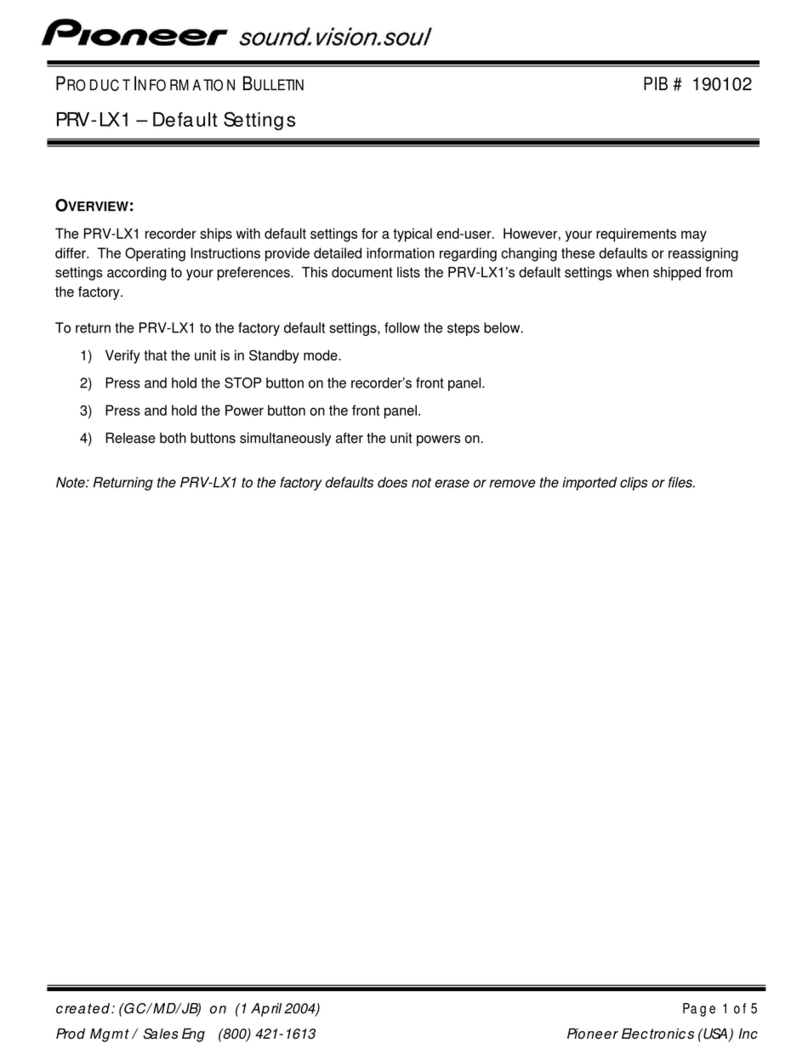
Pioneer
Pioneer PRV-LX1 Manual
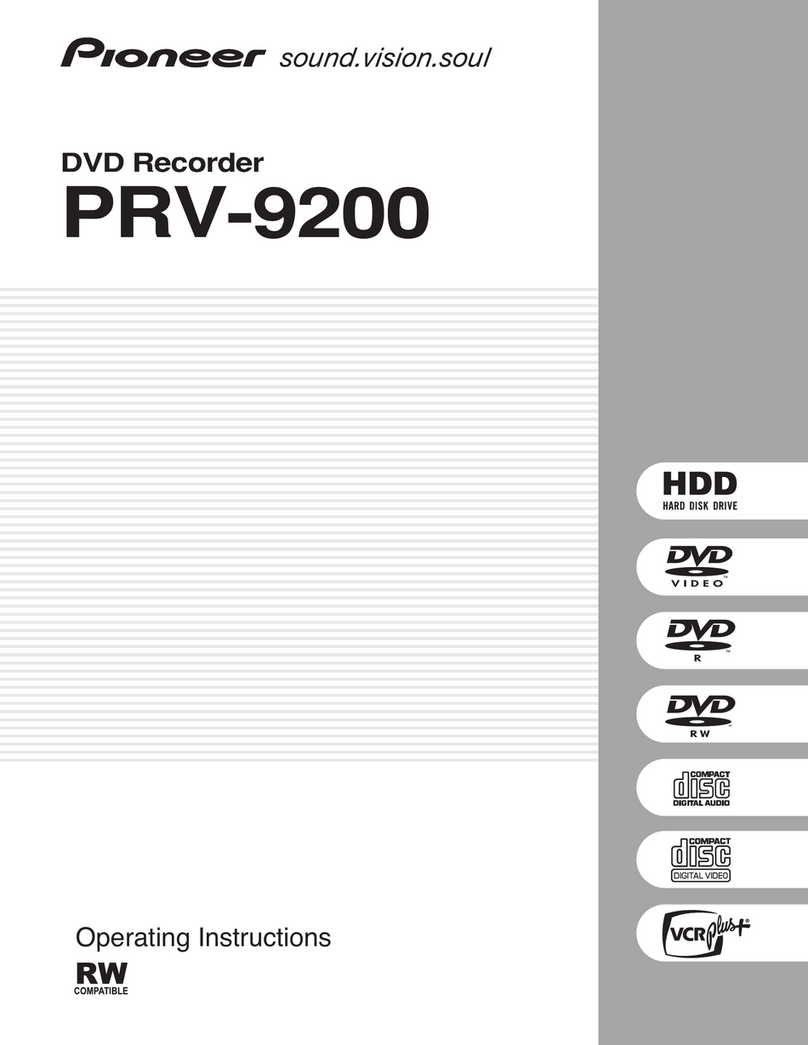
Pioneer
Pioneer PRV-9200 User manual

Pioneer
Pioneer DVR-540H-S User manual
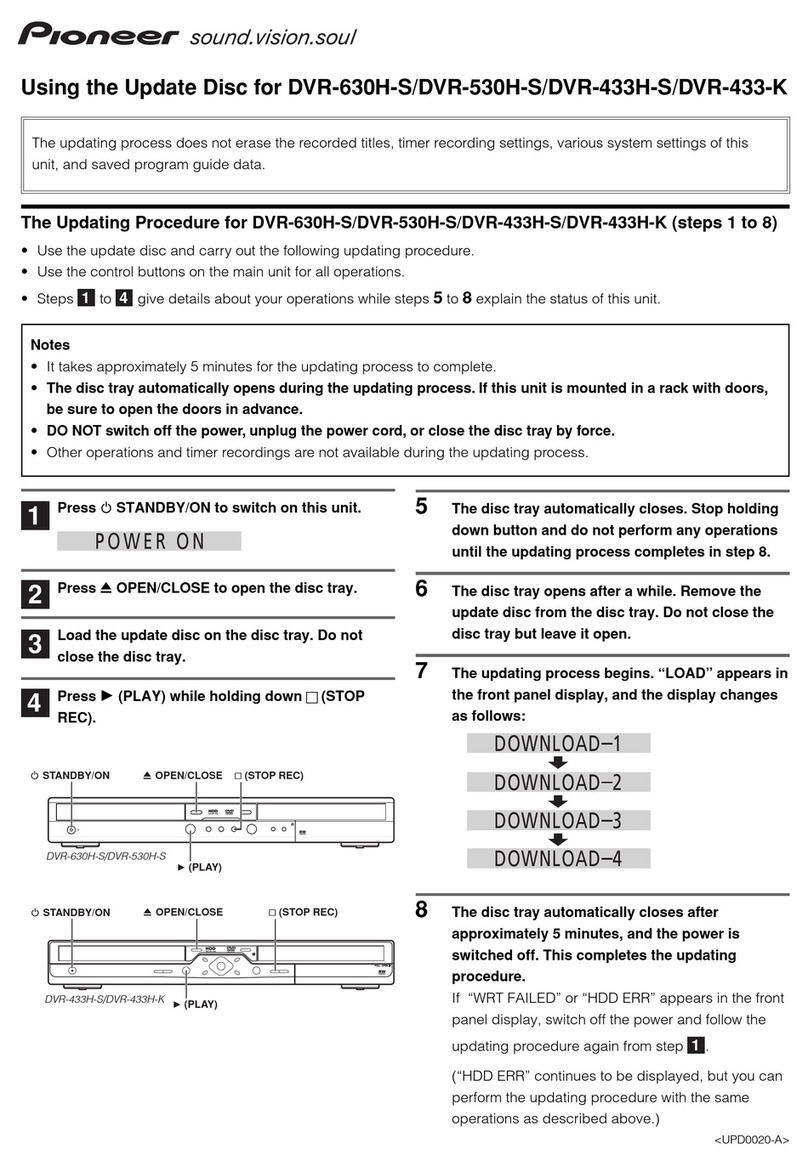
Pioneer
Pioneer DVR-530H General instructions

Pioneer
Pioneer DVR-550H-S - Multi-System DVD Recorder User manual

Pioneer
Pioneer DVR-LX70 User manual
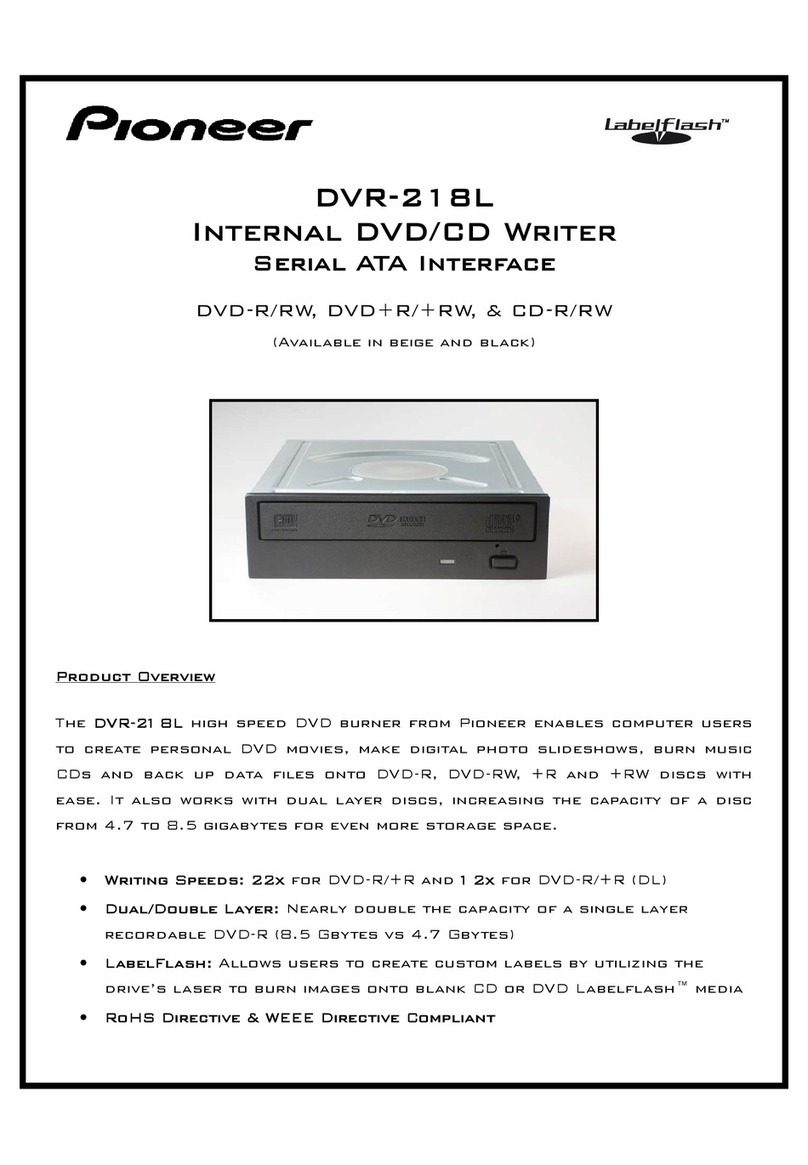
Pioneer
Pioneer DVR-218L User manual
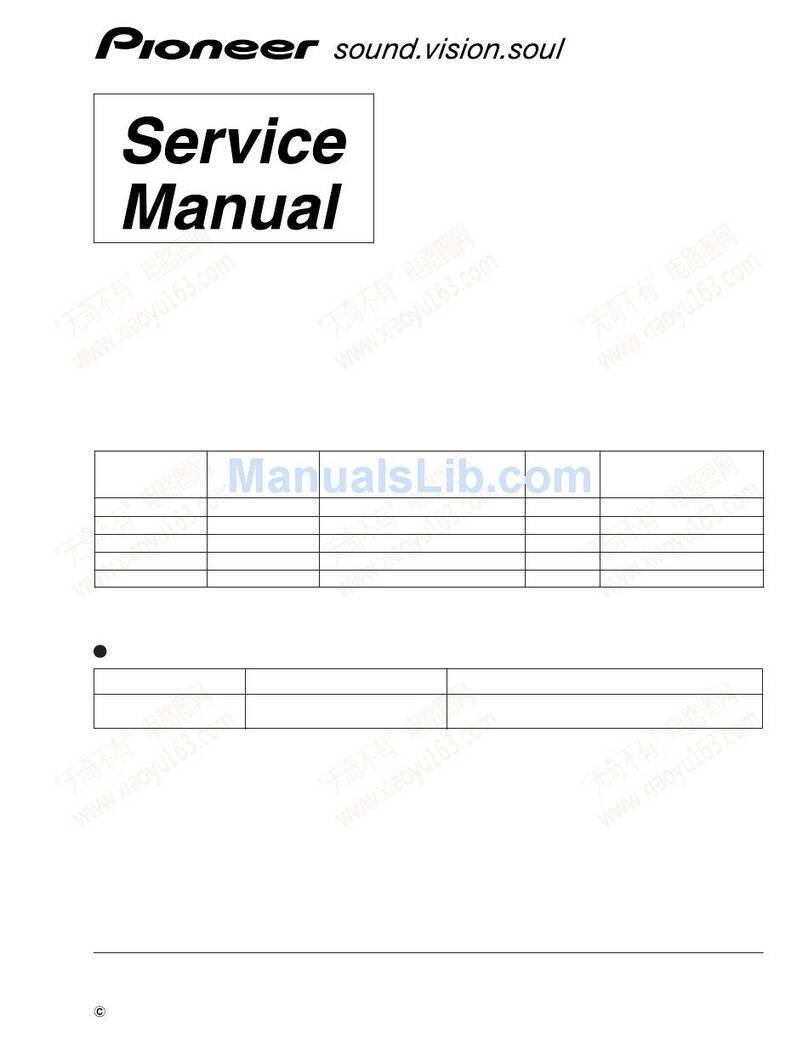
Pioneer
Pioneer DVR-433H-S User manual

Pioneer
Pioneer PRV-9200 User manual

Pioneer
Pioneer DVR-LX60D User manual

Pioneer
Pioneer DVR-K17 User manual

Pioneer
Pioneer DVD Recorder User manual

Pioneer
Pioneer DVR-541H-S User manual

Pioneer
Pioneer DVR-7000 User manual
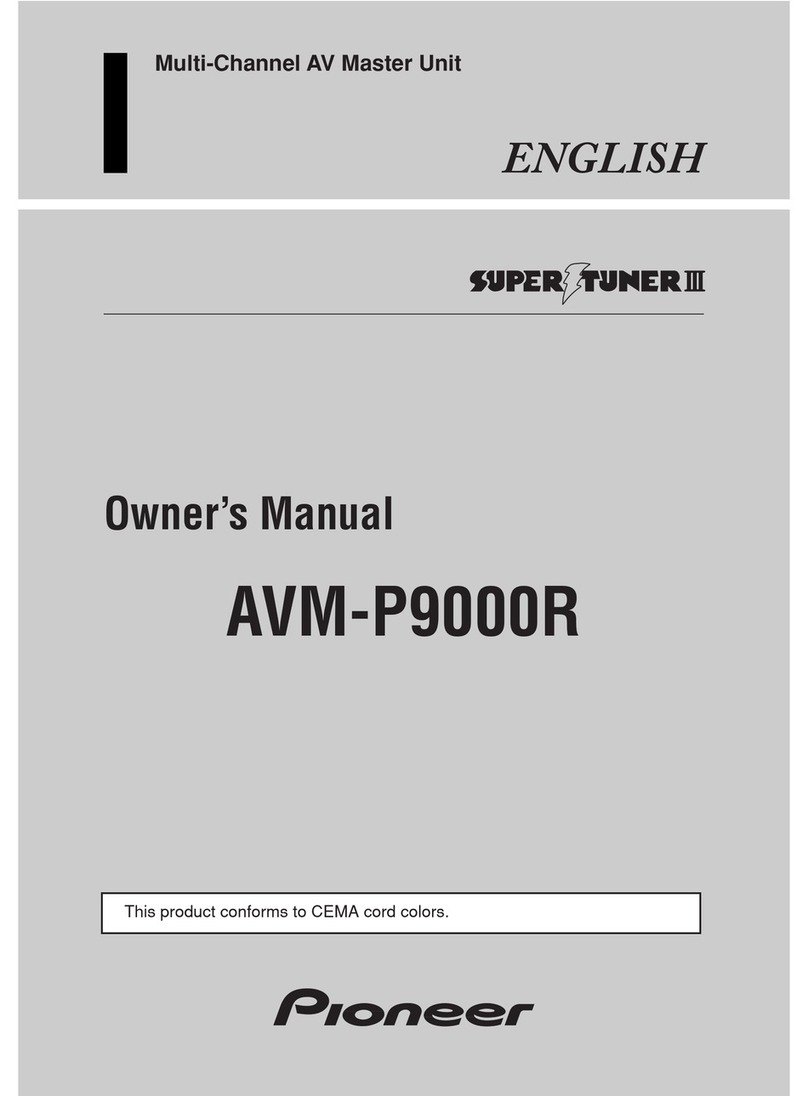
Pioneer
Pioneer 9000 - PRV - DVD Recorder User manual
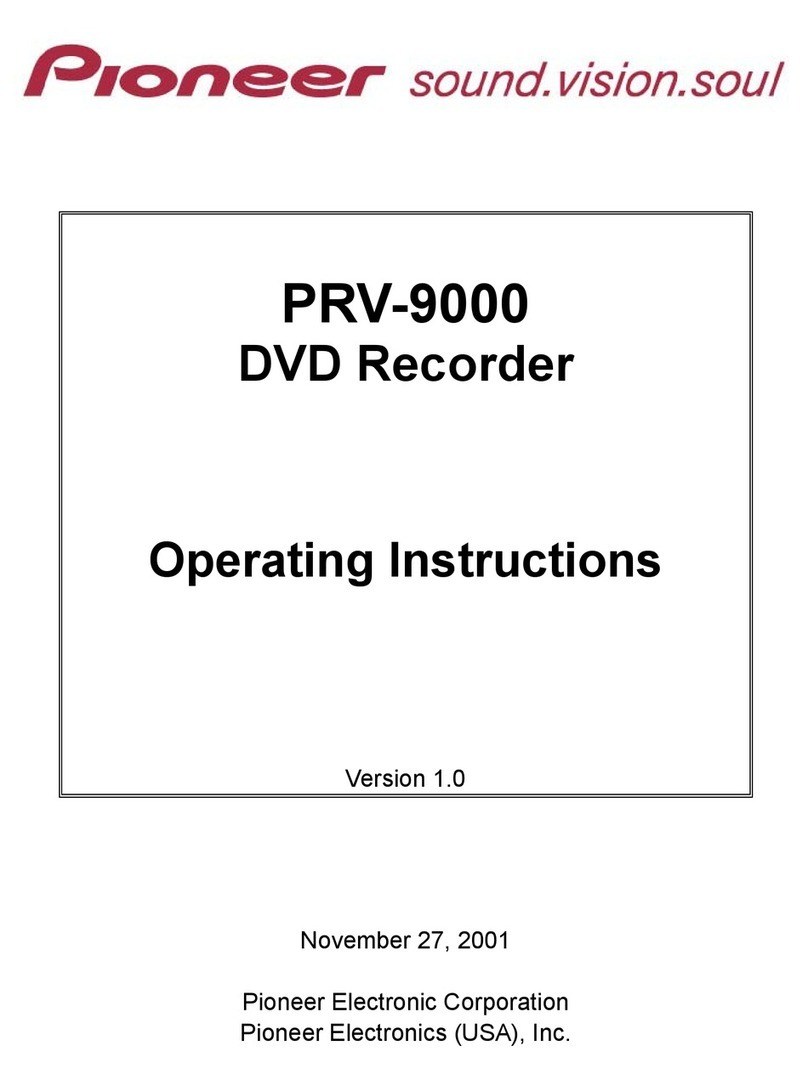
Pioneer
Pioneer PRV-9000 User manual
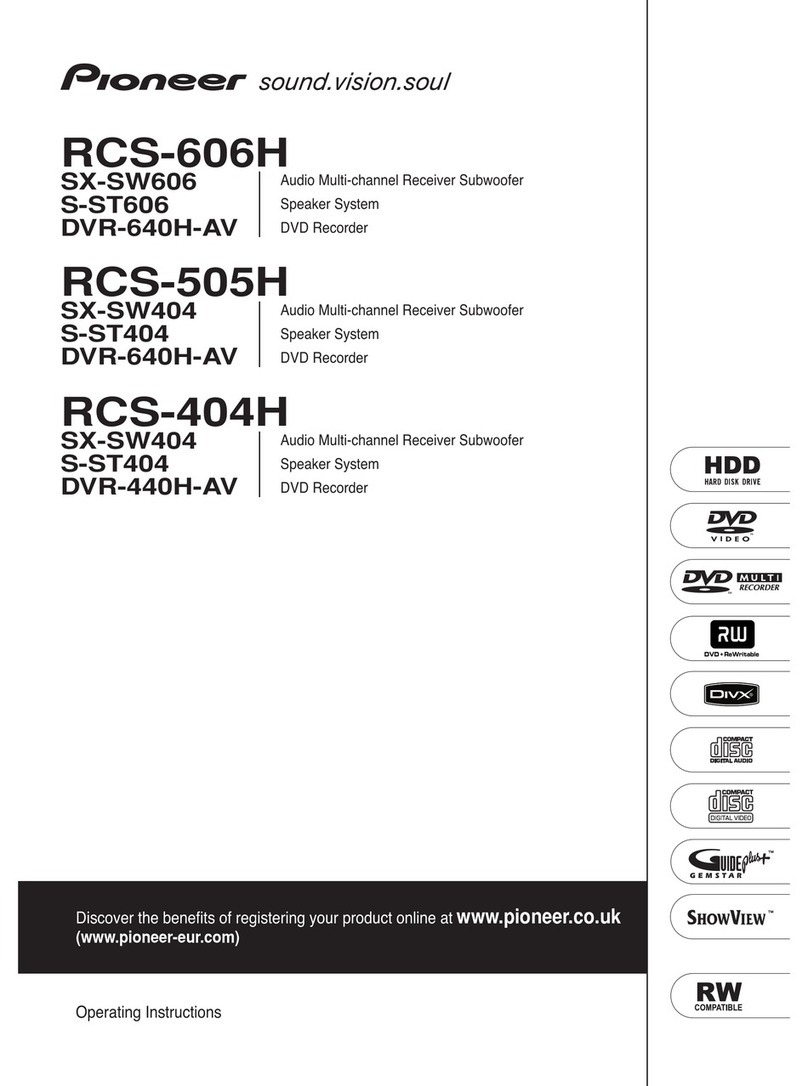
Pioneer
Pioneer RCS-404H User manual

Pioneer
Pioneer PRV-LX10 User manual

Pioneer
Pioneer DVR-7000 User manual