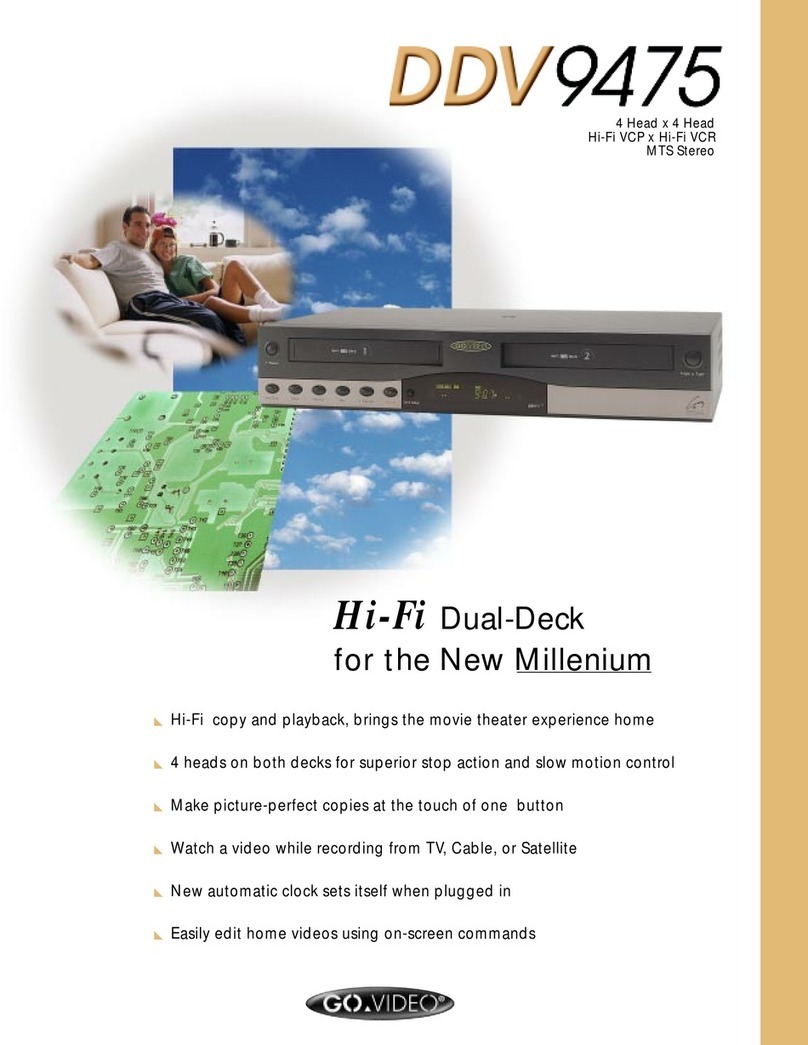GoVideo DDV3110 User manual
Other GoVideo VCR System manuals

GoVideo
GoVideo DDV9485 User manual
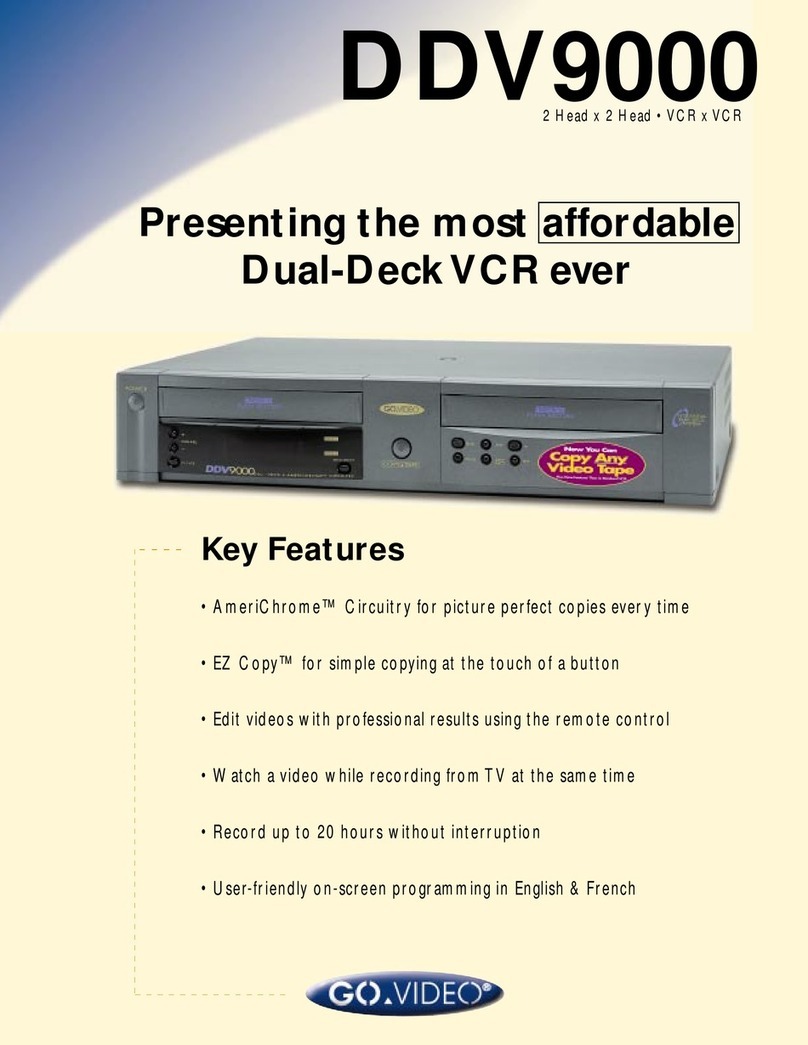
GoVideo
GoVideo DDV9000 User manual

GoVideo
GoVideo DDV9556 User manual

GoVideo
GoVideo DDV3110 User manual

GoVideo
GoVideo DDV9355 User manual

GoVideo
GoVideo DDV9755 User manual
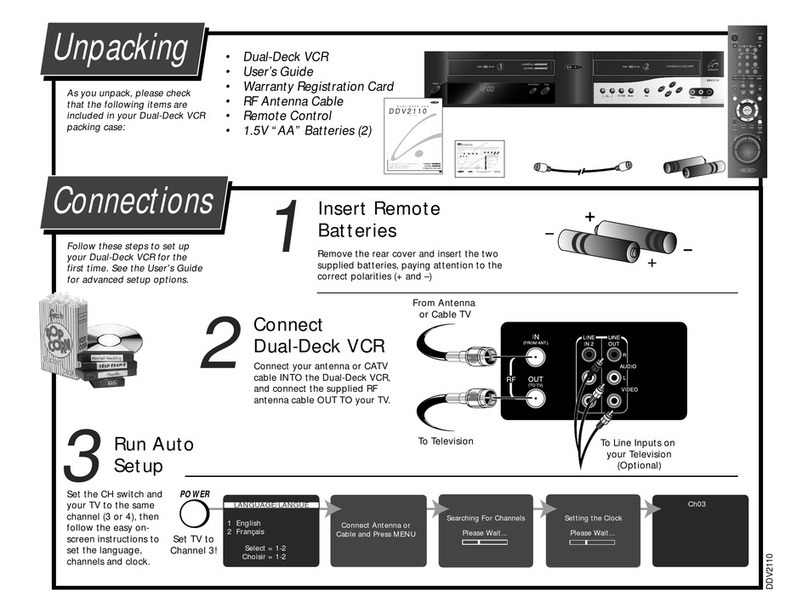
GoVideo
GoVideo DDV 2110 User manual
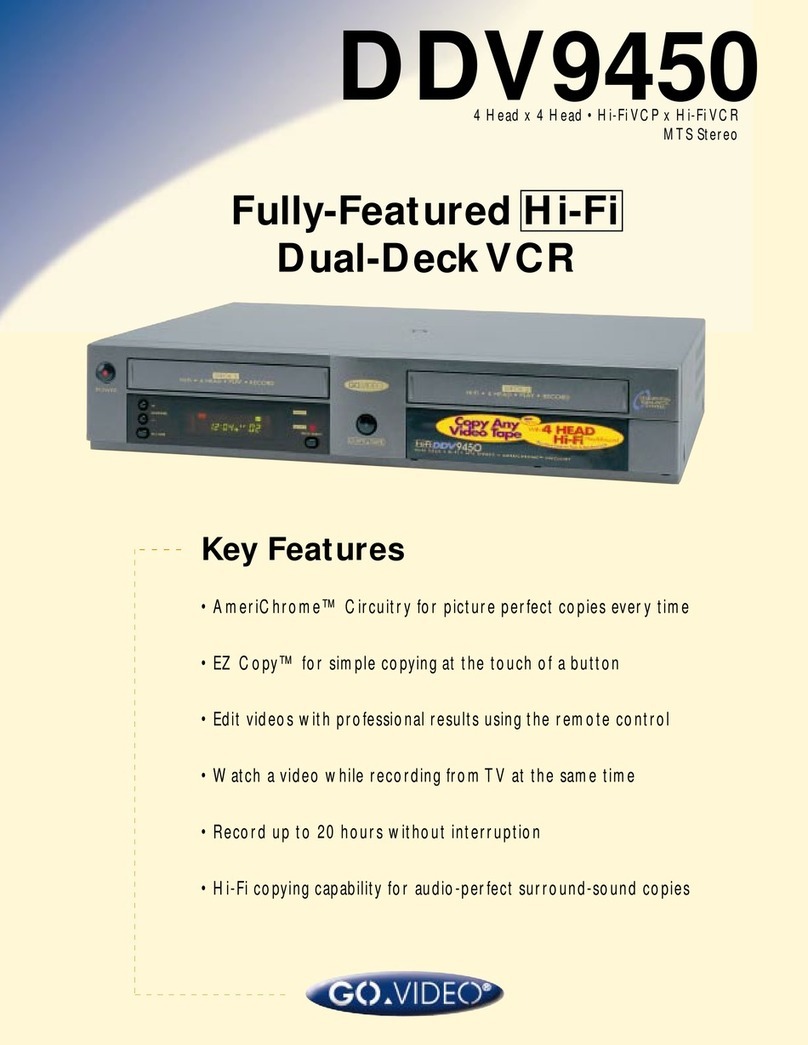
GoVideo
GoVideo DDV9450 User manual
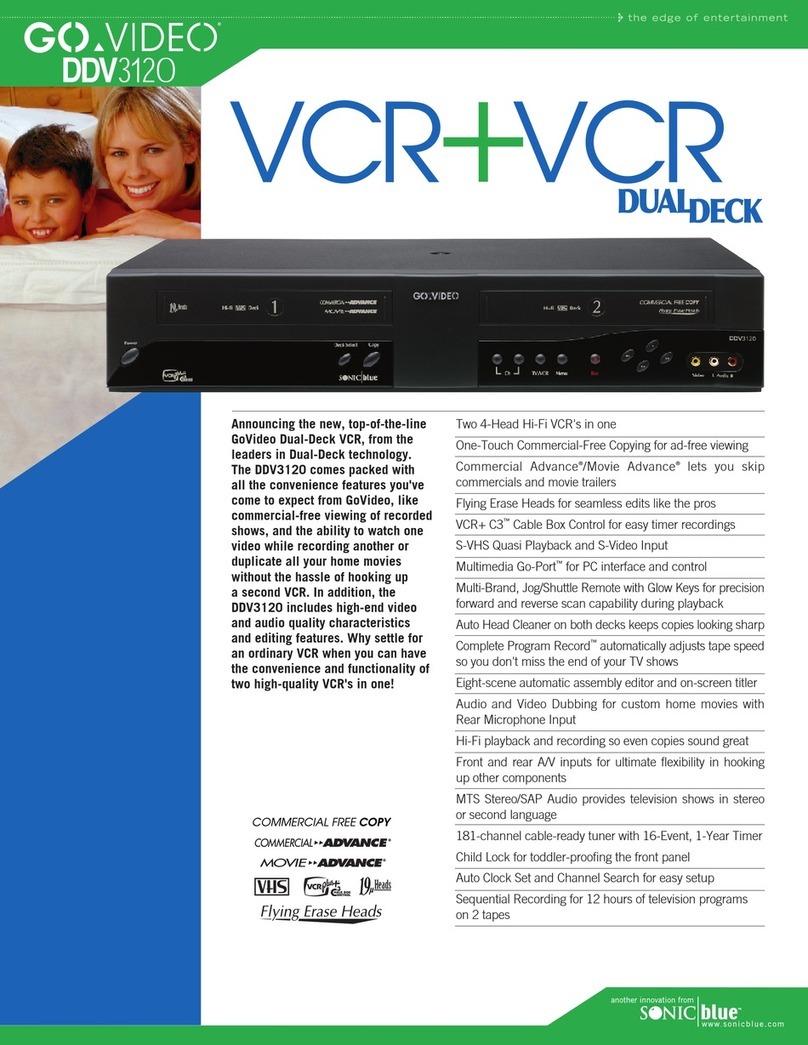
GoVideo
GoVideo DDV3120 User manual

GoVideo
GoVideo DDV3120 User manual

GoVideo
GoVideo GV8020 User manual
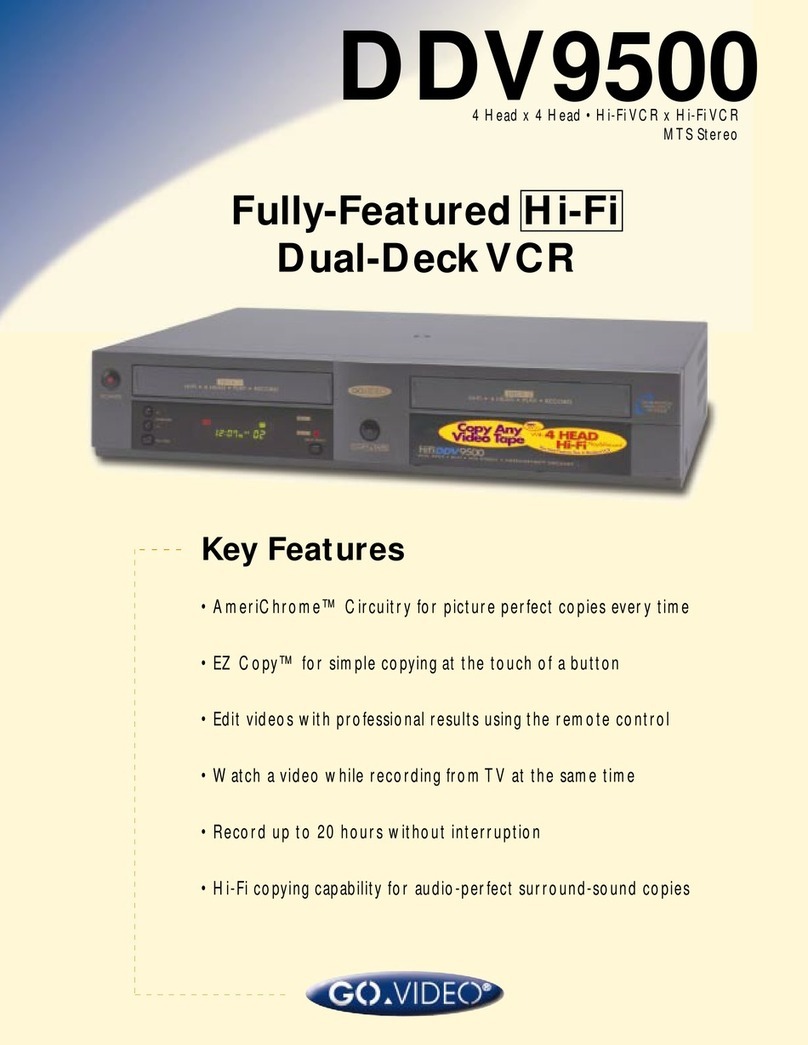
GoVideo
GoVideo DDV9500 User manual

GoVideo
GoVideo DDV9556 User manual

GoVideo
GoVideo DDV9150 User manual
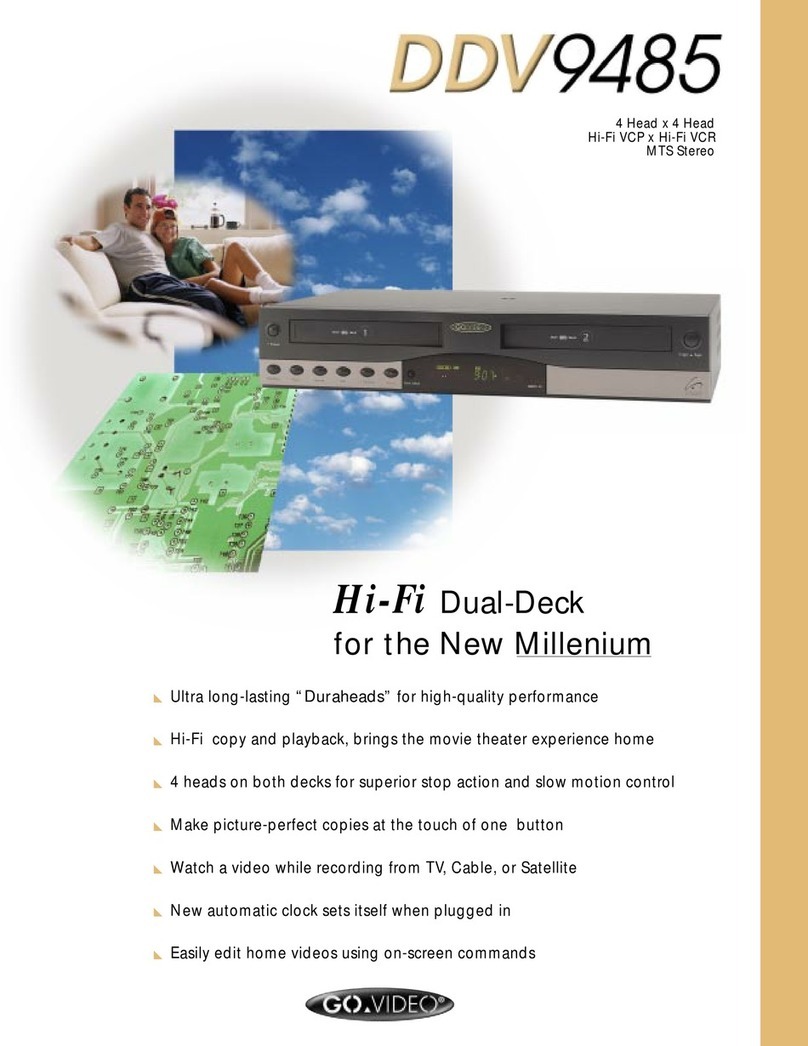
GoVideo
GoVideo DDV9485 User manual

GoVideo
GoVideo DDV9000 User manual

GoVideo
GoVideo DDV9475 User manual

GoVideo
GoVideo 4-Head Hi-Fi User manual

GoVideo
GoVideo DDV9355 User manual
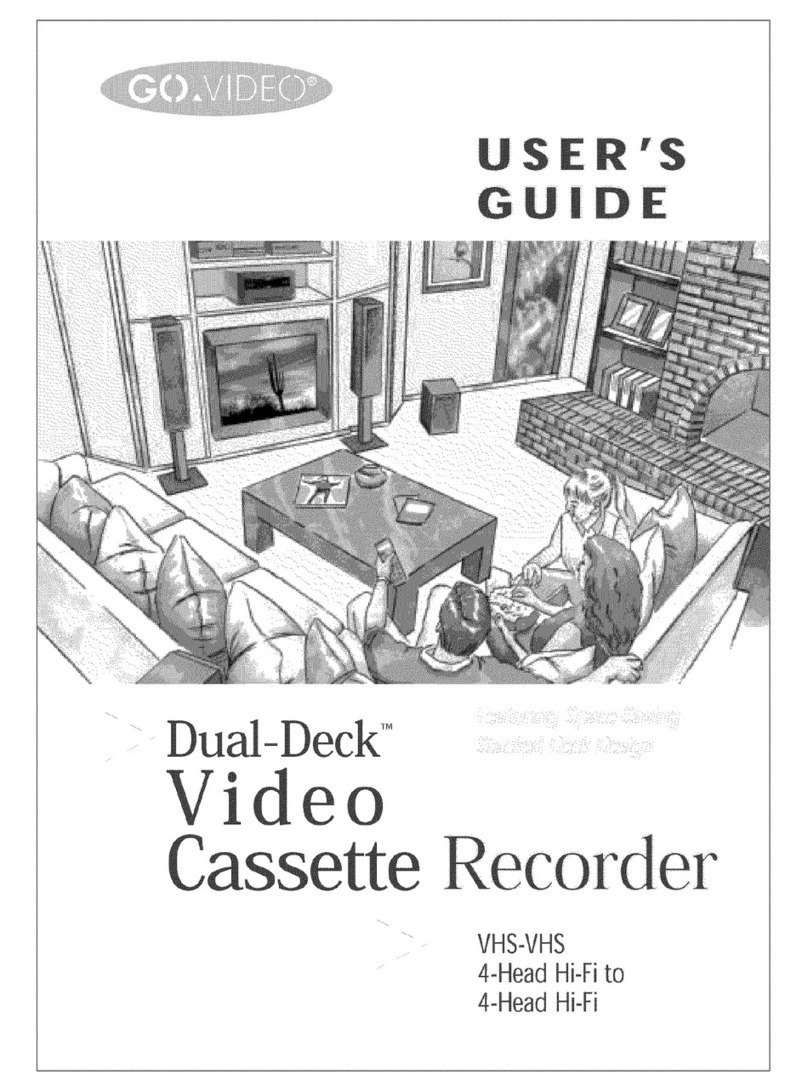
GoVideo
GoVideo Dual Deck User manual