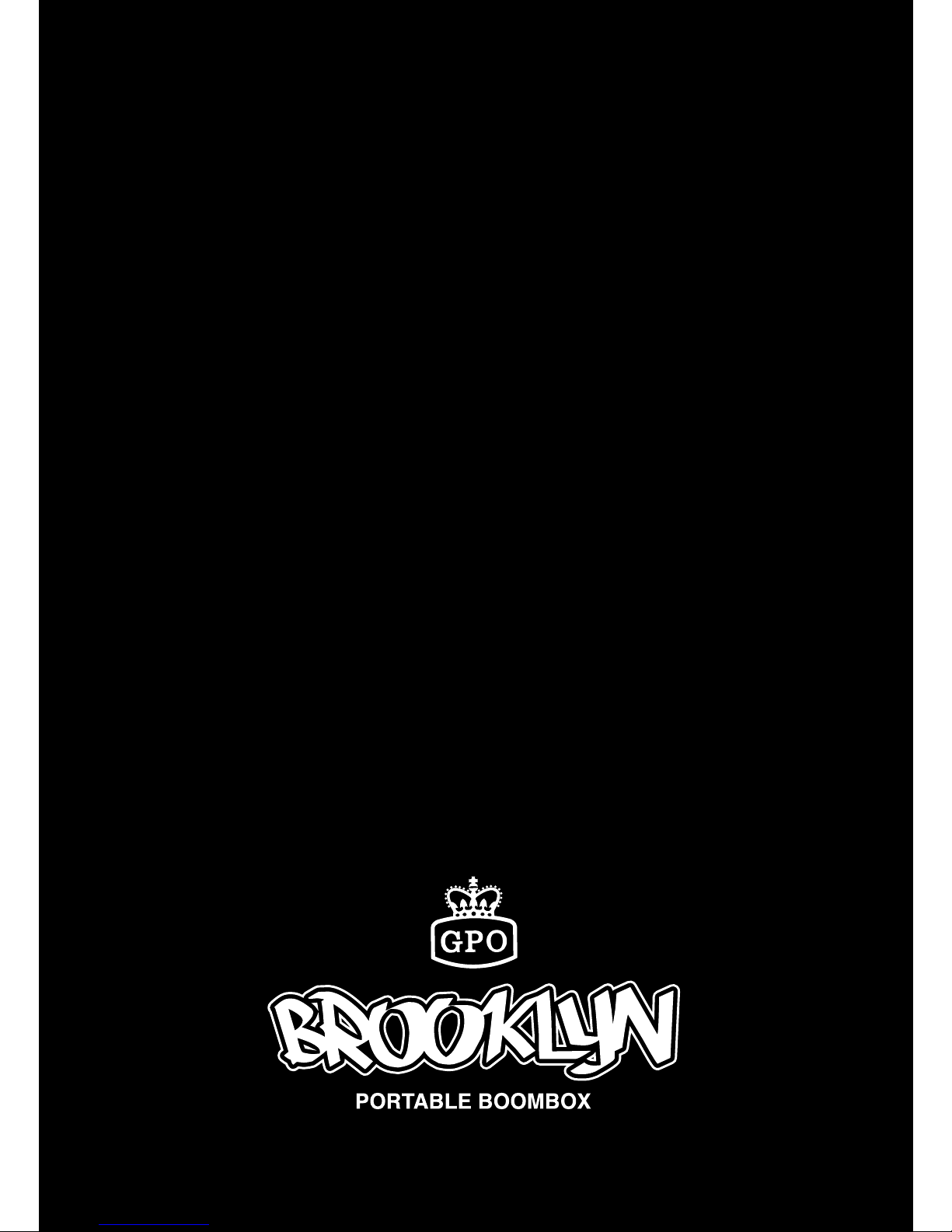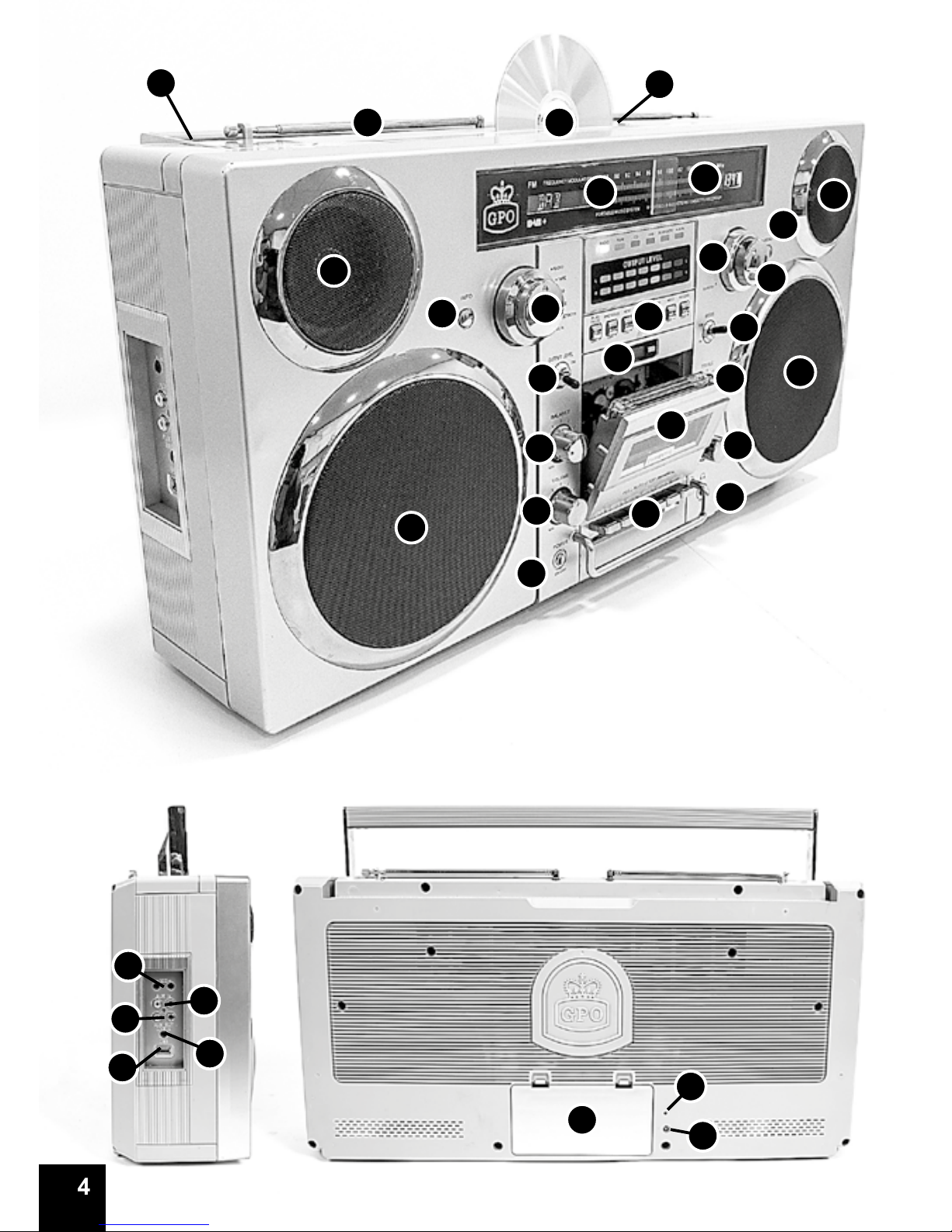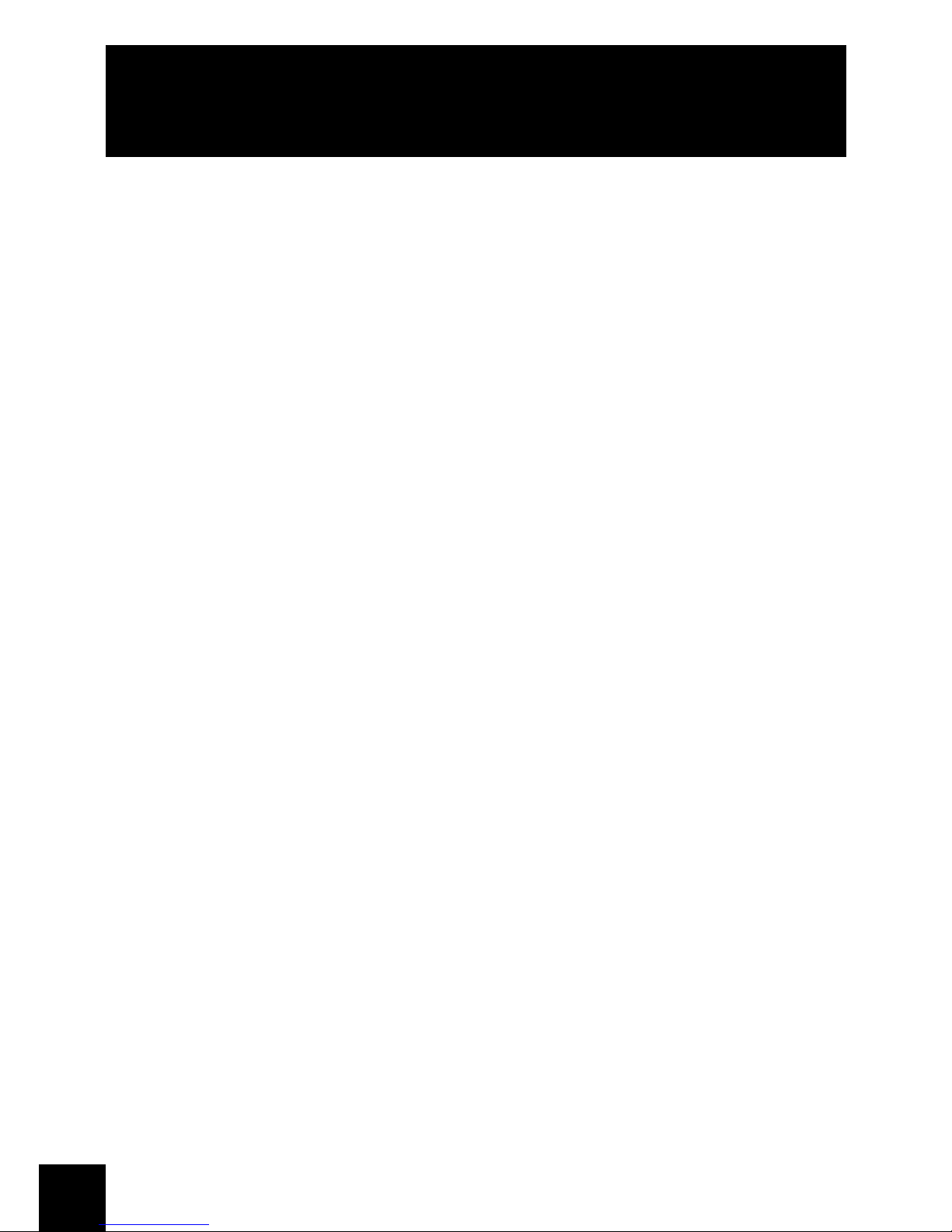6
Power
The unit won’t turn on
To switch on the unit, press the Power button on the front of the unit.
If the unit will not switch on, ensure that the battery is fully charged.
The rst time charge will take around four hours.
Once this charge has been completed, the LED light on the rear of the
unit will turn blue.
If you wish to use the unit without fully charging the battery, discon-
nect the white connector from the connection point within the battery
compartment.
You can now run the unit directly from the mains.
Reconnecting the battery
Further help
If you are still experiencing problems, contact our customer service
team on 0330 024 0383.
How to change the battery
Take the battery, and locate the white connecter (A)
Neem de batterij en lokaliseer de witte stekker (A)
Nimm die Batterie und finde den weißen Stecker (A)
Prendi la batteria e individua la spina bianca (A)
Toma la batería y busca el conector blanco (A)
Prenez la batterie et repérez la prise blanche (A)
Locate connection point (B) in the battery compartiment
Lokaliseer aansluitpunt (B) in het batterijvak
Lokalisieren Sie den Verbindungspunkt (B) im Batteriefach
Individuare il punto di connessione (B) nel vano batteria
Ubique el punto de conexión (B) en el compartimento de la batería
Localiser le point de connexion (B) dans le compartiment de la batterie
Connect plug (A) with connection point (B)
Stekker (A) met connectie punt (B) verbinden
Stecker (A) mit Verbindungspunkt (B) verbinden
Collegare la spina (A) con il punto di connessione (B)
Conecte el enchufe (A) con el punto de conexión (B)
Brancher la prise (A) avec le point de connexion (B)
1
2
3
A
B
You may experience interference if
you charge the battery while listening
to the unit’s DAB radio. Once the
battery is 75% charged, the
interference should clear up.”
Er kan storing optreden als u de batterij
opladen terwijl u luistert naar de DAB-radio.
Zodra de batterij voor 75% is opgeladen, zal
de interferentie ophelderen.
Störungen können auftreten, wenn Sie die
Batterie aufladen, während Sie dem
DAB-Radio hören. Ist die Batterie zu 75%
geladen, wird die Interferenz sich korrigieren
Le problème peut survenir si la charge de la
batterie lorsque vous écoutez la radio DAB.
Une fois que la batterie est à 75 % pleine va
arrêter l'ingérence
El fallo puede ocurrir si la carga de la batería
mientras se escucha la radio DAB. Una vez
que la batería está un 75% lleno se detendrá
la interferencia
Anomalia può verificarsi se la carica della
batteria mentre si ascolta la radio DAB. Una
volta che la batteria è pieno al 75% si fermerà
l'interferenza
NL
DE
FR
ES
IT
C
M
Y
CM
MY
CY
CMY
K
brooklyn_battery_diagram_HRes.pdf 1 06/12/2017 12:14