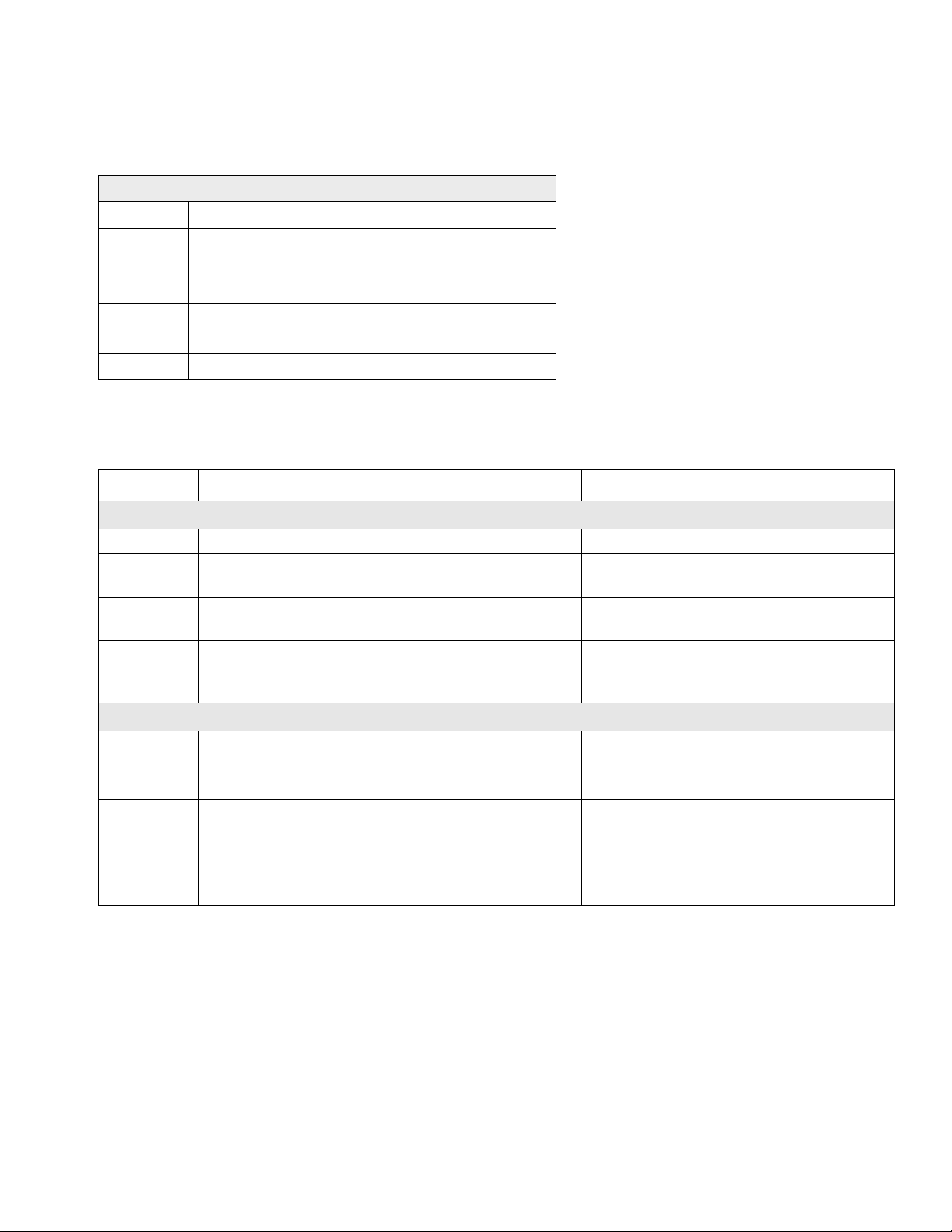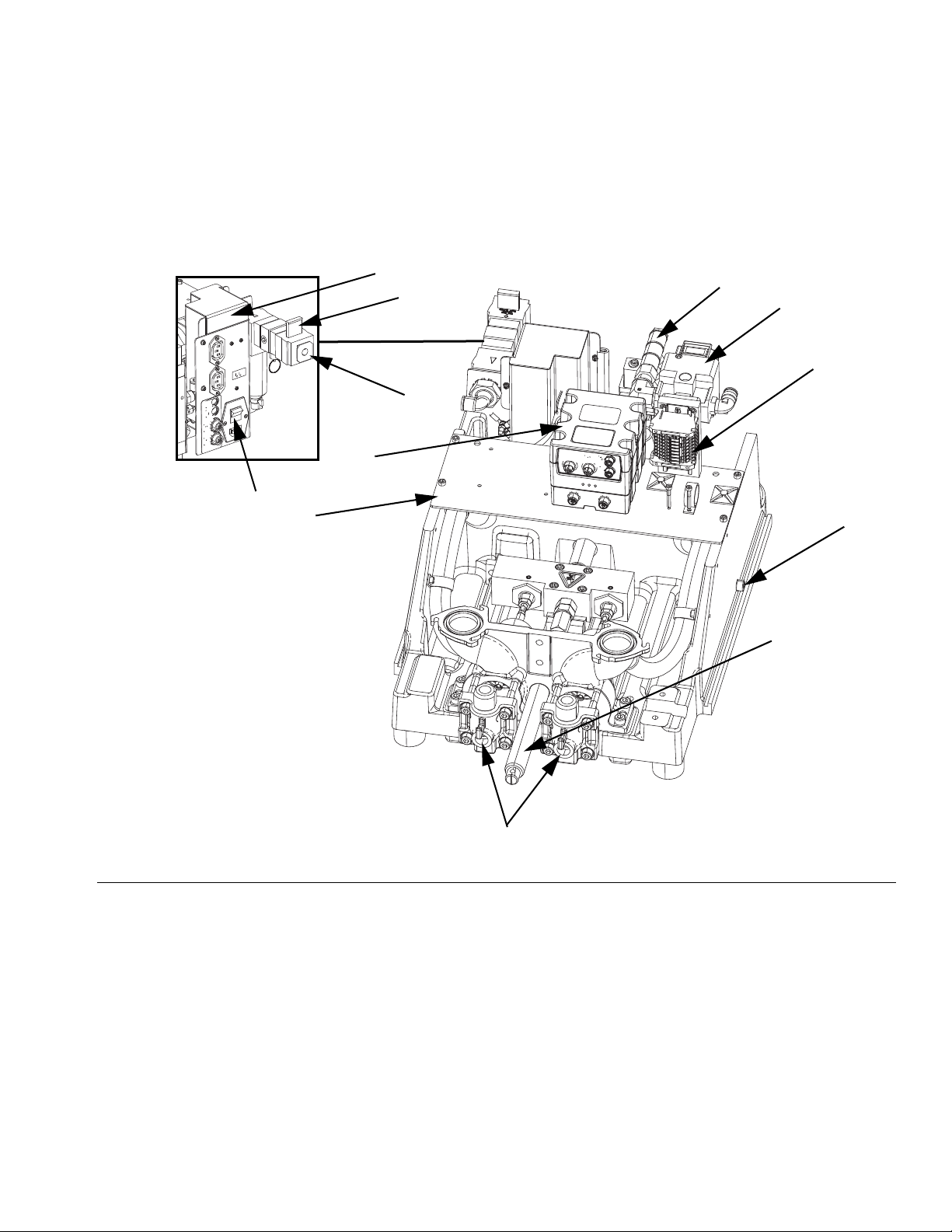Startup
3A6225A 9
Startup
If the newly converted PR70f is not turned on, locate the
power switch (J) at the rear of the machine and turn the
power on. The Advanced Display Module (ADM) will
automatically turn on and begin to load.
With the air line connected to the machine at the air inlet
(K), slide up the system air pressure relief switch (L). It
is the yellow tab on the air inlet at the rear of the
machine. The hole in the tab should not be showing.
Using the Advanced Display
Module
When the main electrical power is turned on, the Graco
splash screen will be displayed on the ADM until com-
munication and initialization is complete.
The ADM will operate in any mode other than Disabled
(shown below). Press the Mode Select soft key to
change to another operating mode. Once you have
selected the desired mode, press the ADM’s Enter key
to accept it.
There are two types of screens on the ADM: Run and
Setup screens. The ADM starts in the Run screens. To
access the Setup screens, press . If the password
feature is enabled, you need to enter the password
when prompted to access the Setup screens. Use the
numeric keypad to enter the password, then press
.
Refer to the PR70f with Flow Control Operation - Main-
tenance manual for information about the available
screens. See Related Manuals on page 3.
PERSONAL PROTECTIVE EQUIPMENT
Wear appropriate protective equipment when in the
work area to help prevent serious injury, including eye
injury, hearing loss, inhalation of toxic fumes, and
burns.
NOTICE
To prevent damage to soft keys buttons, do not press
the buttons with sharp objects such as pens, plastic
cards, or fingernails.